7 Top Business Dashboard Examples to Inspire You in 2025
Explore 7 real-world business dashboard examples to drive data-led decisions. Discover strategic insights and replicable tactics for your own dashboards.

In a data-centric operational environment, the ability to synthesise complex information into a clear, actionable format is paramount. Business dashboards are the primary tool for achieving this clarity, transforming raw data from disparate sources into a unified, visual narrative. However, selecting and designing an effective dashboard requires a deep understanding of what is possible and which key performance indicators (KPIs) truly drive strategic decisions. A poorly conceived dashboard becomes noise, while a well-designed one is a command centre for growth and efficiency.
This article provides a comprehensive analysis of real-world business dashboard examples from leading platforms like Tableau, Power BI, and Zoho Analytics. Our goal is to move beyond generic templates and offer a strategic breakdown of what makes these specific examples effective. We will dissect the structure, visualisations, and underlying data strategies for each dashboard, providing you with replicable tactics for your own implementation. When exploring the capabilities of modern analytics, understanding the role of a powerful tool like the new Mindstamp Insights Dashboard can provide valuable context.
For each of the seven platforms covered, you will find:
- Detailed Screenshots: See exactly how the dashboard is organised and presented.
- Strategic Analysis: Uncover the “why” behind the design choices and KPI selection.
- Actionable Takeaways: Get clear, practical steps to apply these insights to your own projects.
- Direct Links: Access the platforms and examples directly.
This curated list is designed for executives, IT directors, and operations managers who need to translate data into measurable outcomes. We focus on providing the tactical insights necessary to help you select the right tool and design dashboards that not only report on performance but actively improve it.
1. Tableau
Tableau has firmly established itself as a titan in the business intelligence (BI) and data visualisation space. It’s not just a tool for creating charts; it’s a comprehensive platform designed for deep data exploration, allowing organisations to transform raw data into actionable insights. Its core strength lies in its ability to connect to a vast array of data sources, from simple spreadsheets to complex cloud databases, and synthesise this information into interactive and shareable dashboards.
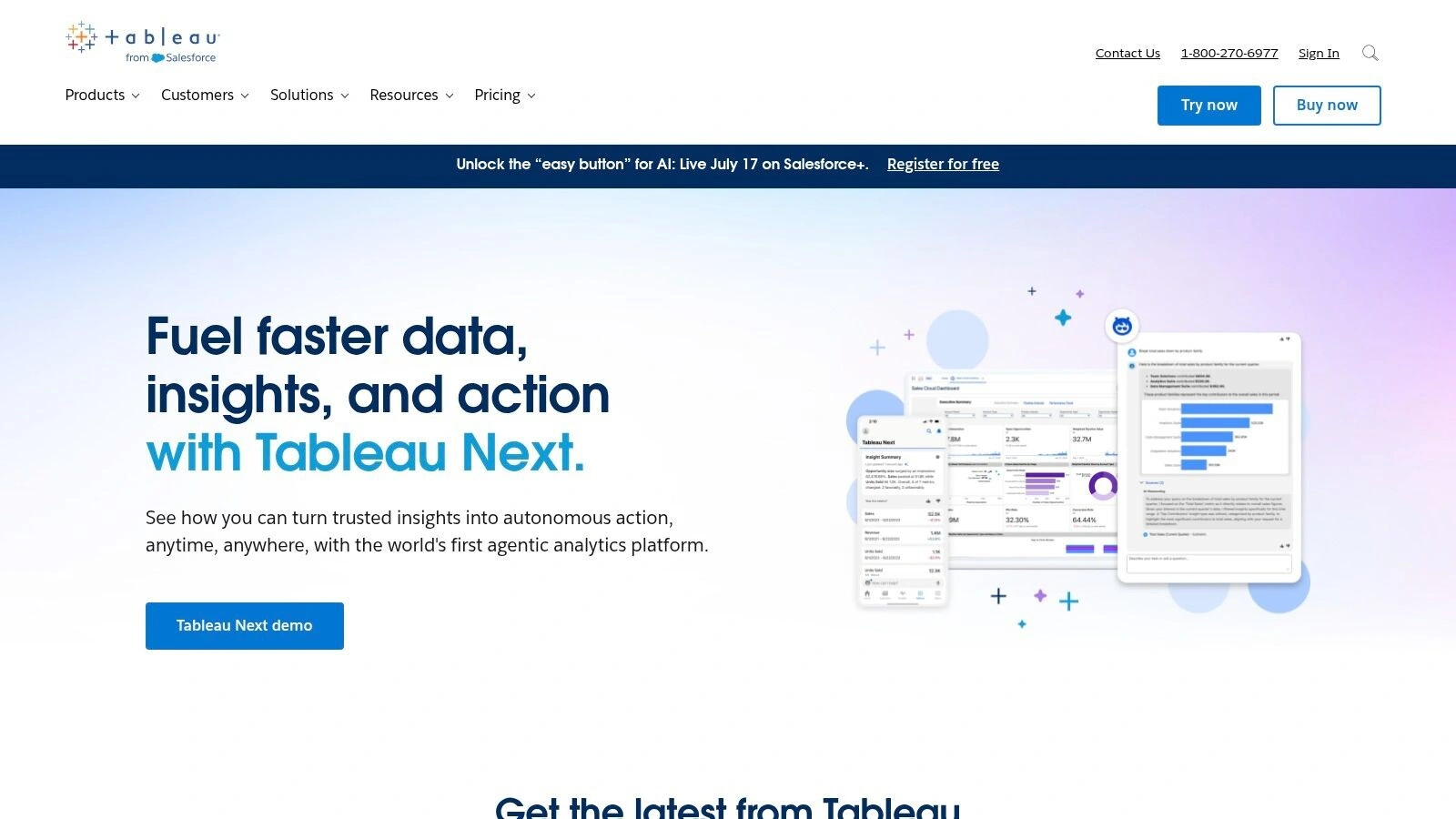
What makes Tableau a top-tier choice among business dashboard examples is its unparalleled customisation and analytical depth. While many platforms offer pre-built templates, Tableau empowers users to build dashboards from the ground up with a sophisticated drag-and-drop interface. This allows for a level of granular control that is essential for businesses with unique or complex reporting needs.
Strategic Analysis
Tableau’s strategic advantage is its focus on empowering the user, regardless of their technical background. The platform bridges the gap between powerful data science and practical business application.
Key Strategic Insight: Tableau’s design philosophy centres on “seeing and understanding data.” It moves beyond static reporting by enabling users to drill down, filter, and manipulate visualisations in real-time, fostering a culture of data curiosity and self-service analytics.
For instance, a marketing director can start with a high-level campaign overview and, with a few clicks, drill down into regional performance, specific ad-set results, and even individual customer journey data. This capability transforms the dashboard from a reporting tool into an investigative one.
Actionable Takeaways & Platform Details
To leverage Tableau effectively, organisations should focus on structured data preparation and clear objective-setting before diving into dashboard creation.
- Focus on Data Hygiene: Ensure your source data is clean and well-organised. Tableau is powerful, but its output is only as good as the input.
- Utilise Community Resources: Tableau boasts a massive and active user community. Leverage the forums, public galleries, and tutorials to accelerate learning and find solutions to common challenges.
- Start with a Question: Don’t build a dashboard just to display metrics. Start with a specific business question (e.g., “Which product line has the highest profit margin in the ANZ region?”) and design the dashboard to answer it.
| Feature | Detail |
|---|---|
| Interface | Drag-and-drop functionality with a moderate learning curve. Less technical users can build basic visualisations, but advanced features require training. |
| Pricing | Tiered pricing model. The “Creator” licence (for building dashboards) starts at around AUD $115 per user/month, billed annually. “Explorer” and “Viewer” licences are available at lower price points for interacting with and viewing dashboards. A free public version is also available with limited functionality. |
| Best For | Medium to large enterprises with dedicated data analysts or a need for highly customised, in-depth analytical dashboards. |
| Uniqueness | Unmatched flexibility and a powerful calculation engine that allows for complex, custom metrics to be created directly within the platform. |
Website: https://www.tableau.com/
2. Microsoft Power BI
Microsoft Power BI has emerged as a dominant force in business intelligence, largely due to its deep integration within the familiar Microsoft ecosystem. It acts as a powerful analytics service that transforms disparate data sources into coherent, visually immersive, and interactive insights. Its key advantage is making sophisticated data analytics accessible, especially for organisations already utilising tools like Excel, Azure, and Microsoft 365.
What makes Power BI a compelling choice in our list of business dashboard examples is its blend of user-friendliness and robust capability. It provides a more approachable entry point for business users than many competitors, while still offering the advanced data modelling and AI-driven features required by data professionals. This balance makes it an incredibly versatile tool for a wide range of analytical needs.
Strategic Analysis
Power BI’s strategic edge lies in its democratisation of data analytics. It leverages the widespread familiarity of Microsoft products to lower the barrier to entry for creating powerful, interactive reports and dashboards.
Key Strategic Insight: Power BI is designed to be an extension of the tools businesses already use daily, like Excel. This philosophy encourages widespread adoption by empowering departmental users-not just dedicated analysts-to build and share their own insights, fostering a data-driven culture from the ground up.
For example, a finance manager can seamlessly pull data from multiple Excel workbooks and an SQL database, model it within Power BI, and create a real-time profitability dashboard. This dashboard can then be shared directly within a Microsoft Teams channel, making the insights instantly available and actionable for the entire team without leaving their primary workspace.
Actionable Takeaways & Platform Details
To maximise the value of Power BI, organisations should leverage its ecosystem integrations and focus on building strong underlying data models.
- Master the Data Model: Invest time in learning Power Query and DAX (Data Analysis Expressions). A well-structured data model is the foundation of a high-performing and scalable Power BI dashboard.
- Embrace Ecosystem Integration: Don’t use Power BI in a silo. Embed reports in SharePoint, present live data in PowerPoint, and trigger automated workflows with Power Automate based on data alerts. For more on this, it’s worth exploring data integration best practices on osher.com.au.
- Utilise AI Features: Explore the built-in AI capabilities like “Key Influencers” and “Q&A” (natural language query) to uncover insights you might not have been looking for.
| Feature | Detail |
|---|---|
| Interface | Familiar, ribbon-based interface similar to other Microsoft Office products. Relatively intuitive for basic report creation, though advanced data modelling requires a steeper learning curve. |
| Pricing | Highly competitive. Offers a free Desktop version for individual use. The “Pro” licence (for sharing and collaboration) is around AUD $16.60 per user/month. “Premium” licences are available for larger-scale enterprise deployments. |
| Best For | Small to large organisations, especially those already heavily invested in the Microsoft software stack. Ideal for teams wanting self-service BI with strong governance. |
| Uniqueness | Unmatched, native integration with the full suite of Microsoft products (Excel, Azure, Microsoft 365, Teams), creating a seamless analytics and productivity workflow. |
Website: https://powerbi.microsoft.com/
3. Zoho Analytics
Zoho Analytics has carved out a significant niche in the business intelligence landscape by offering a powerful, yet remarkably accessible, self-service BI platform. It is designed to democratise data analytics, enabling users across an organisation to connect to various data sources, prepare data, and build insightful reports and dashboards with minimal technical expertise. Its main appeal lies in balancing robust functionality with a user-friendly interface, making it a strong contender for businesses of all sizes.
What positions Zoho Analytics as one of the standout business dashboard examples is its seamless integration within the broader Zoho ecosystem and its extensive connectivity to third-party apps. This allows businesses to create a truly unified view of their operations, from sales and marketing to finance and support, all within a single, cohesive analytics environment. The platform’s drag-and-drop report builder simplifies the creation of complex visualisations.
Strategic Analysis
Zoho’s strategic advantage is its focus on all-in-one accessibility and affordability. It removes the high cost and complexity barriers that often prevent small and medium-sized businesses from adopting sophisticated BI tools.
Key Strategic Insight: Zoho Analytics thrives by embedding BI directly into operational workflows. Its strength is not just in standalone analysis but in its native integration with tools like Zoho CRM and Zoho Books, turning everyday business data into an immediate strategic asset without complex data warehousing projects.
For example, a sales manager using Zoho CRM can instantly generate a dashboard in Zoho Analytics that visualises their sales pipeline, conversion rates, and team performance. This tight integration means insights are generated from live operational data, making the dashboard a dynamic tool for day-to-day decision-making rather than a static monthly report.
Actionable Takeaways & Platform Details
To maximise the value of Zoho Analytics, organisations should leverage its integration capabilities and focus on collaborative analysis.
- Leverage Pre-Built Integrations: If you use other Zoho apps or popular platforms like Google Ads and Salesforce, start with the pre-built connectors and reports. This provides immediate value and a solid foundation to customise from.
- Embrace Zia, the AI Assistant: Use Zia, Zoho’s AI-powered assistant, to fast-track your analysis. You can ask questions in natural language (e.g., “show me sales by employee for the last quarter”) to get instant charts and reports.
- Focus on Collaboration: Use the platform’s sharing and commenting features to create a collaborative data culture. Share dashboards with specific teams and encourage discussions around the insights directly within the platform.
| Feature | Detail |
|---|---|
| Interface | Highly intuitive drag-and-drop interface. Designed for business users with little to no technical knowledge, making it one of the easiest platforms to adopt. |
| Pricing | Very competitive tiered pricing. Plans start from around AUD $36 per month for two users, with a free plan available for individuals. This makes it highly accessible for small businesses and startups. |
| Best For | Small to medium-sized businesses, particularly those already invested in the Zoho ecosystem, seeking a cost-effective and user-friendly BI solution. |
| Uniqueness | Unmatched value for money and deep, native integration across the entire suite of Zoho business applications, creating a truly unified analytics experience. |
Website: https://www.zoho.com/analytics/
4. Klipfolio
Klipfolio positions itself as a powerful, cloud-based dashboard platform squarely aimed at real-time Key Performance Indicator (KPI) monitoring. It is particularly adept at serving small to medium-sized businesses (SMBs) that require accessible, live data without the steep learning curve or high costs associated with enterprise-level BI solutions. The platform’s strength is its agility and vast library of pre-built connectors, which simplify the process of aggregating data from numerous cloud services.
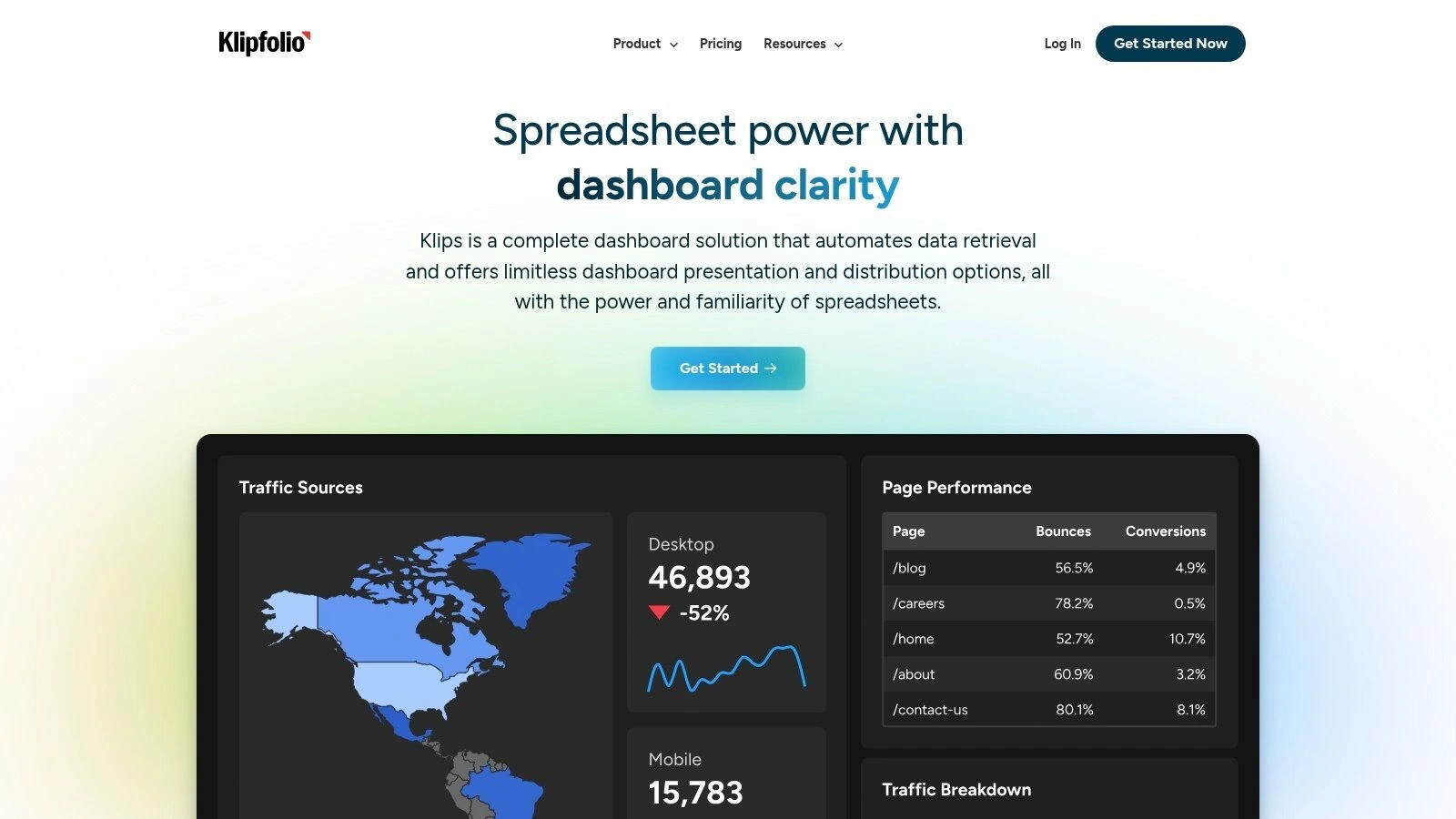
What makes Klipfolio a compelling choice in the landscape of business dashboard examples is its focus on operational immediacy. While other tools may prioritise deep, historical analysis, Klipfolio excels at providing an up-to-the-minute pulse of business activity. This real-time capability is crucial for fast-moving teams in marketing, sales, and operations who need to react quickly to changing conditions.
Strategic Analysis
Klipfolio’s strategic advantage lies in its democratisation of real-time data monitoring. It provides the tools for businesses to build and share live dashboards that connect directly to their most-used applications, from Google Analytics to Salesforce and Xero.
Key Strategic Insight: Klipfolio is built for operational agility. Its core value is not just visualising data but making that data perpetually current and accessible. This shifts the dashboard’s role from a retrospective report to a live command centre for daily decision-making.
For example, a digital marketing agency can use Klipfolio to display live ad spend, conversion rates, and lead counts from multiple platforms on a single screen. This allows for immediate budget reallocation and campaign adjustments, a process that would be delayed if relying on daily or weekly static reports. Its ability to connect disparate systems is a key step for businesses looking to automate their business processes.
Actionable Takeaways & Platform Details
To maximise the value of Klipfolio, businesses should start by identifying their most critical, time-sensitive KPIs.
- Leverage Pre-Built Klips: Start with Klipfolio’s extensive gallery of pre-built visualisations (“Klips”) for popular services. This significantly shortens the time from setup to insight.
- Embrace Real-Time Alerts: Configure thresholds and alerts for your key metrics. This turns the dashboard into a proactive monitoring system that notifies you of significant changes.
- Think Collaboration: Use the sharing and annotation features to turn dashboards into a collaborative workspace. Discuss metrics directly on the dashboard to ensure the entire team is aligned.
| Feature | Detail |
|---|---|
| Interface | User-friendly and intuitive, especially for users familiar with spreadsheet formulas. The editor offers good control without being overly complex. |
| Pricing | Offers several tiers. A free plan is available for a limited number of users and dashboards. Paid plans like “Go” and “Pro” cater to growing teams, starting at a competitive price point suitable for SMBs. Custom enterprise pricing is also available. |
| Best For | Small to medium-sized businesses and teams that need affordable, real-time, and easy-to-implement dashboards to monitor operational KPIs from various cloud services. |
| Uniqueness | A strong focus on an extensive library of data connectors and pre-built visualisations combined with a flexible editor, making it one of the fastest platforms to get from data source to a live dashboard. |
Website: https://www.klipfolio.com/
5. Geckoboard
Geckoboard is designed with a singular focus on simplicity and team-wide visibility. It carves out its niche by prioritising ease of use and rapid deployment, making it an ideal choice for businesses that need to get key performance indicators (KPIs) in front of their teams without a steep learning curve or technical overhead. The platform is built for monitoring, providing a live, at-a-glance view of the metrics that matter most.

Unlike deep analytical tools, Geckoboard excels as a “wallboard” platform. Its purpose is less about intricate data exploration and more about creating a shared awareness of performance across an organisation. This makes it one of the most effective business dashboard examples for fostering a data-aware culture, where every team member can instantly see the impact of their work on core business objectives.
Strategic Analysis
Geckoboard’s strategic strength is its focus on accessibility and immediacy. It removes the barriers between data and the people who need it, making real-time performance monitoring a straightforward, code-free experience.
Key Strategic Insight: Geckoboard operates on the principle that shared data drives collective action. By making dashboards incredibly easy to build and display, particularly on large screens or TVs, it transforms metrics from siloed reports into a constant, ambient source of truth for the entire team.
This approach is perfect for sales teams monitoring live leaderboards, support teams tracking ticket resolution times, or marketing teams watching campaign performance. The dashboard becomes a central point of communication, sparking conversations and encouraging proactive adjustments throughout the day.
Actionable Takeaways & Platform Details
To maximise the value of Geckoboard, businesses should focus on curating the most critical, high-impact metrics rather than overwhelming teams with data.
- Prioritise Clarity Over Complexity: Select a handful of vital KPIs for each dashboard. The goal is instant comprehension, not exhaustive analysis.
- Leverage TV Display Mode: Use the platform’s sharing features to cast dashboards onto office TVs. This promotes transparency and keeps goals top-of-mind for everyone.
- Use Integrations Wisely: With over 80 pre-built integrations, connect directly to the tools your team already uses (like Google Analytics, Salesforce, or Zendesk) for a seamless data flow.
| Feature | Detail |
|---|---|
| Interface | Extremely user-friendly drag-and-drop builder. Designed for non-technical users to create and launch dashboards in minutes with no coding required. |
| Pricing | Offers several tiers, starting with a free plan for a single user and dashboard. Paid plans begin at around AUD $55 per month for the “Team” plan, with pricing scaling based on the number of dashboards and users. |
| Best For | Startups and small to medium-sized businesses needing to quickly visualise and share core KPIs with their teams, especially in a live office environment. |
| Uniqueness | Its unwavering commitment to simplicity and its optimisation for large-screen TV displays set it apart as a tool for team motivation and alignment. |
Website: https://www.geckoboard.com/
6. Databox
Databox has carved out a niche as a highly accessible and user-friendly business analytics platform, prioritising speed and simplicity. It’s designed for teams, particularly in marketing and sales, who need to connect disparate data sources quickly and monitor performance in real-time without a steep learning curve. The platform’s core value is its ability to pull key metrics from over 70 popular services into one customisable, easy-to-read dashboard.
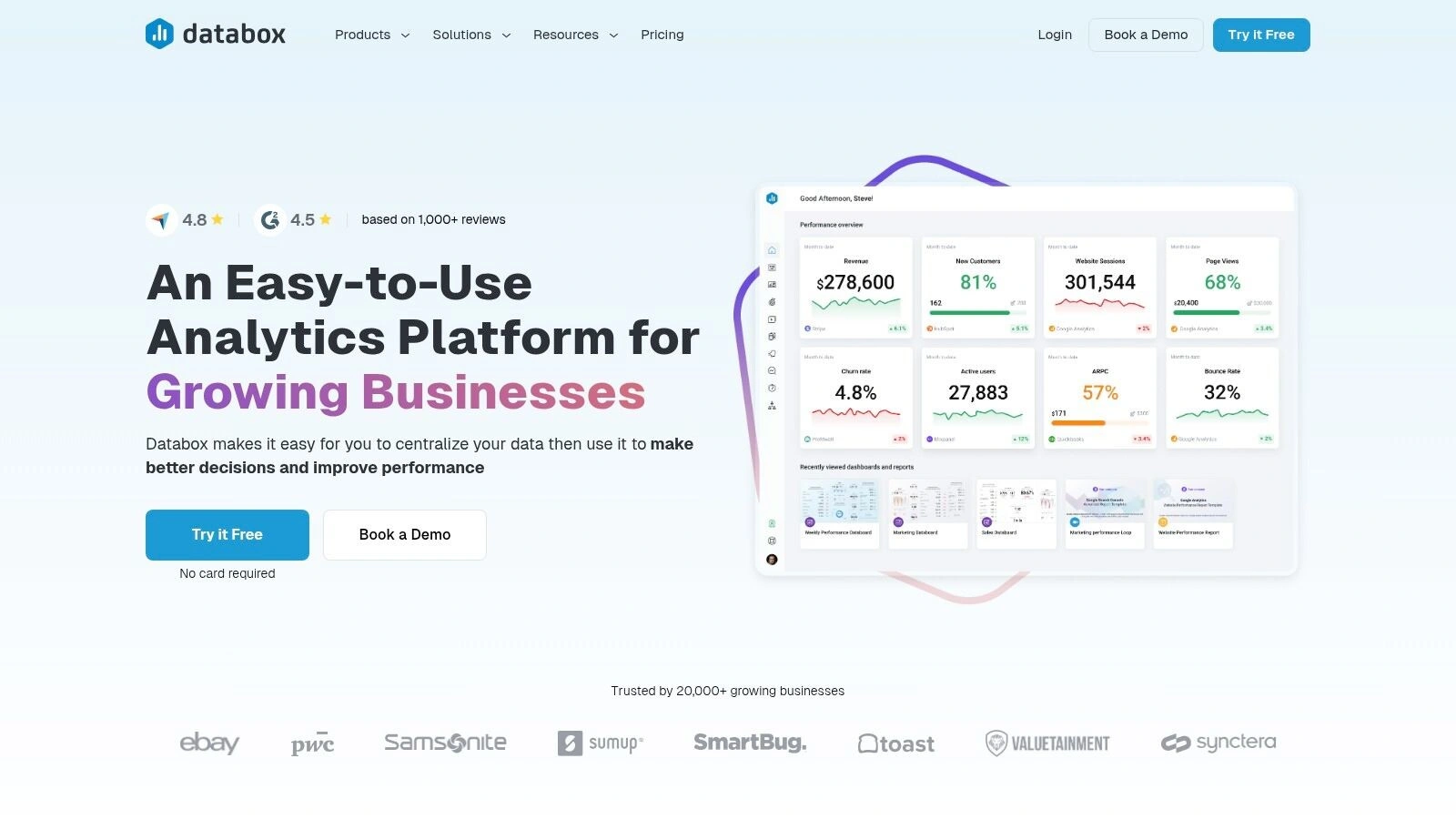
What makes Databox a compelling choice among business dashboard examples is its focus on plug-and-play functionality. It offers a large library of pre-built templates and visualisations that allow users to get up and running in minutes. This approach democratises data, enabling team members without a technical background to track their KPIs and progress toward goals effectively.
Strategic Analysis
Databox’s strategic edge lies in its emphasis on goal-oriented reporting and team collaboration. It’s less about deep, exploratory data science and more about keeping teams aligned and focused on specific, measurable targets.
Key Strategic Insight: Databox is built around the concept of “performance monitoring,” not just data visualisation. It encourages users to set goals directly within the dashboard, receive automated alerts when metrics are off-track, and share insights easily, making it an active part of a team’s daily workflow.
For example, a digital marketing manager can set a monthly goal for website sessions or lead generation. Databox will not only display the current progress but also project future performance and send notifications if the team is not on pace to hit the target. This proactive approach helps in measuring and improving operational efficiency, turning the dashboard into a performance management tool.
Actionable Takeaways & Platform Details
To maximise the value of Databox, teams should leverage its integration and goal-tracking features to foster accountability and stay agile.
- Connect All Key Sources: Take full advantage of the 70+ one-click integrations. Connecting platforms like Google Analytics, HubSpot, Facebook Ads, and Salesforce creates a single source of truth for your team’s performance.
- Set SMART Goals: Use the goal-tracking feature to define specific, measurable, achievable, relevant, and time-bound objectives. This transforms the dashboard from a passive report into an active guide for your team’s efforts.
- Utilise the Mobile App: Encourage your team to use the mobile app for on-the-go access to key metrics. This is especially useful for sales teams in the field or for managers who need to check in on performance outside of the office.
| Feature | Detail |
|---|---|
| Interface | Very user-friendly with a drag-and-drop editor and a large library of pre-built templates. Designed for non-technical users with a minimal learning curve. |
| Pricing | Offers a free-forever plan with limited features. Paid plans are tiered based on the number of data connections and dashboards, starting from around AUD $70/month. |
| Best For | Small to medium-sized businesses, especially marketing and sales teams, that need a straightforward, real-time dashboard for performance monitoring and goal tracking. |
| Uniqueness | Its combination of ease of use, a vast library of pre-built templates, and integrated goal-tracking features makes it one of the fastest platforms to set up and use. |
Website: https://databox.com/
7. Sisense
Sisense positions itself as a powerful, AI-driven embedded analytics platform designed to infuse intelligence into workflows, apps, and products. It goes beyond traditional BI by enabling organisations to build highly customised and interactive analytical experiences directly where users work. Its core strength is its robust architecture, particularly its proprietary In-Chip technology, which allows for rapid querying and analysis of massive, complex datasets without cumbersome data preparation.
What makes Sisense a compelling entry among business dashboard examples is its focus on embedding analytics and its ability to handle data complexity at scale. The platform provides a full-stack solution, from data connection and modelling to visualisation and AI-powered insights, making it a comprehensive choice for businesses looking to deliver analytics as a core part of their product or internal operations.
Strategic Analysis
Sisense’s strategic advantage lies in its fusion of flexibility and performance. It is built for developers and data teams who need to deliver sophisticated analytics solutions that can handle significant data loads without sacrificing speed or user experience.
Key Strategic Insight: Sisense is architected for “infusion,” meaning its primary goal is to embed actionable analytics into existing applications and workflows. This shifts the dashboard from being a separate destination to an integrated component of a user’s daily tools, driving higher adoption and more immediate, data-driven action.
For example, a SaaS company can use Sisense to build a customer-facing analytics dashboard directly within their application, providing their clients with valuable insights about their own usage data. This not only adds value to the core product but also creates a new potential revenue stream.
Actionable Takeaways & Platform Details
To maximise the value of Sisense, organisations should approach it with a clear integration strategy and leverage its powerful data modelling capabilities.
- Prioritise an API-First Approach: Plan how the analytics will be embedded. Utilise Sisense’s extensive APIs to create a seamless and branded experience within your own applications.
- Leverage Elasticubes: Understand and use Sisense’s In-Chip technology (Elasticubes) for complex data models. This is key to achieving high performance with large datasets from disparate sources.
- Embrace AI Features: Explore the built-in AI and machine learning capabilities to uncover hidden trends, forecast outcomes, and generate natural language explanations for data anomalies.
| Feature | Detail |
|---|---|
| Interface | Highly customisable with a combination of drag-and-drop for dashboard creation and code-driven options for deep embedding and customisation. It has a steeper learning curve, particularly for data modelling and embedding. |
| Pricing | Customised pricing based on data volume, user numbers, and specific use case requirements. Typically positioned at a higher price point, reflecting its enterprise-grade capabilities. A free trial is available. |
| Best For | Medium to large enterprises, software companies, and data teams needing to embed powerful, white-label analytics into their own products or internal systems at scale. |
| Uniqueness | Its In-Chip processing technology provides exceptional query performance on large datasets, and its API-first design makes it a leader in the embedded analytics space. |
Website: https://www.sisense.com/
Business Dashboard Tools Comparison Summary
| Platform | Implementation Complexity | Resource Requirements | Expected Outcomes | Ideal Use Cases | Key Advantages |
|---|---|---|---|---|---|
| Tableau | Moderate to high (steeper learning curve) | Higher cost, robust infrastructure | Advanced, highly customizable visualizations | Businesses needing in-depth analytics and customization | Highly customizable dashboards, strong community, robust security |
| Microsoft Power BI | Moderate (user-friendly but can be complex) | Affordable, integrates well with Microsoft ecosystem | Interactive visualizations with strong data modeling | Organizations using Microsoft products seeking affordable BI | Seamless Microsoft integration, affordable, strong modeling |
| Zoho Analytics | Low to moderate (user-friendly) | Affordable, moderate resources | Comprehensive reports with good integration | Businesses needing easy-to-use analytics and collaboration | User-friendly, extensive data integration, affordable |
| Klipfolio | Low to moderate (intuitive interface) | Affordable, optimized for SMBs | Real-time KPI dashboards with collaboration | Small to medium businesses focusing on real-time KPIs | Intuitive, extensive integrations, affordable for SMBs |
| Geckoboard | Low (quick setup, no coding) | Moderate, pricing rises for features | Simple real-time KPI monitoring and display | Teams needing fast KPI visibility without complexity | User-friendly, quick deployment, effective KPI display |
| Databox | Low (easy setup and use) | Affordable, lightweight | Real-time goal tracking and alerts mainly for marketing/sales | Marketing and sales teams needing performance tracking | Easy to use, affordable, goal tracking and alerts |
| Sisense | High (steep learning curve) | Higher cost, powerful processing | AI-driven analytics with large, complex datasets | Enterprises requiring customization and advanced analytics | Handles large data, flexible, AI-powered analytics |
Final Thoughts
Our deep dive into these diverse business dashboard examples has illuminated a fundamental truth: data visualisation is no longer a luxury, but a core strategic asset. From the intricate, granular analyses possible with Tableau and Microsoft Power BI to the streamlined, real-time pulse checks offered by Geckoboard, the right dashboard transforms raw data into a powerful narrative, guiding decisive action and fostering a culture of accountability.
We’ve moved beyond simply looking at pretty charts. The examples showcased demonstrate that the true value lies in the strategic alignment of metrics to specific business objectives. A sales dashboard isn’t just about tracking revenue; it’s about understanding pipeline velocity and conversion rates to optimise sales processes. Similarly, a marketing dashboard transcends vanity metrics, focusing on lead quality and cost per acquisition to maximise return on investment.
Recapping the Core Principles of Effective Dashboards
Throughout our analysis of platforms like Zoho Analytics, Klipfolio, and Databox, several key principles have consistently emerged as non-negotiable for success. These are the cornerstones upon which a truly impactful business dashboard is built.
- Clarity Over Clutter: The most effective dashboards prioritise simplicity. They answer critical questions at a glance, avoiding the temptation to cram every available metric onto a single screen. Remember the “five-second rule”: can a key stakeholder grasp the main takeaways within five seconds?
- Audience-Centric Design: As we saw, a dashboard for a C-level executive looks vastly different from one designed for an operations manager. The former requires high-level, strategic KPIs, while the latter needs granular, operational data. Tailoring the content and visualisation to the end-user is paramount.
- Actionability is Key: Data without context or a clear path to action is merely noise. Each visualisation should prompt a question or guide a decision. The best business dashboard examples don’t just report what happened; they provide the insights needed to determine what to do next.
Your Next Steps: From Inspiration to Implementation
Armed with these examples and principles, you are now well-equipped to embark on your own data visualisation journey. The path from concept to a fully functional, insight-generating dashboard involves several critical steps. Don’t skip the foundational work.
- Define Your “Why”: Before you even consider a tool, clearly articulate the primary business question you need to answer. Are you trying to improve customer retention, increase operational efficiency, or optimise marketing spend? Your objective will dictate your KPIs.
- Identify Your Key Metrics: Based on your objective, select a handful of crucial metrics. For a project management dashboard, this might be “Tasks Overdue” or “Budget vs. Actuals.” For a financial dashboard, it could be “Net Profit Margin” or “Cash Flow.”
- Map Your Data Sources: Where does this data live? Is it in a CRM, an accounting software, a series of spreadsheets, or a custom database? Understanding your data ecosystem is crucial for choosing a tool like Sisense that can handle complex integrations.
- Select the Right Tool for the Job: Your choice of platform should be a direct reflection of your organisation’s needs, technical capabilities, and budget. An enterprise requiring deep, custom analytics might favour Power BI, while a smaller team needing quick, accessible insights may find Databox or Geckoboard more suitable.
Choosing and implementing the right business dashboard is a strategic project, not just an IT task. It requires collaboration between departments, a clear understanding of business goals, and a commitment to fostering a data-driven culture. The journey is an iterative one; your first dashboard won’t be your last. As your business evolves, so too will your data needs and the dashboards you rely on to navigate the path forward. The powerful business dashboard examples we’ve explored are not just templates to be copied but springboards for your own innovation.
Feeling inspired by these business dashboard examples but need expert guidance to connect your data and build a truly customised solution? The team at Osher Digital specialises in developing bespoke data analytics and dashboard solutions that translate complex data into clear, actionable insights. Visit Osher Digital to learn how we can help you unlock the strategic power of your data.
Jump to a section
Ready to streamline your operations?
Get in touch for a free consultation to see how we can streamline your operations and increase your productivity.