Essential HubSpot Automation Features for Lead Generation
Discover key HubSpot automation features that can supercharge your lead generation efforts. Learn how to implement these tools for better results.
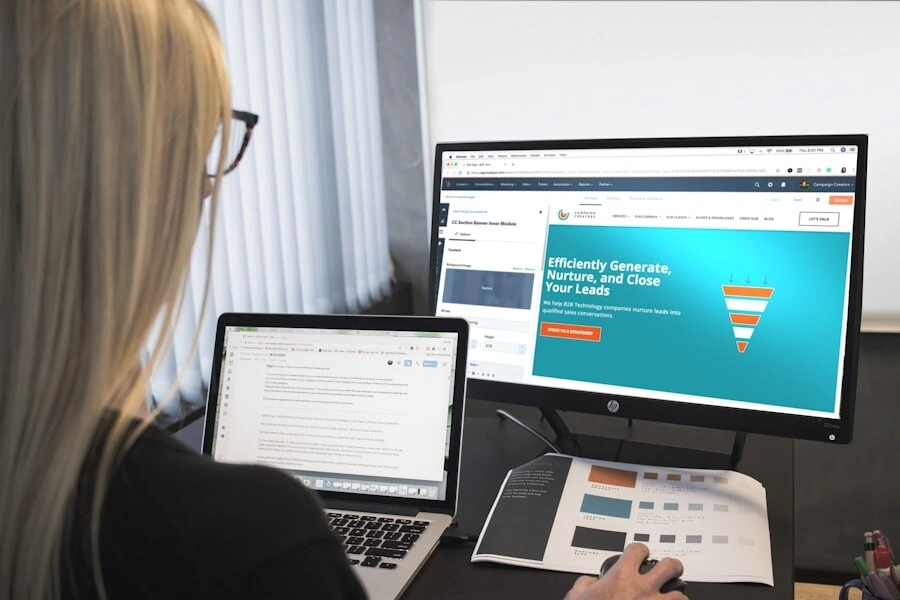
Introduction
The process of attracting, nurturing, and converting leads can be time-consuming and resource-intensive. This is where automation comes into play, offering a powerful solution to streamline lead generation efforts and maximise efficiency. HubSpot, a leading inbound marketing and sales platform, provides a robust set of automation features designed to supercharge your lead generation strategy. In this article, we’ll explore the essential HubSpot automation features that can transform your lead generation process.
The importance of automation in lead generation
Lead generation is a multifaceted process that involves various touchpoints and interactions with potential customers. Automation plays a crucial role in optimising this process by:
- Saving time and resources: By automating repetitive tasks, your team can focus on high-value activities that require human expertise.
- Improving consistency: Automated processes ensure that every lead receives consistent, timely communication and follow-up.
- Scaling efforts: Automation allows you to handle a larger volume of leads without proportionally increasing your workforce.
- Enhancing personalisation: Contrary to popular belief, automation can actually improve personalisation by leveraging data to tailor communications to individual leads.
- Providing valuable insights: Automated tracking and reporting offer deep insights into your lead generation efforts, enabling data-driven decision-making.
Overview of HubSpot’s automation capabilities
HubSpot offers a comprehensive suite of automation tools designed to streamline every aspect of the lead generation process. Some key capabilities include:
- Workflow automation: Create complex, branching workflows that trigger actions based on lead behaviour or characteristics.
- Email marketing automation: Set up automated email sequences for lead nurturing and engagement.
- CRM automation: Automate lead assignment, task creation, and deal stage progression.
- Form and landing page automation: Use smart forms and dynamic content to personalise the lead capture experience.
- Social media automation: Schedule posts and monitor social interactions automatically.
- Reporting automation: Generate automated reports to track lead generation metrics and ROI.
These automation features work seamlessly together within the HubSpot ecosystem, providing a powerful, integrated approach to lead generation. In the following sections, we’ll dive deeper into each of these areas, exploring how you can leverage HubSpot’s automation capabilities to supercharge your lead generation efforts.
Email Marketing Automation
Email marketing remains a cornerstone of effective lead generation strategies. HubSpot’s email marketing automation features provide powerful tools to engage leads, nurture relationships, and drive conversions. By implementing lead automation through email, businesses can significantly enhance their marketing efficiency and effectiveness.
Automated email workflows
HubSpot’s automated email workflows allow you to create sophisticated, trigger-based email sequences that respond to lead actions and characteristics. Key features include:
- Trigger-based emails: Set up emails to be sent automatically based on specific lead actions, such as form submissions, website visits, or content downloads.
- Delay and timing options: Schedule emails to be sent at optimal times, including delays between messages to avoid overwhelming leads.
- Branching logic: Create different paths within your email workflows based on lead behaviour or properties, ensuring more relevant communication.
- Goal-based automation: Set conversion goals for your workflows and automatically remove leads who meet these goals, preventing unnecessary emails.
Personalisation and segmentation
Personalisation is crucial for engaging leads effectively. HubSpot’s automation tools enable deep personalisation and segmentation:
- Dynamic content: Tailor email content based on lead properties, such as industry, job title, or stage in the buyer’s journey.
- Smart lists: Automatically segment your leads based on various criteria, allowing for targeted email campaigns.
- Personalisation tokens: Insert personalised information into emails, such as the lead’s name, company, or recent interactions with your brand.
- Behavioural targeting: Send emails based on specific actions or inactions, such as abandoning a shopping cart or not opening previous emails.
A/B testing for email campaigns
Continuous improvement is key to successful email marketing. HubSpot’s A/B testing features allow you to optimise your email campaigns:
- Subject line testing: Compare different subject lines to improve open rates.
- Content variation testing: Test different email layouts, copy, or calls-to-action to increase click-through rates.
- Send time optimisation: Determine the best times to send emails for maximum engagement.
- Automated winner selection: Set criteria for determining the winning variation and automatically send it to the remainder of your list.
By leveraging these email marketing automation features, you can create highly targeted, personalised, and effective email campaigns that nurture leads through their buyer’s journey. The ability to automate these processes not only saves time but also ensures consistency and allows for continuous optimisation based on data-driven insights.
Lead Scoring and Qualification
Effective lead management is crucial for maximising sales efficiency and conversion rates. HubSpot’s lead scoring and qualification features provide powerful tools to automatically identify and prioritise your most promising leads. By implementing these automation features, you can ensure that your sales team focuses their efforts on the leads most likely to convert.
Setting up lead scoring criteria
HubSpot’s lead scoring system allows you to assign point values to various lead attributes and behaviours. This helps quantify a lead’s potential value and readiness to purchase. Key aspects of setting up lead scoring criteria include:
- Demographic scoring: Assign points based on lead characteristics such as job title, company size, or industry.
- Behavioural scoring: Allocate points for actions like website visits, content downloads, or email interactions.
- Negative scoring: Deduct points for undesirable behaviours or attributes that indicate a poor fit.
- Custom scoring rules: Create unique scoring criteria tailored to your specific business needs and ideal customer profile.
- Score thresholds: Define score ranges that categorise leads as cold, warm, or hot.
Automated lead qualification processes
Once you’ve established your lead scoring criteria, HubSpot can automatically qualify leads based on their scores and other factors. This automation streamlines the lead management process:
- Score-based qualification: Automatically categorise leads as Marketing Qualified Leads (MQLs) or Sales Qualified Leads (SQLs) based on their score.
- Progressive profiling: Use smart forms to gather additional information over time, refining lead qualifications.
- Lifecycle stage automation: Move leads through different lifecycle stages (e.g., subscriber to lead to MQL) based on predefined criteria.
- Re-qualification: Automatically update lead qualifications as new data is collected or scores change.
Integrating lead scoring with sales processes
HubSpot’s automation features allow seamless integration of lead scoring with your sales processes, ensuring that your sales team can act on qualified leads efficiently:
- Automated notifications: Alert sales representatives when a lead reaches a qualifying score or changes qualification status.
- CRM integration: Automatically update lead records in the CRM with current scores and qualification status.
- Task creation: Generate tasks for sales reps to follow up with newly qualified leads.
- Lead routing: Automatically assign qualified leads to the appropriate sales rep based on territory, product specialisation, or other criteria.
- Reporting and analytics: Create automated reports that show the correlation between lead scores and conversion rates, helping refine your scoring model over time.
By leveraging HubSpot’s lead scoring and qualification automation features, you can significantly improve the efficiency of your sales process. This data-driven approach ensures that your sales team focuses on the most promising opportunities, ultimately leading to higher conversion rates and more effective use of resources.
Forms and Landing Pages
Forms and landing pages are critical touchpoints in the lead generation process. HubSpot’s automation features for forms and landing pages enable you to create more engaging, personalised experiences for your potential leads, increasing the likelihood of conversion and providing valuable data for your marketing and sales teams.
Smart forms for progressive profiling
HubSpot’s smart forms use progressive profiling to gradually collect more information about your leads over time, without overwhelming them with long forms. This approach improves user experience and increases form completion rates.
Key features of smart forms include:
- Field replacement: Automatically replace fields that a lead has already filled out with new questions on subsequent form submissions.
- Conditional logic: Show or hide form fields based on a lead’s previous responses or known information.
- Multi-step forms: Break longer forms into more manageable steps, improving the user experience.
- Pre-population: Automatically fill in known information for returning visitors, reducing friction in the form completion process.
By implementing smart forms, you can:
- Increase conversion rates by reducing form abandonment
- Gather more comprehensive lead data over time
- Provide a better user experience by not repeatedly asking for the same information
Dynamic content on landing pages
HubSpot’s dynamic content feature allows you to personalise landing pages based on visitor attributes or behaviour. This level of personalisation can significantly improve engagement and conversion rates.
Key aspects of dynamic content include:
- Personalised messaging: Tailor headlines, body copy, and calls-to-action based on visitor characteristics such as industry, role, or stage in the buyer’s journey.
- Smart content rules: Set up rules to display different content based on various criteria, including contact list membership, country, device type, or referral source.
- A/B testing: Easily test different versions of dynamic content to optimise performance.
- Personalised images: Display different images or graphics based on visitor attributes.
Benefits of using dynamic content on landing pages:
- Improved relevance and engagement for visitors
- Higher conversion rates due to targeted messaging
- Enhanced user experience through personalisation
Automated form follow-ups
HubSpot’s automation capabilities extend to what happens after a form is submitted, enabling you to provide immediate, personalised follow-up to new leads.
Key features of automated form follow-ups include:
- Instant confirmation emails: Send automated thank-you emails or confirmation messages immediately after form submission.
- Content delivery: Automatically send promised content, such as whitepapers or e-books, to leads who have requested them.
- Workflow triggers: Initiate specific marketing or sales workflows based on form submissions.
- Internal notifications: Alert relevant team members about new form submissions, especially for high-priority leads.
- CRM updates: Automatically create or update contact records in your CRM based on form submissions.
Benefits of automated form follow-ups:
- Immediate engagement with new leads while their interest is high
- Consistent and timely follow-up for every lead
- Efficient handoff of qualified leads to the sales team
By leveraging HubSpot’s automation features for forms and landing pages, you can create a more dynamic, personalised lead capture process. This not only improves the user experience but also enhances the quality and quantity of leads generated, providing a solid foundation for your overall lead generation strategy.
Social Media Automation
Social media plays a crucial role in modern lead generation strategies. HubSpot’s social media automation features enable businesses to maintain a consistent and engaging presence across various social platforms while efficiently capturing and nurturing leads. By automating key aspects of social media management, you can focus on creating high-quality content and building meaningful relationships with your audience.
Scheduling and publishing posts
HubSpot’s social media scheduling tools allow you to plan and automate your social media content across multiple platforms. Key features include:
- Bulk scheduling: Plan and schedule multiple posts across different social networks in advance.
- Content calendar: Visualise your social media strategy with an easy-to-use content calendar.
- Best time to post: Leverage HubSpot’s analytics to determine the optimal times to publish your content for maximum engagement.
- Customised posting: Tailor your content for each social platform while scheduling from a single interface.
- Queue management: Set up a content queue with topic-specific posts that HubSpot can automatically publish based on your preferred schedule.
Benefits of automated scheduling and publishing:
- Consistent social media presence without constant manual effort
- More efficient use of time and resources
- Ability to maintain an active presence across multiple time zones
Social listening and engagement
HubSpot’s social media tools include features for monitoring and engaging with your audience across various platforms. These automation capabilities help you stay on top of conversations about your brand and industry.
Key social listening and engagement features:
- Keyword monitoring: Set up automated tracking for specific keywords, hashtags, or mentions relevant to your brand.
- Sentiment analysis: Automatically categorise mentions as positive, negative, or neutral to quickly identify potential issues or opportunities.
- Engagement queues: Create workflows to route social media interactions to the appropriate team members for timely responses.
- Automated responses: Set up canned responses for common queries to ensure quick and consistent communication.
Benefits of automated social listening and engagement:
- Faster response times to customer queries and mentions
- Improved brand reputation through proactive engagement
- Valuable insights into customer sentiment and industry trends
Lead generation through social media
HubSpot’s social media automation features can be leveraged to capture and nurture leads directly from social platforms.
Key lead generation features:
- Social media forms: Create lead capture forms that can be embedded directly in social media posts or ads.
- Lead ads integration: Automatically sync leads captured through social media advertising platforms with your HubSpot CRM.
- UTM parameter tracking: Automatically add tracking parameters to your social media links to measure the effectiveness of your campaigns.
- Workflow triggers: Set up automated workflows based on social media interactions, such as sending a follow-up email to someone who engaged with a specific post.
- Social profile enrichment: Automatically enrich lead profiles in your CRM with data from their social media accounts.
Benefits of automated social media lead generation:
- Seamless capture of leads from social media platforms
- Improved tracking and attribution of leads generated through social channels
- More efficient nurturing of leads based on their social media interactions
By leveraging HubSpot’s social media automation features, you can create a more efficient and effective social media strategy that not only maintains an engaging presence but also actively contributes to your lead generation efforts. This integrated approach ensures that your social media activities are aligned with your broader marketing and sales goals, ultimately driving more qualified leads for your business.
CRM and Sales Automation
Efficient customer relationship management (CRM) and sales processes are crucial for converting leads into customers. HubSpot’s CRM and sales automation features streamline these processes, enabling your sales team to focus on high-value activities and close deals more effectively.
Automated task creation and assignment
HubSpot’s automation capabilities extend to task management, ensuring that important follow-ups and activities are never overlooked.
Key features of automated task creation and assignment include:
- Workflow-based tasks: Create tasks automatically based on specific triggers, such as a lead reaching a certain score or engaging with particular content.
- Round-robin assignment: Distribute tasks evenly among team members to balance workloads.
- Skills-based routing: Assign tasks to the most appropriate team member based on expertise, product knowledge, or territory.
- Due date automation: Set automatic due dates for tasks based on priority or type of activity.
- Task dependencies: Create sequences of tasks that are triggered as previous tasks are completed.
Benefits of automated task creation and assignment:
- Ensures consistent follow-up with leads and customers
- Improves team efficiency by reducing manual task management
- Enables sales reps to focus on high-priority activities
Deal stage automation
HubSpot’s deal stage automation features help streamline the sales pipeline and ensure deals progress efficiently through each stage of the sales process.
Key aspects of deal stage automation include:
- Automatic deal creation: Generate new deals based on specific criteria, such as when a lead reaches a certain score or completes a high-value action.
- Stage progression: Automatically move deals to the next stage based on predefined criteria or actions taken by the sales rep.
- Property updates: Update deal properties automatically as the deal progresses through stages.
- Lifecycle stage syncing: Keep deal stages and contact lifecycle stages in sync to maintain data consistency.
- Win probability calculation: Automatically calculate and update win probabilities based on deal stage and other factors.
Benefits of deal stage automation:
- More accurate sales forecasting
- Improved visibility into the sales pipeline
- Consistent deal management across the sales team
Automated sales notifications and alerts
HubSpot’s automation features include a robust system for keeping sales reps informed about important events and updates related to their leads and deals.
Key features of automated sales notifications and alerts:
- Lead activity notifications: Alert sales reps when high-value leads take specific actions, such as visiting the pricing page or downloading a case study.
- Deal stage alerts: Notify relevant team members when deals move to critical stages or remain in a stage for too long.
- Follow-up reminders: Send automated reminders to sales reps for scheduled follow-ups or when a lead hasn’t been contacted in a specified timeframe.
- Quota progress updates: Provide regular automated updates on individual and team progress towards sales quotas.
- Competitive intelligence alerts: Notify sales reps when leads engage with content related to competitors.
Benefits of automated sales notifications and alerts:
- Enables sales reps to respond quickly to important lead activities
- Reduces the risk of missed follow-ups or stalled deals
- Keeps the entire sales team informed about critical updates and milestones
By leveraging HubSpot’s CRM and sales automation features, you can create a more efficient and effective sales process. These automation tools ensure that your sales team stays focused on the most important activities, maintains consistent communication with leads, and progresses deals through the pipeline more efficiently. This systematic approach not only improves the productivity of your sales team but also enhances the overall customer experience, leading to higher conversion rates and increased revenue.
Chatbots and Conversational Marketing
Chatbots and conversational marketing have become integral components of modern lead generation strategies. HubSpot’s chatbot and live chat features offer powerful automation capabilities that can enhance customer engagement, streamline lead capture, and provide immediate support to website visitors.
Setting up chatbots for lead capture
HubSpot’s chatbot builder allows you to create custom chatbots that can engage visitors and capture lead information efficiently.
Key features for setting up lead capture chatbots:
- Visual bot builder: Create complex conversation flows using an intuitive, drag-and-drop interface.
- Targeted bot deployment: Set up rules to display chatbots on specific pages or to particular audience segments.
- Customisable bot personas: Craft unique bot personalities that align with your brand voice.
- Multi-language support: Create chatbots in multiple languages to cater to a global audience.
- Lead qualification questions: Incorporate qualification questions into the chat flow to gather essential lead information.
Benefits of using chatbots for lead capture:
- 24/7 availability for engaging with potential leads
- Consistent lead qualification process
- Immediate response to visitor inquiries, improving user experience
Automated chat routing
HubSpot’s chat routing features ensure that conversations are directed to the most appropriate team member or department.
Key aspects of automated chat routing:
- Skills-based routing: Direct chats to team members based on their expertise, product knowledge, or department.
- Round-robin assignment: Distribute chats evenly among available team members to balance workload.
- Availability status: Automatically route chats based on team member availability.
- Fallback options: Set up escalation paths or offline message collection when no team members are available.
- Department-specific routing: Direct chats to specific departments based on the nature of the inquiry.
Benefits of automated chat routing:
- Faster response times for visitor inquiries
- More efficient use of team resources
- Improved customer experience through connection with the most appropriate team member
Integrating chatbots with other HubSpot features
HubSpot’s chatbot functionality integrates seamlessly with other tools in the HubSpot ecosystem, creating a cohesive lead generation and management process.
Key integration points include:
- CRM synchronisation: Automatically create or update contact records in the CRM based on chat interactions.
- Workflow triggers: Initiate marketing or sales workflows based on specific chat interactions or responses.
- Knowledge base integration: Allow chatbots to pull information from your knowledge base to answer common questions.
- Meeting scheduling: Enable chatbots to schedule meetings directly with sales representatives.
- Email follow-ups: Trigger automated email sequences based on chat conversations.
Benefits of integrating chatbots with other HubSpot features:
- Seamless transfer of lead information across marketing and sales processes
- More personalised follow-up communications
- Improved lead nurturing through multi-channel engagement
By leveraging HubSpot’s chatbot and conversational marketing features, you can create a more engaging and responsive lead capture process. These automation tools allow you to provide immediate assistance to website visitors, qualify leads efficiently, and seamlessly integrate chat interactions with your broader marketing and sales strategies. This approach not only improves the user experience but also enhances the quality and quantity of leads generated, providing a valuable addition to your overall lead generation efforts.
Reporting and Analytics Automation
Effective reporting and analytics are crucial for understanding the performance of your lead generation efforts and making data-driven decisions. HubSpot’s reporting and analytics automation features provide powerful tools to track, analyse, and optimise your lead generation strategies.
Automated report generation
HubSpot’s automated reporting features allow you to create and distribute regular reports without manual intervention.
Key features of automated report generation:
- Scheduled reports: Set up reports to be automatically generated and sent to stakeholders on a regular basis (e.g., weekly, monthly, quarterly).
- Multi-channel reporting: Create comprehensive reports that combine data from various channels such as email, social media, and website traffic.
- Custom report templates: Design report templates tailored to specific stakeholders or departments.
- Data visualisation: Automatically generate charts, graphs, and other visual representations of your lead generation data.
- Export options: Set up automated exports of reports in various formats (PDF, CSV, Excel) for easy sharing and analysis.
Benefits of automated report generation:
- Consistent and timely delivery of important metrics to stakeholders
- Time savings through elimination of manual report creation
- Improved data-driven decision making across the organisation
Custom dashboards for lead generation metrics
HubSpot’s custom dashboard feature allows you to create tailored views of your most important lead generation metrics.
Key aspects of custom lead generation dashboards:
- Drag-and-drop interface: Easily create and modify dashboards with a user-friendly interface.
- Real-time data updates: View up-to-date metrics without manual refresh.
- Role-specific dashboards: Create different dashboards for various team members or departments, focusing on relevant KPIs.
- Goal tracking: Set and display goals alongside actual performance metrics.
- Cross-object reporting: Combine data from different HubSpot objects (contacts, companies, deals) in a single dashboard.
Benefits of custom lead generation dashboards:
- At-a-glance view of critical lead generation metrics
- Improved team alignment through shared performance visibility
- Quicker identification of trends and areas needing attention
Using insights to optimise automation workflows
HubSpot’s reporting and analytics tools provide valuable insights that can be used to continuously improve your automation workflows.
Key strategies for using analytics to optimise workflows:
- Conversion path analysis: Identify the most effective paths to conversion and optimise your workflows accordingly.
- A/B test results: Use data from A/B tests to refine email content, landing pages, and other elements of your automation workflows.
- Engagement metrics: Analyse open rates, click-through rates, and other engagement metrics to improve the timing and content of your automated communications.
- Lead scoring effectiveness: Regularly review the correlation between lead scores and actual conversions to refine your scoring criteria.
- Workflow performance comparison: Compare the performance of different workflows to identify best practices and areas for improvement.
Benefits of using insights to optimise workflows:
- Continuous improvement of lead generation processes
- More efficient use of marketing resources
- Higher conversion rates through data-driven optimisation
By leveraging HubSpot’s reporting and analytics automation features, you can gain a deeper understanding of your lead generation performance and make informed decisions to improve your strategies. These tools enable you to:
- Save time through automated report generation
- Maintain a clear, real-time view of your most important metrics
- Continuously optimise your lead generation processes based on data-driven insights
This data-centric approach ensures that your lead generation efforts are constantly evolving and improving, leading to better results and more efficient use of your marketing and sales resources.
Best Practices for HubSpot Automation
While HubSpot’s automation features offer powerful tools to streamline your lead generation efforts, it’s crucial to implement them strategically and maintain them effectively. By following these best practices, you can ensure that your automation efforts align with your business goals and deliver the best possible results.
Aligning automation with your overall strategy
To maximise the effectiveness of your HubSpot automation, it’s essential to ensure that it aligns closely with your broader marketing and sales strategies.
Key considerations for alignment:
- Define clear objectives: Establish specific, measurable goals for your automation efforts that support your overall business objectives.
- Map the customer journey: Ensure your automation workflows reflect and support the various stages of your customer’s buying journey.
- Consistent messaging: Align the content and tone of your automated communications with your brand voice and overall marketing messages.
- Cross-team collaboration: Involve both marketing and sales teams in the design and implementation of automation workflows to ensure alignment with both departments’ goals.
- Integration with other tools: Ensure your HubSpot automation integrates seamlessly with other tools and platforms in your marketing and sales stack.
Benefits of strategic alignment:
- More cohesive and effective lead generation efforts
- Improved customer experience through consistent messaging
- Better alignment between marketing and sales teams
Regular review and optimisation of workflows
Automation workflows should not be “set and forget” systems. Regular review and optimisation are crucial for maintaining their effectiveness.
Key practices for workflow optimisation:
- Performance monitoring: Regularly review key metrics for each workflow, such as engagement rates, conversion rates, and ROI.
- A/B testing: Continuously test different elements of your workflows, including email subject lines, content, and timing.
- Feedback incorporation: Gather feedback from sales teams and customers to identify areas for improvement in your automation processes.
- Data cleansing: Regularly clean and update your contact database to ensure your automation is working with accurate, up-to-date information.
- Workflow simplification: Periodically review your workflows for unnecessary complexity and streamline where possible.
Benefits of regular optimisation:
- Improved workflow performance over time
- Adaptation to changing customer behaviours and preferences
- More efficient use of marketing resources
Balancing automation with personal touch
While automation can greatly improve efficiency, it’s important to maintain a human element in your lead generation efforts.
Strategies for balancing automation and personalisation:
- Segmentation: Use detailed segmentation to ensure automated communications feel relevant and personalised to each recipient.
- Trigger-based personalisation: Set up workflows that trigger personalised responses based on specific lead actions or characteristics.
- Human checkpoints: Incorporate points in your workflows where human interaction is required, especially for high-value leads or complex inquiries.
- Personalised content: Use dynamic content and personalisation tokens to make automated communications feel more individualised.
- Authentic automation: Ensure that your automated communications maintain a genuine, human-like tone rather than feeling robotic or impersonal.
Benefits of balancing automation and personal touch:
- Improved customer experience and engagement
- Higher conversion rates through more relevant, personalised communication
- Maintenance of authentic relationships with leads and customers
By adhering to these best practices, you can ensure that your HubSpot automation efforts are strategic, effective, and continuously improving. Remember that automation is a tool to enhance your lead generation efforts, not replace the human elements of relationship-building and decision-making. When implemented thoughtfully and maintained diligently, HubSpot’s automation features can significantly boost your lead generation success while allowing your team to focus on high-value, strategic activities.
Conclusion
As we’ve explored throughout this article, HubSpot’s automation features offer a powerful suite of tools to enhance your lead generation efforts. By leveraging these capabilities, businesses can create more efficient, effective, and personalised lead generation processes.
Recap of key HubSpot automation features
Let’s recap the essential HubSpot automation features we’ve discussed:
-
Email Marketing Automation:
- Automated email workflows
- Personalisation and segmentation
- A/B testing for email campaigns
-
Lead Scoring and Qualification:
- Setting up lead scoring criteria
- Automated lead qualification processes
- Integrating lead scoring with sales processes
-
Forms and Landing Pages:
- Smart forms for progressive profiling
- Dynamic content on landing pages
- Automated form follow-ups
-
Social Media Automation:
- Scheduling and publishing posts
- Social listening and engagement
- Lead generation through social media
-
CRM and Sales Automation:
- Automated task creation and assignment
- Deal stage automation
- Automated sales notifications and alerts
-
Chatbots and Conversational Marketing:
- Setting up chatbots for lead capture
- Automated chat routing
- Integrating chatbots with other HubSpot features
-
Reporting and Analytics Automation:
- Automated report generation
- Custom dashboards for lead generation metrics
- Using insights to optimise automation workflows
These features, when implemented strategically and in alignment with your overall business goals, can significantly streamline your lead generation processes and improve your results.
The future of lead generation automation
As technology continues to evolve, the future of lead generation automation looks promising and exciting. Here are some trends and developments we can expect to see:
-
Artificial Intelligence (AI) and Machine Learning:
- More sophisticated predictive lead scoring
- AI-powered content creation and optimisation
- Advanced chatbots with natural language processing capabilities
-
Hyper-personalisation:
- Even more granular segmentation and personalisation based on behavioural data
- Real-time personalisation across all touchpoints
-
Cross-channel automation:
- Seamless integration of automation across various channels and platforms
- Unified customer profiles that aggregate data from multiple sources
-
Voice and visual search optimisation:
- Automation features to optimise content for voice and visual search
- Integration of voice-activated lead capture tools
-
Privacy-focused automation:
- More sophisticated consent management features
- Automation tools designed to comply with evolving data privacy regulations
-
Predictive analytics:
- Advanced forecasting of lead behaviour and conversion likelihood
- Automated adjustment of strategies based on predictive insights
As these technologies develop, HubSpot is likely to continue evolving its platform to incorporate new capabilities and stay at the forefront of lead generation automation.
In conclusion, HubSpot’s automation features provide a robust foundation for businesses looking to enhance their lead generation efforts. By embracing these tools and staying abreast of emerging trends, companies can create more efficient, effective, and personalised lead generation processes. However, it’s crucial to remember that automation should complement, not replace, the human elements of your marketing and sales efforts. The most successful strategies will balance the efficiency of automation with the authenticity and nuance of human interaction, creating a powerful synergy that drives business growth.
Jump to a section
Ready to streamline your operations?
Get in touch for a free consultation to see how we can streamline your operations and increase your productivity.