How to Automate Manual Processes & Boost Productivity
Learn how to automate manual processes effectively. Discover strategies to enhance efficiency and save time. Click now to streamline your workflows!
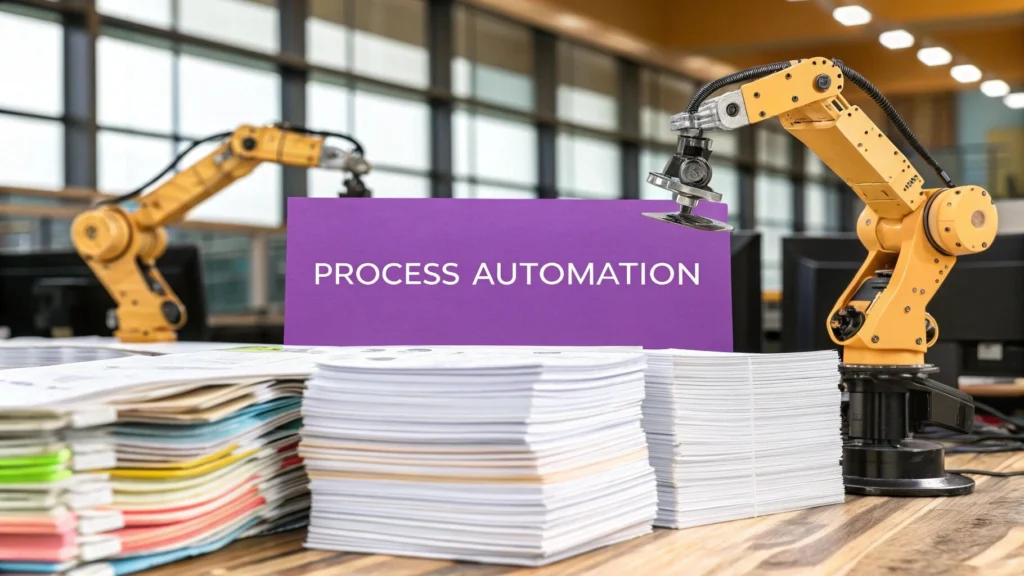
Getting started with automating your manual processes comes down to three core steps: pinpointing the repetitive, rule-based tasks holding you back, picking a no-code tool to link your apps, and then mapping out a workflow that runs on its own. It’s a straightforward approach that cuts down on human error right away and frees up your team for more strategic work—this is the heart of any solid business process automation plan.
Your Starting Point for Process Automation

It’s easy to feel overwhelmed when you’re staring at a mountain of repetitive tasks. But the path to becoming more efficient starts with one clear understanding: automation isn’t about replacing people; it’s about empowering them. It’s about letting technology handle the predictable, time-sucking jobs that drain focus and are ripe for mistakes.
Think of it as giving your team a digital assistant. This assistant can take over things like data entry, pulling reports, or sending routine follow-up emails. This frees up your people to focus on problem-solving, building customer relationships, and growing the business. Essentially, you’re shifting human effort from the doing to the designing of smarter ways to work.
What Automation Really Means for Your Business
At its core, business process automation (BPA) is simply about using technology strategically to make your operations run better. This isn’t some far-off concept for giant corporations. It’s a practical move for businesses of all sizes, with real benefits you can see almost immediately.
The push to digitise workflows is definitely gaining momentum. Here in Australia, we’ve seen significant growth in AI and automation adoption, with over 35% of businesses already putting these solutions in place. While the big players are leading the charge with a 60% adoption rate, the trend clearly shows a collective move towards cutting manual labour costs and improving accuracy. You can dive deeper into these Australian business trends and statistics to get the full picture.
The true win with automation isn’t just the hours you get back. It’s the consistency, accuracy, and scalability it injects into your business. An automated process runs the exact same way every single time, which gets rid of the guesswork and errors that come with manual work.
Laying the Groundwork for Success
Before you even think about tools and workflows, you need to start with an automation mindset. This just means getting into the habit of looking at your daily operations through a lens of efficiency. Start by asking yourself and your team a few key questions:
- What are the tasks we do every single day or week, without fail? These high-frequency jobs are usually the best place to start.
- Which processes are completely rule-based? If a task follows a simple “if this happens, then do that” logic, a machine can almost certainly handle it.
- Where are mistakes happening most often? Automation is brilliant for improving accuracy, especially when you’re copying data from one app to another.
By starting with these questions, you’re building a strong foundation. You aren’t just figuring out how to automate manual processes; you’re pinpointing the right processes to automate for the biggest impact. Honestly, this initial analysis is the most critical part of the whole journey. It ensures your efforts are aimed where they’ll deliver real value from day one.
Finding and Prioritising Tasks to Automate
Before you can even think about software or workflows, you need to play detective inside your own business. The very first step is a deep, honest look at your current operations to figure out where your team’s time and energy are actually going. This isn’t about guesswork; it’s about pinpointing the specific, repetitive tasks that are practically begging to be automated.
The low-hanging fruit is always the high-volume, rules-based work. What are the daily or weekly chores that require a lot of clicking but very little creative thinking? A classic example I see all the time is an accounts payable team manually keying in invoice data from PDFs into the accounting software. It’s a task that happens over and over, follows a strict procedure, and is a hotspot for human error. That’s the perfect storm for automation.
Uncovering Hidden Inefficiencies
To really get to the bottom of it, you need to map out your key processes from start to finish. The best way to do this is to sit down with the people who are actually in the trenches doing this work every day. Their hands-on knowledge is gold; they know every manual touchpoint, every frustrating bottleneck, and every clunky workaround they’ve invented just to get the job done.
As you evaluate tasks, keep these questions in mind:
- How often does it happen? Daily data entry is a much stronger candidate than a quarterly report that only takes an hour to pull together.
- How much time does it suck up? Think about the cumulative hours. A task that takes 10 people 30 minutes each day quickly adds up to 12.5 hours a week. That’s a huge time sink.
- Is it prone to errors? Automating things like data transfer between two systems can virtually wipe out copy-paste mistakes, which immediately boosts your data quality.
- Is it standardised? If the task follows a clear set of ‘if-then’ rules, it’s far easier to teach a machine to do it.
A classic rookie mistake is trying to automate a process that’s already broken. If a workflow is a mess to begin with, all you’ll do is speed up the chaos. Always simplify and standardise the process first, then apply automation.
A Framework for Prioritisation
Once you’ve got a list of potential candidates, you need to figure out where to start. Not all automation projects are created equal, and you want to tackle the ones with the highest return on investment (ROI) first to build momentum. A simple impact/effort matrix is a brilliant tool for this.
Imagine a grid with “Impact” on one axis and “Effort” on the other. Plot each potential project on it.
- High-Impact, Low-Effort (Quick Wins): These are your green lights. Go for these first. Think about setting up an auto-responder for common customer service questions. It’s simple to implement but can have a huge effect on response times.
- High-Impact, High-Effort (Major Projects): These are the big, strategic initiatives. They need more planning but promise significant rewards, like a full integration between your CRM and ERP systems.
- Low-Impact, Low-Effort (Fill-ins): These are nice-to-haves. You can chip away at them when you have spare capacity, but they aren’t the priority.
- Low-Impact, High-Effort (Avoid): Steer clear of these, at least for now. The payoff just isn’t worth the pain.
This kind of structured thinking gets your automation journey started on the right foot. For anyone wanting to zoom out and see the bigger picture, our guide on how to automate business processes offers a comprehensive look at what’s possible. By carefully picking your first projects, you can demonstrate value quickly, build enthusiasm, and lay a solid foundation for more ambitious automations down the track.
2. Choosing the Right Automation Tools
Stepping into the world of automation can feel overwhelming. It’s a bit like walking into a massive hardware store when you only need one specific screw – the sheer number of options is dizzying. Every platform promises the world, but making the right choice is a serious business decision, not just a software purchase. The real trick is to look past the flashy marketing and find a tool that genuinely fits your specific tasks, budget, and the systems you already rely on.
Before you even look at a single product page, you need to understand the main categories of automation tools out there. Your choice will hinge almost entirely on the complexity of the tasks you’ve decided to tackle first.
Understanding the Main Tool Categories
Most automation software falls into one of three buckets. Knowing which bucket to shop in will save you a world of headaches.
- Integration Platforms (iPaaS): Think of these as the universal adaptors for your software. Tools like Zapier or Make are brilliant for connecting your cloud-based apps. They excel at creating simple “if this, then that” workflows, like automatically adding new leads from a website form straight into your CRM or posting your latest blog to social media.
- Robotic Process Automation (RPA): RPA is essentially a digital workforce. These software ‘bots’ are trained to mimic human actions on a computer—logging into systems, copying and pasting data, filling out forms, and moving files. This is your go-to solution when you’re dealing with older, legacy systems that lack modern APIs for direct connection.
- Business Process Management (BPM) Software: BPM platforms take a much bigger-picture approach. They’re designed for mapping out, running, and fine-tuning complex, end-to-end business processes. Think of multi-stage workflows like client onboarding or financial approval chains that touch several departments and involve multiple people.
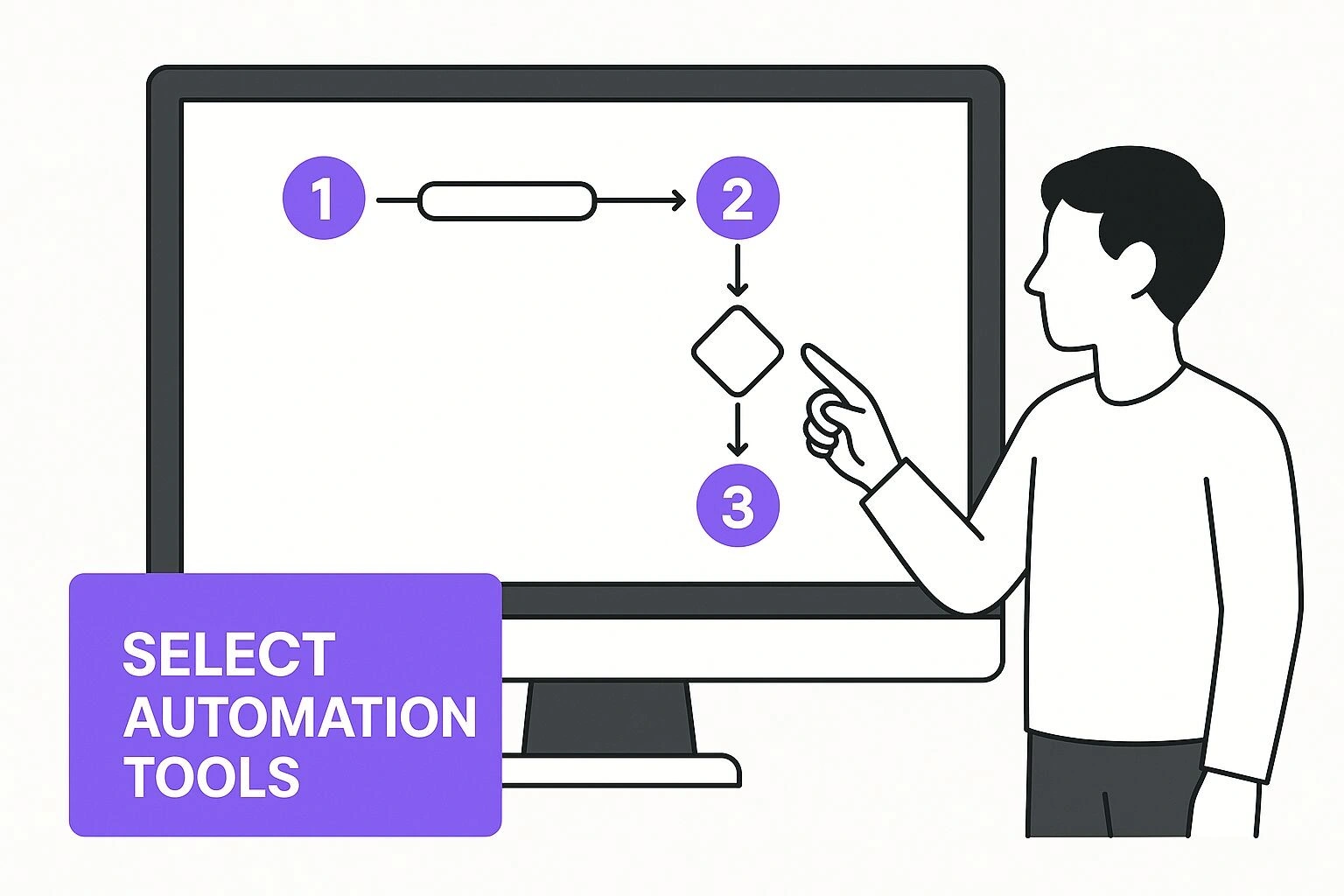
Comparing Automation Tool Categories
To make the decision clearer, here’s a quick comparison of the tool categories. This table should help you match the right type of tool to your business’s complexity and scale.
| Tool Category | Best For | Example Tools | Typical Cost |
|---|---|---|---|
| Integration Platform (iPaaS) | Linking cloud apps; simple, trigger-based tasks. | Zapier, Make, Integrately | Free plans; Paid from $20-$50/month. |
| Robotic Process Automation (RPA) | Automating tasks on legacy systems without APIs. | UiPath, Automation Anywhere | Often requires custom quotes; can be significant. |
| Business Process Management (BPM) | Complex, multi-departmental, end-to-end processes. | Kissflow, ProcessMaker, Nintex | Varies widely; starts from $1,000+/year. |
Ultimately, the goal is to select a tool that solves today’s problems without creating new ones tomorrow.
Key Factors For Your Decision
Once you know the type of tool you need, you can start evaluating specific options. My advice? Don’t get distracted by a long list of features you’ll never touch. Focus on these crucial factors instead.
Integration Capability
This is non-negotiable. The tool absolutely must play nice with the software you already use every day. If it can’t connect to your CRM, accounting software, or project management platform, it’s going to create more manual workarounds, not less.
Scalability
The solution you pick today should be able to grow with your business. Ask yourself: can this handle more complex workflows and a higher volume of tasks as we expand? You don’t want to be forced into a costly migration in a year’s time.
Ease of Use
Think about who will actually be building and managing these automations. Many modern platforms are “no-code” or “low-code,” which is fantastic. It means your team can build workflows with a simple drag-and-drop interface, no developer needed.
A powerful tool that no one on your team can figure out how to use is effectively useless. Prioritise a user-friendly interface to encourage adoption and empower your staff to become automation champions.
For specific functions like finance, you might need a more specialised solution. Our guide on how to automate financial reporting dives into tools tailored for that domain.
And if you’re looking for a broader overview, it’s worth exploring some of the best workflow automation solutions that cater to different departments. An informed choice now is the best defence against headaches and rework later on.
Designing and Implementing Your First Automated Workflow
Alright, you’ve picked a high-impact task and selected your tool. Now for the fun part: building your first automated workflow. This is where the rubber meets the road, turning your ideas about automation into a tangible, working process that starts delivering value. The aim here isn’t just to build something that works, but something that’s reliable enough to handle the messiness of day-to-day business.
Let’s walk through a classic example: new client onboarding. It’s a process almost every service business has, and it’s often a manual headache. A new client signs on the dotted line, and suddenly a flurry of activity needs to happen. A project needs creating in your project management system, a new folder needs to be set up in your cloud storage, and a welcome email has to go out. Done by hand, it’s easy for things to fall through the cracks.
Mapping the Workflow Logic First
Before you even log into your automation software, grab a whiteboard or open a flowchart tool. Seriously, don’t skip this step. Creating a visual blueprint of the process is the single best way to clarify your thinking.
For our client onboarding scenario, the workflow kicks off with a trigger—the specific event that starts the whole sequence. A perfect trigger here would be a deal being marked as “won” inside your CRM.
Once that trigger fires, a cascade of actions follows. These are the individual jobs your automation tool will carry out.
- First Action: Create a new project in your project management tool, maybe Asana or Jira.
- Second Action: Automatically generate a new client folder in your company’s Google Drive or SharePoint.
- Third Action: Send a personalised welcome email to the client using a pre-written template.
Mapping it out like this forces you to think through every dependency and connection before you write a single piece of logic, which saves a massive amount of time and frustration later on.
Building Triggers, Actions, and Handling Errors
With your visual map complete, you can start building this inside your chosen automation platform.
You’ll begin by setting up the trigger, which usually involves connecting the tool to your CRM and defining the “won deal” condition. From there, you add each action, connecting to the other apps and telling the system where to pull the data from. For instance, you’ll map the client’s name and email address from the CRM record directly into the fields of the welcome email. Simple, right?
But here’s a pro tip that many people miss early on: plan for failure. What if the client’s email address bounces? Or a folder with that exact name already exists? A resilient workflow must include error handling. This could be as simple as sending a Slack notification to a team member to step in and fix the issue manually.
This need for resilient systems is everywhere. Look at the Australian manufacturing sector, where 37% of businesses have already integrated automation and another 19% are bringing in AI. While they’re automating things like quality control, they frequently hit roadblocks with integration. You can read more about these common automation barriers in Australian manufacturing to see just how important a well-planned implementation really is.
Finally, document what you’ve built. It doesn’t need to be a novel, just a straightforward guide explaining what the workflow does, what triggers it, and what to do if something breaks. This turns your automation from a fragile, one-person project into a durable company asset that anyone can understand and manage.
Testing, Launching, and Measuring Your Automation ROI

Just because you’ve built an automated workflow doesn’t mean the job is finished. Far from it. Launching without proper checks is a recipe for disaster—you wouldn’t fly a plane you just built without a thorough pre-flight inspection. Rigorous testing is what stands between a smooth rollout and a major business disruption.
This isn’t just a quick check to see if the workflow runs. It’s about a systematic, layered approach designed to find and fix issues before they affect your team or your customers. We start small, with unit testing for each individual action, and then expand to end-to-end testing to ensure the entire sequence works flawlessly as a whole.
The Art of a Safe Launch
Once testing gives you the green light, it’s tempting to flip the switch for everyone. Resist that urge. A gradual, controlled rollout is always the safer, smarter play. It minimises risk and lets you observe how the automation behaves in a live, but contained, environment.
A couple of strategies have always served me well here:
- The Pilot Group: Start by rolling out the automation to a small, hand-picked team. Their real-world usage will uncover quirks you never anticipated and provide invaluable feedback.
- The Phased Rollout: Slowly open up access to more users or departments over a period of days or weeks. This staggered approach prevents your support team from being overwhelmed and gives you time to iron out any wrinkles that appear.
This controlled deployment does more than just mitigate risk; it builds buy-in. It turns your team into active partners in the process, not just passive recipients of a new tool.
The goal of a launch isn’t just to switch something on. It’s to introduce a new, better way of working with minimal friction, ensuring the transition is seen as a clear improvement, not a new technical headache.
Proving Its Worth: Measuring ROI
With the automation humming along, your focus now shifts to measurement. You invested time and money learning how to automate manual processes, and now you need to prove it was worth it. Calculating the Return on Investment (ROI) is how you translate those soft benefits into hard numbers that leadership can understand and value.
The most obvious metric is time saved. This is your baseline. Simply calculate the hours your team used to spend on the manual task each month and multiply it by their average hourly cost. That figure alone often makes a compelling case.
But the real value is often found when you look beyond just time. To get a complete picture of your success, you need to track other key performance indicators (KPIs).
- Error Reduction: What was the error rate before? Compare it to the new, automated process. A 90% reduction in data entry mistakes isn’t just an efficiency gain; it’s a massive quality improvement.
- Increased Throughput: How many more reports are generated, or how many more orders are processed in the same timeframe? This is a direct measure of increased capacity.
- Employee Satisfaction: This one is less tangible but equally important. Simple surveys or informal check-ins can reveal how removing tedious work has boosted morale and freed up your team for more engaging tasks.
When you combine these metrics, you build an undeniable business case. For a deeper dive into the numbers, our comprehensive guide on the ROI of business process automation breaks down the financial calculations in detail. By diligently tracking these outcomes, you don’t just validate one project—you build the momentum and justification for your next automation initiative.
Answering Your Questions About Business Process Automation
As you begin to explore automating manual processes, you’ll naturally have questions. It’s smart to dig into the details; a deeper understanding is what separates a successful automation strategy from a failed experiment. Let’s walk through some of the most common queries we hear from businesses just starting out.
One of the first hurdles is often just terminology. What’s the real difference between automation and artificial intelligence (AI)? They’re related, but not the same thing.
Think of automation as the workhorse. It’s about setting up a system to follow a predefined set of rules, perfectly, every single time. A classic example is when a new lead fills out a form on your website. An automated workflow can instantly send them a welcome email, add their details to your CRM, and even assign a follow-up task to a sales team member. It’s all based on a script you created.
Artificial intelligence, on the other hand, is the brain. AI involves systems that can interpret information, learn from it, and make independent decisions. A powerful AI-driven chatbot, for instance, doesn’t just follow a script; it understands the intent behind a customer’s question and provides a genuinely helpful answer. Often, AI and automation work in tandem—the AI makes a smart decision, which then kicks off an automated workflow.
Where Do I Even Begin?
This is a big one. It’s easy to see the potential, but harder to know which task to tackle first. My advice? Look for the low-hanging fruit.
The best candidates for automation are tasks that are highly repetitive, rule-based, frequent, and susceptible to human error. Ask yourself this: “What tasks are chewing up my team’s hours every week without requiring any real strategic thought?” That’s your starting point.
Calculating the time saved is a simple way to see the immediate value. If you can save 10 hours a month on data entry, that’s a tangible win.
Then comes the inevitable technical question: “Do I need to be a developer to do this?” Thankfully, no. The rise of no-code and low-code platforms has completely changed the game, putting the power directly into the hands of the people who actually understand the processes.
- No-code tools like n8n or Make offer intuitive, visual interfaces.
- You can connect your favourite apps—like your email, CRM, and project management software—using simple drag-and-drop builders.
- This means you can build powerful, custom workflows without ever touching a line of code.
How to Avoid Common Missteps
Finally, let’s talk about what can go wrong. Learning from others’ mistakes is far less painful than making them yourself. The single biggest error we see is trying to automate a process that’s already a complete mess.
Automating a broken, inefficient workflow doesn’t fix it; it just makes the chaos happen faster. Before you even think about tools, you need to map out, simplify, and standardise the manual process first.
Another classic mistake is starting too big. It’s tempting to try and automate a huge, complex part of the business right away, but that’s a recipe for frustration. Start with a small, high-impact task. Get a quick win on the board. This builds confidence, demonstrates clear value to stakeholders, and gives your team momentum to tackle the next project. And whatever you build, document it clearly. A well-documented workflow is a resilient asset for the whole company, not just a one-off project.
At Osher Digital, our expertise lies in building robust AI and automation systems that tackle these very challenges. We design solutions that get rid of operational drag and free up your team to do their best work. Discover how we can help you scale your operations.
Jump to a section
Ready to streamline your operations?
Get in touch for a free consultation to see how we can streamline your operations and increase your productivity.