Invoice processing automation for small businesses
Discover how invoice processing automation can streamline operations, reduce errors, and save time for small businesses. Learn about benefits, implementation, and best practices.
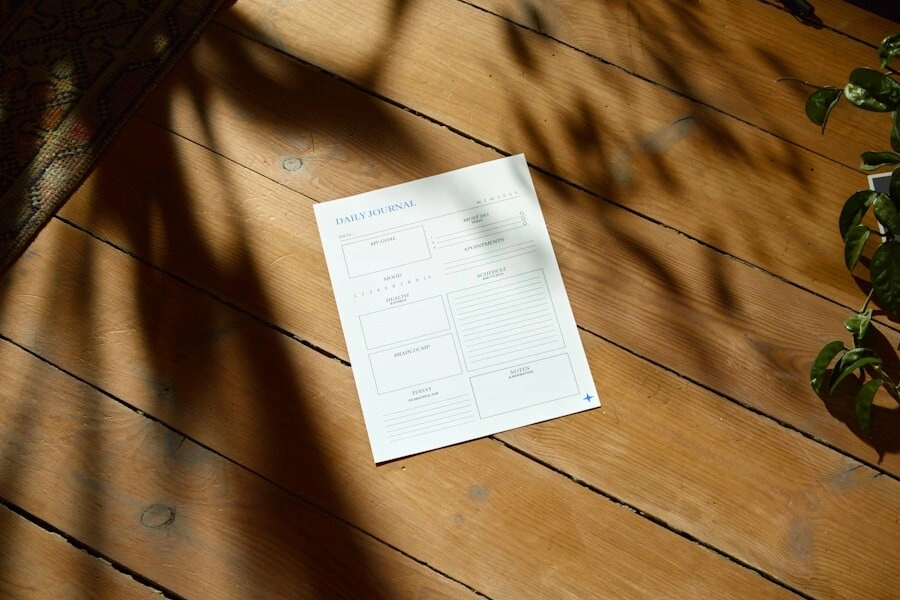
Introduction to invoice processing automation
What is invoice processing automation?
Invoice processing automation refers to the use of technology to streamline and digitise the handling of invoices from receipt to payment. This system replaces manual data entry and paper-based processes with software that can automatically capture, interpret, and manage invoice information. By leveraging technologies such as optical character recognition (OCR), artificial intelligence (AI), and machine learning, invoice processing automation can significantly reduce the time and effort required to process invoices.
Key components of invoice processing automation include:
- Digital invoice capture (e.g., email, scanning, or electronic data interchange)
- Automated data extraction and validation
- Integration with accounting and enterprise resource planning (ERP) systems
- Automated approval workflows
- Electronic payment processing
The importance of efficient invoice management for small businesses
Efficient invoice management is crucial for small businesses for several reasons:
-
Cash flow optimisation: Timely processing of invoices ensures prompt payments, helping to maintain a healthy cash flow—a critical factor for small business survival and growth.
-
Cost reduction: By minimising manual tasks, businesses can reduce labour costs and allocate resources more effectively.
-
Improved accuracy: Automated systems reduce human errors in data entry and calculations, leading to more accurate financial records.
-
Better decision-making: With real-time visibility into accounts payable, business owners can make more informed financial decisions.
-
Enhanced supplier relationships: Prompt and accurate payments help maintain good relationships with suppliers, potentially leading to better terms or discounts.
-
Compliance and audit readiness: Automated systems provide a clear audit trail, making it easier to comply with tax regulations and prepare for audits.
Common challenges in manual invoice processing
Small businesses often face several challenges when relying on manual invoice processing:
-
Time-consuming data entry: Manually inputting invoice details into accounting systems is tedious and time-intensive.
-
Error-prone processes: Human error in data entry can lead to mistakes in payments, accounting records, and financial reports.
-
Invoice misplacement or loss: Paper invoices can be easily misplaced, leading to delayed payments or disputes with suppliers.
-
Lack of visibility: Without a centralised system, it’s difficult to track invoice status, approval processes, and payment schedules.
-
Delayed approvals: Manual routing of invoices for approval can result in bottlenecks and delayed payments.
-
Storage and retrieval issues: Physical storage of paper invoices takes up space and makes it challenging to quickly retrieve historical information when needed.
-
Inefficient dispute resolution: When discrepancies arise, manual systems make it harder to track down relevant information and resolve issues promptly.
-
Scalability limitations: As a business grows, manual processes become increasingly cumbersome and inefficient.
By addressing these challenges through automation, small businesses can significantly improve their invoice processing efficiency, accuracy, and overall financial management.
Benefits of invoice processing automation for small businesses
Invoice processing automation offers numerous advantages for small businesses, transforming a traditionally time-consuming and error-prone task into a streamlined, efficient process. Let’s explore the key benefits:
Time and cost savings
Implementing invoice processing automation can lead to significant time and cost savings for small businesses:
- Reduced manual data entry: Automation eliminates the need for staff to manually input invoice data, saving hours of work each week.
- Faster processing: Automated systems can process invoices in a fraction of the time it takes to do so manually, often reducing processing time from days to minutes.
- Lower operational costs: By reducing the need for manual labour, businesses can lower their operational costs or redirect staff to more value-adding activities.
- Minimised storage costs: Digital storage of invoices eliminates the need for physical filing systems, saving on space and associated costs.
Improved accuracy and reduced errors
Automation significantly enhances the accuracy of invoice processing:
- Elimination of human error: Automated data capture and entry reduce the risk of typos, misread numbers, or other common manual errors.
- Consistent data formatting: Automated systems ensure that data is captured and stored in a consistent format, improving data quality and reliability.
- Automated validation: Many systems include built-in checks to flag discrepancies or unusual entries, catching potential errors before they impact the business.
- Reduced duplicate payments: Automation helps identify and prevent duplicate invoices, avoiding costly overpayments.
Enhanced cash flow management
Automated invoice processing contributes to better cash flow management in several ways:
- Real-time visibility: Automated systems provide up-to-date information on pending invoices, allowing for better forecasting and cash flow planning.
- Timely payments: By streamlining the approval process, businesses can pay invoices on time, avoiding late fees and potentially capturing early payment discounts.
- Optimised payment scheduling: With a clear overview of all outstanding invoices, businesses can strategically time their payments to maintain optimal cash levels.
- Improved financial reporting: Automation enables more accurate and timely financial reporting, supporting informed decision-making.
Better vendor relationships
Implementing invoice automation can significantly improve relationships with vendors:
- Prompt payments: Faster processing and payment of invoices lead to more satisfied suppliers.
- Increased transparency: Automated systems often allow vendors to track the status of their invoices, reducing the need for follow-up calls and emails.
- Fewer disputes: Improved accuracy means fewer errors and discrepancies, leading to smoother interactions with vendors.
- Potential for better terms: Consistent, timely payments may put businesses in a better position to negotiate favourable terms or discounts with suppliers.
Increased productivity and focus on core business activities
By freeing up time and resources, invoice processing automation allows small businesses to focus on growth and core activities:
- Reallocation of resources: Staff previously tied up with manual invoice processing can be reassigned to more strategic, value-adding tasks.
- Improved employee satisfaction: Automating repetitive tasks can boost employee morale and job satisfaction.
- Scalability: Automated systems can easily handle increased invoice volumes as the business grows, without the need for proportional increases in staff.
- Strategic focus: With less time spent on administrative tasks, business owners and managers can dedicate more attention to strategic planning and business development.
By leveraging these benefits, small businesses can transform their invoice processing from a necessary but burdensome task into a strategic advantage, supporting growth and improving overall business performance.
Key features of invoice processing automation solutions
Invoice processing automation solutions offer a range of features designed to streamline and improve the handling of invoices. Here are the key features that small businesses should look for when considering these solutions:
Optical Character Recognition (OCR) technology
Optical Character Recognition (OCR) is a foundational technology in invoice processing automation:
- Text extraction: OCR technology converts printed or handwritten text from scanned invoices into machine-readable data.
- Image preprocessing: Advanced OCR systems can enhance image quality to improve accuracy, handling issues like skewed scans or poor image resolution.
- Multi-format support: OCR can process various document formats, including PDFs, images, and even emails.
- Multilingual capabilities: Many OCR systems can recognise and process text in multiple languages, which is crucial for businesses dealing with international suppliers.
Automated data extraction and validation
Once the OCR technology has converted the invoice into machine-readable text, automated data extraction and validation come into play:
- Intelligent data capture: The system identifies and extracts key information such as invoice numbers, dates, amounts, and vendor details.
- Template learning: Advanced systems can learn and remember the layout of invoices from repeat vendors, improving extraction accuracy over time.
- Data validation: Automated checks compare extracted data against predefined rules or existing records to flag discrepancies or potential errors.
- Exception handling: When discrepancies are detected, the system can route the invoice for manual review, ensuring accuracy while still saving time on routine processing.
Integration with accounting software
Seamless integration with existing accounting systems is crucial for maximising the benefits of invoice automation:
- Direct data transfer: Extracted invoice data can be automatically populated into the appropriate fields in the accounting software.
- Real-time synchronisation: Changes made in either the invoice processing system or the accounting software are reflected in both systems immediately.
- Chart of accounts mapping: The automation solution can map invoice line items to the correct general ledger accounts based on predefined rules.
- Historical data access: Integration allows for easy retrieval of past invoice data directly from the accounting system when needed.
Approval workflows and routing
Automated approval workflows streamline the invoice review and authorisation process:
- Customisable approval chains: Businesses can set up multi-level approval workflows based on factors like invoice amount, department, or vendor.
- Automatic routing: The system automatically sends invoices to the appropriate approvers based on predefined rules.
- Mobile approvals: Many systems offer mobile apps or email-based approvals, allowing managers to review and approve invoices on the go.
- Reminder and escalation features: Automated reminders can be sent to approvers, with escalation to higher levels if necessary, to prevent delays.
Electronic payment processing
The final step in many invoice automation solutions is electronic payment processing:
- Multiple payment methods: Support for various payment types, including electronic funds transfer (EFT), direct debit, and credit card payments.
- Batch payment processing: The ability to group multiple approved invoices for payment in a single transaction, saving time and potentially reducing transaction fees.
- Payment scheduling: Options to schedule payments for optimal cash flow management, including taking advantage of early payment discounts.
- Payment reconciliation: Automatic matching of payments with invoices in the accounting system, closing the loop on the entire process.
By incorporating these key features, invoice processing automation solutions offer small businesses a comprehensive toolset to transform their accounts payable processes, leading to increased efficiency, accuracy, and control over their financial operations.
Implementing invoice processing automation in small businesses
Transitioning to an automated invoice processing system is a significant step for small businesses. Here’s a guide to help you navigate the implementation process effectively.
Assessing your current invoice processing workflow
Before implementing an automation solution, it’s crucial to understand your current processes:
-
Document your existing workflow:
- Map out each step from invoice receipt to payment
- Identify who is involved at each stage
- Note the average time taken for each step
-
Identify pain points and inefficiencies:
- Look for bottlenecks in the approval process
- Highlight areas prone to errors or delays
- Consider pain points reported by staff involved in invoice processing
-
Quantify current costs:
- Calculate the time spent on manual invoice processing
- Estimate the cost of errors and late payments
- Consider the storage costs for paper invoices
-
Determine your volume of invoices:
- Calculate your average monthly invoice volume
- Note any seasonal fluctuations in invoice numbers
Choosing the right automation solution for your needs
Selecting the appropriate solution is critical for successful implementation:
-
Define your requirements:
- List must-have features based on your workflow assessment
- Consider future needs as your business grows
-
Evaluate different solutions:
- Research various vendors and their offerings
- Request demos to see the software in action
- Check for compatibility with your existing accounting software
-
Consider scalability:
- Ensure the solution can grow with your business
- Look for flexible pricing models
-
Assess ease of use:
- Choose a user-friendly interface to promote adoption
- Consider the learning curve for your staff
-
Check for customer support:
- Ensure the vendor offers reliable technical support
- Look for training resources and documentation
Steps to implement invoice processing automation
Once you’ve chosen a solution, follow these steps for implementation:
-
Create an implementation plan:
- Set clear objectives and timelines
- Assign roles and responsibilities to team members
-
Configure the system:
- Set up user accounts and access levels
- Define approval workflows and routing rules
- Integrate with your accounting software
-
Migrate historical data:
- Decide which historical data to import
- Ensure data integrity during the migration process
-
Conduct a pilot test:
- Start with a small subset of invoices
- Identify and resolve any issues before full implementation
-
Go live:
- Gradually transition from the old system to the new one
- Monitor the process closely in the initial weeks
-
Review and optimise:
- Regularly assess the system’s performance
- Make adjustments based on user feedback and analytics
Training staff and managing change
Effective change management is crucial for successful adoption:
-
Develop a comprehensive training program:
- Provide role-specific training for different user groups
- Offer hands-on practice sessions with the new system
-
Communicate clearly and often:
- Explain the benefits of the new system to all stakeholders
- Address concerns and questions promptly
-
Identify and support change champions:
- Designate team members to advocate for the new system
- Encourage them to assist colleagues during the transition
-
Provide ongoing support:
- Offer a mix of support options (e.g., helpdesk, user guides, FAQs)
- Schedule follow-up training sessions as needed
-
Monitor adoption and gather feedback:
- Track usage metrics to ensure the system is being utilised effectively
- Regularly solicit feedback from users for continuous improvement
-
Celebrate successes:
- Recognise team members who adapt well to the new system
- Share positive outcomes and improvements with the whole team
By following these steps, small businesses can successfully implement invoice processing automation, leading to improved efficiency, accuracy, and overall financial management.
Best practices for successful invoice processing automation
To maximise the benefits of invoice processing automation, small businesses should adhere to the following best practices:
Standardising invoice formats and requirements
Standardisation is key to streamlining the automation process and ensuring consistency:
-
Define invoice requirements:
- Specify essential information that must be included on all invoices (e.g., purchase order numbers, tax identification numbers, payment terms)
- Communicate these requirements clearly to all vendors
-
Encourage electronic invoicing:
- Request that vendors submit invoices in standardised electronic formats (e.g., PDF, XML)
- Consider offering incentives for vendors who comply with electronic submission
-
Create invoice templates:
- Develop standardised templates for internal use and share them with frequent suppliers
- Ensure templates include all necessary fields for efficient automated processing
-
Implement a vendor onboarding process:
- Educate new vendors about your invoice requirements and preferred submission methods
- Provide clear guidelines and support to help vendors adapt to your standards
Establishing clear approval processes
Well-defined approval workflows are crucial for efficient invoice processing:
-
Map out approval hierarchies:
- Clearly define who has authority to approve invoices at different thresholds
- Consider implementing a multi-level approval process for high-value invoices
-
Set up automated routing rules:
- Configure the system to automatically route invoices to the appropriate approvers based on predefined criteria (e.g., department, amount, vendor)
-
Implement approval deadlines:
- Set reasonable timeframes for each approval stage
- Configure automatic reminders for pending approvals to prevent delays
-
Create a clear escalation process:
- Define steps for handling exceptions or delays in the approval process
- Establish a chain of escalation for invoices that remain unapproved after a certain period
-
Document the approval policy:
- Create a comprehensive, easily accessible document outlining the approval process
- Ensure all relevant staff members understand and adhere to the policy
Regularly reviewing and optimising the automated workflow
Continuous improvement is essential for maintaining an efficient automation system:
-
Monitor key performance indicators (KPIs):
- Track metrics such as processing time, error rates, and cost per invoice
- Set benchmarks and regularly compare performance against these targets
-
Conduct periodic audits:
- Regularly review a sample of processed invoices to ensure accuracy and compliance
- Identify patterns in exceptions or errors that may indicate areas for improvement
-
Solicit user feedback:
- Regularly gather input from staff involved in the invoice processing workflow
- Act on valuable suggestions to enhance the system’s usability and efficiency
-
Stay updated with software improvements:
- Keep your automation software up to date with the latest versions and features
- Attend vendor webinars or training sessions to learn about new capabilities
-
Refine business rules:
- Continuously adjust and fine-tune automated rules based on changing business needs and learnings from the system
-
Optimise integration with other systems:
- Regularly review and improve the integration between your invoice automation solution and other business systems (e.g., accounting software, ERP)
Maintaining data security and compliance
Ensuring the security and compliance of your invoice processing system is paramount:
-
Implement robust security measures:
- Use encryption for data transmission and storage
- Employ multi-factor authentication for system access
- Regularly update and patch the system to address any security vulnerabilities
-
Establish access controls:
- Implement role-based access to ensure users only have access to the information they need
- Regularly review and update user access rights, especially when staff roles change
-
Maintain a comprehensive audit trail:
- Ensure the system logs all actions and changes made to invoices
- Regularly review audit logs to detect any unusual activities
-
Adhere to data retention policies:
- Develop and implement a data retention policy that complies with relevant regulations
- Ensure the system allows for secure deletion of data when required
-
Stay informed about regulatory requirements:
- Keep up-to-date with changes in financial regulations and tax laws that may affect invoice processing
- Adjust your processes and system configurations as needed to maintain compliance
-
Conduct regular compliance audits:
- Perform internal audits to ensure your invoice processing meets all regulatory requirements
- Consider engaging external auditors periodically for an independent assessment
-
Implement disaster recovery and business continuity plans:
- Regularly back up invoice data and system configurations
- Develop and test recovery procedures to ensure quick restoration of invoice processing capabilities in case of system failures
By following these best practices, small businesses can ensure their invoice processing automation system remains efficient, secure, and compliant, leading to long-term success and continued benefits from the automation investment.
Overcoming common challenges in invoice processing automation
While invoice processing automation offers numerous benefits, small businesses may encounter some challenges during implementation and ongoing use. Here’s how to address these common issues:
Dealing with non-standard or complex invoices
Not all invoices follow a standard format, which can pose challenges for automated systems:
-
Enhance OCR capabilities:
- Invest in advanced OCR technology that can handle various invoice layouts and formats
- Consider robotic process automation consultants and solutions that can adapt to different invoice structures
-
Implement machine learning:
- Use systems that employ machine learning to improve data extraction accuracy over time
- Train the system with a diverse set of invoice samples to enhance its recognition capabilities
-
Create custom templates:
- Develop templates for frequent suppliers with non-standard invoices
- Regularly update these templates as vendor invoice formats change
-
Establish a manual review process:
- Set up a workflow for human review of complex or unusual invoices
- Use these instances as learning opportunities to further refine the automated system
Managing exceptions and errors
Even with automation, exceptions and errors can occur. Here’s how to handle them effectively:
-
Implement robust exception handling:
- Configure the system to flag potential issues based on predefined rules
- Set up automated notifications for exceptions requiring human intervention
-
Develop a clear escalation process:
- Define a step-by-step procedure for resolving different types of exceptions
- Assign specific team members to handle various categories of issues
-
Analyse error patterns:
- Regularly review error logs to identify common issues
- Use this information to refine system rules and improve overall accuracy
-
Provide ongoing training:
- Ensure staff are well-trained in handling exceptions
- Offer refresher courses to keep the team updated on best practices
Ensuring vendor adoption and compliance
Vendor cooperation is crucial for successful invoice automation. Here’s how to encourage adoption:
-
Communicate clearly with vendors:
- Explain the benefits of the new system to your suppliers
- Provide clear guidelines on invoice submission requirements
-
Offer support during transition:
- Provide resources such as FAQs, guides, or webinars to help vendors adapt
- Designate a point of contact for vendor queries during the transition period
-
Implement a gradual rollout:
- Start with a few key vendors and gradually expand to others
- Use successful early adopters as case studies to encourage others
-
Consider incentives:
- Offer faster payment terms for vendors who comply with your new invoice requirements
- Highlight the mutual benefits, such as reduced errors and faster processing
Scaling the solution as your business grows
As your business expands, your invoice processing needs may change. Here’s how to ensure your solution scales effectively:
-
Choose a scalable solution:
- Select a system that can handle increased invoice volumes without significant performance degradation
- Ensure the pricing model allows for cost-effective scaling
-
Regularly assess system performance:
- Monitor key metrics like processing speed and accuracy as invoice volumes increase
- Proactively upgrade hardware or software as needed to maintain performance
-
Expand automation scope:
- Identify additional processes that can be automated as your business grows
- Integrate invoice processing with other financial systems for end-to-end automation
-
Maintain flexibility:
- Choose a modular system that allows you to add features or capabilities as needed
- Regularly review and adjust workflows to accommodate changing business needs
-
Plan for data management:
- Ensure your data storage and management solutions can handle increased volumes
- Implement data archiving strategies to maintain system performance
By addressing these common challenges proactively, small businesses can ensure their invoice processing automation solution remains effective and efficient as they grow and evolve.
Case studies: Small businesses succeeding with invoice automation
Example 1: Retail business streamlining operations
Company: Greenleaf Grocers, a small chain of organic supermarkets
Challenge:
Greenleaf Grocers, with three locations in suburban Melbourne, was struggling to manage the high volume of invoices from multiple suppliers. Their manual process was time-consuming, error-prone, and causing delays in payments, which sometimes resulted in stock shortages.
Solution:
Greenleaf implemented an invoice processing automation solution with OCR capabilities and integration with their existing point-of-sale and inventory management systems.
Results:
- Reduced invoice processing time by 75%, from an average of 30 minutes per invoice to just 7 minutes
- Decreased late payments by 90%, improving relationships with suppliers
- Achieved a 15% reduction in accounts payable staff hours, allowing reallocation of resources to customer service
- Improved inventory management due to more timely and accurate invoice processing, reducing stock-outs by 30%
Key takeaway:
By automating their invoice processing, Greenleaf Grocers significantly improved their operational efficiency, allowing them to focus more on customer service and inventory management.
Example 2: Service-based company improving cash flow
Company: TechSolve IT Consulting, a small IT services provider
Challenge:
TechSolve, a 15-person IT consulting firm based in Brisbane, was experiencing cash flow issues due to slow invoice processing and delayed client billing. Their manual system led to errors in time tracking and inconsistent invoicing practices.
Solution:
TechSolve adopted an automated invoice processing system that integrated with their project management and time-tracking software. The system also included features for generating and sending client invoices.
Results:
- Reduced time spent on invoice creation and processing by 60%
- Improved accuracy in client billing, with errors reduced by 95%
- Decreased average time to receive payment from clients by 40%
- Enhanced cash flow, allowing the company to invest in new equipment and hire two additional consultants
- Improved financial forecasting due to more timely and accurate data
Key takeaway:
Invoice automation not only streamlined TechSolve’s internal processes but also significantly improved their cash flow, enabling business growth.
Example 3: Manufacturing firm enhancing vendor relationships
Company: PrecisionParts Pty Ltd, a small manufacturing company
Challenge:
PrecisionParts, a Sydney-based manufacturer of custom machine parts, was struggling with vendor management. Late payments due to slow invoice processing were straining relationships with key suppliers, sometimes leading to delays in raw material delivery.
Solution:
PrecisionParts implemented an automated invoice processing system with advanced vendor management features, including a vendor portal for invoice submission and tracking.
Results:
- Reduced invoice processing time from 14 days to 3 days on average
- Improved on-time payments from 60% to 95%
- Decreased supplier inquiries about payment status by 80%
- Negotiated better terms with key suppliers due to improved payment history
- Reduced supply chain disruptions by 40% due to better vendor relationships
Key takeaway:
By automating their invoice processing, PrecisionParts significantly improved their vendor relationships, leading to a more stable and efficient supply chain.
These case studies demonstrate how invoice processing automation can benefit small businesses across various industries. From improving operational efficiency and cash flow to enhancing vendor relationships, automation can provide significant advantages that contribute to business growth and success.
The future of invoice processing automation for small businesses
As technology continues to advance, the landscape of invoice processing automation is set to evolve, offering even more powerful tools and capabilities for small businesses. Let’s explore the future of this field and how small businesses can prepare for upcoming changes.
Emerging technologies and trends
Several emerging technologies are poised to revolutionise invoice processing automation:
-
Artificial Intelligence (AI) and Machine Learning (ML):
- Enhanced data extraction accuracy through continuous learning
- Predictive analytics for cash flow forecasting and anomaly detection
- Intelligent routing and approval based on historical patterns
-
Blockchain technology:
- Improved security and transparency in invoice processing
- Smart contracts for automated payment execution
- Enhanced traceability and audit trails
-
Internet of Things (IoT):
- Automated generation of invoices based on real-time usage data
- Integration with inventory systems for just-in-time ordering and invoicing
-
Natural Language Processing (NLP):
- Improved handling of unstructured data in invoices
- Voice-activated invoice processing and querying
-
Advanced data analytics:
- Real-time insights into spending patterns and vendor performance
- Predictive maintenance scheduling based on invoice data
Predictions for the evolution of invoice management
Based on current trends, we can make several predictions about the future of invoice management:
-
Fully autonomous processing:
- End-to-end automation with minimal human intervention
- Self-correcting systems that learn from exceptions and errors
-
Real-time processing and payment:
- Instantaneous invoice validation, approval, and payment
- Integration with cryptocurrencies and digital payment platforms
-
Enhanced vendor collaboration:
- Seamless integration between buyer and supplier systems
- Collaborative platforms for real-time invoice dispute resolution
-
Personalised invoice management:
- AI-driven systems that adapt to individual user preferences and behaviours
- Customised dashboards and reports based on role and priorities
-
Predictive invoice management:
- Systems that anticipate invoices based on purchasing patterns and contracts
- Proactive identification of potential issues before they occur
-
Sustainability focus:
- Completely paperless processes, including digital archiving
- Integration with sustainability metrics to track and reduce environmental impact
Preparing your business for future advancements
To stay ahead of the curve and benefit from future innovations, small businesses should:
-
Cultivate a culture of innovation:
- Encourage staff to stay informed about technological advancements
- Foster an environment open to change and continuous improvement
-
Invest in scalable and flexible solutions:
- Choose systems with open APIs that can integrate with emerging technologies
- Opt for cloud-based solutions that receive regular updates and new features
-
Prioritise data quality and management:
- Establish robust data governance practices
- Ensure data is clean, standardised, and well-organised to leverage future AI and analytics capabilities
-
Enhance digital skills within the organisation:
- Provide training on digital technologies and data analysis
- Consider hiring or developing roles focused on financial technology and data science
-
Stay informed about regulatory changes:
- Monitor developments in digital payment regulations and data privacy laws
- Ensure your systems can adapt to changing compliance requirements
-
Collaborate with technology partners:
- Build relationships with vendors at the forefront of invoice processing innovation
- Participate in beta testing of new features or technologies
-
Plan for cybersecurity:
- Continuously update and strengthen security measures
- Educate staff on emerging cyber threats and best practices
-
Embrace a phased approach:
- Develop a long-term roadmap for adopting new technologies
- Implement changes gradually to ensure smooth transitions and user adoption
By staying informed about emerging trends and preparing proactively, small businesses can position themselves to take full advantage of future advancements in invoice processing automation. This forward-thinking approach will not only improve operational efficiency but also provide a competitive edge in an increasingly digital business landscape.
Conclusion
As we wrap up our comprehensive exploration of invoice processing automation for small businesses, let’s recap the key points and reflect on the significance of this technology for growing enterprises.
Recap of key benefits and considerations
Invoice processing automation offers numerous advantages for small businesses:
-
Time and cost savings:
- Significant reduction in manual data entry and processing time
- Lower operational costs through improved efficiency
-
Improved accuracy:
- Minimised human errors in data entry and calculations
- Enhanced data consistency and reliability
-
Better cash flow management:
- Real-time visibility into accounts payable
- Timely payments leading to potential early payment discounts
-
Enhanced vendor relationships:
- Prompt, accurate payments improving supplier satisfaction
- Increased transparency in the invoice process
-
Increased productivity:
- Reallocation of staff to more strategic tasks
- Improved scalability as the business grows
Key considerations for implementation include:
- Assessing current workflows to identify areas for improvement
- Choosing the right solution that integrates with existing systems
- Ensuring proper staff training and change management
- Maintaining data security and regulatory compliance
- Regularly reviewing and optimising the automated processes
Final thoughts on the importance of invoice processing automation for small businesses
In today’s fast-paced business environment, invoice processing automation is no longer a luxury but a necessity for small businesses aiming to remain competitive and grow. Here’s why it’s crucial:
-
Competitive advantage: Automation allows small businesses to operate with the efficiency of larger enterprises, leveling the playing field and enhancing competitiveness.
-
Scalability: As businesses grow, automated systems can handle increased invoice volumes without a proportional increase in resources, supporting sustainable growth.
-
Strategic focus: By freeing up time and resources from mundane tasks, automation allows business owners and staff to focus on core business activities and strategic initiatives.
-
Data-driven decision making: Automated systems provide accurate, real-time financial data, enabling more informed business decisions and improved financial planning.
-
Adaptability: With the business landscape constantly evolving, automated systems offer the flexibility to quickly adapt to changing regulations, market conditions, and business needs.
-
Improved customer and vendor relationships: Efficient invoice processing contributes to smoother operations, which in turn leads to better relationships with both customers and suppliers.
-
Future-readiness: Implementing automation now prepares businesses for future advancements in financial technology, ensuring they remain at the forefront of efficiency and innovation.
In conclusion, invoice processing automation is a powerful tool that can transform the financial operations of small businesses. While the implementation process requires careful planning and consideration, the long-term benefits far outweigh the initial investment. By embracing this technology, small businesses can streamline their operations, improve accuracy, enhance relationships with vendors, and ultimately drive growth and success in an increasingly competitive marketplace.
As we look to the future, it’s clear that automation will continue to play a pivotal role in business operations. Small businesses that adopt and optimise invoice processing automation now will be well-positioned to thrive in the digital age, turning a once cumbersome process into a strategic advantage.
Jump to a section
Ready to streamline your operations?
Get in touch for a free consultation to see how we can streamline your operations and increase your productivity.