How Can Small Businesses Use Robotic Process Automation?
Discover how small businesses can leverage robotic process automation to improve efficiency, reduce costs, and boost productivity in their operations.
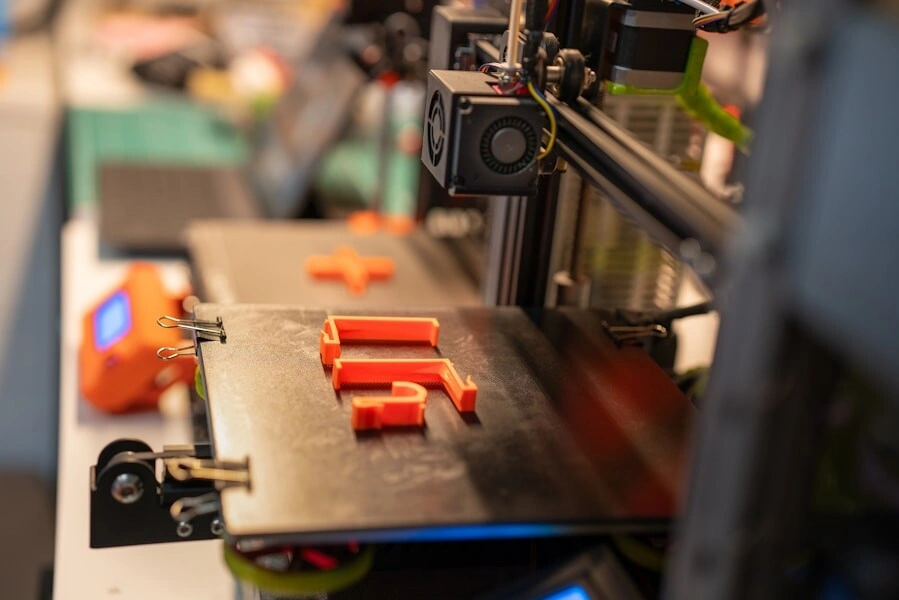
Introduction to Robotic Process Automation (RPA)
Robotic Process Automation (RPA) is transforming the way businesses operate, offering significant advantages to organisations of all sizes. For small businesses, RPA presents an opportunity to streamline operations, reduce costs, and compete more effectively in the marketplace. Let’s explore what RPA is and how it can benefit small businesses.
What is Robotic Process Automation?
Robotic Process Automation is a technology that uses software robots or ‘bots’ to automate repetitive, rule-based tasks traditionally performed by humans. These bots can interact with digital systems and software just like a human would, but with greater speed, accuracy, and consistency.
Key features of RPA include:
- Task automation: RPA bots can perform tasks like data entry, form filling, and report generation.
- System integration: Bots can work across multiple software applications and systems.
- 24/7 operation: Unlike human workers, RPA bots can work round the clock without breaks.
- Scalability: RPA can be easily scaled up or down based on business needs.
- Non-invasive implementation: RPA can be implemented without major changes to existing IT infrastructure.
Benefits of RPA for Small Businesses
Small businesses often operate with limited resources and tight budgets. RPA offers several benefits that can help these businesses optimise their operations and grow:
-
Cost reduction: By automating routine tasks, small businesses can significantly reduce labour costs and redirect human resources to more valuable activities.
-
Improved accuracy: RPA bots perform tasks with precision, minimising errors that often occur with manual data entry and processing.
-
Increased productivity: Automation allows businesses to handle higher volumes of work in less time, boosting overall productivity.
-
Enhanced customer service: With routine tasks automated, staff can focus more on customer interactions, improving service quality and customer satisfaction.
-
Competitive advantage: RPA enables small businesses to operate more efficiently, allowing them to compete more effectively with larger organisations.
-
Scalability: As the business grows, RPA can be easily scaled to handle increased workloads without proportional increases in costs.
-
Improved compliance: RPA can help ensure consistent adherence to regulatory requirements and internal policies, reducing compliance risks.
-
Data-driven insights: By automating data collection and processing, RPA can provide small businesses with valuable insights for better decision-making.
-
Employee satisfaction: By eliminating monotonous tasks, employees can focus on more engaging and strategic work, potentially increasing job satisfaction.
-
24/7 operations: RPA allows certain business processes to continue outside of regular business hours, potentially improving service delivery and customer satisfaction.
By leveraging RPA, small businesses can optimise their operations, reduce costs, and focus on growth and innovation. In the following sections, we’ll explore specific areas where small businesses can implement RPA and provide guidance on getting started with this transformative technology.
Key Areas Where Small Businesses Can Implement RPA
Small businesses can leverage Robotic Process Automation (RPA) in various areas to streamline operations and boost efficiency. While the specific applications may vary depending on the nature of the business, here are some key areas where RPA can make a significant impact:
Customer Service and Support
RPA can revolutionise customer service for small businesses:
- Chatbots: Implement AI-powered chatbots to handle basic customer inquiries 24/7.
- Ticket routing: Automatically categorise and route customer support tickets to the right department.
- Data retrieval: Quickly access customer information from various systems to provide personalised service.
- Follow-ups: Automate follow-up emails or surveys after customer interactions.
Data Entry and Management
Data-related tasks are prime candidates for automation:
- Form processing: Extract data from forms (digital or scanned) and enter it into relevant systems.
- Data validation: Automatically check for errors or inconsistencies in entered data.
- Data migration: Transfer data between different systems or databases.
- Report generation: Automatically compile and format reports from various data sources.
Accounting and Finance
Financial processes often involve repetitive tasks that RPA can handle efficiently:
- Invoice processing: Automate the extraction of data from invoices and entry into accounting systems.
- Accounts payable/receivable: Automate payment reminders, reconciliations, and basic bookkeeping tasks.
- Expense management: Streamline expense report processing and reimbursement.
- Financial reporting: Automate the generation of financial reports and statements.
Human Resources
RPA can assist HR departments in managing various employee-related processes:
- Onboarding: Automate parts of the employee onboarding process, such as creating accounts and setting up access.
- Payroll processing: Streamline payroll calculations and payment processes.
- Leave management: Automate leave request approvals and balance tracking.
- Employee data management: Keep employee records up-to-date across multiple systems.
Inventory Management
For businesses dealing with physical goods, RPA can enhance inventory control:
- Stock level monitoring: Automatically track inventory levels and generate alerts for low stock.
- Order processing: Automate the process of creating purchase orders when stock falls below certain levels.
- Supplier management: Streamline communication with suppliers for restocking.
- Inventory reporting: Generate regular reports on stock levels, turnover rates, and other key metrics.
Implementing RPA in these areas can significantly improve efficiency and accuracy in small business operations. However, to ensure successful implementation, it’s often beneficial to work with a robotic process automation consultant who can provide tailored advice based on your specific business needs and processes.
By strategically applying RPA in these key areas, small businesses can free up valuable human resources to focus on core business activities, improve customer satisfaction, and gain a competitive edge in their respective markets.
Getting Started with RPA in Your Small Business
Implementing Robotic Process Automation (RPA) in your small business can seem daunting at first, but with a structured approach, you can successfully integrate this technology into your operations. Here’s how to get started:
Identifying Processes for Automation
The first step in implementing RPA is to identify which processes in your business are suitable for automation. Here’s how to approach this:
-
Audit your current processes: Review all your business processes to understand their complexity, frequency, and importance.
-
Look for repetitive tasks: Identify tasks that are performed frequently and follow a set of predefined rules.
-
Consider high-volume processes: Processes that involve handling large amounts of data are often good candidates for automation.
-
Evaluate error-prone activities: Tasks where human error is common can benefit significantly from automation.
-
Assess time-consuming tasks: Processes that take up a lot of staff time but don’t require complex decision-making are ideal for RPA.
-
Prioritise: Create a list of potential processes for automation and prioritise them based on potential impact and ease of implementation.
Choosing the Right RPA Tools
Selecting the appropriate RPA tool is crucial for successful implementation. Consider the following factors:
-
Ease of use: Look for tools with user-friendly interfaces, especially if you don’t have dedicated IT staff.
-
Scalability: Choose a tool that can grow with your business needs.
-
Integration capabilities: Ensure the tool can integrate with your existing software and systems.
-
Support and training: Consider the level of support and training offered by the RPA vendor.
-
Cost: Evaluate the total cost of ownership, including licensing, implementation, and maintenance.
-
Security features: Ensure the tool has robust security measures to protect your data.
-
Analytics and reporting: Look for tools that offer insights into the performance of your automated processes.
Implementing RPA: A Step-by-Step Approach
Once you’ve identified processes and chosen your tools, follow these steps to implement RPA:
-
Start small: Begin with a pilot project to test the waters and gain experience.
-
Define clear objectives: Set specific goals for what you want to achieve with RPA.
-
Document the process: Clearly document the steps in the process you’re automating.
-
Design the automation: Map out how the RPA bot will interact with your systems.
-
Develop and test: Create the automation script and thoroughly test it in a controlled environment.
-
Train your team: Ensure your staff understands how to work alongside the RPA system.
-
Deploy: Implement the RPA solution in your live business environment.
-
Monitor and optimise: Continuously monitor the performance of your RPA system and make adjustments as needed.
-
Scale up: Once you’ve successfully implemented your pilot project, gradually expand RPA to other areas of your business.
-
Maintain and update: Regularly review and update your RPA processes to ensure they remain effective and aligned with your business needs.
By following this structured approach, small businesses can successfully implement RPA, leading to increased efficiency, reduced errors, and improved overall performance. Remember, the key is to start small, learn from experience, and gradually expand your use of RPA as you become more comfortable with the technology.
Overcoming Challenges in RPA Adoption
While Robotic Process Automation (RPA) offers significant benefits for small businesses, adopting this technology can come with its own set of challenges. Understanding these obstacles and having strategies to overcome them is crucial for successful implementation.
Common Obstacles for Small Businesses
-
Limited budget: Small businesses often operate with tight financial constraints, making it challenging to invest in new technologies.
-
Lack of technical expertise: Many small businesses don’t have dedicated IT staff or employees with RPA experience.
-
Resistance to change: Employees may be hesitant to adopt new technologies, fearing job displacement or significant changes to their work routines.
-
Process complexity: Some business processes may be too complex or poorly defined, making them difficult to automate.
-
Integration issues: Existing legacy systems may not easily integrate with RPA tools.
-
Data security concerns: Worries about data protection and privacy when implementing new technologies.
-
Scalability challenges: Difficulty in scaling RPA solutions as the business grows.
-
Maintenance and updates: Concerns about ongoing maintenance and keeping the RPA system up-to-date.
Strategies for Successful Implementation
-
Start with a clear ROI analysis:
- Conduct a thorough cost-benefit analysis to justify the investment.
- Focus on processes that will provide the most significant impact for the least cost.
-
Invest in training and education:
- Provide comprehensive training for staff on RPA basics and its benefits.
- Consider partnering with RPA vendors or consultants for expert guidance.
-
Choose user-friendly RPA tools:
- Select tools designed for business users rather than those requiring extensive coding knowledge.
- Look for solutions with drag-and-drop interfaces and pre-built templates.
-
Begin with pilot projects:
- Start small with a single, well-defined process.
- Use the pilot to demonstrate value and gain buy-in from stakeholders.
-
Communicate clearly with employees:
- Address concerns about job security openly and honestly.
- Emphasise how RPA can make their jobs more interesting by eliminating mundane tasks.
-
Simplify and standardise processes:
- Before automation, streamline and standardise processes where possible.
- Document processes clearly to facilitate easier automation.
-
Ensure proper integration:
- Choose RPA tools that offer good integration capabilities with your existing systems.
- Consider working with IT consultants for complex integration needs.
-
Prioritise data security:
- Select RPA tools with robust security features.
- Implement proper data governance policies.
-
Plan for scalability:
- Choose RPA solutions that can grow with your business.
- Design your RPA architecture with future expansion in mind.
-
Establish a maintenance plan:
- Allocate resources for ongoing maintenance and updates.
- Consider managed services options if in-house maintenance isn’t feasible.
By acknowledging these common challenges and implementing these strategies, small businesses can significantly improve their chances of successful RPA adoption. Remember, the goal is not just to implement RPA, but to do so in a way that provides lasting value to your business.
Case Studies: Small Businesses Succeeding with RPA
Examining real-world examples of small businesses that have successfully implemented Robotic Process Automation (RPA) can provide valuable insights and inspiration. These case studies demonstrate the practical benefits of RPA and offer lessons for other small businesses considering automation.
Real-World Examples of RPA in Action
1. Local Accounting Firm Streamlines Tax Preparation
A small accounting firm with 15 employees implemented RPA to automate parts of their tax preparation process:
- Automated data extraction from clients’ financial documents
- Populated tax forms with extracted data
- Performed initial error checks and calculations
Results:
- 40% reduction in time spent on tax preparation
- 60% decrease in data entry errors
- Ability to handle 30% more clients during tax season without hiring additional staff
2. E-commerce Retailer Improves Order Processing
An online retailer selling handmade crafts automated their order processing system:
- RPA bots extract order details from various sales platforms
- Automatically update inventory levels
- Generate shipping labels and send confirmation emails to customers
Results:
- Order processing time reduced from 15 minutes to 2 minutes per order
- 99% accuracy in order details and shipping information
- Enabled the business to scale operations during peak seasons without temporary hires
3. Property Management Company Enhances Tenant Service
A property management firm managing 500 units implemented RPA for tenant communications and maintenance requests:
- Automated responses to common tenant inquiries
- Scheduled maintenance visits based on request types
- Generated and sent rent reminders and receipts
Results:
- 70% reduction in response time to tenant inquiries
- 50% decrease in administrative workload for property managers
- Improved tenant satisfaction scores by 25%
Lessons Learned and Best Practices
From these case studies and others, several key lessons and best practices emerge:
-
Start with a clear problem to solve:
- Identify specific pain points in your business processes
- Choose processes with high volume and low complexity for initial automation
-
Involve employees from the beginning:
- Engage staff in identifying processes for automation
- Encourage employees to suggest improvements to automated processes
-
Focus on customer impact:
- Prioritise automations that directly improve customer experience
- Use RPA to enhance, not replace, human interaction with customers
-
Measure and communicate results:
- Set clear KPIs before implementation
- Regularly share success metrics with all stakeholders
-
Plan for continuous improvement:
- Regularly review and optimise automated processes
- Be prepared to adjust automations as business needs change
-
Ensure proper training and support:
- Provide comprehensive training for staff interacting with RPA systems
- Establish clear procedures for handling exceptions and errors
-
Maintain a balance between automation and human touch:
- Use RPA to augment human capabilities, not completely replace them
- Reserve complex decision-making and creative tasks for human employees
-
Start small but think big:
- Begin with pilot projects to prove concept and gain experience
- Develop a long-term strategy for expanding RPA across the organisation
-
Prioritise data quality:
- Ensure data inputs are clean and standardised
- Implement data validation checks in automated processes
-
Foster a culture of innovation:
- Encourage ongoing exploration of new automation opportunities
- Celebrate successes and learn from setbacks in RPA implementation
By learning from these real-world examples and following these best practices, small businesses can increase their chances of success with RPA implementation. Remember, the goal is not just to automate processes, but to create more efficient, effective, and customer-focused operations that drive business growth.
The Future of RPA for Small Businesses
As technology continues to evolve, Robotic Process Automation (RPA) is poised to play an increasingly significant role in small business operations. Understanding emerging trends and preparing for the future of automation can help small businesses stay competitive and efficient.
Emerging Trends in RPA Technology
-
Artificial Intelligence (AI) Integration:
- RPA tools are increasingly incorporating AI capabilities like machine learning and natural language processing.
- This integration allows for handling more complex, judgment-based tasks and unstructured data.
-
Cognitive Automation:
- Advanced RPA systems are moving beyond rule-based processes to cognitive automation.
- These systems can understand context, learn from experience, and make decisions based on past data.
-
Cloud-Based RPA:
- Cloud RPA solutions are becoming more prevalent, offering greater accessibility and scalability.
- This trend makes RPA more affordable and easier to implement for small businesses.
-
Hyperautomation:
- The combination of RPA with other automation technologies like process mining and low-code platforms.
- This approach allows for end-to-end automation of complex business processes.
-
Mobile RPA:
- Development of RPA tools that can automate tasks on mobile devices.
- This trend is particularly relevant for businesses with remote or field-based operations.
-
Enhanced Analytics and Reporting:
- RPA tools are offering more sophisticated analytics capabilities.
- Better insights into process performance and bottlenecks for continuous improvement.
-
No-Code/Low-Code RPA Platforms:
- Increasing availability of RPA tools that require little to no coding knowledge.
- This democratises RPA implementation, making it more accessible to small businesses without dedicated IT teams.
-
Internet of Things (IoT) Integration:
- RPA systems are beginning to interact with IoT devices for data collection and process triggering.
- This integration opens up new automation possibilities in areas like inventory management and equipment maintenance.
Preparing Your Business for the Future of Automation
-
Develop a Long-Term Automation Strategy:
- Create a roadmap for implementing automation across different business areas.
- Align your automation strategy with overall business goals and growth plans.
-
Invest in Employee Upskilling:
- Train employees in RPA basics and emerging technologies.
- Foster a culture of continuous learning and adaptation to new technologies.
-
Stay Informed About RPA Advancements:
- Regularly research new developments in RPA and related technologies.
- Attend industry conferences or webinars to learn about the latest trends and best practices.
-
Build Flexibility into Your IT Infrastructure:
- Ensure your systems are adaptable and can integrate with future RPA technologies.
- Consider cloud-based solutions for greater flexibility and scalability.
-
Focus on Data Quality and Management:
- Implement robust data governance practices.
- Ensure your data is clean, organised, and accessible for future automation initiatives.
-
Collaborate with RPA Vendors and Experts:
- Establish relationships with RPA providers to stay updated on new features and capabilities.
- Consider partnering with RPA consultants for expert guidance on advanced implementations.
-
Prioritise Cybersecurity:
- As automation increases, so does the importance of robust cybersecurity measures.
- Regularly update security protocols to protect automated processes and data.
-
Embrace a Hybrid Workforce Model:
- Prepare for a future where human workers collaborate seamlessly with digital workers (RPA bots).
- Develop strategies for effective management of this hybrid workforce.
-
Monitor Ethical Implications:
- Stay aware of the ethical considerations surrounding increased automation.
- Develop policies that ensure responsible and ethical use of RPA technologies.
-
Start Small, But Think Big:
- Begin with pilot projects to gain experience with advanced RPA features.
- Use these pilots as stepping stones towards more comprehensive automation initiatives.
By staying aware of emerging trends and proactively preparing for the future of automation, small businesses can position themselves to leverage RPA effectively. This forward-thinking approach will not only improve operational efficiency but also create new opportunities for innovation and growth in an increasingly automated business landscape.
Conclusion
As we’ve explored throughout this article, Robotic Process Automation (RPA) offers significant potential for small businesses to streamline operations, reduce costs, and enhance competitiveness. Let’s recap the key points and consider the next steps for businesses looking to implement RPA.
Recap of Key Points
-
RPA Definition and Benefits:
- RPA uses software bots to automate repetitive, rule-based tasks.
- Benefits include cost reduction, improved accuracy, increased productivity, and enhanced customer service.
-
Key Implementation Areas:
- Customer service and support
- Data entry and management
- Accounting and finance
- Human resources
- Inventory management
-
Getting Started:
- Identify suitable processes for automation
- Choose the right RPA tools
- Follow a step-by-step implementation approach
-
Overcoming Challenges:
- Address common obstacles like budget constraints and resistance to change
- Implement strategies for successful adoption, including clear communication and starting with pilot projects
-
Real-World Success Stories:
- Case studies demonstrated tangible benefits for small businesses across various industries
- Key lessons learned include starting small, involving employees, and focusing on customer impact
-
Future Trends:
- Emerging technologies like AI integration and cloud-based RPA
- Importance of preparing for future developments in automation
Taking the Next Steps with RPA
-
Assess Your Business Needs:
- Conduct a thorough analysis of your current processes
- Identify areas where RPA could have the most significant impact
-
Educate Yourself and Your Team:
- Learn more about RPA technologies and their applications
- Consider training programs or workshops for key staff members
-
Start Small:
- Choose a single process for a pilot project
- Use this as an opportunity to learn and gain confidence with RPA
-
Seek Expert Advice:
- Consider consulting with RPA specialists or vendors
- They can provide valuable insights tailored to your specific business needs
-
Develop a Roadmap:
- Create a long-term plan for RPA implementation across your business
- Set clear goals and milestones for your automation journey
-
Allocate Resources:
- Determine the budget and personnel needed for your RPA initiatives
- Consider both initial implementation costs and ongoing maintenance
-
Choose the Right Tools:
- Research and compare different RPA solutions
- Select tools that align with your business needs and technical capabilities
-
Prepare Your Team:
- Communicate openly about RPA plans and their potential impact
- Address concerns and highlight the benefits for employees
-
Implement and Monitor:
- Roll out your pilot project and closely monitor its performance
- Use insights gained to refine and expand your RPA strategy
-
Continuously Improve:
- Regularly review and optimise your automated processes
- Stay informed about new developments in RPA technology
By taking these steps, small businesses can begin to harness the power of RPA to drive efficiency, reduce costs, and improve customer satisfaction. Remember, successful RPA implementation is not just about the technology—it’s about transforming your business processes to create lasting value. With careful planning, strategic implementation, and a commitment to continuous improvement, RPA can be a game-changer for small businesses, helping them compete more effectively in an increasingly digital marketplace.
Jump to a section
Ready to streamline your operations?
Get in touch for a free consultation to see how we can streamline your operations and increase your productivity.