Step-by-step guide to automating invoice processing with RPA
Learn how to streamline your accounts payable process with our comprehensive guide to automating invoice processing using Robotic Process Automation (RPA).
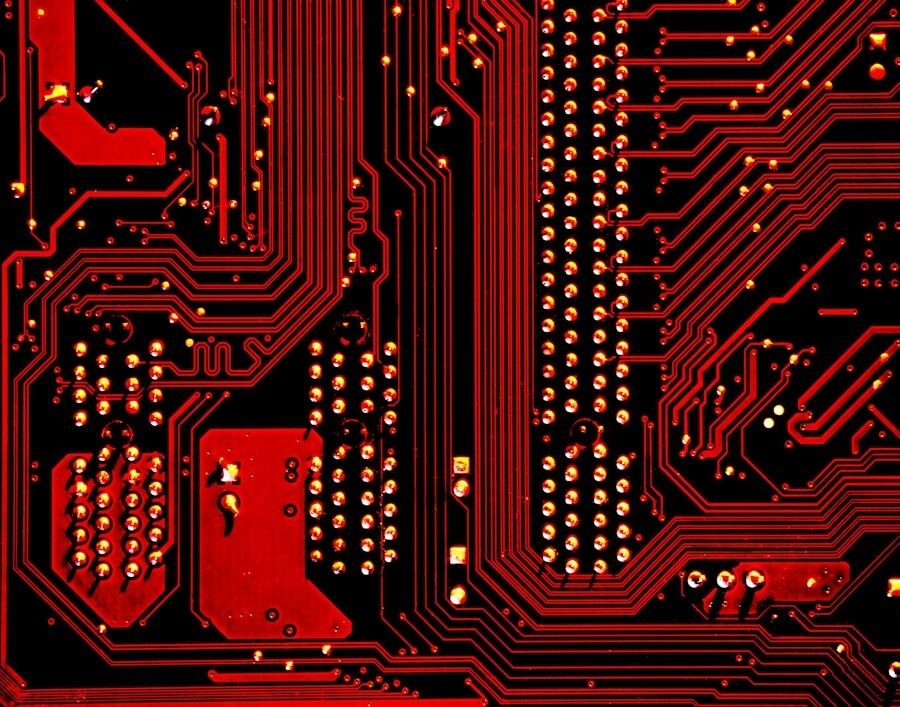
Introduction to invoice processing automation
Efficient financial operations are crucial for maintaining a competitive edge. One area that often consumes significant time and resources is invoice processing. Many organisations still rely on manual methods, leading to inefficiencies and errors. This article explores how Robotic Process Automation (RPA) can revolutionise invoice processing, offering a step-by-step guide to implementation.
The challenges of manual invoice processing
Manual invoice processing is fraught with challenges that can hinder business operations:
- Time-consuming data entry: Staff spend hours inputting invoice details into accounting systems, reducing productivity.
- High error rates: Human errors in data entry can lead to payment discrepancies and financial inaccuracies.
- Delayed payments: Slow processing can result in late payments, straining supplier relationships and missing early payment discounts.
- Lack of visibility: Manual systems often lack real-time tracking, making it difficult to monitor invoice status and cash flow.
- Storage and retrieval issues: Physical storage of paper invoices can be cumbersome, with retrieval for audits or queries being time-consuming.
- Inconsistent processes: Different staff members may handle invoices differently, leading to inconsistencies in processing and approvals.
These challenges can significantly impact an organisation’s financial health and operational efficiency.
What is Robotic Process Automation (RPA)?
Robotic Process Automation (RPA) is a technology that uses software robots or ‘bots’ to automate repetitive, rule-based tasks traditionally performed by humans. In the context of invoice processing, RPA can:
- Extract data from invoices in various formats (PDF, email, scanned images)
- Input data into accounting or ERP systems
- Match invoices with purchase orders and receipts
- Route invoices for approval based on predefined rules
- Update payment status and generate reports
RPA bots work 24/7, following programmed instructions to perform tasks with speed and accuracy that surpass human capabilities.
Benefits of automating invoice processing with RPA
Implementing RPA for invoice processing offers numerous advantages:
-
Increased efficiency: Bots can process invoices much faster than humans, reducing processing time from days to minutes.
-
Improved accuracy: RPA eliminates human errors in data entry, ensuring financial data integrity.
-
Cost savings: By automating routine tasks, organisations can reduce labour costs and reallocate staff to higher-value activities.
-
Enhanced compliance: RPA provides a consistent, auditable trail of all invoice processing activities, aiding in regulatory compliance.
-
Better vendor relationships: Faster processing and payments can improve relationships with suppliers and potentially lead to better terms.
-
Scalability: RPA can easily handle fluctuations in invoice volumes without the need to hire additional staff.
-
Improved analytics: Automated systems provide better data capture, enabling more detailed financial analysis and forecasting.
-
Increased employee satisfaction: By eliminating tedious tasks, staff can focus on more engaging, strategic work.
By addressing the challenges of manual processing and leveraging the power of RPA, organisations can transform their invoice processing from a bottleneck into a streamlined, efficient operation. The following sections will guide you through the process of implementing RPA for invoice automation, ensuring your organisation can reap these benefits.
Preparing for invoice processing automation
Before diving into the implementation of robotic process automation for invoice processing, it’s crucial to lay the groundwork. This preparation phase ensures that your automation efforts are targeted, effective, and aligned with your organisation’s needs.
Assessing your current invoice processing workflow
To automate effectively, you need a clear understanding of your existing processes:
-
Document the current workflow: Create a detailed map of how invoices are currently processed, from receipt to payment.
-
Identify all stakeholders: List everyone involved in the process, including accounts payable staff, approvers, and finance managers.
-
Gather relevant documents: Collect samples of all invoice types, approval forms, and any other related paperwork.
-
Measure current performance: Establish baseline metrics such as processing time, cost per invoice, and error rates.
-
Review existing tools: Evaluate the software and systems currently used in invoice processing.
This assessment provides a comprehensive view of your current state, serving as a foundation for improvement.
Identifying bottlenecks and pain points
With your current workflow mapped out, the next step is to pinpoint areas ripe for automation:
- Manual data entry: Look for steps where staff are inputting data from one system to another.
- Approval delays: Identify where invoices get held up waiting for approvals.
- Exception handling: Note how often exceptions occur and how they’re currently managed.
- Duplicate payments: Check for instances of duplicate payments and their causes.
- Compliance issues: Highlight any areas where compliance checks are manual or inconsistent.
- Reporting challenges: Assess the effort required to generate reports and analyse invoice data.
Prioritise these issues based on their impact on efficiency, accuracy, and cost.
Setting clear automation objectives
With a clear picture of your current process and its pain points, you can set specific, measurable objectives for your automation project:
-
Quantifiable goals: Set targets such as “Reduce invoice processing time by 70%” or “Decrease error rates to less than 1%”.
-
Compliance improvements: Outline how automation will enhance adherence to financial regulations and internal policies.
-
Cost reduction targets: Estimate the expected cost savings from reduced manual labour and improved accuracy.
-
Scalability objectives: Define how automation should handle increased invoice volumes without adding staff.
-
Integration goals: Specify how the automated system should interact with existing accounting and ERP systems.
-
Reporting enhancements: Detail the improvements you expect in financial reporting and analytics capabilities.
-
Staff reallocation plans: Outline how employees currently handling manual tasks will be reassigned to more valuable roles.
By setting clear, specific objectives, you provide a roadmap for your automation project and establish criteria for measuring its success. These goals will guide your choice of RPA tools and implementation strategy, ensuring that your investment in automation delivers tangible benefits to your organisation.
Remember, the key to successful automation is not just in the technology itself, but in how well it’s applied to your specific needs and challenges. This preparation phase is crucial in ensuring that your RPA implementation truly transforms your invoice processing operations.
Choosing the right RPA tool for invoice processing
Selecting the appropriate Robotic Process Automation (RPA) tool is crucial for the success of your invoice processing automation project. The right tool should align with your organisation’s specific needs, technical environment, and automation objectives. This section will guide you through the key considerations in choosing an RPA solution.
Key features to look for in RPA software
When evaluating RPA tools for invoice processing, consider the following essential features:
-
Optical Character Recognition (OCR): Ability to accurately extract data from various invoice formats, including PDFs and scanned images.
-
Machine Learning capabilities: Advanced tools that can learn and improve data extraction accuracy over time.
-
Integration capabilities: Easy integration with existing accounting, ERP, and other business systems.
-
Exception handling: Robust mechanisms to manage and route exceptions for human intervention when needed.
-
Scalability: Ability to handle increasing invoice volumes without performance degradation.
-
Security features: Strong data encryption and access controls to protect sensitive financial information.
-
Audit trail: Comprehensive logging of all automation activities for compliance and auditing purposes.
-
User-friendly interface: Intuitive design for both developers and business users to create and manage automated processes.
-
Analytics and reporting: Built-in capabilities to generate insights on process performance and bottlenecks.
-
Support for unstructured data: Ability to process and extract information from emails and attachments.
Popular RPA tools for invoice automation
Several RPA tools have gained prominence in the market, each with its strengths. Here are some popular options:
-
UiPath: Known for its user-friendly interface and strong community support, UiPath offers comprehensive invoice processing capabilities.
-
Automation Anywhere: Provides a cloud-native platform with advanced cognitive abilities, suitable for complex invoice scenarios.
-
Blue Prism: Offers robust security features and scalability, making it popular among large enterprises.
-
Microsoft Power Automate: Integrates seamlessly with other Microsoft products and offers both attended and unattended automation.
-
WorkFusion: Combines RPA with AI and machine learning, providing advanced capabilities for invoice processing.
-
Kofax RPA: Specialises in document-centric processes, making it particularly suitable for invoice automation.
Evaluating and selecting the best fit for your organisation
To choose the most suitable RPA tool for your invoice processing needs:
-
Assess vendor expertise: Look for providers with proven experience in finance and accounting automation.
-
Consider your technical environment: Ensure the tool integrates well with your existing IT infrastructure.
-
Evaluate ease of use: Consider the learning curve for your team to develop and maintain automated processes.
-
Check scalability: Ensure the tool can grow with your organisation’s needs.
-
Review pricing models: Compare costs, including licensing, implementation, and ongoing support.
-
Assess support and training: Look for vendors offering comprehensive support and training resources.
-
Trial before committing: Take advantage of free trials or proof-of-concept opportunities to test the tool in your environment.
-
Consult stakeholders: Involve IT, finance, and operations teams in the decision-making process.
-
Consider future needs: Choose a tool that can support your long-term automation strategy beyond invoice processing.
-
Check compliance capabilities: Ensure the tool meets regulatory requirements specific to your industry and region.
By carefully evaluating these factors, you can select an RPA tool that not only meets your current invoice processing needs but also supports your organisation’s broader automation goals. Remember, the best tool is one that aligns with your specific requirements, technical capabilities, and long-term objectives.
Step-by-step guide to implementing RPA for invoice processing
Implementing Robotic Process Automation (RPA) for invoice processing requires a structured approach to ensure success. This step-by-step guide will walk you through the key stages of implementation, from defining the scope to ongoing optimisation.
Step 1: Defining the automation scope
Clearly outlining the scope of your automation project is crucial for its success:
- Identify specific tasks to automate: e.g., data extraction, validation, routing for approval
- Set clear boundaries: Determine where the automated process starts and ends
- Define expected outcomes: Specify the desired results, such as reduced processing time or improved accuracy
- Identify integration points: List all systems the RPA bot will interact with
- Consider exceptions: Decide how to handle non-standard invoices or errors
- Establish metrics: Define how you’ll measure the success of the automation
A well-defined scope provides a clear roadmap for the project and helps manage expectations.
Step 2: Designing the RPA workflow
With the scope defined, design a detailed workflow for your RPA bot:
- Map out the process: Create a flowchart of the entire invoice processing workflow
- Identify decision points: Determine where the bot needs to make choices based on specific criteria
- Design exception handling: Plan how the bot will manage and escalate exceptions
- Incorporate business rules: Translate your organisation’s invoice processing policies into logical rules
- Plan for data validation: Determine how the bot will check for data accuracy and completeness
- Design the user interface: If human intervention is needed, plan how the bot will interact with users
- Consider scalability: Ensure the design can handle varying volumes of invoices
A well-designed workflow is the blueprint for your RPA implementation, ensuring all aspects of the process are considered.
Step 3: Developing and testing the RPA bot
With the workflow designed, it’s time to build and test your RPA bot:
- Choose development methodology: Decide whether to use agile or waterfall approach
- Develop in stages: Break down the workflow into manageable components and develop iteratively
- Implement error handling: Code robust error detection and management processes
- Conduct unit testing: Test each component of the bot individually
- Perform integration testing: Ensure the bot works correctly with all connected systems
- User acceptance testing (UAT): Involve end-users to validate the bot’s functionality
- Performance testing: Verify the bot’s speed and efficiency under various load conditions
- Security testing: Ensure the bot adheres to your organisation’s security protocols
Thorough testing is crucial to identify and resolve issues before deployment.
Step 4: Deploying the automation solution
Once testing is complete, it’s time to deploy your RPA solution:
- Prepare the environment: Ensure all necessary software and permissions are in place
- Conduct a pilot: Start with a small-scale deployment to identify any unforeseen issues
- Train users: Provide training for staff who will interact with the new automated system
- Develop documentation: Create user guides and standard operating procedures
- Plan the rollout: Decide whether to deploy all at once or in phases
- Go live: Deploy the RPA bot in the production environment
- Provide support: Ensure IT support is available to address any initial issues
- Communicate: Inform all stakeholders about the new automated process
A well-planned deployment minimises disruption and ensures a smooth transition to the new automated workflow.
Step 5: Monitoring and optimising performance
After deployment, continuous monitoring and optimisation are key:
- Track key performance indicators (KPIs): Monitor metrics like processing time, accuracy, and cost savings
- Set up alerts: Implement a system to notify relevant personnel of any issues or exceptions
- Gather user feedback: Regularly collect input from staff interacting with the automated system
- Analyse bot performance: Review logs and performance data to identify areas for improvement
- Implement updates: Regularly update the bot to address any issues or inefficiencies
- Adapt to changes: Modify the bot as needed to accommodate changes in invoice formats or business rules
- Continuous improvement: Regularly reassess the process to identify new automation opportunities
By continuously monitoring and optimising your RPA solution, you can ensure it continues to deliver value and adapts to your organisation’s evolving needs.
Implementing RPA for invoice processing is a transformative journey. By following these steps and maintaining a focus on continuous improvement, you can significantly enhance your organisation’s invoice processing efficiency and accuracy.
Best practices for successful invoice processing automation
Implementing Robotic Process Automation (RPA) for invoice processing can significantly improve efficiency and accuracy. However, to maximise the benefits of automation, it’s crucial to follow best practices. This section outlines key strategies to ensure the success of your invoice processing automation project.
Standardising invoice formats and data
Standardisation is the foundation of effective automation:
- Create a standard invoice template: Work with vendors to use a consistent format for all invoices.
- Define data requirements: Clearly specify the essential data fields required on all invoices.
- Use unique identifiers: Implement a system of unique invoice numbers or reference codes.
- Establish naming conventions: Create standardised naming conventions for invoice files and related documents.
- Implement data validation rules: Define acceptable formats for dates, currency amounts, and other critical fields.
- Encourage electronic invoicing: Where possible, move towards e-invoicing to reduce variability in formats.
By standardising invoice formats and data, you can significantly reduce exceptions and improve the accuracy of your automated processes.
Implementing exception handling procedures
Even with standardisation, exceptions will occur. Effective exception handling is crucial:
- Categorise exceptions: Identify common types of exceptions (e.g., missing data, incorrect totals).
- Design clear workflows: Create specific procedures for each type of exception.
- Set up automatic notifications: Configure the system to alert relevant staff when exceptions occur.
- Implement escalation procedures: Establish a clear hierarchy for handling complex exceptions.
- Create a knowledge base: Document common exceptions and their resolutions for quick reference.
- Continuously refine: Regularly review and update exception handling procedures based on new scenarios.
Robust exception handling ensures that non-standard invoices don’t derail your automated processes.
Ensuring data security and compliance
Protecting sensitive financial data is paramount:
- Implement strong access controls: Restrict access to invoice data on a need-to-know basis.
- Use encryption: Ensure all invoice data is encrypted both in transit and at rest.
- Maintain audit trails: Keep detailed logs of all system activities for compliance and auditing purposes.
- Regular security assessments: Conduct periodic security audits of your RPA system.
- Stay compliant: Ensure your automated processes adhere to relevant financial regulations (e.g., GDPR, SOX).
- Secure integrations: Implement secure APIs and connections between your RPA system and other business applications.
- Data retention policies: Establish clear policies for how long invoice data is stored and how it’s securely deleted.
By prioritising security and compliance, you protect your organisation from data breaches and regulatory issues.
Training staff for the new automated process
Effective training is key to successful adoption:
- Develop comprehensive training materials: Create user guides, videos, and interactive tutorials.
- Offer role-specific training: Tailor training to different user roles (e.g., AP clerks, approvers, finance managers).
- Provide hands-on experience: Allow staff to practice with the new system in a safe, test environment.
- Explain the benefits: Help staff understand how automation will make their jobs easier and more efficient.
- Address concerns: Be open about how automation will affect roles and responsibilities.
- Offer ongoing support: Provide a helpdesk or support team to assist with queries post-implementation.
- Gather feedback: Encourage staff to share their experiences and suggestions for improvement.
- Continuous learning: Offer refresher courses and updates as the system evolves.
Well-trained staff are crucial for maximising the benefits of your automated invoice processing system.
By following these best practices, you can ensure a smooth transition to automated invoice processing, minimise disruptions, and maximise the return on your RPA investment. Remember, successful automation is not just about technology—it’s about people, processes, and continuous improvement.
Measuring the success of your RPA implementation
After implementing Robotic Process Automation (RPA) for invoice processing, it’s crucial to measure its impact and ensure continuous improvement. This section outlines key strategies for evaluating the success of your RPA implementation and identifying areas for ongoing enhancement.
Key performance indicators (KPIs) for invoice processing
To effectively gauge the success of your RPA implementation, focus on these essential KPIs:
-
Processing time: Measure the average time from invoice receipt to payment.
- Target: Reduce processing time by 50-70% compared to manual processing.
-
Accuracy rate: Track the percentage of invoices processed without errors.
- Target: Achieve 99% or higher accuracy rate.
-
Cost per invoice: Calculate the total cost of processing each invoice.
- Target: Reduce cost per invoice by 30-50%.
-
Exception rate: Monitor the percentage of invoices requiring manual intervention.
- Target: Keep exception rate below 10% of total invoices processed.
-
On-time payments: Track the percentage of invoices paid within the agreed terms.
- Target: Achieve 95% or higher on-time payment rate.
-
Early payment discounts captured: Measure the value of discounts secured through prompt payments.
- Target: Increase early payment discount capture by 50%.
-
Invoice touchpoints: Count the number of human interactions required per invoice.
- Target: Reduce touchpoints by 70-80%.
-
System uptime: Monitor the availability and reliability of the RPA system.
- Target: Maintain 99.9% system uptime.
-
User satisfaction: Conduct surveys to assess staff satisfaction with the new automated process.
- Target: Achieve 85% or higher satisfaction rate.
-
Compliance rate: Track adherence to regulatory requirements and internal policies.
- Target: Maintain 100% compliance rate.
Regularly tracking these KPIs will provide a clear picture of your RPA implementation’s performance and highlight areas for improvement.
Calculating return on investment (ROI)
Demonstrating the financial impact of your RPA implementation is crucial for stakeholder buy-in and future automation initiatives. Here’s how to calculate ROI:
-
Identify total costs:
- Initial implementation costs (software licenses, consulting fees)
- Ongoing costs (maintenance, updates, support)
- Training costs
-
Quantify benefits:
- Labour cost savings (reduced staff hours or reallocation to higher-value tasks)
- Error reduction savings (fewer costly mistakes and rework)
- Early payment discount capture
- Productivity gains (increased invoice processing capacity)
-
Calculate ROI:
ROI = (Net Benefits / Total Costs) x 100Example:
If total costs over 3 years = $100,000
And total benefits over 3 years = $300,000
ROI = (300,000 – 100,000) / 100,000 x 100 = 200% -
Consider intangible benefits:
- Improved vendor relationships
- Enhanced financial visibility and control
- Increased employee satisfaction
- Better compliance and reduced audit risks
While these may be harder to quantify, they contribute significantly to the overall value of the RPA implementation.
Continuous improvement strategies
To maximise the long-term value of your RPA implementation, adopt these continuous improvement strategies:
-
Regular performance reviews: Conduct monthly or quarterly reviews of KPIs and ROI calculations.
-
Feedback loops: Establish channels for users to provide ongoing feedback on the automated process.
-
Exception analysis: Regularly review exceptions to identify patterns and opportunities for refinement.
-
Process mining: Use process mining tools to analyse system logs and identify bottlenecks or inefficiencies.
-
Stay current with technology: Keep abreast of new RPA features and upgrades that could enhance your process.
-
Expand automation scope: Identify additional tasks or processes within invoice processing that could benefit from automation.
-
Cross-functional collaboration: Engage with other departments to identify integration opportunities that could further streamline processes.
-
Benchmarking: Compare your performance metrics against industry standards to set new improvement targets.
-
Continuous training: Provide ongoing training to staff to ensure they’re using the RPA system to its full potential.
-
Regular audits: Conduct periodic audits of the automated process to ensure it remains compliant and efficient.
By implementing these continuous improvement strategies, you can ensure that your RPA solution for invoice processing continues to deliver value and adapts to your organisation’s evolving needs.
Remember, the journey of automation doesn’t end with implementation. Continuous measurement, analysis, and improvement are key to long-term success and maximising the return on your RPA investment.
Case studies: Real-world examples of invoice processing automation
Examining real-world implementations of RPA for invoice processing can provide valuable insights and inspiration. These case studies showcase how organisations of different sizes have successfully automated their invoice processing, along with key takeaways.
Small business success story: Green Leaf Accounting Services
Green Leaf Accounting Services, a boutique firm with 15 employees, implemented RPA to streamline their invoice processing for multiple clients.
Challenge:
- Processing over 500 invoices monthly for various clients
- Manual data entry led to frequent errors and delays
- Limited resources to handle increasing workload
Solution:
- Implemented a cloud-based RPA solution with OCR capabilities
- Automated data extraction from emails and PDF invoices
- Integrated the RPA bot with their existing accounting software
Results:
- Reduced invoice processing time by 75%
- Improved accuracy rate from 92% to 99.5%
- Scaled operations to handle 40% more clients without additional staff
- Achieved ROI within 6 months
Key success factors:
- Chose a user-friendly RPA tool that didn’t require extensive IT expertise
- Involved the entire team in the implementation process
- Started with a pilot project before full implementation
Enterprise-level implementation: Global Manufacturing Corp
Global Manufacturing Corp, a multinational company with operations in 12 countries, implemented RPA to centralise and automate their invoice processing.
Challenge:
- Processing over 50,000 invoices monthly across multiple currencies and languages
- Decentralised processes leading to inconsistencies and compliance risks
- High costs associated with manual processing in high-wage countries
Solution:
- Implemented an enterprise-grade RPA solution with AI and machine learning capabilities
- Centralised invoice receipt to a shared service centre
- Developed custom modules for multi-currency handling and language translation
- Integrated RPA with their ERP system and approval workflow
Results:
- Reduced invoice processing costs by 62%
- Decreased average processing time from 14 days to 2 days
- Improved on-time payment rate from 75% to 98%
- Achieved full compliance with international accounting standards
- Redeployed 70% of accounts payable staff to more strategic roles
Key success factors:
- Conducted thorough process standardisation before automation
- Invested in change management to ensure smooth adoption across all regions
- Implemented robust exception handling procedures
- Established a centre of excellence for ongoing RPA development and support
Lessons learned and best practices
From these case studies and other successful implementations, several key lessons and best practices emerge:
-
Start with process optimisation: Before automating, streamline and standardise your invoice processing workflow.
-
Choose the right tool: Select an RPA solution that aligns with your organisation’s size, complexity, and IT capabilities.
-
Begin with a pilot: Start small, prove the concept, and then scale up.
-
Invest in change management: Ensure staff are well-informed, trained, and supportive of the automation initiative.
-
Focus on data quality: Implement strong data validation rules and work with vendors to improve invoice quality.
-
Plan for exceptions: Develop clear procedures for handling non-standard invoices and errors.
-
Integrate systems: Ensure seamless integration between your RPA solution and existing financial systems.
-
Prioritise security and compliance: Implement robust security measures and ensure compliance with relevant regulations.
-
Measure and communicate success: Track KPIs and ROI, and regularly communicate benefits to stakeholders.
-
Continuous improvement: Regularly review and optimise your automated processes.
-
Consider scalability: Choose a solution that can grow with your organisation’s needs.
-
Provide ongoing support: Establish a support system for users and continually enhance their skills.
-
Balance automation and human oversight: While automating routine tasks, maintain human oversight for complex decisions and exceptions.
-
Leverage AI and machine learning: For larger implementations, consider advanced technologies to handle complex scenarios and improve over time.
These real-world examples demonstrate that regardless of organisation size, RPA can significantly improve invoice processing efficiency and accuracy. The key to success lies in careful planning, choosing the right tools, and maintaining a focus on continuous improvement.
By learning from these experiences and applying best practices, organisations can maximise the benefits of their own RPA implementations for invoice processing.
Future trends in invoice processing automation
As technology continues to evolve, the landscape of invoice processing automation is set to undergo significant transformations. This section explores emerging trends that are likely to shape the future of this field, offering insights into how organisations can prepare for and leverage these advancements.
Integration with artificial intelligence and machine learning
The integration of Artificial Intelligence (AI) and Machine Learning (ML) with RPA is set to revolutionise invoice processing:
-
Enhanced data extraction: AI-powered OCR will improve accuracy in reading and interpreting complex invoice layouts and handwritten text.
-
Intelligent categorisation: ML algorithms will automatically categorise invoices based on content, improving routing and processing.
-
Predictive analytics: AI models will forecast cash flow needs based on invoice patterns and suggest optimal payment timing.
-
Anomaly detection: Advanced AI will identify potential fraud or errors by detecting unusual patterns in invoice data.
-
Natural Language Processing (NLP): NLP will enable bots to understand and process unstructured data from emails and attachments related to invoices.
-
Continuous learning: Self-improving algorithms will adapt to new invoice formats and company-specific nuances over time.
-
Cognitive decision-making: AI will handle increasingly complex exceptions, reducing the need for human intervention.
These AI and ML integrations will significantly enhance the capabilities of RPA in invoice processing, moving beyond rule-based automation to more intelligent, adaptive systems.
Blockchain and smart contracts in invoice processing
Blockchain technology and smart contracts have the potential to transform invoice processing:
-
Enhanced security: Blockchain’s immutable ledger will provide a tamper-proof record of all invoice transactions.
-
Improved transparency: All parties in the supply chain will have real-time visibility into invoice status and payment history.
-
Automated payments: Smart contracts will trigger automatic payments when predefined conditions are met, reducing payment delays.
-
Reduced fraud: The decentralised nature of blockchain will make it extremely difficult to manipulate invoice data.
-
Streamlined reconciliation: Blockchain will provide a single source of truth, simplifying the reconciliation process.
-
Dynamic discounting: Smart contracts could automate early payment discounts based on real-time supply chain data.
-
Intercompany transactions: Blockchain can simplify complex intercompany invoicing in large multinational organisations.
While still in early stages, blockchain and smart contracts hold significant promise for creating more efficient, transparent, and secure invoice processing systems.
The role of RPA in the future of finance and accounting
RPA will continue to play a crucial role in shaping the future of finance and accounting:
-
End-to-end process automation: RPA will extend beyond invoice processing to cover the entire procure-to-pay cycle.
-
Hyperautomation: RPA will combine with AI, ML, and process mining to create highly intelligent, self-optimising systems.
-
Cloud-based RPA: More organisations will adopt cloud-based RPA solutions, offering greater scalability and accessibility.
-
Collaborative robots (Cobots): RPA bots will work alongside humans, handling routine tasks while employees focus on strategic activities.
-
Real-time financial insights: RPA will enable continuous accounting, providing up-to-the-minute financial data for decision-making.
-
Enhanced compliance: Automated systems will adapt in real-time to changing regulations, ensuring continuous compliance.
-
Predictive maintenance: AI-enhanced RPA will predict and prevent system issues before they impact operations.
-
Cross-functional integration: RPA will break down silos between finance and other departments, creating more integrated business processes.
-
Democratisation of automation: Low-code/no-code RPA platforms will allow finance professionals to create their own automation solutions.
-
Virtual CFO assistants: AI-powered RPA bots will provide high-level financial analysis and recommendations, supporting strategic decision-making.
As RPA continues to evolve, it will become an indispensable tool in finance and accounting, driving efficiency, accuracy, and strategic value. Organisations that embrace these technologies and trends will be well-positioned to thrive in the increasingly digital business landscape.
To prepare for this future, organisations should:
- Stay informed about emerging technologies and their potential applications
- Invest in upskilling their workforce to work alongside advanced automation systems
- Cultivate a culture of innovation and continuous improvement
- Develop flexible, scalable automation strategies that can adapt to new technologies
By anticipating and embracing these trends, businesses can ensure they remain competitive and efficient in the rapidly evolving world of finance and accounting.
Conclusion
As we’ve explored throughout this comprehensive guide, automating invoice processing with Robotic Process Automation (RPA) offers significant benefits for organisations of all sizes. Let’s recap the key points and consider the future of this transformative technology.
Recap of key steps and benefits
-
Preparation:
- Assess current workflows
- Identify bottlenecks
- Set clear automation objectives
-
Tool selection:
- Evaluate key features
- Consider popular RPA tools
- Choose the best fit for your organisation
-
Implementation:
- Define automation scope
- Design RPA workflow
- Develop and test the RPA bot
- Deploy the solution
- Monitor and optimise performance
-
Best practices:
- Standardise invoice formats
- Implement exception handling
- Ensure data security and compliance
- Train staff effectively
-
Measuring success:
- Track key performance indicators
- Calculate return on investment
- Implement continuous improvement strategies
Key benefits of RPA in invoice processing include:
- Significant time and cost savings
- Improved accuracy and reduced errors
- Enhanced compliance and auditability
- Increased staff productivity and job satisfaction
- Better vendor relationships through timely payments
- Improved cash flow management and financial visibility
Final thoughts on the future of invoice processing automation
The future of invoice processing automation is bright and full of potential. As RPA technology continues to evolve and integrate with artificial intelligence, machine learning, and blockchain, we can expect even more sophisticated and efficient solutions.
Key trends to watch include:
- AI-enhanced data extraction and decision-making
- Blockchain for improved security and transparency
- Smart contracts for automated payment execution
- Hyperautomation for end-to-end process optimisation
Organisations that embrace these technologies will be well-positioned to achieve new levels of efficiency, accuracy, and strategic insight in their financial operations. However, success in this rapidly evolving landscape requires more than just implementing the latest tools. It demands a commitment to continuous learning, adaptation, and improvement.
As we look to the future, it’s clear that automation will play an increasingly central role in finance and accounting. By starting your RPA journey now and building a strong foundation for automation, you can ensure your organisation is ready to take advantage of these emerging opportunities.
Remember, the goal of automation is not to replace human workers but to augment their capabilities, freeing them to focus on more strategic, value-adding activities. As you embark on or continue your automation journey, keep this human-centric approach in mind.
In conclusion, RPA for invoice processing is more than just a technology implementation – it’s a strategic investment in your organisation’s future. By following the steps and best practices outlined in this guide, you can transform your invoice processing from a time-consuming burden into a streamlined, efficient operation that drives value across your entire organisation.
Jump to a section
Ready to streamline your operations?
Get in touch for a free consultation to see how we can streamline your operations and increase your productivity.