Automate Data Entry to Boost Your Business Efficiency
Learn how to automate data entry with our expert guide. Discover proven strategies and tools to reduce errors, save time, and scale your operations effectively.
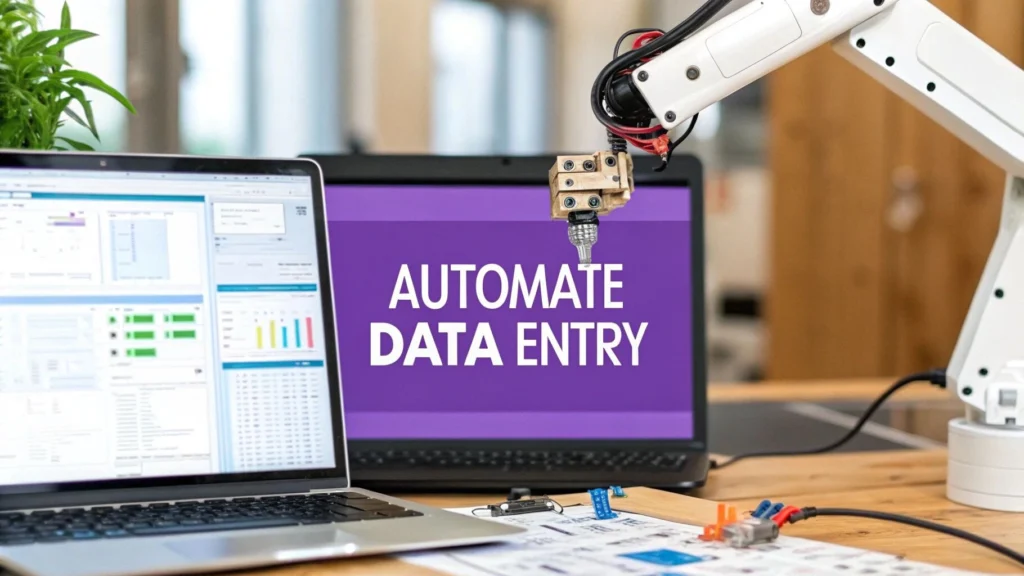
At its core, automating data entry is about using technology to handle the heavy lifting of capturing and inputting information, freeing up your team from the grind of manual keying. It’s a deliberate move away from keyboards and towards intelligent software that can pull data from emails, PDFs, and forms, and slot it directly into your core business systems.
Why Automating Data Entry Is No Longer Optional
For a long time, businesses saw data entry automation as a “nice-to-have” — a way to claw back a few hours here and there. That view is now dangerously outdated. Today, it’s a strategic imperative for survival and growth. The hidden costs of manual processes run far deeper than just payroll hours; they create an operational drag that kills agility and injects serious risk into your decision-making.
The True Cost of Manual Processes
We often dismiss manual data entry as a low-level task, but its ripple effects are felt across the entire organisation. The process is painfully slow and, more importantly, riddled with potential errors. Studies have shown that manual data entry can have an error rate of up to 6.5%. That might not sound like much, but when you’re processing thousands of records a day, the mistakes start to pile up. A single misplaced decimal on an invoice or a wrong address in your CRM can trigger a cascade of problems.
These aren’t just isolated mistakes. They compound over time and manifest in much bigger issues:
- Flawed Business Intelligence: If the data feeding your analytics is unreliable, your strategic insights are built on a foundation of sand.
- Operational Bottlenecks: Manual tasks create queues. A delay in processing a single order can hold up an entire supply chain. A backlog of invoices can strain supplier relationships.
- Compliance Risks: Inaccurate or poorly managed data can lead to serious compliance headaches, especially with privacy laws and financial reporting standards.
- Stifled Growth: When your team is stuck in a cycle of tedious data entry, they don’t have the bandwidth for innovation, proactive customer service, or strategic thinking.
The real problem with manual data entry isn’t just that it’s slow; it’s that it actively undermines the goals of a modern, data-driven business. It introduces friction where you need seamless flow and risk where you need absolute reliability.
Building a Competitive Advantage
Moving to automation is about much more than just fixing problems—it’s about forging a genuine competitive edge. When you automate data entry, you start to rewire your company’s operational DNA. For example, understanding the benefits of automating invoice management makes it crystal clear why this is so critical for financial accuracy and efficiency. The same logic applies right across the business, from your sales pipeline to your HR onboarding.
This transition is becoming especially critical in the Australian market. By 2030, it’s projected that automation could transform up to 46% of current work activities across the country, driven largely by advancements in AI and robotics. These shifts are expected to give Australia’s annual productivity growth a significant boost, which underscores the urgency for businesses to get on board now to keep pace.
By starting with a foundational process like data entry, you build the capability and confidence for broader, more impactful digital change down the track.
How to Map Your High-Impact Data Workflows

Before you even glance at a piece of software, you need a blueprint. Trying to automate data entry without first mapping your internal processes is like building a house without plans—it’s a recipe for confusion and costly rework. The real goal here is to create a detailed map that points directly to where automation will make the biggest difference.
This mapping phase isn’t optional. It’s the critical step that forces you to look past the surface-level complaint of “data entry is too slow.” Instead, you get to uncover the specific bottlenecks, dependencies, and genuine pain points that are dragging your business down. It’s how you separate the minor frustrations from the major operational hurdles.
Start with a Process Audit
First things first, you need to identify every single process that’s bogged down by manual data input. Don’t just stick to the obvious ones. You have to get out there and talk to different departments—finance, sales, HR, operations—to build a complete picture.
Think about the routine tasks that chew up time every day or week. I’ve seen the same culprits pop up again and again:
- Invoice Processing: Someone manually typing data from supplier PDFs into your accounting software.
- Customer Onboarding: Shifting new client details from a sign-up form into your CRM.
- Inventory Management: Updating stock levels from paper delivery dockets. A classic.
- Lead Capture: The soul-destroying task of copying contact info from an email or web form into a sales spreadsheet.
Get the relevant people in a room and brainstorm every instance where data is being moved from A to B by a human. This collaborative approach is vital. It ensures you’re seeing the whole battlefield, not just one trench. You might find the sales team’s lead entry problem is actually a much bigger operational drag than finance’s invoice backlog, or vice versa.
Document Every Single Step (No, Really)
Once you’ve got a list of potential candidates, pick one high-priority workflow and get ready to dissect it. The best way to do this is to shadow the person or team responsible and document every single action they take. Be obsessive about the details.
For example, if you’re looking at invoice processing, your notes should be incredibly granular. Something like this:
- Check Inbox: The accounts payable clerk manually checks the
[email protected]inbox every hour. - Download PDF: They download each invoice attachment to a local folder.
- Open Systems: They fire up the accounting software (like Xero) and the supplier database.
- Extract Data: They read the invoice number, date, ABN, line items, and total amount from the PDF.
- Validate Data: They jump over to the supplier database to check if the ABN is correct.
- Enter Data: They key all of that information into a new bill in Xero.
- Archive File: Finally, they rename the PDF with the invoice number and drag it to an “Archived” folder.
This level of detail is gold. It exposes every touchpoint, decision, and system involved in the process, giving you the raw material needed to design an effective automation.
By breaking down a process into its smallest parts, you uncover the hidden time sinks. It’s common to discover that a team spends 20% of its day just renaming and filing documents—a simple, low-hanging fruit for automation.
Prioritise Based on Business Impact
With a few workflows mapped out, you now have to decide where to focus your efforts. Let’s be clear: not all data entry tasks are created equal. To make a smart decision, you need to evaluate each process against a few key business metrics. I find a simple scoring matrix works wonders for taking the guesswork out of it.
| Prioritisation Factor | Invoice Processing | Customer Onboarding | Inventory Updates |
|---|---|---|---|
| Volume (per week) | High (500+) | Medium (50-100) | Low (20-30) |
| Error Rate | High (Incorrect sums) | Medium (Typos) | High (Wrong codes) |
| Time per Task | 5-7 minutes | 10-15 minutes | 2-3 minutes |
| Business Impact | High (Cash flow) | High (Client relations) | Medium (Stockouts) |
Laying it out like this gives you immediate clarity. In this scenario, even though customer onboarding takes longer per task, the sheer volume and high financial risk of errors in invoice processing make it the obvious place to start. This data-driven approach means your first automation project is set up to deliver a tangible, measurable win.
Choosing the Right Data Automation Technology

Once you’ve mapped out your high-impact workflows, the real work begins: picking the right tool for the job. The technology to automate data entry is a broad spectrum, ranging from simple app connectors to sophisticated artificial intelligence systems. Making the wrong choice here can stall a project and burn through your investment, so getting a handle on the main categories is crucial.
Your decision needs to be a direct match for your business needs, your team’s technical skills, and, of course, your budget. There’s no single “best” tool out there. Instead, you’re looking for the best tool for your specific challenge, which calls for a clear-eyed look at the problem you’re trying to solve.
Decoding the Technology Options
The world of data automation tools can feel overwhelming, but it really boils down to a few key types. Each one serves a different purpose and brings its own strengths and weaknesses to the table.
-
Integration Platforms (iPaaS): Think of tools like Zapier or Make. They’re essentially bridges between modern, cloud-based apps that have APIs (Application Programming Interfaces). They’re fantastic for straightforward, linear tasks like, “when someone fills out our web form, create a new contact in our CRM.”
-
Robotic Process Automation (RPA): RPA software uses ‘bots’ to mimic human actions on a computer. It’s like a digital employee who can click, type, open apps, and copy-paste data—only much faster and without making typos. RPA is your go-to when dealing with older, legacy systems that lack APIs, or for any process that relies on desktop applications.
-
Intelligent Document Processing (IDP): This is where AI really shines. IDP solutions use tech like Optical Character Recognition (OCR) and machine learning to actually read and understand documents, whether they’re structured or completely unstructured. They can pinpoint and pull specific data from complex PDFs, scanned images, or emails, which is a massive hurdle for simpler tools.
The growing comfort with AI is a big deal here. In Australia, public knowledge of AI is on the rise, and more businesses are adopting these systems to slash errors and speed up processing. This wider acceptance makes it far easier to get internal buy-in for smarter, more capable automation tools like IDP.
A Practical Comparison of Automation Tools
Choosing between these options really hinges on your specific use case. It’s about matching the tool to the task. Overinvesting in a powerhouse solution for a simple job is just as inefficient as trying to tackle a complex problem with a basic connector.
To help guide your thinking, let’s lay out a straightforward comparison of the main technologies.
Comparison of Data Entry Automation Technologies
This table breaks down the key automation technologies, comparing them on the basis of complexity, cost, and their most common applications. This should help you zero in on the right solution for your business.
| Technology Type | Typical Use Case | Complexity & Skill Level | Relative Cost |
|---|---|---|---|
| Integration Platform (iPaaS) | Moving data between two cloud apps (e.g., Google Sheets to a CRM). | Low – Designed for business users. | Low |
| Robotic Process Automation (RPA) | Extracting data from a legacy desktop system and entering it into a web portal. | Medium – Often requires some technical or developer input. | Medium to High |
| Intelligent Document Processing (IDP) | Automatically extracting line items from thousands of non-standardised supplier invoices. | High – Requires setup, training, and AI expertise. | High |
This table really brings the trade-offs into focus. An iPaaS is cheap and easy to use, but it’s going to hit a brick wall when it sees a scanned PDF or an old desktop program. That’s why you need to carefully weigh the complexity of your workflow against the capability of the technology.
A common mistake I see is people trying to force a simple tool to do a complex job. If your workflow involves unstructured documents like invoices or contracts, investing in a solution with AI-powered document processing from day one will save you an incredible amount of time and frustration in the long run.
A Checklist for Evaluating Solutions
When you start looking at specific vendors and software, it’s easy to get sidetracked by flashy features. A structured checklist keeps you focused on what actually matters to your business. Reviewing the Top Document Automation Software can provide a good starting point and give you a sense of what the market leaders offer.
Centre your evaluation around these five core pillars:
- Integration Capability: First and foremost, can it talk to your existing systems? Look for pre-built connectors for your CRM, ERP, and accounting software.
- Scalability: Will this solution grow with you? Check the pricing model. You need to know if it can handle a tenfold increase in volume without breaking the bank.
- Data Handling: How does it actually manage data? Is it limited to neat, structured fields, or can it intelligently pull information from messy, unstructured documents like PDFs and emails?
- Security and Compliance: Does it meet Australian data privacy standards? You’re looking for robust encryption, detailed audit logs, and role-based access controls to keep your sensitive information safe.
- Ease of Use: How much technical expertise does it take to build and maintain the automations? A tool that empowers your business users to create their own workflows is often far more valuable than one that has you calling a developer for every little tweak.
Building Your First Automated Data Workflow
Alright, let’s move from theory to action. This is where the real value of automation starts to click, turning abstract ideas into tangible time-savers. The trick is to start small. Don’t try to boil the ocean; pick a single, high-impact process and automate it step-by-step.
We’ll use a classic Australian business scenario to illustrate this: processing supplier invoices. It’s a universal pain point, crammed with repetitive steps and just begging for a better way. I’ll walk you through how you can design a workflow to get this done, freeing up your team and drastically improving accuracy.
Starting Small With a Modular Approach
The key here is to think in modules. Forget about building a perfect, all-encompassing system from day one. Instead, focus on creating a small, functional workflow and then add layers of complexity over time. This approach lets you score some quick wins and build momentum.
For our invoice example, the initial goal is beautifully simple: get the data from an incoming invoice PDF into your accounting system without a human having to touch it. This breaks down into a few core actions.
-
Monitor the Data Source: First, you need a ‘trigger’—an event that kicks off the whole process. You’d set up your automation software to watch a specific email inbox, like
[email protected], for any new messages that have an attachment. -
Extract the Data: As soon as an email arrives, the workflow automatically downloads the attached invoice. This is where AI-powered tools shine. They use Optical Character Recognition (OCR) and machine learning to scan the document and pull out key details like the invoice number, ABN, date, line items, and the total amount.
-
Push to the Destination: Once extracted, the final step is to send this now-structured data where it needs to go. The workflow connects to your accounting software—think Xero or MYOB—and creates a new draft bill, populating all the fields with the data it just captured.
This three-part structure—trigger, action, and output—is the fundamental building block you’ll use for almost any automation you create.
This diagram shows a simplified view of the essential automation process, from identifying the source to validating and inputting the data.

As you can see, successful automation isn’t just a single action. It’s a sequence of carefully configured steps, all working in harmony.
Adding Validation and Logic
A basic workflow is a great start, but the real power is unlocked when you add validation rules. This layer of intelligence is what turns a simple script into a genuinely robust business process. After the data is extracted, you can build in checks to ensure its integrity before it ever hits your system.
For instance, you could configure the workflow to:
- Cross-Reference with a Purchase Order (PO): The system can check if the invoice amount lines up with the corresponding PO in your records.
- Validate the ABN: It can perform a quick lookup against a supplier database or an external registry to confirm the Australian Business Number is valid and matches the supplier.
- Check for Duplicates: The workflow can search your accounting software to see if an invoice with the same number has already been processed.
My Take: Introducing validation logic is the most critical step for building trust in your system. An automation that blindly pushes data is risky; one that intelligently verifies it first becomes an indispensable asset.
When you’re ready to build your first workflow, you might want to explore a tool like Zapier for seamless integrations between your various cloud applications. Platforms like this are excellent for connecting different software without needing to be a developer.
Designing for Exceptions
Let’s be realistic: no automation is perfect. Invoices will show up with missing information, totals will be miscalculated, or a new supplier won’t be in your system yet. A well-designed workflow anticipates these exceptions and knows exactly what to do. This is where you build in your error-handling routines.
Instead of just letting the workflow fail silently, you create a “human-in-the-loop” process. When an exception pops up—like a mismatched PO number or an unrecognised supplier—the system should be configured to handle it gracefully.
- Flag the Problem: The automation should pause that specific transaction, not grind to a complete halt.
- Route for Review: It then automatically sends a notification to a specific person or team (perhaps via Slack, Microsoft Teams, or email).
- Provide Context: The notification should include a link to the original document and a clear message explaining what’s wrong (e.g., “Invoice total does not match PO #5678”).
This ensures your team only spends time on the outliers that genuinely require a human brain. The other 95% or more of standard invoices flow through completely untouched. Building these error-handling mechanisms from the start is fundamental to creating a reliable system you can count on.
If you’re looking to apply these principles more broadly, our guide on how to automate business processes offers a wider perspective on optimising operations across your entire organisation.
Testing and Scaling Your Automation Solution

So, you’ve launched your first automated workflow. That’s a huge step, but the real work of making your automate data entry project a success is just beginning. What happens next—the testing, monitoring, and scaling—is what truly determines its long-term value.
It’s tempting to set up an automation, dust off your hands, and assume it’s working perfectly. I’ve seen that happen before, and it’s a sure-fire way to bake hidden errors deep into your business processes. A disciplined approach to testing and scaling is what elevates a project from a quick fix to a genuine, long-term asset.
Designing a Practical Testing Strategy
Before you let your automation anywhere near live production data, it needs to be thoroughly stress-tested in a controlled sandbox environment. You’re looking for the edge cases, those tricky, unexpected scenarios you couldn’t have predicted during the initial design. Think of it as a robust quality assurance process for your new digital team member.
Your testing shouldn’t just involve perfectly formatted, ideal-world examples. You need to gather a real mix of the documents your bot will actually face in the wild. I always recommend clients build a test library that includes:
- Poor Quality Scans: Think blurry, skewed, or low-resolution documents.
- Non-Standard Formats: Grab invoices and forms from various suppliers, especially those with unusual layouts.
- Handwritten Notes: If your team scribbles on documents, test how the system handles or flags these additions.
- Incorrect or Missing Data: See what happens when you feed it a document with a missing invoice number or an incorrect ABN. This is crucial for testing your error-handling routines.
By throwing every weird variation you can find at the system, you can build a truly resilient workflow that doesn’t crumble when it encounters real-world messiness.
Measuring What Matters Most
Once your automation goes live, your focus has to shift to measurement. To prove the project’s return on investment (ROI) and get buy-in for future expansion, you need hard numbers. Vague claims of “better efficiency” just won’t cut it with stakeholders.
Start tracking a handful of key performance indicators (KPIs) to paint a clear picture of the impact. This data becomes the foundation of your business case for what comes next.
Tracking the right metrics moves your automation initiative from a cost centre to a value generator. It provides the concrete evidence needed to show stakeholders that the investment is paying off in measurable terms.
In my experience, these are the metrics that really matter:
-
Processing Time Per Document: Clock the entire process, from when a document arrives to when its data is sitting safely in your target system. Compare this automated time directly against your old manual benchmark.
-
Error Rate Reduction: Keep a close eye on the percentage of entries that need manual correction after automation. A significant drop from the typical 1-6% manual error rate is a powerful win you can point to.
-
Employee Hours Reclaimed: This is often the most compelling metric of all. Calculate the hours your team now has free to focus on more strategic work instead of soul-crushing data entry.
Measuring these KPIs is fundamental to proving the project’s worth. For a deeper look into this, check out our guide on how to measure operational efficiency across your business.
Scaling Your Automation Efforts
With a successful pilot under your belt and solid data to back it up, you’re ready to start scaling. Now you can look for new opportunities to automate data entry and other repetitive tasks across the organisation. The lessons you learned from your first project—what worked well, what pitfalls to avoid—are your roadmap for future rollouts.
This is a strategy being adopted at the highest levels. The Australian Public Service (APS), for example, is pushing hard on digital transformation with a major focus on data automation. As part of its strategic goals, the APS is aiming for a 13.9% increase in its digital workforce by 2030, with automated data entry being a core part of that plan to improve accuracy. You can discover more about the APS’s data and digital strategy to see these principles in action on a massive scale.
By starting small, proving the value, and then expanding methodically, you build a sustainable automation program that drives continuous improvement.
Common Questions About Data Entry Automation
Even with a solid plan, the thought of overhauling your data entry processes can be daunting. It’s completely normal to have questions swirling around about what this means for your team, your data security, and the day-to-day practicalities of getting it all running.
Getting clear answers to these common worries is the key to feeling confident enough to take the next step. Let’s tackle the most frequent questions I hear from business leaders on the cusp of making this change.
Will Automating Data Entry Replace Jobs in My Team?
This is usually the first question that comes up, and it’s an important one. The honest answer is that automation almost always redefines roles rather than eliminating them. It’s designed to take on the most tedious, mind-numbing parts of a job, freeing up your talented people for more meaningful work.
Instead of spending their days manually typing information from one system to another, your team can pivot to higher-value activities. Think about it: they could be analysing the data the bots collect, nurturing client relationships, or solving the complex problems the automation flags for human review.
In many businesses I’ve worked with, employees become ‘bot supervisors,’ managing the automated workflows and handling exceptions. A smart rollout always includes upskilling your team to work alongside the technology, creating more engaging and valuable roles for everyone involved.
How Secure Is Automated Data Entry With Sensitive Information?
Security is non-negotiable, and it’s a valid concern. The truth is, leading automation platforms often offer far better security than manual processes ever could. By dramatically reducing the amount of human handling of sensitive information, you minimise the risk of human error—like misaddressed emails or misplaced documents.
When you automate, data moves through a closed, encrypted environment. When you’re vetting different tools, you need to be uncompromising about enterprise-grade security features.
Look for these must-haves:
- Role-Based Access Controls to ensure only the right people can view or manage specific data.
- Detailed Audit Trails that log every single action the system takes, giving you complete transparency.
- Compliance Certifications that meet crucial standards like GDPR and Australian privacy laws.
The key is choosing a robust platform and configuring it properly. When done right, automation actually strengthens your data security posture.
What Is the Biggest Mistake to Avoid When Automating?
The single biggest mistake I see is automating a broken process. If your current manual workflow is inefficient, illogical, or full of workarounds, layering automation on top will only help you do the wrong things faster. You’ll just be cementing those bad habits into your new system.
Before you even look at a single tool, your first job is to map, analyse, and streamline the existing process. This groundwork is the foundation of any successful automation project.
Get rid of unnecessary steps. Clarify where the single source of truth for your data is. Fix the operational bottlenecks first. Automating a clean, efficient process delivers far greater returns and saves you a massive headache down the track. If you want to dive deeper into this, understanding what business process automation is provides a great strategic overview.
How Much Technical Skill Do I Need to Get Started?
This really depends on the tools you choose. These days, many of the best platforms are specifically designed as no-code or low-code solutions. They use visual, drag-and-drop interfaces that allow people without a programming background to build incredibly powerful automations.
Of course, for more complex scenarios—like connecting to an old legacy system without a modern API or writing custom scripts for a unique business rule—you might need help from an IT specialist or developer.
A great way to start is by picking a user-friendly tool to tackle one simple, high-impact process. This lets you build confidence and see a quick win before you take on more advanced challenges.
Ready to eliminate bottlenecks and unlock new levels of efficiency in your business? At Osher Digital, we specialise in creating custom automation solutions that are perfectly aligned with your operational needs. We help you move beyond manual tasks to build scalable, resilient, and data-driven processes.
Book a discovery call with Osher Digital today to find out how we can help you transform your operations
Jump to a section
Ready to streamline your operations?
Get in touch for a free consultation to see how we can streamline your operations and increase your productivity.