From To-Do to Done: Using the Eisenhower Matrix and AI to Beat Busywork
Learn how to pair the Eisenhower Matrix with Parkinson’s Law and practical AI workflows so you can focus on high-value work, cut decision fatigue and win back hours every week.
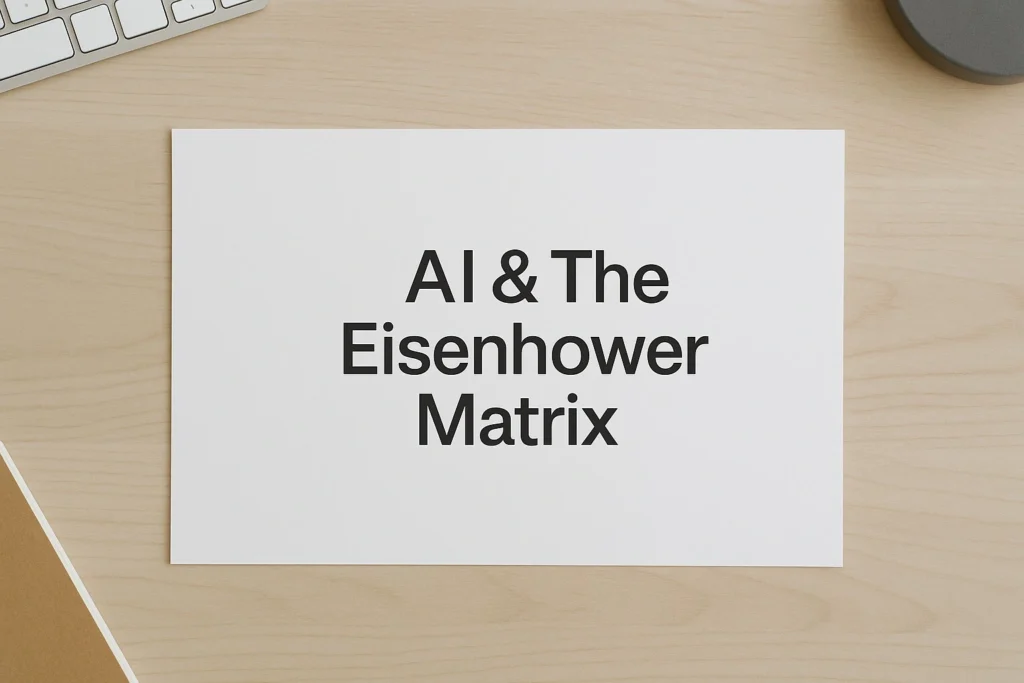
Introduction
Your calendar is jam-packed, your inbox will not stay quiet, and your to-do list seems to multiply overnight.
Last week we explored Parkinson’s Law and AI – how work expands to fill the time allowed.
This week we’ll add a second lens: the Eisenhower Matrix.
Combine these two mental models with a handful of lightweight AI workflows and you gain a simple operating system for ruthless focus. Businesses looking to implement AI-powered productivity systems can benefit from working with AI consultants who can help design custom workflows and automation strategies.
1. What Is the Eisenhower Matrix?
Dwight D. Eisenhower, World War II Supreme Commander and later the 34th President of the United States, was famous for crisp decision-making. When asked how he chose his tasks he offered a short quote:
“I have two kinds of problems: the urgent and the important.
The urgent are not important, and the important are never urgent.”
Productivity thinkers turned that insight into a four-box grid:
| Quadrant | Meaning | Typical examples | First action |
|---|---|---|---|
| 1. Urgent + Important | Crises with true deadlines | Production outage, legal response | Do it now |
| 2. Important, Not Urgent | High-leverage work | Strategy, capability building, relationship nurturing | Schedule time |
| 3. Urgent, Not Important | Someone else’s rush | FYI pings, status checks, meeting invites without agenda | Delegate / Deflect |
| 4. Neither | Low-value busywork | Endless scrolling, vanity reports, unproductive meetings | Delete |
The genius lies in its simplicity: every task lands in one box, and each box suggests the next move.
2. Why Pair It with Parkinson’s Law?
- Eisenhower Matrix tells you what deserves attention.
- Parkinson’s Law reminds you to limit how much time each task can consume.
Together they solve both sides of the productivity equation.
- Filter your tasks (Eisenhower).
- Time-box the survivors (Parkinson).
3. Quadrant-by-Quadrant AI Power-Ups
| Quadrant | Smart AI move | Practical workflow |
|---|---|---|
| Q1 – Accelerate | Draft instant summaries so the team can act | ChatGPT prompt to create a one-paragraph root-cause analysis during a Sev 1 outage |
| Q2 – Coach & Schedule | Protect deep work and learning | n8n scenario that books a weekly focus block, pings a Slack reminder and logs outcomes in Notion |
| Q3 – Shield Focus | Deflect low-value interruptions | Outlook rule plus GPT entity check that rolls routine emails into a single daily digest |
| Q4 – Automate Deletion | Prune pointless tasks | Python script that scans shared drives for zero-read reports and flags them for removal |
4. Five-Step Implementation Guide
- Brain-dump every open task into a single list.
- Label each item: urgent? important? neither?
- Block calendar time for Quadrant 2 work before touching anything else.
- Launch one AI guard-rail this week to tame Quadrant 3 noise.
- Scrap one Quadrant 4 activity entirely – feel the breathing space.
5. A Week in Practice (Mini Case Study)
| Day | Action taken | Outcome |
|---|---|---|
| Monday | 15-minute Matrix triage of 43 tasks | List trimmed to 18 essentials |
| Tuesday | Slack deep-work bot goes live (Q2) | Strategy paper drafted two days early |
| Wednesday | GPT email digest activated (Q3) | Inbox traffic down 60 per cent |
| Thursday | Auto-archive vanity reports (Q4) | Shared drive shrinks by 1.2 GB |
| Friday | Review wins, tighten next week’s time boxes | 6 focus hours gained overall |
6. Common Pitfalls and How to Avoid Them
| Pitfall | Preventive move |
|---|---|
| Over-engineering | Start with one tiny automation before building a platform. |
| DIY trap | If the workflow takes longer to build than it saves in a month, delegate or drop it. |
| Calendar creep | Re-run the Matrix every Friday so Q3 noise does not sneak back in. |
| Shiny-tool syndrome | Choose tools you already use (Slack, Outlook, Notion) before adding new ones. |
7. Tools to Try (All Under 30 Minutes to Set Up)
- ChatGPT – instant summaries and draft replies.
- n8n – no-code automation to connect calendars, emails and task lists.
- Microsoft Copilot – AI-powered shortcuts inside Word, Excel and Outlook.
- Zapier Digest – bundle non-critical notifications into a single summary.
- Notion AI – turn meeting notes into action lists and allocate Quadrant labels.
8. Blind-Spot Watchlist (Based on My Own Lessons)
- Under-leveraged brand: Share your wins internally. Visibility drives adoption.
- Not selling the vision: Frame automation as a way to free talent, not cut headcount.
- Time famine relapse: Revisit the Matrix monthly – priorities shift, so must the labels.
- Ignoring data quality: Poor data in email rules or scripts leads to false positives. Test on a small set first.
9. Conclusion
The Eisenhower Matrix helps you choose the right work. Parkinson’s Law helps you contain it.
Add a dash of practical AI and you reclaim hours each week without hiring extra hands or installing yet another project-management fad.
Further Reading
- Covey, S. R. The 7 Habits of Highly Effective People – Habit 3 popularised the Matrix.
- Newport, C. Deep Work – protecting Quadrant 2 time.
- World Economic Forum, Future of Jobs Report 2023 – why high-leverage skills matter.
- Osher Digital blog – Parkinson’s Law and AI.
Jump to a section
Ready to streamline your operations?
Get in touch for a free consultation to see how we can streamline your operations and increase your productivity.