How to Build an AI Agent in Python
Learn how to create a functional AI agent using Python, from basic concepts to advanced techniques, with step-by-step guidance and practical examples.
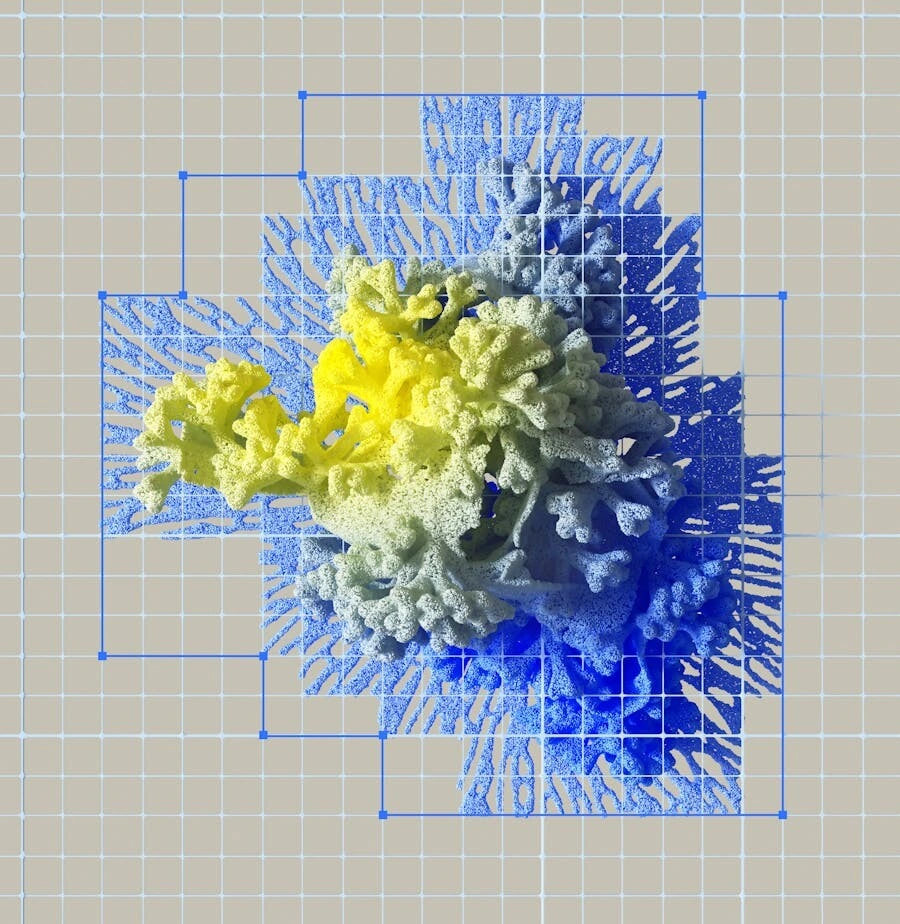
Introduction to AI Agents
Artificial Intelligence (AI) has become an integral part of modern technology, powering everything from voice assistants to autonomous vehicles. At the heart of many AI systems are AI agents – sophisticated software entities designed to perceive their environment, make decisions, and take actions to achieve specific goals. This section will introduce you to the concept of AI agent development, explore their various types, and explain why Python is an excellent choice for building them.
What is an AI agent?
An AI agent is a computer program or system that can perceive its environment through sensors, process this information, make decisions, and act upon the environment to achieve predefined goals. These agents are designed to operate autonomously or with minimal human intervention, adapting their behaviour based on their experiences and the data they collect.
Key characteristics of AI agents include:
- Autonomy: They can operate without direct human control
- Reactivity: They respond to changes in their environment
- Proactivity: They can take initiative to achieve goals
- Social ability: They can interact with other agents or humans
AI agents can range from simple programs that perform specific tasks to complex systems that learn and evolve over time.
Types of AI agents
AI agents come in various forms, each designed for different purposes and with varying levels of complexity. Here are some common types:
-
Simple reflex agents: These agents act based on the current perception of their environment, ignoring past experiences. They use predefined rules to determine actions.
-
Model-based reflex agents: These agents maintain an internal model of their environment, which helps them make decisions based on both current perceptions and past experiences.
-
Goal-based agents: These agents work towards achieving specific goals. They consider the desirability of their actions’ outcomes when making decisions.
-
Utility-based agents: These sophisticated agents make decisions based on a utility function that measures the desirability of different states, allowing them to choose the most beneficial action.
-
Learning agents: These agents can improve their performance over time through experience. They use machine learning techniques to adapt and enhance their decision-making capabilities.
Why build an AI agent in Python?
Python has emerged as a leading programming language for AI and machine learning projects, including the development of AI agents. For businesses requiring custom AI agent development, AI consultants can provide Python expertise and help build scalable, enterprise-grade solutions.
-
Rich ecosystem: Python boasts a vast collection of libraries and frameworks specifically designed for AI and machine learning, such as TensorFlow, PyTorch, and scikit-learn.
-
Ease of use: Python’s simple and readable syntax makes it accessible to beginners while still being powerful enough for complex AI projects.
-
Rapid prototyping: Python’s interpreted nature allows for quick iteration and testing of ideas, which is crucial in AI agent development.
-
Community support: A large and active community of developers and researchers contributes to Python’s AI ecosystem, providing resources, tutorials, and support.
-
Versatility: Python can be used for various aspects of AI agent development, from data processing and analysis to implementing machine learning algorithms and creating user interfaces.
-
Integration capabilities: Python easily integrates with other languages and tools, making it suitable for incorporating AI agents into existing systems or workflows.
By choosing Python for your AI agent project, you’ll have access to a wealth of resources and tools that can significantly streamline the development process and enhance the capabilities of your agent.
Setting Up Your Python Environment
Before diving into the development of your AI agent, it’s crucial to set up a proper Python environment. This ensures you have all the necessary tools and libraries at your disposal, while also maintaining a clean and organised workspace. Let’s go through the essential steps to prepare your development environment.
Required Python libraries and tools
To build an AI agent in Python, you’ll need several key libraries and tools. Here’s a list of the most important ones:
- Python 3.7 or higher: The foundation of your development environment.
- NumPy: For efficient numerical computations.
- Pandas: For data manipulation and analysis.
- Scikit-learn: For machine learning algorithms and tools.
- TensorFlow or PyTorch: For deep learning capabilities.
- NLTK or spaCy: For natural language processing tasks.
- Jupyter Notebook: For interactive development and documentation.
- Git: For version control of your project.
Installing dependencies
Once you have Python installed, you can use pip, Python’s package installer, to install the required libraries. Here’s how you can install the main dependencies:
pip install numpy pandas scikit-learn tensorflow nltk jupyterFor more specific or advanced libraries, you may need to refer to their official documentation for installation instructions.
Creating a virtual environment
It’s best practice to create a virtual environment for each Python project. This isolates your project dependencies from other projects and your system-wide Python installation. Here’s how to set up a virtual environment:
-
Open your terminal or command prompt.
-
Navigate to your project directory:
cd path/to/your/project -
Create a new virtual environment:
python -m venv ai_agent_env -
Activate the virtual environment:
- On Windows:
ai_agent_envScriptsactivate - On macOS and Linux:
source ai_agent_env/bin/activate
- On Windows:
-
Install your project dependencies within this environment:
pip install numpy pandas scikit-learn tensorflow nltk jupyter -
To deactivate the virtual environment when you’re done working:
deactivate
By following these steps, you’ll have a clean, isolated Python environment ready for developing your AI agent. This setup helps manage dependencies effectively and ensures reproducibility across different systems.
Designing Your AI Agent
Before diving into the coding process, it’s crucial to have a clear design for your AI agent. This phase involves defining what your agent will do, how it will accomplish its tasks, and the overall structure it will have. Let’s break this down into three key steps.
Defining the agent’s goals and objectives
The first step in designing your AI agent is to clearly articulate its purpose. This involves:
-
Identify the primary goal: What is the main task your agent needs to accomplish? For example, is it to classify images, predict stock prices, or engage in conversation?
-
Break down into sub-goals: Large, complex goals often need to be broken down into smaller, manageable objectives. List out all the sub-tasks your agent needs to perform to achieve its main goal.
-
Specify performance metrics: How will you measure success? Define clear, quantifiable metrics that will help you evaluate your agent’s performance.
-
Consider constraints: What limitations or restrictions does your agent need to operate within? This could include computational resources, response time requirements, or ethical considerations.
Choosing the appropriate AI techniques
Once you’ve defined your agent’s goals, you need to select the AI techniques that will best help you achieve them. Consider:
-
Machine learning algorithms: Depending on your task, you might need to use supervised learning (e.g., classification, regression), unsupervised learning (e.g., clustering), or reinforcement learning.
-
Neural network architectures: For complex tasks, especially those involving image or speech recognition, you might need to employ deep learning techniques. Choose from architectures like Convolutional Neural Networks (CNNs), Recurrent Neural Networks (RNNs), or Transformer models.
-
Natural Language Processing (NLP) techniques: If your agent needs to understand or generate human language, consider NLP techniques such as tokenization, named entity recognition, or sentiment analysis.
-
Search and planning algorithms: For agents that need to make decisions or solve problems, algorithms like A* search or Monte Carlo Tree Search might be appropriate.
-
Hybrid approaches: Often, the most effective solution involves combining multiple AI techniques. Don’t be afraid to mix and match to achieve your goals.
Planning the agent’s architecture
With your goals defined and techniques chosen, it’s time to plan how all the pieces will fit together. This involves:
-
Modular design: Break your agent down into distinct modules, each responsible for a specific function (e.g., data preprocessing, decision-making, action execution).
-
Data flow: Map out how information will flow through your agent. What inputs will it receive? How will this data be processed and passed between modules?
-
State management: Decide how your agent will maintain its internal state. Will it need to store historical data or just operate on current inputs?
-
Scalability considerations: Think about how your agent’s architecture can accommodate future improvements or additional features.
-
Interface design: Plan how your agent will interact with its environment and potentially with users. Will it need a graphical interface, or will it operate through an API?
-
Testing strategy: Consider how you’ll test each component of your agent. Plan for unit tests, integration tests, and overall performance evaluations.
By thoroughly planning your AI agent’s design before implementation, you set a strong foundation for the development process. This upfront investment in design can save significant time and effort down the line, leading to a more robust and effective AI agent.
Implementing the AI Agent’s Core Components
Now that we’ve designed our AI agent, it’s time to implement its core components. This phase involves coding the fundamental elements that allow your agent to perceive its environment, make decisions, and take actions. Let’s break this down into three key areas.
Perception: Processing input data
The perception component is responsible for gathering and processing input data from the agent’s environment. This is a crucial step, as the quality and accuracy of the input data significantly impact the agent’s performance. Here’s how to implement this component:
-
Data collection: Implement functions to collect data from various sources, such as sensors, databases, or APIs.
-
Data preprocessing: Create routines to clean and format the raw data. This may involve:
- Handling missing values
- Normalising numerical data
- Encoding categorical variables
- Removing outliers or noise
-
Feature extraction: Develop algorithms to extract relevant features from the preprocessed data. This could involve techniques like:
- Principal Component Analysis (PCA) for dimensionality reduction
- Fourier transforms for time-series data
- Convolutional filters for image data
-
Input validation: Implement checks to ensure the processed data meets the expected format and quality standards before passing it to the reasoning component.
Reasoning: Decision-making algorithms
The reasoning component is the brain of your AI agent. It processes the perceived information and decides on the appropriate actions. Implementing this component involves:
-
Algorithm selection: Based on your agent’s goals, implement the chosen AI techniques. This could include:
- Machine learning models (e.g., decision trees, neural networks)
- Rule-based systems
- Probabilistic reasoning algorithms
-
Model training: If using machine learning models, implement training routines. This includes:
- Splitting data into training and validation sets
- Implementing the learning algorithm
- Tuning hyperparameters
-
Inference engine: Develop the core decision-making logic. This might involve:
- Applying trained models to new data
- Combining outputs from multiple models
- Implementing decision trees or state machines
-
Uncertainty handling: Implement methods to handle uncertain or incomplete information, such as Bayesian inference or fuzzy logic.
Action: Executing the agent’s decisions
The action component translates the agent’s decisions into real-world effects. Implementation of this component includes:
-
Action mapping: Create a mapping between the agent’s decisions and the corresponding actions in its environment.
-
Execution routines: Implement functions to carry out the chosen actions. These could be API calls, database updates, or control signals to physical systems.
-
Feedback loop: Develop mechanisms to capture the results of the agent’s actions, which can be fed back into the perception component for continuous learning.
-
Error handling: Implement robust error handling and fallback mechanisms for cases where actions cannot be executed as intended.
-
Logging and monitoring: Create systems to log the agent’s actions and monitor its performance over time.
By carefully implementing these core components, you lay the foundation for a robust and effective AI agent. However, if you find yourself needing specialised expertise, consider speaking to a custom AI development consultant to ensure your implementation meets industry standards and best practices.
Remember, the implementation phase is iterative. You’ll likely need to refine and optimise these components as you test and evaluate your agent’s performance.
Machine Learning Integration
Integrating machine learning (ML) into your AI agent can significantly enhance its capabilities, allowing it to learn from data and improve its performance over time. This section will guide you through the process of selecting appropriate ML algorithms, training your AI agent, and implementing continuous learning mechanisms.
Selecting suitable ML algorithms
Choosing the right ML algorithms is crucial for your AI agent’s success. Consider the following steps:
-
Define the problem type: Determine whether your task is classification, regression, clustering, or another type of ML problem.
-
Evaluate data characteristics: Consider the size, quality, and nature of your dataset. Some algorithms perform better with large datasets, while others are more suitable for smaller ones.
-
Consider computational resources: Take into account the available processing power and memory, as some algorithms are more resource-intensive than others.
-
Assess interpretability needs: If understanding the decision-making process is crucial, consider more interpretable models like decision trees or linear regression.
-
Compare performance metrics: Test multiple algorithms and compare their performance using appropriate metrics (e.g., accuracy, F1 score, mean squared error).
Some popular ML algorithms to consider include:
- For classification: Random Forests, Support Vector Machines (SVM), Neural Networks
- For regression: Linear Regression, Gradient Boosting Machines, Neural Networks
- For clustering: K-Means, DBSCAN, Hierarchical Clustering
Training the AI agent
Once you’ve selected your ML algorithms, it’s time to train your AI agent. Follow these steps:
-
Data preparation:
- Split your data into training, validation, and test sets
- Preprocess the data (e.g., normalization, encoding categorical variables)
- Handle any missing values or outliers
-
Model initialization:
- Set up the chosen ML algorithm(s) with initial parameters
- If using neural networks, design the architecture (layers, nodes, activation functions)
-
Training process:
- Feed the training data into the model
- Implement the learning algorithm (e.g., gradient descent for neural networks)
- Monitor training progress and adjust learning rate if necessary
-
Validation:
- Regularly evaluate the model’s performance on the validation set
- Implement early stopping to prevent overfitting
-
Hyperparameter tuning:
- Use techniques like grid search or random search to find optimal hyperparameters
- Consider using automated tools like Optuna or Hyperopt for more efficient tuning
-
Final evaluation:
- Assess the model’s performance on the test set
- Analyse any errors or biases in the results
Implementing continuous learning
To keep your AI agent improving over time, implement continuous learning mechanisms:
-
Online learning:
- Develop a system to incorporate new data in real-time
- Implement incremental learning algorithms that can update the model without full retraining
-
Periodic retraining:
- Set up a schedule for regular model retraining with accumulated new data
- Implement version control for your models to track changes over time
-
Transfer learning:
- Design your agent to leverage pre-trained models when possible
- Implement fine-tuning mechanisms to adapt pre-trained models to your specific task
-
Ensemble methods:
- Implement ensemble learning techniques like bagging or boosting
- Develop a system to dynamically update the ensemble with new models
-
Feedback loops:
- Create mechanisms to collect feedback on the agent’s performance
- Use this feedback to guide further learning and improvements
-
Monitoring and alerting:
- Implement systems to monitor the model’s performance in production
- Set up alerts for when performance drops below certain thresholds
By effectively integrating machine learning and implementing continuous learning mechanisms, your AI agent can adapt to new data and improve its performance over time. This ongoing learning process is key to creating a robust and effective AI agent that can handle evolving challenges in its environment.
Natural Language Processing (NLP) Capabilities
Integrating Natural Language Processing capabilities into your AI agent can significantly enhance its ability to interact with humans and process text-based information. This section will guide you through implementing key NLP features: text understanding, speech recognition, and natural language generation.
Adding text understanding
Text understanding allows your AI agent to extract meaning from written or typed input. Here’s how to implement this capability:
-
Tokenization: Break down text into individual words or subwords.
from nltk.tokenize import word_tokenizedef tokenize_text(text):return word_tokenize(text) -
Part-of-speech tagging: Identify the grammatical parts of speech for each word.
from nltk import pos_tagdef pos_tagging(tokens):return pos_tag(tokens) -
Named Entity Recognition (NER): Identify and classify named entities in the text.
from nltk import ne_chunkdef recognize_entities(tagged_tokens):return ne_chunk(tagged_tokens) -
Sentiment analysis: Determine the sentiment or emotion expressed in the text.
from textblob import TextBlobdef analyze_sentiment(text):return TextBlob(text).sentiment.polarity -
Topic modeling: Identify the main topics discussed in a body of text.
from gensim import corpora from gensim.models import LdaModeldef topic_modeling(texts, num_topics=5):dictionary = corpora.Dictionary(texts)corpus = [dictionary.doc2bow(text) for text in texts]lda_model = LdaModel(corpus=corpus, id2word=dictionary, num_topics=num_topics)return lda_model
Implementing speech recognition
Speech recognition allows your AI agent to understand spoken language. Here’s a basic implementation using Google’s Speech Recognition API:
import speech_recognition as srdef speech_to_text():recognizer = sr.Recognizer()with sr.Microphone() as source:print("Listening...")audio = recognizer.listen(source)try:text = recognizer.recognize_google(audio)print("You said: " + text)return textexcept sr.UnknownValueError:print("Could not understand audio")except sr.RequestError as e:print("Could not request results; {0}".format(e))return NoneFor more advanced implementations, consider using libraries like DeepSpeech or Wav2Vec2.
Enabling natural language generation
Natural language generation allows your AI agent to produce human-like text. Here’s how to implement this using different approaches:
-
Template-based generation: For simple, structured responses.
def generate_response(template, **kwargs):return template.format(**kwargs)# Usage template = "Hello, {name}. The weather today is {weather}." response = generate_response(template, name="Alice", weather="sunny") -
Markov chain-based generation: For more varied, but still relatively simple text.
import randomdef build_markov_chain(text, n=2):words = text.split()chain = {}for i in range(len(words) - n):key = tuple(words[i:i+n])value = words[i+n]if key in chain:chain[key].append(value)else:chain[key] = [value]return chaindef generate_text(chain, n=2, max_words=30):current = random.choice(list(chain.keys()))result = list(current)for _ in range(max_words - n):next_word = random.choice(chain.get(current, ["."]))result.append(next_word)current = tuple(result[-n:])return " ".join(result) -
Transformer-based generation: For more sophisticated and contextually aware text generation.
from transformers import GPT2LMHeadModel, GPT2Tokenizerdef generate_text_gpt2(prompt, max_length=100):tokenizer = GPT2TokenOptimising Agent Performance
After implementing the core components of your AI agent, it’s crucial to focus on optimisation. This process involves refining algorithms, enhancing efficiency, and ensuring robust error handling. Let’s explore these aspects in detail.
Fine-tuning algorithms
Fine-tuning your AI agent’s algorithms can significantly improve its performance. Here are some strategies to consider:
-
Hyperparameter optimisation: Use techniques like grid search, random search, or Bayesian optimisation to find the best hyperparameters for your models.
from sklearn.model_selection import GridSearchCV from sklearn.svm import SVCparam_grid = {'C': [0.1, 1, 10], 'kernel': ['rbf', 'linear']} svc = SVC() grid_search = GridSearchCV(svc, param_grid, cv=5) grid_search.fit(X_train, y_train)best_params = grid_search.best_params_ -
Ensemble methods: Combine multiple models to improve overall performance and robustness.
from sklearn.ensemble import RandomForestClassifier, VotingClassifier from sklearn.linear_model import LogisticRegressionclf1 = RandomForestClassifier() clf2 = LogisticRegression() ensemble = VotingClassifier(estimators=[('rf', clf1), ('lr', clf2)], voting='soft') ensemble.fit(X_train, y_train) -
Cross-validation: Use k-fold cross-validation to get a more reliable estimate of your model’s performance and prevent overfitting.
from sklearn.model_selection import cross_val_scorescores = cross_val_score(model, X, y, cv=5) print(f"Average score: {scores.mean()}")
Improving efficiency and speed
Optimising your agent’s efficiency and speed is crucial for real-time applications. Consider these approaches:
-
Code profiling: Use profiling tools to identify bottlenecks in your code.
import cProfiledef profile_func(func):def wrapper(*args, **kwargs):profiler = cProfile.Profile()result = profiler.runcall(func, *args, **kwargs)profiler.print_stats()return resultreturn wrapper@profile_func def your_function():# Your code herepass -
Vectorisation: Use numpy for faster numerical computations.
import numpy as np# Instead of: # result = [x * 2 for x in data]# Use: result = np.array(data) * 2 -
Parallel processing: Utilise multiprocessing for CPU-bound tasks.
from multiprocessing import Pooldef process_chunk(chunk):# Process the chunk of datareturn resultwith Pool() as pool:results = pool.map(process_chunk, data_chunks) -
Caching: Implement caching mechanisms to store and reuse expensive computations.
from functools import lru_cache@lru_cache(maxsize=None) def expensive_function(x):# Expensive computation herereturn result
Handling edge cases and errors
Robust error handling is essential for maintaining your agent’s reliability. Implement these strategies:
-
Input validation: Thoroughly validate inputs to prevent unexpected errors.
def process_input(data):if not isinstance(data, dict):raise ValueError("Input must be a dictionary")if 'key' not in data:raise KeyError("Input must contain 'key'")# Process the data -
Graceful degradation: Implement fallback mechanisms for when primary functions fail.
def get_data():try:return fetch_from_api()except APIError:return fetch_from_cache()except CacheError:return default_data() -
Logging: Implement comprehensive logging to track errors and agent behaviour.
import logginglogging.basicConfig(level=logging.INFO) logger = logging.getLogger(__name__)def critical_error(error_message, context):logger.critical(f"Critical Error: {error_message} | Context: {context}")def log_error(error_message, context):logger.error(f"Error: {error_message} | Context: {context}")def log_warning(warning_message, context):logger.warning(f"Warning: {warning_message} | Context: {context}")def log_info(info_message, context):logger.info(f"Info: {info_message} | Context: {context}")def log_debug(debug_message, context):logger.debug(f"Debug: {debug_message} | Context: {context}")
Testing and Evaluating Your AI Agent
Rigorous testing and evaluation are crucial steps in developing a reliable and effective AI agent. This process helps identify weaknesses, measure performance, and guide improvements. Let’s explore the key aspects of testing and evaluating your AI agent.
Creating test scenarios
Developing comprehensive test scenarios ensures your AI agent can handle various situations it might encounter. Consider the following approaches:
-
Unit testing: Test individual components of your agent in isolation.
import unittestclass TestPerceptionModule(unittest.TestCase):def test_data_preprocessing(self):raw_data = [1, 2, None, 4, 5]processed_data = preprocess_data(raw_data)self.assertEqual(processed_data, [1, 2, 0, 4, 5])if __name__ == '__main__':unittest.main() -
Integration testing: Verify that different modules of your agent work correctly together.
def test_perception_reasoning_integration():input_data = get_sample_input()perceived_data = perception_module(input_data)decision = reasoning_module(perceived_data)assert decision in valid_decision_set -
Scenario-based testing: Create realistic scenarios that your agent might encounter.
def test_navigation_scenario():environment = create_test_environment()agent = NavigationAgent()start_point = (0, 0)goal_point = (10, 10)path = agent.navigate(environment, start_point, goal_point)assert is_valid_path(path, environment) -
Edge case testing: Develop tests for unusual or extreme situations.
def test_agent_with_conflicting_inputs():conflicting_data = generate_conflicting_data()response = agent.process(conflicting_data)assert response.uncertainty_level > threshold
Measuring performance metrics
To evaluate your AI agent effectively, you need to define and measure relevant performance metrics. Here are some common metrics and how to implement them:
-
Accuracy: For classification tasks.
from sklearn.metrics import accuracy_scorey_true = [0, 1, 1, 0, 1] y_pred = [0, 1, 0, 0, 1] accuracy = accuracy_score(y_true, y_pred) print(f"Accuracy: {accuracy}") -
Mean Squared Error (MSE): For regression tasks.
from sklearn.metrics import mean_squared_errory_true = [3, -0.5, 2, 7] y_pred = [2.5, 0.0, 2, 8] mse = mean_squared_error(y_true, y_pred) print(f"MSE: {mse}") -
F1 Score: For balanced measure of precision and recall.
from sklearn.metrics import f1_scorey_true = [0, 1, 1, 0, 1] y_pred = [0, 1, 0, 0, 1] f1 = f1_score(y_true, y_pred) print(f"F1 Score: {f1}") -
Custom metrics: Develop task-specific metrics for your agent.
def response_time_metric(agent, test_cases):times = []for case in test_cases:start_time = time.time()agent.process(case)end_time = time.time()times.append(end_time - start_time)return sum(times) / len(times)
Iterative improvement based on results
Use the insights gained from testing and evaluation to iteratively improve your AI agent:
-
Error analysis: Identify patterns in the agent’s mistakes.
def analyze_errors(y_true, y_pred):errors = [(true, pred) for true, pred in zip(y_true, y_pred) if true != pred]error_types = {}for true, pred in errors:error_type = f"{true}->{pred}"error_types[error_type] = error_types.get(error_type, 0) + 1return error_types
Ethical Considerations and Best Practices
As AI agents become more prevalent and powerful, it’s crucial to consider the ethical implications of their development and deployment. This section explores key ethical considerations and best practices to ensure your AI agent is fair, secure, and aligned with established AI ethics guidelines.
Ensuring fairness and avoiding bias
Fairness in AI involves creating systems that do not discriminate against individuals or groups based on protected characteristics such as race, gender, or age. Here are some strategies to promote fairness:
-
Diverse and representative data: Ensure your training data includes a diverse range of individuals and scenarios.
def check_data_diversity(data, protected_attributes):for attribute in protected_attributes:distribution = data[attribute].value_counts(normalize=True)print(f"Distribution of {attribute}:")print(distribution)if max(distribution) > 0.7:# Example thresholdprint(f"Warning: Potential bias in {attribute}") -
Bias detection and mitigation: Regularly test your model for bias and implement mitigation strategies.
from aif360.datasets import BinaryLabelDataset from aif360.metrics import BinaryLabelDatasetMetricdef check_statistical_parity(dataset, privileged_groups, unprivileged_groups):metric = BinaryLabelDatasetMetric(dataset,unprivileged_groups=unprivileged_groups,privileged_groups=privileged_groups)print(f"Statistical Parity Difference: {metric.statistical_parity_difference()}") -
Fairness-aware algorithms: Implement algorithms that explicitly consider fairness during training.
from fairlearn.reductions import ExponentiatedGradient, DemographicParitydef train_fair_model(X, y, sensitive_features):base_model = LogisticRegression()constraint = DemographicParity()mitigator = ExponentiatedGradient(base_model, constraint)mitigator.fit(X, y, sensitive_features=sensitive_features)return mitigator
Implementing privacy and security measures
Protecting user privacy and ensuring system security are paramount. Consider these practices:
-
Data anonymization: Remove or encrypt personally identifiable information.
import hashlibdef anonymize_data(data, sensitive_fields):for field in sensitive_fields:data[field] = data[field].apply(lambda x: hashlib.sha256(str(x).encode()).hexdigest())return data -
Secure data handling: Implement encryption for data at rest and in transit.
from cryptography.fernet import Fernetdef encrypt_data(data):key = Fernet.generate_key()fernet = Fernet(key)encrypted_data = fernet.encrypt(data.encode())return encrypted_data, keydef decrypt_data(encrypted_data, key):fernet = Fernet(key)decrypted_data = fernet.decrypt(encrypted_data).decode()return decrypted_data -
Access control: Implement robust authentication and authorization mechanisms.
from functools import wrapsdef require_auth(func):@wraps(func)def wrapper(*args, **kwargs):if not is_authenticated():raise PermissionError("Authentication required")return func(*args, **kwargs)return wrapper@require_auth def sensitive_operation():# Perform operationpass
Adhering to AI ethics guidelines
Follow established AI ethics guidelines to ensure responsible AI development:
-
Transparency: Make your AI system’s decision-making process as transparent as possible.
from lime import lime_tabulardef explain_prediction(model, instance, feature_names):explainer = lime_tabular.LimeTabularExplainer(training_data, feature_names=feature_names)explanation = explainer.explain_instance(instance, model.predict_proba)return explanation -
Accountability: Implement logging and auditing mechanisms.
import logginglogging.basicConfig(filename='ai_agent.log', level=logging.INFO)def log_decision(decision, context):log_message = f"Decision: {decision} | Context: {context}"logging.info(log_message)
Conclusion and Next Steps
As we conclude our journey through building an AI agent in Python, it’s important to reflect on what we’ve learned, consider potential applications, and explore resources for further development. This final section will summarise key points, suggest exciting applications for your AI agent, and provide resources to continue your learning journey.
Recap of key points
Throughout this guide, we’ve covered several crucial aspects of building an AI agent:
-
Setting up the environment: We discussed the importance of creating a robust Python environment with necessary libraries and tools.
-
Designing the agent: We explored the process of defining goals, choosing appropriate AI techniques, and planning the agent’s architecture.
-
Core components implementation: We delved into implementing perception, reasoning, and action components, which form the backbone of any AI agent.
-
Machine learning integration: We covered selecting suitable algorithms, training the agent, and implementing continuous learning mechanisms.
-
NLP capabilities: We discussed adding text understanding, speech recognition, and natural language generation to enhance the agent’s communication abilities.
-
Optimisation: We explored techniques for fine-tuning algorithms, improving efficiency, and handling edge cases.
-
Testing and evaluation: We covered creating test scenarios, measuring performance metrics, and iterative improvement based on results.
-
Ethical considerations: We emphasised the importance of ensuring fairness, implementing privacy and security measures, and adhering to AI ethics guidelines.
Potential applications for your AI agent
The AI agent you’ve built has a wide range of potential applications across various industries:
-
Customer service: Create an intelligent chatbot that can handle customer inquiries, process requests, and provide personalised assistance.
-
Healthcare: Develop an agent that can assist in patient triage, monitor health metrics, or provide personalised health recommendations.
-
Finance: Build an AI financial advisor that can analyse market trends, provide investment recommendations, and detect fraudulent activities.
-
Education: Create an intelligent tutoring system that can adapt to individual learning styles and provide personalised educational content.
-
Smart home automation: Develop an agent that can control home devices, optimise energy usage, and learn user preferences over time.
-
Autonomous vehicles: Contribute to the development of self-driving car systems by focusing on specific components like route planning or obstacle detection.
-
Environmental monitoring: Build an agent that can analyse environmental data, predict weather patterns, or detect potential natural disasters.
Resources for further learning and development
To continue developing your skills in AI and machine learning, consider exploring these resources:
-
Online courses:
- Coursera’s Machine Learning specialization by Andrew Ng
- Fast.ai’s Practical Deep Learning for Coders
- Udacity’s Artificial Intelligence Nanodegree
-
Books:
- “Artificial Intelligence: A Modern Approach” by Stuart Russell and Peter Norvig
- “Hands-On Machine Learning with Scikit-Learn, Keras, and TensorFlow” by Aurélien Géron
- “Deep Learning” by Ian Goodfellow, Yoshua Bengio, and Aaron Courville
-
Research papers:
- Keep up with the latest advancements by following conferences like NeurIPS, ICML, and ICLR
- Use arXiv.org to access preprints of recent AI research papers
-
Open-source projects:
- Contribute to popular AI libraries like TensorFlow, PyTorch, or scikit-learn
- Explore and learn from existing AI agent projects on GitHub
-
AI communities:
- Join AI-focused communities on platforms like Reddit (r/MachineLearning, r/artificial)
- Participate in Kaggle competitions to apply your skills to real-world problems
-
Workshops and conferences:
- Attend AI workshops and conferences to network with experts and learn about cutting-edge developments
By continuing to learn and experiment, you’ll be well-equipped to tackle increasingly complex AI challenges and create more sophisticated agents. Remember that the field of AI is rapidly evolving, so staying curious and adaptable is key to success in this exciting domain.
Jump to a section
Ready to streamline your operations?
Get in touch for a free consultation to see how we can streamline your operations and increase your productivity.