How to Build an AI Workflow with n8n
Learn how to create powerful AI workflows using n8n. This guide covers setup, integration with AI tools, and practical examples for automating tasks.
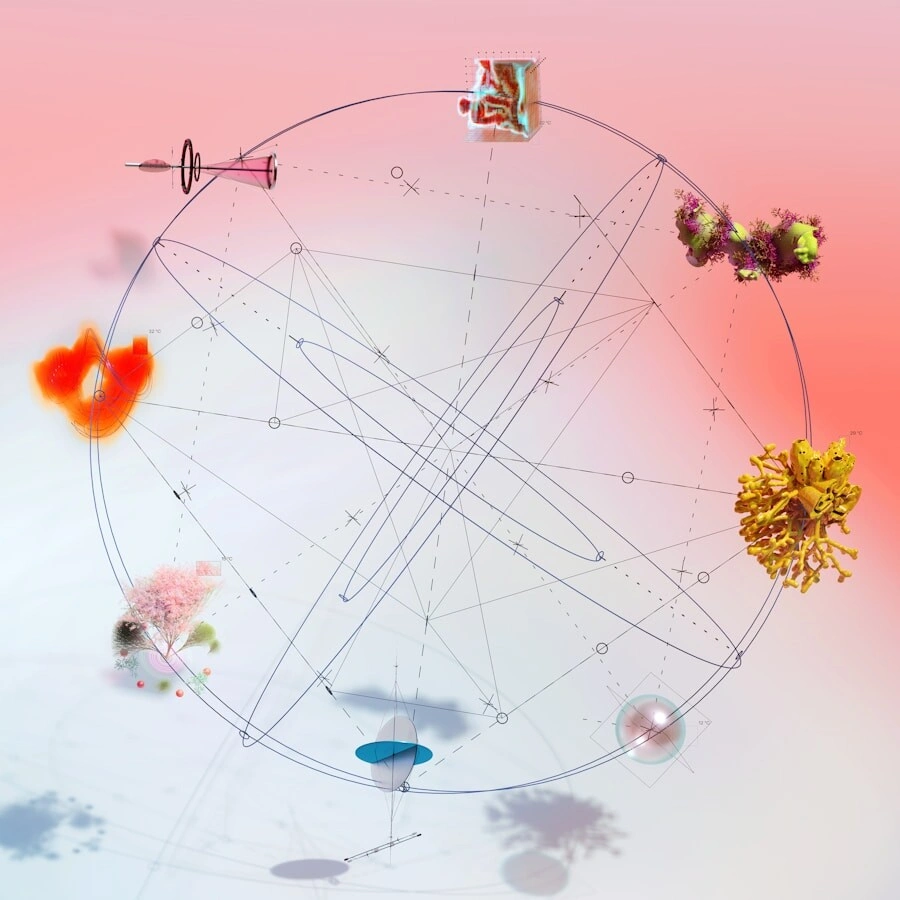
Introduction to n8n and AI Workflows
Workflow automation has become an essential part of modern business operations, helping organisations streamline processes and boost productivity. When combined with artificial intelligence (AI), the potential for innovation and efficiency skyrockets. This article explores how to harness the power of AI in your workflow automation using n8n, a powerful and flexible automation tool.
What is n8n?
n8n (pronounced “n-eight-n”) is an open-source workflow automation tool that allows users to connect various applications and services to create complex, automated workflows with minimal coding. It provides a visual interface for designing workflows, making it accessible to both technical and non-technical users.
Key features of n8n include:
- Node-based workflow design
- Support for hundreds of integrations
- Self-hosted or cloud-based options
- Extensibility through custom nodes
- Strong focus on data privacy and security
n8n stands out for its flexibility and ability to handle complex scenarios, making it an ideal platform for integrating AI into your automation processes.
The power of AI in workflow automation
Artificial Intelligence has the potential to transform workflow automation by adding a layer of intelligence and adaptability to traditionally rigid processes. Here’s how AI enhances workflow automation:
- Intelligent decision-making: AI can analyse data and make decisions based on complex criteria, allowing for more sophisticated automation.
- Natural language processing: AI-powered language models can understand and generate human-like text, enabling automation of content-related tasks.
- Pattern recognition: Machine learning algorithms can identify patterns in data, helping to predict outcomes or detect anomalies.
- Adaptive learning: AI systems can learn from past actions and improve their performance over time, making workflows more efficient.
- Image and speech recognition: AI can process and analyse visual and audio data, expanding the types of tasks that can be automated.
By incorporating AI into workflow automation, businesses can tackle more complex challenges and create more dynamic, responsive processes.
Benefits of using n8n for AI workflows
n8n provides an excellent platform for integrating AI into your workflow automation. Here are some key benefits:
-
Easy integration with AI services: n8n offers native integrations with popular AI platforms like OpenAI and Claude.ai, making it simple to incorporate AI capabilities into your workflows.
-
Flexibility and customisation: With n8n, you can create custom nodes or modify existing ones to suit your specific AI workflow needs.
-
Visual workflow design: n8n’s intuitive interface allows you to design complex AI workflows without extensive coding knowledge.
-
Data manipulation capabilities: n8n provides powerful tools for transforming and manipulating data, which is crucial when working with AI inputs and outputs.
-
Scalability: Whether you’re running simple AI-enhanced tasks or complex, multi-step AI workflows, n8n can scale to meet your needs.
-
Privacy and control: By offering self-hosted options, n8n allows you to maintain control over your data and AI processes, which is particularly important for sensitive applications.
-
Cost-effective: As an open-source tool, n8n can be a cost-effective solution for implementing AI workflows, especially for small to medium-sized businesses.
-
Active community and support: n8n has a growing community of users and developers, providing a wealth of resources, custom nodes, and support for AI-related workflow challenges.
By leveraging n8n for your AI workflows, you can create sophisticated, intelligent automation solutions that drive efficiency and innovation in your organisation. In the following sections, we’ll explore how to set up n8n and build practical AI workflows step by step.
Getting Started with n8n
Before diving into AI workflows, it’s essential to set up n8n and familiarise yourself with its interface and basic concepts. This section will guide you through the initial steps of your n8n journey.
Setting up n8n
n8n offers multiple installation options to suit different needs and technical preferences:
-
Docker installation:
- Ideal for quick setup and consistent environments
- Run the following command:
docker run -it --rm --name n8n -p 5678:5678 -v ~/.n8n:/home/node/.n8n n8nio/n8n
-
npm installation:
- Suitable for users comfortable with Node.js
- Execute these commands:
npm install n8n -g n8n start
-
n8n.cloud:
- A hosted solution for those who prefer not to manage their own infrastructure
- Sign up at n8n.cloud and follow the guided setup
After installation, access the n8n interface by opening a web browser and navigating to http://localhost:5678 (for local installations) or your n8n.cloud URL.
Understanding the n8n interface
Upon accessing n8n, you’ll be greeted with a user-friendly interface designed for efficient workflow creation:
- Workflows dashboard: Lists all your created workflows
- Workflow editor: The main workspace for designing and editing workflows
- Node panel: Located on the left, it contains all available nodes for your workflows
- Settings and credentials: Manages your n8n instance settings and API credentials
Key areas of the workflow editor include:
- Canvas: The central area where you visually construct your workflow
- Node settings: Appears on the right when a node is selected, allowing you to configure its parameters
- Execution buttons: Located at the top, these allow you to test and run your workflows
Basic concepts: Nodes, connections, and workflows
To effectively use n8n, it’s crucial to understand its fundamental components:
Nodes
Nodes are the building blocks of n8n workflows. Each node represents a specific action or integration. There are several types of nodes:
- Trigger nodes: Initiate workflows based on events or schedules
- Action nodes: Perform specific tasks like sending emails or manipulating data
- AI nodes: Integrate with AI services like OpenAI or Claude.ai
To add a node, simply drag it from the node panel onto the canvas.
Connections
Connections link nodes together, defining the flow of data and execution in your workflow. To create a connection:
- Click on the output point of one node
- Drag to the input point of another node
- Release to establish the connection
Data flows along these connections, with the output of one node becoming the input for the next.
Workflows
A workflow is a complete automation process composed of connected nodes. Key workflow concepts include:
- Execution: Workflows can be triggered manually or automatically
- Data flow: Information passes between nodes as JSON objects
- Branching: Workflows can split into multiple paths based on conditions
- Error handling: n8n provides options for managing errors and exceptions in workflows
As you become more familiar with these concepts, you’ll be able to create increasingly complex and powerful AI-enhanced workflows in n8n.
In the next section, we’ll explore how to integrate specific AI tools with n8n, setting the stage for building sophisticated AI workflows.
Integrating AI Tools with n8n
n8n’s strength lies in its ability to seamlessly integrate various services and tools, including cutting-edge AI technologies. This section will guide you through the process of incorporating AI tools into your n8n workflows, enabling you to leverage powerful AI capabilities in your automations.
Overview of AI integrations in n8n
n8n offers a growing list of AI integrations, allowing users to tap into a wide range of AI-powered services. Some of the key AI integrations available in n8n include:
- OpenAI: Access GPT models for natural language processing tasks
- Claude.ai: Utilise Anthropic’s AI models for various language-related tasks
- Google Cloud Vision: Implement image analysis and recognition
- IBM Watson: Leverage Watson’s AI services for natural language understanding and more
- Stability AI: Generate images using advanced AI models
- MonkeyLearn: Perform text analysis tasks such as sentiment analysis and keyword extraction
These integrations allow you to incorporate AI functionalities like text generation, language translation, image recognition, and sentiment analysis into your workflows without the need for extensive coding.
Setting up API connections (OpenAI, Claude.ai, etc.)
To use AI services in n8n, you’ll need to set up API connections. Here’s a general process for setting up API connections, with OpenAI as an example:
-
Obtain API credentials:
- Sign up for an account with the AI service provider (e.g., OpenAI)
- Navigate to the API section in your account dashboard
- Generate an API key or access token
-
Add credentials in n8n:
- In the n8n interface, go to Settings > Credentials
- Click “Add Credential”
- Select the appropriate credential type (e.g., OpenAI API)
- Enter the required information, including your API key
- Save the credential
-
Use the credential in nodes:
- When adding an AI node to your workflow, select the credential you’ve just created
For Claude.ai and other AI services, the process is similar, though the specific steps to obtain API credentials may vary. Always refer to the service provider’s documentation for the most up-to-date instructions.
Understanding node configurations for AI tools
Once you’ve set up your API connections, you’ll need to configure the AI nodes in your workflows. While the exact configuration varies depending on the AI service and task, here are some common parameters you’ll encounter:
-
Model selection: Choose the specific AI model to use (e.g., GPT-3.5-turbo for OpenAI)
-
Input configuration: Define the input data for the AI task, such as:
- Prompt text for language models
- Images for vision AI
- Audio files for speech recognition
-
Output parameters: Specify how you want the AI’s response formatted or filtered
-
Additional settings: Configure model-specific parameters like:
- Temperature (controls randomness in language models)
- Max tokens (limits the length of generated text)
- Top-p / Top-k (influences the diversity of outputs)
-
Error handling: Set up how the node should behave if the AI service returns an error
Here’s an example of configuring an OpenAI node for text generation:
- Select the OpenAI node from the node panel
- Choose your OpenAI API credential
- Select the model (e.g., “gpt-3.5-turbo”)
- Enter your prompt in the “Message” field
- Adjust parameters like temperature and max tokens
- Configure the output to extract the generated text
Remember, each AI service and task may have unique configuration options. Always refer to the n8n documentation and the AI service provider’s guidelines for detailed instructions on node configuration.
By mastering these integrations and configurations, you’ll be well-equipped to harness the power of AI in your n8n workflows, opening up a world of possibilities for intelligent automation.
Building Your First AI Workflow
Now that you’re familiar with n8n’s interface and have set up your AI integrations, it’s time to create your first AI workflow. We’ll walk through the process of building a simple yet practical AI-powered workflow for text generation.
Planning your workflow
Before diving into the n8n interface, it’s crucial to plan your workflow. This involves:
-
Defining the goal: For this example, our goal is to generate a short blog post introduction based on a given topic.
-
Identifying required steps:
- Trigger the workflow (manually or on a schedule)
- Input the blog topic
- Generate text using an AI model
- Format the output
- Store or display the result
-
Choosing appropriate nodes:
- Manual trigger node
- OpenAI node for text generation
- Set node for formatting (if needed)
- Respond to User node for displaying results
-
Determining data flow: Sketch how data will pass between nodes, identifying any required transformations.
Creating a simple text generation workflow
Let’s build the workflow we’ve planned:
-
Create a new workflow:
- Click “New” in the n8n dashboard
- Name your workflow (e.g., “AI Blog Intro Generator”)
-
Add a Manual trigger node:
- Drag the “Manual” node from the node panel to the canvas
- This allows you to start the workflow manually with input
-
Configure the Manual trigger node:
- Add an input field for the blog topic
- Click “Add Field” and set:
- Name: blogTopic
- Display Name: Blog Topic
- Type: String
- Default Value: (leave blank)
- Required: Yes
-
Add an OpenAI node:
- Connect it to the Manual trigger node
- In the node settings:
- Select your OpenAI credentials
- Choose the model (e.g., “gpt-3.5-turbo”)
- Set the Role to “user”
- In the Message field, enter:
Write a 2-3 sentence introduction for a blog post on the topic: {% raw %}{{$node["Manual"].json["blogTopic"]}}{% endraw %} - Adjust Temperature (e.g., 0.7) and Max Tokens (e.g., 100) as needed
-
Add a Set node (optional):
- Use this to format the AI’s response if needed
- Configure it to extract the generated text from the OpenAI node’s output
-
Add a Respond to User node:
- Connect it to the previous node
-
In the Response Body, enter:
Generated Introduction:{% raw %}{{$node["Set"].json["generatedText"]}}{% endraw %} - Set Response Code to 200
-
Save the workflow:
- Click the “Save” button in the top-right corner
Testing and troubleshooting
After building your workflow, it’s essential to test and refine it:
-
Execute the workflow:
- Click the “Execute Workflow” button
- Enter a blog topic when prompted
- Review the output in the Respond to User node
-
Debug mode:
- Enable debug mode to see detailed information about each node’s execution
- Click on individual nodes to inspect their input and output
-
Common issues and solutions:
- If the OpenAI node fails, check your API credentials and quota
- If the output is unexpected, adjust the prompt or model parameters
- For formatting issues, modify the Set node or Respond to User node as needed
-
Refine the prompt:
- Experiment with different prompts in the OpenAI node to improve output quality
- Consider adding specific instructions or examples in the prompt
-
Optimise performance:
- Monitor execution times and API usage
- Adjust Max Tokens or other parameters to balance quality and efficiency
-
Error handling:
- Add Error Trigger nodes to handle potential issues gracefully
- Implement retry logic for transient errors (e.g., network issues)
By following these steps, you’ve created a basic AI workflow that generates blog post introductions. This serves as a foundation for more complex AI-powered workflows. As you become more comfortable with n8n and AI integrations, you can expand this workflow to include additional steps like generating full articles, adding SEO optimisation, or automating the posting process.
Remember to test your workflow thoroughly with various inputs to ensure it handles different scenarios effectively. With practice, you’ll be able to create increasingly sophisticated AI workflows tailored to your specific needs.
Advanced AI Workflow Techniques
As you become more proficient with n8n and AI integrations, you can create more sophisticated workflows that leverage multiple AI operations, handle complex scenarios, and optimise performance. This section explores advanced techniques to enhance your AI workflows.
Chaining multiple AI operations
Chaining AI operations allows you to create powerful, multi-step intelligent workflows. Here’s how to implement this technique:
-
Sequential AI processing:
- Connect multiple AI nodes in sequence
- Example: Use OpenAI for text generation, then Claude.ai for summarisation
- Ensure data compatibility between nodes
-
Parallel AI processing:
- Use the Split In Batches node to process multiple items simultaneously
- Merge results using the Merge node
-
Conditional AI operations:
- Implement IF node to choose different AI services based on input or previous results
- Example: Use different language models based on text complexity
-
Iterative AI refinement:
- Create loops using the Loop node to refine AI outputs
- Example: Generate text, analyse sentiment, and refine until desired sentiment is achieved
-
Multi-modal AI workflows:
- Combine different types of AI services (text, image, audio)
- Example: Generate text description with OpenAI, then create an image with Stability AI
Handling API responses and error management
Robust error handling is crucial for reliable AI workflows. Implement these strategies:
-
API response parsing:
- Use the JSON node to extract relevant information from API responses
- Implement error checking for unexpected response formats
-
Rate limiting and quotas:
- Use the Cron node to schedule workflows within API limits
- Implement retry logic with increasing delays for rate limit errors
-
Error trigger nodes:
- Add Error Trigger nodes after AI operation nodes
- Configure alternative paths or notifications for different error types
-
Graceful degradation:
- Implement fallback options when AI services are unavailable
- Example: Use a simpler model or pre-written content as a backup
-
Logging and monitoring:
- Use the Write Binary File node to log API responses and errors
- Implement notification nodes (e.g., Slack, Email) for critical errors
-
Input validation:
- Use Function nodes to validate inputs before sending to AI services
- Handle edge cases like empty inputs or oversized requests
Optimising workflow performance
Efficient AI workflows balance speed, cost, and quality. Consider these optimisation techniques:
-
Caching and memoisation:
- Use the Cache node to store and reuse frequent AI responses
- Implement caching for expensive or time-consuming operations
-
Batch processing:
- Group similar AI requests using the Split In Batches node
- Process in batches to reduce API calls and improve throughput
-
Asynchronous operations:
- Use Webhook nodes for long-running AI tasks
- Implement polling or callback mechanisms for non-blocking workflows
-
Resource management:
- Monitor and adjust Max Tokens, Temperature, and other AI model parameters
- Balance between output quality and resource usage
-
Data preprocessing:
- Use Function nodes to clean and format inputs before AI processing
- Reduce unnecessary data sent to AI services to optimise API usage
-
Model selection:
- Choose appropriate AI models based on task complexity
- Use simpler, faster models for basic tasks, and advanced models for complex operations
-
Parallel execution:
- Leverage n8n’s parallel processing capabilities for independent AI operations
- Use the Merge node to combine results efficiently
-
Workflow modularisation:
- Break complex AI workflows into subworkflows for better manageability
- Use the Subprocess node to call modular workflow components
By implementing these advanced techniques, you can create more sophisticated, efficient, and reliable AI workflows in n8n. Remember to thoroughly test your workflows under various conditions to ensure they perform well in real-world scenarios. As AI technologies evolve, stay updated with the latest n8n nodes and AI service capabilities to continually improve your workflow designs.
Practical AI Workflow Examples
To illustrate the practical applications of AI workflows in n8n, let’s explore some real-world examples. These workflows demonstrate how to leverage AI for various business tasks, from content creation to customer feedback analysis and image manipulation.
Content generation and summarisation
Content generation and summarisation workflows can significantly boost productivity for marketing teams and content creators.
Example: Automated blog post generator
-
Workflow steps:
- Trigger: Cron node (scheduled weekly)
- HTTP Request node: Fetch trending topics from a news API
- OpenAI node: Generate blog post outline
- OpenAI node: Expand outline into full article
- OpenAI node: Generate meta description for SEO
- WordPress node: Post the article to your blog
-
Key considerations:
- Use specific instructions in the OpenAI prompts for consistent output
- Implement a human review step using the Manual node before publishing
- Add an IF node to filter out inappropriate content
Example: Research paper summariser
-
Workflow steps:
- Trigger: Webhook node (triggered by uploading a PDF)
- PDF Extract node: Extract text from the uploaded PDF
- Text Splitter node: Break the text into manageable chunks
- OpenAI node: Summarise each chunk
- OpenAI node: Combine summaries into a coherent abstract
- Send Email node: Deliver the summary to the researcher
-
Key considerations:
- Use a suitable OpenAI model for academic language (e.g., GPT-4)
- Implement error handling for large or complex PDFs
- Consider adding a Claude.ai node for cross-referencing summaries
Sentiment analysis and customer feedback processing
AI-powered sentiment analysis can provide valuable insights from customer feedback, helping businesses improve their products and services.
Example: Social media sentiment tracker
-
Workflow steps:
- Trigger: Cron node (hourly check)
- Twitter node: Fetch recent mentions of your brand
- OpenAI node: Perform sentiment analysis on each tweet
- Function node: Categorise sentiments (positive, negative, neutral)
- Aggregate node: Calculate sentiment distribution
- Slack node: Send a summary report to the social media team
-
Key considerations:
- Use a custom prompt in the OpenAI node for accurate sentiment classification
- Implement language detection for multi-lingual support
- Add an IF node to flag tweets requiring immediate attention
Example: Customer support ticket prioritiser
-
Workflow steps:
- Trigger: Webhook node (new support ticket created)
- HTTP Request node: Fetch ticket details from help desk software
- OpenAI node: Analyse ticket content for urgency and sentiment
- Function node: Assign priority based on AI analysis
- HTTP Request node: Update ticket priority in help desk software
- Slack node: Notify support team of high-priority tickets
-
Key considerations:
- Train the AI model on your specific support ticket categories
- Implement a feedback loop to improve AI prioritisation over time
- Use an IF node to escalate critical issues to supervisors
Image generation and manipulation workflows
AI-powered image generation and manipulation can enhance creative processes and automate visual content creation.
Example: Product image generator for e-commerce
-
Workflow steps:
- Trigger: Manual node (input product details)
- OpenAI node: Generate detailed image description from product details
- Stability AI node: Generate product image based on description
- IF node: Check if image meets quality standards
- Cloudinary node: Upload approved image to cloud storage
- Shopify node: Update product listing with new image
-
Key considerations:
- Use specific prompts to ensure consistent style across product images
- Implement a human review step for quality control
- Add a loop for generating multiple image options
Example: Automated social media visual quote creator
-
Workflow steps:
- Trigger: Cron node (daily)
- HTTP Request node: Fetch inspirational quote from an API
- OpenAI node: Generate image description based on quote theme
- Stability AI node: Create background image
- Jimp node: Overlay text on the image
- Dropbox node: Save the final image
- Twitter node: Post the quote image to Twitter
-
Key considerations:
- Use a consistent style guide in the image generation prompts
- Implement text wrapping and font sizing for various quote lengths
- Add an IF node to filter out potentially controversial quotes
These practical examples demonstrate the versatility of AI workflows in n8n. By combining various
Best Practices for AI Workflows in n8n
As you develop more complex AI workflows in n8n, it’s crucial to adhere to best practices that ensure your automations are secure, cost-effective, and maintainable. This section covers key considerations for implementing robust AI workflows.
Ensuring data privacy and security
When working with AI services, protecting sensitive data is paramount. Implement these measures to enhance the security of your workflows:
-
Data encryption:
- Use HTTPS for all external API calls
- Encrypt sensitive data at rest using n8n’s encryption features
-
Access control:
- Implement role-based access control (RBAC) for n8n users
- Regularly audit user permissions and revoke unnecessary access
-
Credential management:
- Store API keys and sensitive credentials using n8n’s encrypted credentials feature
- Rotate API keys regularly and avoid hardcoding them in workflows
-
Data minimisation:
- Only send necessary data to AI services
- Use Function nodes to filter out sensitive information before API calls
-
Compliance considerations:
- Ensure your AI workflows comply with relevant regulations (e.g., GDPR, CCPA)
- Implement data retention policies and provide mechanisms for data deletion requests
-
Secure deployment:
- If self-hosting n8n, ensure your server is properly secured
- Keep n8n and all dependencies up to date with the latest security patches
-
Audit logging:
- Implement comprehensive logging for all AI operations
- Regularly review logs for unusual activities or potential security breaches
Managing API usage and costs
AI services can be expensive, especially at scale. Implement these strategies to optimise usage and control costs:
-
Usage monitoring:
- Set up dashboards to track API calls and associated costs
- Use n8n’s built-in execution data or integrate with external monitoring tools
-
Quota management:
- Implement soft and hard limits on API usage within your workflows
- Use IF nodes to check usage before making API calls
-
Caching strategies:
- Cache frequently used AI responses to reduce redundant API calls
- Implement an expiration policy for cached data to balance freshness and cost
-
Batch processing:
- Group similar requests and process them in batches to reduce API calls
- Use the Split In Batches node for efficient batch processing
-
Model selection:
- Choose appropriate AI models based on the task complexity
- Use less expensive models for simple tasks and reserve advanced models for complex operations
-
Asynchronous processing:
- Implement webhook-based workflows for long-running AI tasks to avoid timeouts
- Use polling mechanisms to check the status of asynchronous operations
-
Cost allocation:
- If serving multiple clients or departments, implement a system to track and allocate AI usage costs
- Use custom fields in nodes to tag requests for accurate cost attribution
Version control and documentation
Proper version control and documentation are essential for maintaining and scaling your AI workflows:
-
Git integration:
- Use n8n’s Git integration feature for version control of workflows
- Commit changes regularly with meaningful commit messages
-
Branching strategy:
- Implement a branching strategy (e.g., GitFlow) for developing and testing workflow changes
- Use separate branches for development, testing, and production
-
Documentation:
- Add detailed descriptions to each node in your workflows
- Use n8n’s notes feature to explain complex logic or important considerations
-
README files:
- Create a README.md file for each workflow, explaining its purpose, inputs, outputs, and any dependencies
- Include setup instructions and configuration details
-
Change management:
- Implement a change management process for updating production workflows
- Use pull requests and code reviews before merging changes
-
Testing procedures:
- Develop a suite of test cases for each workflow
- Implement automated testing using n8n’s API or external testing tools
-
Versioning:
- Use semantic versioning for your workflows
- Maintain a changelog to track significant changes between versions
-
Knowledge sharing:
- Create internal wikis or documentation sites explaining your AI workflow architecture
- Conduct regular knowledge-sharing sessions with your team
-
Backup strategy:
- Regularly backup your n8n instance, including workflows and credentials
- Test restore procedures to ensure backups are viable
-
Dependency tracking:
- Document external dependencies, including AI service versions and API endpoints
- Regularly review and update dependencies to ensure compatibility and security
By following these best practices, you can create AI workflows in n8n.
Troubleshooting Common Issues
Even well-designed AI workflows can encounter issues. This section covers common problems you might face when working with AI in n8n and provides strategies for resolving them effectively.
Debugging AI node configurations
When AI nodes aren’t behaving as expected, systematic debugging can help identify and resolve issues quickly.
-
Enable execution data display:
- Click the “Execute Workflow” button with the “Display execution data” option enabled
- Review the input and output of each node to pinpoint where issues occur
-
Isolate the problem:
- Use the “Run node” feature to execute individual nodes
- Gradually build up the workflow, testing each step to identify the problematic node
-
Check AI service responses:
- Examine the full API response in the node’s output
- Look for error messages or unexpected response structures
-
Verify input data:
- Use the Debug node before AI nodes to inspect input data
- Ensure input data is correctly formatted and contains expected values
-
Review node settings:
- Double-check all configuration parameters in the AI node
- Verify that the correct credentials are selected
-
Test with simplified inputs:
- Create a simple, predictable input to test the AI node in isolation
- Gradually increase complexity to identify potential issues
-
Consult AI service documentation:
- Review the AI service’s API documentation for any changes or known issues
- Check for version-specific features or deprecated endpoints
-
Use n8n’s Expression Editor:
- Leverage the Expression Editor to debug complex data transformations
- Test expressions in isolation to ensure they produce expected results
Handling rate limits and timeouts
AI services often impose rate limits and have varying response times. Here’s how to manage these challenges:
-
Implement exponential backoff:
- Use a Function node to implement retry logic with increasing delays
-
Example code snippet:
const maxRetries = 5; const baseDelay = 1000; // 1 secondfor (let attempt = 0; attempt < maxRetries; attempt++) { try {// Attempt AI API callreturn; // Success, exit the loop } catch (error) {if (error.message.includes('rate limit exceeded')) {const delay = baseDelay * Math.pow(2, attempt);await new Promise(resolve => setTimeout(resolve, delay));} else {throw error; // Re-throw if it's not a rate limit error} } } throw new Error('Max retries reached');
-
Use webhook nodes for long-running tasks:
- Implement asynchronous processing for tasks that may exceed n8n’s execution time limits
- Use the Webhook node to receive callbacks from AI services
-
Implement request queuing:
- Use a queue service (e.g., RabbitMQ, Redis) to manage high volumes of AI requests
- Process queued items at a rate that complies with API limits
-
Monitor and adjust concurrency:
- Use n8n’s concurrency settings to control parallel executions
- Adjust based on observed rate limits and API quotas
-
Implement circuit breakers:
- Use an IF node to check the status of the AI service before making calls
- Temporarily disable or reroute traffic if the service is unresponsive
-
Optimise request size:
- Break large requests into smaller chunks to reduce processing time
- Use the Split In Batches node for efficient processing of large datasets
Resolving compatibility issues
As AI services and n8n evolve, you may encounter compatibility issues. Here’s how to address them:
-
Keep n8n updated:
- Regularly update to the latest stable version of n8n
- Review release notes for changes that might affect AI workflows
-
Check node versions:
- Ensure you’re using the latest version of AI service nodes
- Update nodes individually if necessary
-
Review API version compatibility:
- Check if the AI service has updated its API version
- Update node configurations to use the correct API version
-
Test in a staging environment:
- Maintain a separate staging instance of n8n for testing updates
- Verify workflow compatibility before updating production instances
-
Monitor deprecation notices:
- Stay informed about deprecated features or endpoints in AI services
- Plan migrations to new endpoints or features in advance
-
Use feature flags:
- Implement IF nodes to conditionally use new or old versions of AI functionality
- Gradually roll
Future of AI Workflows with n8n
As AI technology continues to evolve rapidly, n8n is poised to play a crucial role in making these advancements accessible to businesses of all sizes. This section explores the exciting possibilities on the horizon for AI workflows in n8n.
Upcoming AI integrations and features
n8n is constantly expanding its capabilities, with a focus on incorporating cutting-edge AI technologies. Here are some developments to watch for:
-
Enhanced language model integrations:
- Improved nodes for the latest versions of GPT and other large language models
- More fine-grained control over model parameters and outputs
-
Multimodal AI support:
- Nodes for AI models that can process and generate text, images, and audio simultaneously
- Enhanced capabilities for video analysis and generation
-
AI-assisted workflow creation:
- Implementation of AI suggestions for workflow design and optimization
- Automated node selection and configuration based on natural language descriptions
-
Federated learning capabilities:
- Nodes for training AI models on distributed datasets while maintaining data privacy
- Integration with decentralised AI platforms
-
Explainable AI features:
- Tools for generating human-readable explanations of AI decisions within workflows
- Visualisation nodes for AI model interpretability
-
Edge AI integration:
- Support for running AI models on edge devices for reduced latency and improved privacy
- Nodes for managing and updating edge AI deployments
-
AI-powered data preprocessing:
- Intelligent data cleaning and transformation nodes leveraging machine learning
- Automated feature selection and engineering for ML workflows
Community resources and support
The n8n community plays a vital role in shaping the future of AI workflows on the platform:
-
n8n forum and community hub:
- Engage with other users and developers to share AI workflow ideas and solutions
- Access user-created guides and tutorials for implementing advanced AI techniques
-
Open-source contributions:
- Participate in the development of new AI nodes and features through GitHub
- Collaborate on community-driven AI integration projects
-
n8n marketplace:
- Access a growing library of pre-built AI workflows and custom nodes
- Share your own AI workflows and nodes with the community
-
Webinars and workshops:
- Attend regular online events focused on AI workflow development in n8n
- Learn from experts and share your own experiences
-
Documentation and learning resources:
- Access comprehensive guides on implementing AI workflows in n8n
- Utilise interactive learning paths for mastering AI automation
-
Community challenges and hackathons:
- Participate in AI-focused challenges to push the boundaries of what’s possible with n8n
- Collaborate with others to solve real-world problems using AI workflows
-
Expert support:
- For complex AI integrations, consider working with an experienced n8n integration consultant to optimise your workflows
Potential applications across industries
The future of AI workflows in n8n holds exciting possibilities for various sectors:
-
Healthcare:
- Automated medical image analysis and diagnosis assistance
- Personalised treatment recommendation systems
- AI-driven drug discovery workflows
-
Finance:
- Advanced fraud detection and risk assessment models
- Automated trading strategies with real-time market analysis
- Personalised financial advice and portfolio management
-
Manufacturing:
- Predictive maintenance workflows using IoT data and AI
- Quality control automation with computer vision
- Supply chain optimization using AI forecasting
-
Education:
- Personalised learning path generation for students
- Automated grading and feedback systems
- AI-assisted curriculum development and optimization
-
Retail:
- Hyper-personalised marketing campaigns
- Inventory management and demand forecasting
- Virtual shopping assistants and recommendation engines
-
Agriculture:
- Crop yield prediction and optimization workflows
- Automated pest and disease detection systems
- Precision farming with AI-driven resource management
-
Energy:
- Smart grid management and energy demand forecasting
- Renewable energy optimization workflows
- Predictive maintenance for energy infrastructure
-
Transportation:
- AI-powered route optimization and traffic management
- Predictive maintenance for vehicles and infrastructure
- Autonomous vehicle coordination and safety systems
As AI continues to advance, n8n will likely play an increasingly important role in democratizing access to these powerful technologies. By staying engaged with the community and keeping abreast of new developments, you’ll be well-positioned to leverage the full potential of AI workflows in n8n for your specific industry and use
Conclusion
As we’ve explored throughout this comprehensive guide, n8n offers powerful capabilities for creating and managing AI workflows. By leveraging these tools, businesses and individuals can harness the power of artificial intelligence to automate complex processes, gain valuable insights, and drive innovation across various industries.
Recap of key points
-
Introduction to n8n and AI workflows:
- n8n is a flexible, open-source workflow automation tool that integrates seamlessly with various AI services.
- AI workflows in n8n combine the power of automation with intelligent decision-making and data processing.
-
Getting started with n8n:
- Setting up n8n is straightforward, with options for local installation or cloud-based solutions.
- Understanding the n8n interface and basic concepts like nodes, connections, and workflows is crucial for effective use.
-
Integrating AI tools:
- n8n supports a wide range of AI integrations, including popular services like OpenAI and Claude.ai.
- Proper API connection setup and node configuration are essential for successful AI integration.
-
Building AI workflows:
- Planning your workflow, creating a simple text generation workflow, and iterative testing are key steps in the development process.
- Advanced techniques like chaining multiple AI operations and optimising performance can enhance your workflows.
-
Practical examples:
- Real-world applications include content generation, sentiment analysis, and image manipulation workflows.
- These examples demonstrate the versatility and power of AI workflows in n8n.
-
Best practices:
- Ensuring data privacy and security, managing API usage and costs, and implementing version control are crucial for maintaining robust AI workflows.
-
Troubleshooting:
- Debugging AI node configurations, handling rate limits and timeouts, and resolving compatibility issues are common challenges that can be overcome with proper techniques.
-
Future of AI workflows:
- Upcoming AI integrations and features in n8n promise even more powerful capabilities.
- Community resources and support play a vital role in the ecosystem’s growth.
- AI workflows have potential applications across various industries, from healthcare to finance and beyond.
Next steps for mastering AI workflows in n8n
To continue your journey in mastering AI workflows with n8n, consider the following steps:
-
Hands-on practice:
- Start by recreating the example workflows discussed in this guide.
- Gradually increase complexity by combining different AI services and adding custom logic.
-
Explore the n8n community:
- Join the n8n forum to connect with other users and share experiences.
- Contribute to open-source projects or share your own custom nodes and workflows.
-
Stay updated:
- Regularly check the n8n blog and documentation for new features and best practices.
- Subscribe to newsletters or follow n8n on social media for the latest updates.
-
Expand your AI knowledge:
- Deepen your understanding of the AI services you’re using by studying their documentation and capabilities.
- Explore new AI technologies and consider how they might be integrated into your n8n workflows.
-
Optimise and scale:
- Review your existing workflows for opportunities to improve efficiency and reduce costs.
- Implement monitoring and analytics to track the performance of your AI workflows.
-
Collaborate and learn:
- Participate in n8n webinars, workshops, or local meetups to learn from others.
- Consider working on collaborative projects to tackle more complex AI challenges.
-
Apply to real-world problems:
- Identify areas in your work or business where AI workflows could add value.
- Start small with pilot projects and gradually expand based on success and learnings.
-
Continuous learning:
- Set aside time regularly to experiment with new AI nodes and features in n8n.
- Keep abreast of broader AI trends and consider how they might be applied in n8n.
By following these steps and continuously expanding your skills, you’ll be well-equipped to leverage the full potential of AI workflows in n8n. Remember that mastery is an ongoing process, and the field of AI is constantly evolving. Embrace the journey of continuous learning and experimentation to stay at the forefront of AI workflow automation with n8n.
Jump to a section
Ready to streamline your operations?
Get in touch for a free consultation to see how we can streamline your operations and increase your productivity.