Master Process Documentation Best Practices
Discover top process documentation best practices to boost efficiency, ensure compliance, and streamline your workflows in 2025.

Want to optimise your workflows and boost productivity?This listicle outlines eight process documentation best practices crucial for success in 2025 and beyond.Learn how to create effective documentation that streamlines operations, improves communication, and ensures compliance.From using standardised templates and visual process mapping to implementing robust version control and fostering continuous improvement, these process documentation best practices will empower your team and drive tangible results.We’ll cover how to establish clear ownership, write actionable instructions, centralise documentation, and incorporate regular reviews.Discover how implementing these techniques can transform your business processes and contribute to scalable growth and cost optimisation.
1. Use a Standardised Template Format
One of the most impactful process documentation best practices is the adoption of a standardised template format.Creating a consistent structure for all process documentation ensures uniformity across your organisation, facilitating easier creation, review, maintenance, and understanding of documented processes.This approach establishes a predictable format for everyone, making it simpler to locate critical information and grasp the overall process flow. A well-designed template should incorporate essential elements such as a process overview, clearly defined roles and responsibilities, step-by-step procedures, inputs and outputs, and documented approval workflows.Standardisation reduces cognitive load for readers and contributes to a more efficient and effective knowledge management system.
A robust template provides a framework that guides authors, ensuring they capture all necessary information.Features like consistent section headers and formatting, predefined fields for process metadata (e.g., author, date created, last reviewed), built-in version control tracking, standardised visual elements and icons, and required approval checkpoints ensure completeness and accuracy. This is particularly crucial for regulated industries where compliance and audit readiness are paramount. For example, consistent documentation helps organisations adhere to ISO 9001 quality management system requirements.
Implementing standardised templates offers numerous advantages. It reduces the time required to create new documentation, as authors don’t need to start from scratch each time.It ensures critical information isn’t missed, leading to more comprehensive and reliable documentation. Standardised process documentation makes training and onboarding more efficient, empowering new employees to quickly understand established procedures.It also enables easier cross-referencing between processes, fostering a more integrated and holistic view of organisational operations.Microsoft, for instance, utilises internal process documentation standards to maintain consistency and efficiency across its vast operations.Similarly, the healthcare industry relies heavily on Standard Operating Procedures (SOPs), which are a prime example of standardised templates in action.Even manufacturing giants like Toyota leverage standardised documentation templates within their renowned Toyota Production System.
However, this approach is not without its drawbacks.Standardised templates can sometimes feel rigid, especially for unique or creative processes.The initial setup requires significant planning and buy-in from stakeholders.Templates can also become outdated if not regularly reviewed and updated, potentially hindering rather than helping operations.Furthermore, a single template may not accommodate all process types equally well, necessitating the development of multiple template variations.
Learn more about Use a Standardized Template Format
To successfully implement standardized templates, consider these tips: Start with a pilot template within a single department before rolling it out company-wide.Include a template completion checklist to ensure all necessary information is captured. Create multiple template variations for different process types, such as operational processes, project management processes, and support processes.Build in mandatory review dates to prevent staleness and ensure the documentation remains accurate and relevant.Finally, leverage collaborative tools that enforce template structure, further streamlining the documentation process.
The following infographic visualizes the core components of a standardized process documentation workflow, highlighting the progression from a structured template to the implementation of mandatory metadata and culminating in approval checkpoints.
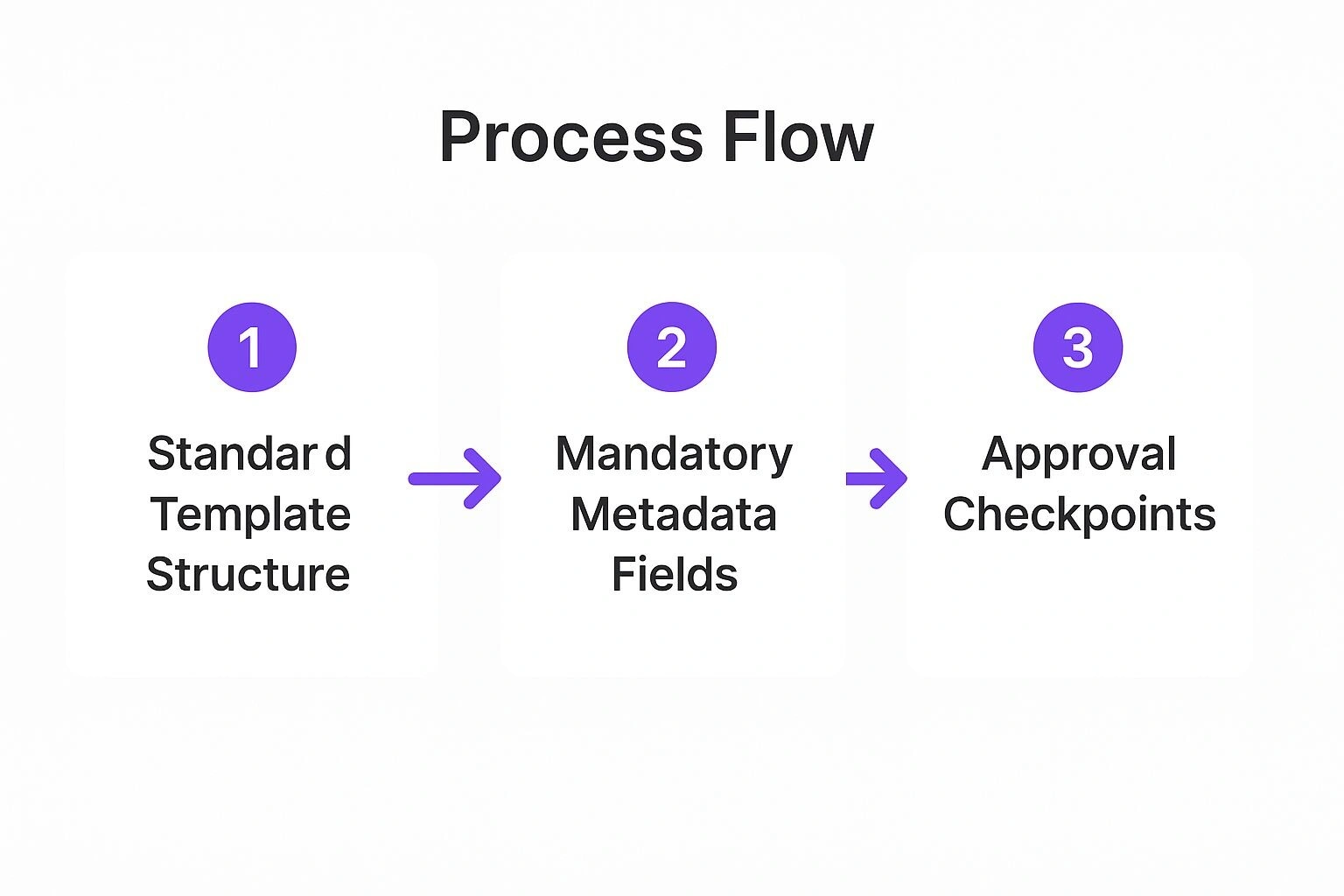
The infographic demonstrates the sequential flow that ensures quality and consistency in process documentation. By starting with a standardized template structure, ensuring mandatory metadata is included, and incorporating approval checkpoints, organisations can create robust and reliable documentation.
This structured approach, focusing on standardization, merits its place in the list of process documentation best practices due to its ability to improve clarity, consistency, and efficiency across an organisation. By addressing the potential pitfalls and proactively implementing the provided tips, organisations, especially medium and large enterprises in Australia, can leverage standardized templates to optimise their workflows, enhance training, and improve overall operational effectiveness. This is crucial for various stakeholders, from IT directors managing system integration to C-level executives prioritising scalable growth and cost optimisation.
2. Implement Visual Process Mapping
Visual process mapping is a crucial process documentation best practice that transforms complex procedures into easily digestible visual representations. By leveraging the power of visual communication, this technique simplifies intricate workflows, making them easier to understand and implement. Instead of relying solely on dense text-based instructions, visual process mapping uses flowcharts, diagrams, and infographics to illuminate the steps involved, significantly reducing the cognitive burden on individuals trying to grasp the process. This approach not only accelerates learning and comprehension but also fosters a deeper understanding of how each step contributes to the overall workflow.This is particularly beneficial for Australian businesses aiming to modernise legacy workflows and boost productivity.

Visual process mapping employs various visual elements, including traditional flowcharts that visually depict the process flow and decision points, swimlane diagrams that clearly delineate roles and handoffs within a cross-functional process, and screenshots with annotations, especially useful for documenting software processes.Further enhancing clarity, colour coding can distinguish different process categories, and interactive elements in digital formats provide a dynamic and engaging learning experience.For example, a sales team looking to automate account-based strategies could visualise the entire client journey, from initial contact to post-sales engagement, identifying key touchpoints and opportunities for automation.
The benefits of visual process mapping are numerous. It significantly reduces misunderstandings and errors by providing a clear, unambiguous representation of the workflow. This clarity is especially valuable for IT directors and CTOs managing complex systems integrations, where a single misinterpretation can have significant repercussions. Visual process mapping accelerates learning and comprehension for all stakeholders, from C-level executives prioritising scalable growth to operations managers focused on boosting efficiency. It makes bottlenecks and inefficiencies immediately visible, enabling targeted process improvements.Visual learners, in particular, find this approach highly effective.The visual representation also facilitates productive process improvement discussions by providing a shared understanding and a focal point for analysis. Examples of successful implementations range from Amazon’s fulfillment centre process visualisations and Lean Six Sigma value stream mapping to Atlassian’s software development workflow diagrams and even patient flow charts in hospital emergency departments. These diverse examples underscore the wide applicability and effectiveness of visual process mapping across various sectors.
However, visual process mapping also has its drawbacks. Creating and maintaining these visual representations can be time-intensive, especially for intricate workflows. It may require specialised software or skills within the organisation, adding to the implementation cost. Highly complex processes can result in cluttered diagrams, potentially diminishing their clarity.Version control can also be challenging, particularly when dealing with numerous visual elements. Despite these potential challenges, the benefits of improved communication, reduced errors, and streamlined processes often outweigh the investment required.
For those looking to implement visual process mapping effectively, several practical tips can ensure success.Using consistent symbols and notation throughout all diagrams promotes clarity and avoids confusion.Starting with high-level process maps before delving into granular details provides a structured approach, preventing the diagrams from becoming overwhelming.Including decision criteria at each decision point ensures all contingencies are considered.Strategic use of colour coding can highlight critical paths and areas requiring attention. Finally, testing visual maps with actual process users is essential to validate their clarity and effectiveness. Learn more about Implement Visual Process Mapping for valuable templates to get you started. This process documentation best practice is indispensable for any Australian organisation, from company owners looking to scale to medium and large enterprises seeking to modernise their operations, striving for enhanced efficiency, productivity, and growth in today’s competitive landscape.
3. Establish Clear Ownership and Accountability
One of the most crucial process documentation best practices is establishing clear ownership and accountability.Without a defined structure for managing process documentation, organisations risk creating a chaotic environment where documents become outdated, inaccurate, and ultimately useless.This not only hinders operational efficiency but can also lead to compliance issues and lost revenue. Assigning specific ownership roles for each process document ensures accountability for its accuracy, currency, and continuous improvement, making it a foundational element of successful process management. This practice involves designating process owners, subject matter experts, reviewers, and approvers, each with clearly defined responsibilities.This creates a governance structure that prevents documentation from becoming orphaned or outdated, a common problem in organisations relying on legacy workflows.
This approach works by assigning a designated process owner to each document. This individual is responsible for maintaining the document’s accuracy and ensuring it reflects current practices.They also act as the point of contact for any questions or issues related to the process.Supporting the process owner are subject matter experts who provide specialist knowledge and insights, while reviewers and approvers ensure the document meets quality standards and aligns with organisational objectives.Clear escalation paths for process issues should also be documented, enabling rapid response to any problems that arise.
Several successful implementations highlight the benefits of clear ownership. The ITIL service management framework, popular amongst Australian IT departments, provides a robust model for process ownership, clearly defining roles and responsibilities within IT service delivery.Similarly, the pharmaceutical industry’s stringent process ownership requirements, driven by the need for FDA compliance, demonstrate the critical role of accountability in regulated environments.Even outside highly regulated sectors, companies like General Electric have demonstrated the value of structured process ownership in driving operational excellence.Closer to the software development sphere, the Agile methodology’s concept of a product owner demonstrates a focused approach to ownership, ensuring clear responsibility for product backlog and feature prioritisation.These diverse examples underscore the broad applicability of this principle across various industries and organisational functions.
For Australian businesses seeking to modernise legacy workflows or optimise operations, establishing clear process ownership offers several actionable tips.Firstly, consider rotating ownership periodically to prevent knowledge silos and encourage broader understanding of processes. Providing training and support for process owners is essential to equip them with the necessary skills and resources.For critical processes, establishing backup owners safeguards against disruptions if the primary owner is unavailable. Implementing regular ownership review meetings provides a forum for discussing challenges, sharing best practices, and ensuring ongoing alignment. Finally, recognising and rewarding effective process ownership fosters a culture of accountability and continuous improvement.
The benefits of this approach are numerous.It ensures documentation remains current and accurate, providing a reliable source of truth for all stakeholders.It creates clear accountability for process performance, motivating owners to strive for optimal outcomes.Clear ownership enables a rapid response to process issues, minimising disruption and downtime.Furthermore, it facilitates continuous improvement efforts by providing a framework for identifying and implementing process enhancements. Lastly, it reduces confusion about who to contact for questions or support, streamlining communication and problem-solving.
However, this practice isn’t without its drawbacks. It may create bottlenecks if owners are unavailable or become overloaded. It requires ongoing management and oversight to ensure the system remains effective. In some cases, it can lead to territorial behaviour around processes, hindering collaboration.Finally, it may increase the administrative burden on designated owners, particularly in organisations with numerous complex processes.Careful planning and execution are therefore crucial for successful implementation.
This best practice deserves its place in the list because it addresses a fundamental challenge in process management: ensuring documentation remains relevant and useful.In the dynamic Australian business environment, where organisations constantly adapt to changing market conditions and technological advancements, establishing clear ownership and accountability provides the stability and control necessary for sustained success.Whether you’re an IT director integrating new systems, a sales team automating strategies, or a C-level executive focused on scalable growth, implementing this best practice will contribute significantly to achieving your organisational objectives.
4. Maintain Version Control and Change Management
Maintaining robust version control and change management is a critical best practice for process documentation, especially for medium and large enterprises in the AU region seeking to modernise legacy workflows.It ensures that all stakeholders, from C-level executives to operations managers, are working with the most up-to-date procedures, while simultaneously providing a comprehensive audit trail of all modifications. This practice is essential for organisations prioritising scalable growth, cost optimisation, and efficient systems integration.By implementing a structured approach to version control and change management, businesses can minimise confusion, facilitate collaboration, and maintain regulatory compliance.
This best practice involves implementing a systematic approach to managing changes to process documentation. It encompasses several key features: a structured version numbering scheme (e.g., major.minor.patch), detailed change log documentation for each revision, a defined approval workflow for significant changes, an archive of previous versions, and automated notifications to stakeholders regarding updates. These components work together to create a transparent and controlled environment for managing process documentation.
Why Version Control and Change Management is Crucial
In today’s rapidly evolving business landscape, processes are constantly being refined and updated.Without a proper version control system, it becomes difficult to track these changes, leading to potential confusion and inefficiencies.Imagine a sales team in Sydney working with an outdated account-based strategy document, or an IT director in Melbourne implementing a system integration based on obsolete procedures. The consequences can range from lost productivity and missed opportunities to compliance breaches and financial losses.Version control eliminates these risks by ensuring everyone accesses the most current documentation. Furthermore, a clear audit trail of changes is invaluable for demonstrating compliance with industry regulations and internal policies.
Successful Implementation Examples
Several tools and methodologies can facilitate effective version control and change management. Git-based documentation systems like GitBook and GitHub, popularised by the software development community, offer robust versioning capabilities and collaborative features.For organisations already using SharePoint, its built-in document versioning features can be leveraged.Confluence, a popular collaboration platform, also provides page history and version control functionalities.Even traditional change control procedures, such as those meticulously documented in the pharmaceutical industry, can serve as a model for other sectors.
Examples of successful implementation in Australia include large financial institutions using Git-based systems to manage their complex regulatory compliance documentation and government agencies leveraging SharePoint for version control of internal policies and procedures.
Actionable Tips for Implementation
- Use Semantic Versioning: Adopt semantic versioning (e.g., major.minor.patch) to clearly communicate the significance of changes.A major version change might indicate a substantial process overhaul, while a minor change could represent a smaller refinement.
- Automated Backups: Implement automated backups before major changes are implemented.This safeguard allows for easy rollback to a previous version if necessary.
- Standardised Change Requests: Create change request templates to standardise the process of proposing and documenting updates. This helps ensure all necessary information is captured and reviewed.
- Notifications: Set up notification systems to alert stakeholders automatically when updates are made.This keeps everyone informed and minimises the risk of using outdated procedures.
- Regular Archive Cleanup: Regularly review and clean up the archive of previous versions to manage storage overhead.Retain critical historical versions while removing redundant ones.
Pros and Cons of Version Control and Change Management
While the benefits are undeniable, implementing version control and change management also presents some challenges:
Pros:
- Prevents use of outdated procedures, enhancing efficiency and accuracy.
- Provides a comprehensive audit trail for compliance purposes.
- Enables rollback to previous versions if errors are discovered or unintended consequences arise.
- Tracks the evolution of processes over time, providing valuable insights for continuous improvement.
- Facilitates impact analysis of changes, enabling informed decision-making.
Cons:
- Can introduce bureaucratic overhead and slow down the process of updating documentation.
- Requires disciplined adherence to established procedures, which can be challenging to enforce.
- May discourage minor but helpful updates due to the perceived administrative burden.
- Increases storage and management overhead, requiring investment in appropriate systems and resources.
Despite the potential drawbacks, the benefits of maintaining robust version control and change management for process documentation significantly outweigh the costs. This best practice is essential for any organisation in the AU region, especially those seeking to modernise, scale, and optimise their operations in a competitive and regulated environment.By implementing the tips outlined above, businesses can ensure they are working with the most current and accurate procedures, driving efficiency, improving compliance, and achieving their strategic objectives.
5. Write in Plain Language with Action-Oriented Instructions
Clear and effective process documentation is crucial for any organisation, especially for medium and large enterprises in Australia seeking to modernise legacy workflows. One of the most effective ways to achieve this clarity is by writing in plain language with action-oriented instructions. This approach prioritises simple, concise language, avoiding jargon and complex terminology in favour of actionable steps that anyone can understand and follow, regardless of their technical expertise.This is particularly important in today’s diverse workplaces where team members may have varying levels of experience and technical literacy. By using plain language, you ensure that everyone can contribute effectively and complete tasks correctly. This directly supports IT directors, CTOs managing system integrations, sales and marketing teams automating strategies, operations managers boosting efficiency, C-level executives focused on scalable growth, and company owners aiming for scale.

Plain language documentation emphasises the use of active voice, specific action verbs, and a logical sequence of steps.For example, instead of writing “Data migration should be performed,” a plain language version would instruct, “Migrate the data.” This direct, action-oriented style removes ambiguity and makes the instruction easier to understand and execute.Features of well-written plain language documentation include consistent terminology, simple and direct language free of jargon, and the use of active voice construction.Each step should begin with a specific action verb such as ‘click’, ‘select’, ‘enter’, or ‘open’.This ensures a user-friendly experience and encourages correct completion of the outlined process.
The benefits of adopting this best practice are numerous. It reduces errors and misinterpretations, saving time and resources. When processes are easy to understand, employees can complete tasks more quickly and efficiently. This improved speed in task completion can positively impact productivity across the entire organisation, which is a key concern for operations managers and C-level executives looking to optimise output. Plain language also improves accessibility for staff with varying skill levels, making training and onboarding smoother and less resource-intensive.Moreover, clear documentation reduces the need for support requests and clarifications, freeing up IT support staff to focus on other critical tasks.This is particularly relevant for IT directors and CTOs in the AU region as they manage complex system integrations and look for ways to streamline support processes.
While the advantages are compelling, there are potential downsides. Oversimplification of complex technical concepts is a risk. Skilled writing and editing are essential to ensure accuracy while maintaining clarity. Sometimes, plain language documentation may result in longer documents to adequately explain procedures, but this is a small trade-off for improved understanding.Experts who are comfortable with technical jargon may prefer more detailed explanations.However, the overarching goal is to ensure clarity for all users, which ultimately benefits the organisation as a whole.
Examples of successful plain language implementation can be found in various contexts.Government plain language initiatives, such as the US Plain Writing Act (which provides a useful framework even for Australian businesses), exemplify the effectiveness of clear communication.Medical informed consent documentation increasingly uses plain language to ensure patients fully understand procedures and risks. Software user manuals, particularly those known for user-friendliness, like Apple’s documentation style, frequently employ plain language principles.Even high-stakes documentation like emergency response procedures benefits from the clarity and directness of plain language, ensuring rapid and appropriate action in critical situations.
To implement plain language effectively in your process documentation, consider the following tips: Use the second person (‘you’) to address the user directly and provide clear instruction. Start each step with an action verb for immediate clarity. Aim to keep sentences under 20 words where possible to maintain conciseness.When introducing technical terms, provide clear definitions. Finally, a critical step often overlooked is testing instructions with actual users to ensure they are easily understood and followed. This user feedback is invaluable for refining the documentation and guaranteeing its effectiveness.By adopting these practices, your organisation can leverage the power of plain language to enhance clarity, improve efficiency, and drive successful outcomes.
6. Create a Centralised Documentation Repository
In the pursuit of streamlined workflows and optimised operations, a centralised documentation repository emerges as a cornerstone of process documentation best practices. This approach involves consolidating all process-related documents into a single, accessible location, effectively establishing a ‘single source of truth’. This system eradicates the inefficiencies and confusion stemming from scattered information silos, ensuring everyone operates from the same playbook.A well-implemented centralised repository empowers organisations to enhance collaboration, improve compliance, and foster a culture of knowledge sharing.

For Australian enterprises, particularly medium and large businesses modernising legacy workflows, a centralised repository becomes crucial.Imagine an IT director in Sydney trying to troubleshoot a network issue. Instead of sifting through emails, shared drives, and personal file folders, they can quickly access the relevant network diagrams and troubleshooting guides within the centralised system. This streamlined access translates to faster resolution times and minimised downtime, ultimately boosting productivity.
This approach offers a multitude of features specifically designed to optimise document management. Robust search functionality allows users to pinpoint specific information quickly, while role-based access controls ensure sensitive data remains protected. Integration with existing business systems, like CRM or project management software, further streamlines workflows by connecting processes with the tools teams use daily.Mobile accessibility empowers employees to access crucial information on the go, fostering real-time decision-making and responsiveness. Advanced filtering and categorisation options enable users to navigate vast amounts of documentation effortlessly, pinpointing the exact process documentation they need.
Consider a sales team in Melbourne implementing an account-based marketing strategy. With a centralised repository, they can readily access ideal customer profiles, sales playbooks, and competitor analyses. This readily available information allows for consistent messaging and targeted outreach, maximising the effectiveness of their campaigns.
The advantages of a centralised repository are compelling.It eliminates document duplication, ensuring everyone works with the latest version, reducing confusion and errors. Discoverability of relevant processes is significantly improved, saving employees valuable time and effort. Centralised documentation facilitates better governance and compliance, allowing organisations to easily track document versions, access logs, and ensure adherence to regulatory requirements.It also promotes knowledge sharing across teams, fostering a collaborative environment where best practices and lessons learned are readily disseminated.Moreover, many modern platforms offer analytics on document usage, providing valuable insights into which processes are accessed most frequently, identifying areas for improvement or training.
However, implementing a centralised repository isn’t without its challenges.The initial setup and migration of existing documentation can be a significant undertaking, requiring careful planning and resource allocation. User adoption can be another hurdle, requiring comprehensive training and ongoing support to ensure buy-in across the organisation.Maintenance and administration of the system are essential for its long-term success, necessitating dedicated resources and ongoing attention.The system can also become a single point of failure if not properly managed, highlighting the importance of robust backup and disaster recovery plans. Lastly, enterprise-grade solutions often involve licensing costs, which need to be factored into the budget.
Examples of successful implementations include Atlassian Confluence, often used for internal wikis and knowledge bases, Microsoft SharePoint document centres for document storage and collaboration, and structured Notion workspaces for streamlined information management. Enterprise content management systems (ECM) offer a more comprehensive solution for larger organisations with complex documentation needs.
To ensure a successful implementation, consider the following tips: Implement a comprehensive tagging and metadata system to enable granular searching and filtering.Create intuitive navigation and category structures that align with your organisation’s structure and workflows.Provide search training for users to ensure they can effectively leverage the system’s capabilities.Regularly conduct content audits to remove outdated materials and maintain accuracy.Finally, integrating the repository with commonly used business applications, such as CRM and project management software, maximises its utility and fosters seamless workflows.
By embracing these best practices and addressing the potential challenges, Australian businesses can leverage a centralised documentation repository to drive operational efficiency, enhance collaboration, and achieve sustainable growth in today’s dynamic market.
7. Implement Regular Review and Update Cycles
Maintaining accurate and up-to-date process documentation is crucial for any organisation seeking operational efficiency, regulatory compliance, and continuous improvement.One of the most effective process documentation best practices is implementing regular review and update cycles. This proactive approach ensures that your documentation remains a valuable resource, reflecting current practices and avoiding the pitfalls of outdated information.Simply creating documentation isn’t enough; it’s a living document that must evolve with your business.This section will delve into why regular reviews are essential, how to implement them effectively, and the benefits they bring to Australian enterprises.
A systematic review cycle involves periodically examining existing process documentation to verify its accuracy, relevance, and completeness. This isn’t a one-size-fits-all approach; the frequency of reviews should be risk-based. Critical processes, those with a high impact on business operations, customer satisfaction, or regulatory compliance, require more frequent scrutiny than low-risk, stable procedures. For instance, financial reconciliation processes in a financial services company might be reviewed quarterly, while a simple office supply ordering process could be reviewed annually.
How it works:
Implementing effective review cycles involves several key features:
- Scheduled review cycles based on process criticality: Establish a clear schedule for reviewing each documented process, factoring in its potential impact and risk level.
- Automated reminders for review deadlines:Leverage technology to automate reminders for upcoming review deadlines, ensuring that reviews don’t fall through the cracks.
- Review checklist and criteria: Develop a standardised checklist and criteria to guide reviewers and ensure consistent evaluation of the documentation. This checklist should cover aspects like accuracy, completeness, clarity, and relevance to current practices.
- Impact assessment for proposed changes: Any proposed changes to the documentation should be accompanied by an impact assessment, considering the potential effects on other processes, systems, and stakeholders.
- Stakeholder feedback collection mechanisms:Gather feedback from individuals involved in the documented process, including those who execute the process and those affected by it. This ensures a comprehensive perspective and identifies potential areas for improvement.
Examples of Successful Implementation:
Several industries and standards exemplify the importance of regular review cycles:
- ISO management system annual reviews:ISO standards, widely adopted by Australian businesses, mandate annual reviews of management system documentation to maintain certification and ensure ongoing effectiveness.
- Pharmaceutical industry’s periodic review requirements: Stringent regulatory requirements in the pharmaceutical sector necessitate frequent reviews of manufacturing processes and quality control documentation to ensure patient safety and product efficacy.
- Financial services regulatory review cycles:Financial institutions are subject to regular audits and regulatory reviews, requiring meticulous maintenance and updates of compliance documentation.
- Software development documentation sprints: Agile software development methodologies often incorporate documentation reviews within their sprint cycles, ensuring alignment between code and documentation throughout the project lifecycle.
Actionable Tips for Australian Businesses:
- Align review cycles with business planning periods: Integrate documentation reviews into existing business planning cycles to streamline the process and ensure alignment with overall strategic objectives.
- Use metrics to determine optimal review frequency: Track key performance indicators (KPIs) related to process efficiency and error rates. These metrics can inform the optimal frequency of review cycles for specific processes.
- Create review templates to standardize the process: Develop standardised templates for conducting reviews, ensuring consistency and efficiency across different departments and processes.
- Combine reviews with process improvement initiatives: Capitalise on review cycles as opportunities to identify and implement process improvements, fostering a culture of continuous improvement.
- Celebrate and recognise thorough review work: Acknowledge and reward employees who contribute to thorough and insightful documentation reviews, reinforcing the importance of this activity.
Pros and Cons:
Pros:
- Prevents documentation from becoming obsolete
- Identifies process improvement opportunities
- Maintains compliance with changing regulations
- Ensures alignment with business objectives
- Reduces errors from outdated procedures
Cons:
- Requires dedicated time and resources
- May feel bureaucratic to busy teams
- Can be challenging to coordinate across departments
- Risk of review fatigue if too frequent
Implementing regular review and update cycles for your process documentation is a crucial investment for any Australian organisation. By embracing this best practice, you can transform your documentation from a static archive into a dynamic tool that drives operational excellence, regulatory compliance, and continuous improvement.While it requires dedicated resources and a structured approach, the long-term benefits significantly outweigh the initial investment, enabling businesses to adapt, innovate, and thrive in a rapidly changing environment.
8. Enable User Feedback and Continuous Improvement
In the pursuit of optimal process documentation best practices, enabling user feedback and continuous improvement emerges as a crucial element.This approach transforms static process documentation into a dynamic, evolving knowledge base that accurately reflects real-world application and identifies areas for optimisation. By actively involving end-users, organisations can tap into a valuable source of insights, leading to more efficient, effective, and user-friendly processes. This is particularly relevant for Australian businesses seeking to modernise their legacy workflows and optimise for scalable growth, a topic explored further in this article: Learn more about Enable User Feedback and Continuous Improvement.
The core of this best practice lies in establishing robust mechanisms for users to provide feedback on process documentation. This could involve anything from simple comment sections to sophisticated integrated feedback systems.The key is to make providing feedback as frictionless as possible, integrating it seamlessly into the regular workflow.Imagine an operations manager in Sydney reviewing a newly documented warehouse procedure.With an embedded feedback form, they can immediately highlight an unclear instruction or suggest a more efficient picking route, all within the document itself.
This practice offers a range of features to facilitate effective feedback collection and analysis.Embedded feedback forms directly within the documentation provide an immediate channel for input. Rating systems allow users to quickly assess the usefulness of a document, providing a quantifiable measure of its effectiveness.Comment and suggestion capabilities offer a more detailed platform for sharing specific observations and ideas.Further enhancing this feedback loop, analytics on document usage patterns, such as which sections are most frequently accessed or where users spend the most time, can provide indirect feedback on potential areas of confusion or complexity.Finally, integration with improvement management systems ensures that feedback is not just collected but also actioned, tracked, and incorporated into future iterations of the documentation.
The advantages of this approach are numerous. It enables rapid identification of real-world process issues that might be missed by process owners. For example, a sales team in Melbourne using a new CRM process might, through feedback, identify a bottleneck in the lead qualification stage.This immediate feedback loop prevents minor issues from escalating into major problems.Furthermore, it engages users in the improvement process, fostering a sense of ownership and buy-in.By actively contributing, users become stakeholders in the success of the process, leading to improved document quality over time.This continuous feedback cycle generates valuable insights into user behaviour and needs, enabling organisations to tailor processes and documentation to better suit their workforce.Ultimately, it cultivates a culture of continuous improvement, a key tenet of Agile and Lean methodologies, which are becoming increasingly prevalent in Australian businesses.
However, implementing user feedback mechanisms also presents potential challenges.An influx of feedback, especially in large organisations, can become overwhelming and require dedicated resources to review and act upon.Conflicting suggestions from different users may arise, requiring careful consideration and potentially slowing down documentation updates.Striking a balance between encouraging feedback and managing it effectively is crucial.
Numerous successful examples demonstrate the power of user feedback and continuous improvement. Wikipedia’s collaborative editing model, a cornerstone of the open-source movement, exemplifies how user-generated feedback can create a constantly evolving and improving resource.Similarly, software documentation feedback systems like GitHub Issues provide a structured platform for developers and users to report bugs, suggest improvements, and collaborate on solutions.Even traditional methods like corporate suggestion box programs, when adapted to the digital age, can provide valuable insights into employee perspectives on internal processes.Customer service knowledge base improvements often rely heavily on customer feedback to ensure accuracy and relevance.
To effectively implement this practice, consider the following tips.Simplify the feedback submission process as much as possible.Respond to feedback promptly to demonstrate that contributions are valued and encourage further participation.Categorise feedback to streamline organisation and analysis.Publicly acknowledge and thank contributors, fostering a sense of community and recognition.Finally, use analytics to prioritise improvement efforts, focusing on areas with the highest impact.
For Australian businesses navigating the complexities of digital transformation, enabling user feedback and continuous improvement is not simply a best practice but a necessity. It provides a crucial link between process documentation and the realities of its application, ensuring that processes remain relevant, efficient, and user-friendly. By empowering users to contribute to the improvement process, organisations can foster a culture of continuous improvement and unlock the full potential of their workforce.
8 Best Practices Comparison Matrix
| Best Practice | Implementation Complexity | Resource Requirements | Expected Outcomes | Ideal Use Cases | Key Advantages |
|---|---|---|---|---|---|
| Use a Standardised Template Format | Moderate – initial planning needed | Template design, training, review | Consistent documents, easier maintenance | Large or regulated organisations | Reduces creation time; improves compliance |
| Implement Visual Process Mapping | High – requires specialised skills | Diagramming tools, skilled personnel | Clear, intuitive process understanding | Complex processes needing user-friendly visuals | Reduces errors; highlights bottlenecks |
| Establish Clear Ownership and Accountability | Moderate – governance setup required | Management oversight, training | Up-to-date docs, clear accountability | Organisations needing strict process governance | Ensures accuracy; enables rapid issue resolution |
| Maintain Version Control and Change Management | High – disciplined workflows needed | Versioning systems, approval processes | Prevention of outdated use, audit trails | Compliance-heavy industries and software dev | Enables rollback; tracks changes over time |
| Write in Plain Language with Action-Oriented Instructions | Low to Moderate – skilled writing needed | Writing/editing resources | Improved comprehension and reduced errors | All user-facing process documentation | Speeds task completion; reduces support needs |
| Create a Centralised Documentation Repository | High – setup and migration effort | IT infrastructure, admin, licensing | Easy access, searchability, single source of truth | Large organisations with multiple teams | Eliminates duplication; improves governance |
| Implement Regular Review and Update Cycles | Moderate – scheduling and coordination | Time allocation, stakeholder involvement | Current, relevant, and compliant documentation | Regulated industries, dynamic business environments | Prevents obsolescence; identifies improvement areas |
| Enable User Feedback and Continuous Improvement | Moderate – feedback system integration | Feedback tools, analysis, action teams | Dynamic, improved documentation aligned with user needs | Organisations valuing continuous improvement | Engages users; uncovers real-world issues |
Ready to Transform Your Processes? Start Documenting!
This article has outlined eight key process documentation best practices that are crucial for organisations across Australia. From establishing clear ownership and accountability to maintaining version control and fostering continuous improvement, these practices form the bedrock of efficient, scalable, and adaptable workflows.We’ve highlighted the importance of utilising standardised templates, incorporating visual process mapping, writing in plain language, and establishing a centralised repository.Mastering these aspects of process documentation is paramount for modernising legacy systems, automating key strategies, boosting productivity, and ultimately, driving sustainable growth and cost optimisation.These best practices ensure everyone is on the same page, reducing errors, improving training, and enabling informed decision-making across your entire organisation, from the C-suite to frontline staff.
By implementing these process documentation best practices, you’re not just creating documents; you’re building a foundation for operational excellence. This foundation empowers your teams to perform at their best, ensures consistency and quality in your output, and allows your business to adapt and innovate more effectively in today’s dynamic market.A well-documented process is a well-oiled machine, driving efficiency and productivity across the board.
Ready to streamline your process documentation and unlock the full potential of your organisation? Osher Digital offers a powerful platform to automate and centralise your documentation efforts, seamlessly integrating with your existing business systems. Visit Osher Digital today and discover how we can help you implement these best practices and transform your processes.
Jump to a section
Ready to streamline your operations?
Get in touch for a free consultation to see how we can streamline your operations and increase your productivity.