7 Business Process Automation Examples to Boost Efficiency
Explore real-world business process automation examples to optimise operations in 2025. Discover how automation can transform your business today.

Unlocking Efficiency: Real-World Business Process Automation Examples
This listicle delivers seven practical business process automation (BPA) examples to inspire your organisation’s automation journey.Discover how automating key processes can optimise operations across various departments, from sales and marketing to finance and HR.We’ll analyse real-world use cases, providing actionable insights and tactical takeaways you can apply directly.This article focuses on the “why” behind successful automation, moving beyond generic success stories to offer replicable strategies and methods.
This deep dive into business process automation examples will demonstrate how you can:
- Boost efficiency: Streamline workflows and eliminate manual tasks to free up valuable time and resources.
- Reduce costs: Minimise errors, optimise resource allocation, and improve operational efficiency.
- Gain a competitive edge:Enhance agility, improve customer experience, and drive faster decision-making.
- Scale your operations:Build robust and adaptable systems to support business growth.
We’ll explore specific business process automation examples, including:
- Invoice Processing Automation
- Customer Onboarding Automation
- HR Employee Lifecycle Management
- Supply Chain and Inventory Management
- Customer Service and Support Ticket Routing
- Marketing Campaign and Lead Nurturing
- Financial Reporting and Compliance
Stop struggling with inefficient processes.Let’s explore how BPA can transform your business.
1. Invoice Processing Automation
Invoice processing automation revolutionises the accounts payable workflow, transforming a traditionally manual, time-consuming process into a streamlined, efficient operation. This type of business process automation example leverages optical character recognition (OCR) technology to extract key data from invoices, automatically validating this information against purchase orders and goods receipts.The system then routes invoices for approval based on predefined hierarchies and schedules payments, significantly reducing processing time and eliminating manual data entry errors.This automation offers a powerful solution for businesses burdened by high invoice volumes and complex approval processes.
Benefits of Invoice Processing Automation
Implementing invoice processing automation yields numerous benefits, including:
- Reduced Processing Time: Automation compresses invoice processing from days to hours, accelerating payment cycles and improving supplier relationships.
- Lower Costs: By eliminating manual data entry and reducing errors, businesses can significantly decrease processing costs.Siemens, for instance, achieved a 30% reduction in invoice processing costs through SAP automation.
- Improved Accuracy: Automation minimises human error, leading to more accurate invoice processing and financial reporting.
- Increased Efficiency: Automated workflows free up staff to focus on higher-value tasks, boosting overall productivity.
- Better Visibility:Real-time tracking and reporting provide enhanced visibility into the invoice processing lifecycle, enabling better cash flow management.
Real-World Examples
Several large organisations have successfully implemented invoice processing automation with impressive results:
- Coca-Cola European Partners: Processes 1.2 million invoices annually with a 95% automation rate.
- Walmart: Processes over 2 million invoices monthly through automated systems.
- Siemens: Reduced invoice processing costs by 30% and saw dramatic improvements in efficiency.
These examples demonstrate the scalability and effectiveness of invoice processing automation for high-volume invoice handling.
The infographic below illustrates the core steps in an automated invoice processing workflow.
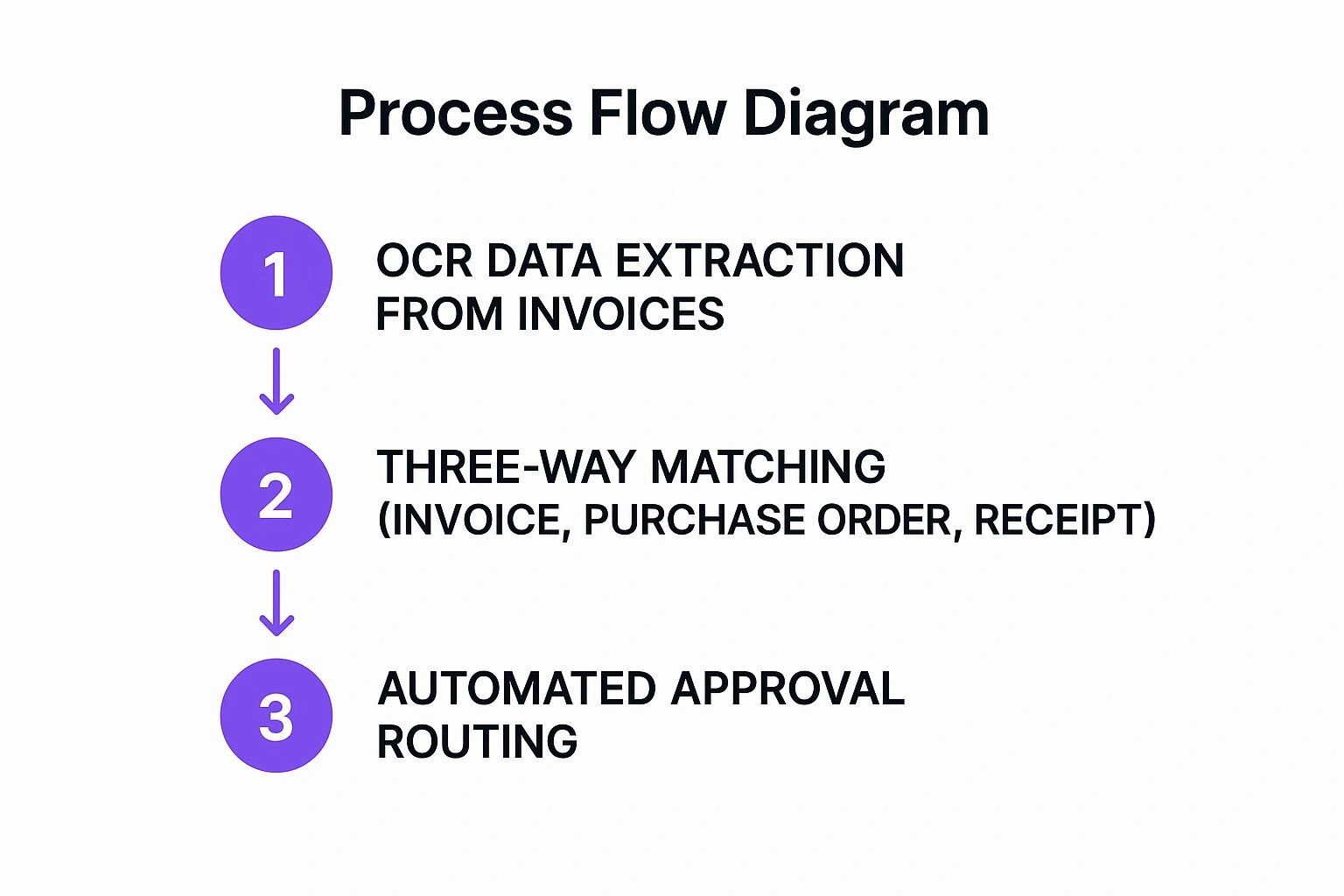
The infographic visually represents the streamlined flow from data extraction through three-way matching to automated approval, highlighting the efficiency gained from this business process automation example.
Implementing Invoice Processing Automation: Actionable Tips
Successful implementation requires careful planning and execution. Consider these tips:
- Start Small: Begin by automating high-volume, standard invoice types before tackling more complex scenarios.
- Define Approval Hierarchies: Clearly establish approval workflows and hierarchies before implementation to ensure seamless routing.
- Vendor Onboarding: Train vendors on preferred invoice formats to optimise OCR accuracy and minimise exceptions.
- Exception Handling: Develop workflows to handle complex or non-standard invoices that require manual intervention.
- Monitor KPIs: Track key performance indicators like processing time, accuracy rates, and cost savings to measure the effectiveness of your automation efforts.
Learn more about Invoice Processing Automation for a detailed guide relevant to the AU region. This resource offers valuable insights for businesses considering implementing robotic process automation (RPA) for invoice processing.
Invoice processing automation is a prime example of how businesses can leverage technology to streamline operations, reduce costs, and improve efficiency. Its impact on the finance department is substantial, freeing up resources and providing valuable insights for better financial management. When combined with AP automation software, the ability to process payments and invoices digitally, can have significant benefits.This makes it a crucial business process automation example for any organisation seeking to optimise its financial processes.
2. Customer Onboarding Automation
Customer onboarding automation transforms the initial client experience, shifting from often cumbersome manual processes to a streamlined, efficient, and engaging introduction. This business process automation example orchestrates welcome sequences, automates document collection and account setup, and initiates personalised communication.The system dynamically triggers workflows based on customer segments, automatically distributing required forms, tracking completion status, and ensuring all prerequisites are met before service activation. This creates a seamless, positive first impression and sets the stage for a strong ongoing relationship.

Benefits of Customer Onboarding Automation
Implementing customer onboarding automation offers a range of advantages:
- Improved Customer Experience: A smooth, efficient onboarding process creates a positive first impression, fostering customer loyalty and reducing early churn.
- Increased Efficiency: Automation eliminates manual tasks, allowing teams to focus on higher value activities like personalised support and relationship building.
- Reduced Onboarding Time: Automated workflows significantly accelerate the onboarding process, getting customers up and running faster.
- Improved Compliance: Automated systems ensure consistent adherence to regulatory requirements and internal policies during onboarding.
- Better Scalability: Automation enables businesses to handle large volumes of new customers without increasing staff proportionally.
Real-World Examples
Several organisations have implemented customer onboarding automation with significant success:
- JPMorgan Chase: Reduced business account opening time from weeks to days through automation.
- Stripe: Streamlined merchant onboarding, processing thousands of applications daily with automated systems.
- Salesforce: Achieved a 90% automation rate in their customer onboarding process.
These examples showcase the power of automation to transform customer onboarding across various industries.
Implementing Customer Onboarding Automation: Actionable Tips
Effective implementation requires a strategic approach. Consider these tips:
- Map the Current Journey: Before automating, thoroughly document your existing onboarding process to identify pain points and opportunities for improvement.
- Segment Your Customers: Create distinct onboarding workflows tailored to the specific needs and characteristics of different customer segments.
- Personalise the Experience: Inject personal touchpoints at key milestones to build rapport and enhance customer engagement.
- Thorough Testing: Test automated workflows rigorously with real customer scenarios to ensure a seamless experience.
- Measure Customer Satisfaction: Track customer satisfaction alongside efficiency metrics to ensure automation is enhancing the overall experience.
Customer onboarding automation is a crucial business process automation example for organisations seeking to enhance customer acquisition and retention. By streamlining the initial experience, businesses can foster stronger relationships, reduce churn, and drive sustainable growth.Automating these crucial first steps sets the foundation for long-term customer success and allows businesses to scale efficiently.
3. HR Employee Lifecycle Management
HR lifecycle automation manages the complete employee journey, from recruitment to offboarding.This business process automation example transforms traditionally manual, time-consuming HR tasks into streamlined, efficient operations.The system automates various processes including job posting, resume screening, interview scheduling, offer management, onboarding workflows, performance reviews, and even exit procedures. This ensures consistent processes are followed while significantly reducing the administrative burden on HR teams.By automating these repetitive tasks, HR professionals can focus on more strategic initiatives like talent development and employee engagement.
Benefits of HR Employee Lifecycle Management
Implementing HR lifecycle automation offers a range of benefits for organisations:
- Reduced Administrative Burden: Automating routine tasks frees up HR staff to focus on higher-value activities.
- Improved Efficiency: Streamlined processes accelerate the entire employee lifecycle, from recruitment to offboarding.
- Enhanced Candidate Experience:Faster response times and automated communication improve the candidate experience during recruitment.
- Consistent Processes: Automation ensures consistent application of policies and procedures across the organisation.
- Better Compliance: Automated systems help maintain compliance with relevant regulations and legal requirements.
- Data-Driven Insights: HR lifecycle automation provides valuable data and analytics for workforce planning and decision-making.
Real-World Examples
Several organisations have successfully implemented HR lifecycle automation with significant results:
- Unilever: Uses AI-powered tools to screen over 1.8 million job applications annually, drastically reducing manual effort.
- IBM Watson Talent:Leverages AI to reduce recruiting time by up to 75%, accelerating the hiring process.
- Google: Employs an extensive hire-to-retire automation system that manages the lifecycle of over 100,000 employees.
These examples demonstrate the scalability and effectiveness of HR lifecycle automation across different organisational sizes and industries. They highlight how businesses can leverage technology to enhance HR processes and improve overall efficiency.
Implementing HR Employee Lifecycle Management: Actionable Tips
Effective implementation of HR lifecycle automation requires careful planning and execution.Consider these practical tips:
- Start Small: Begin by automating high-volume, repetitive tasks like resume screening or interview scheduling.
- Maintain Human Touchpoints:While automation is valuable, retain human interaction for critical decisions and sensitive conversations.
- Integration with Existing Systems: Ensure seamless integration with existing HRIS and payroll systems to avoid data silos.
- Role-Specific Onboarding: Develop customised onboarding workflows tailored to specific roles and departments.
- Regular Audits and Updates: Regularly audit and update automation rules to ensure they remain aligned with evolving business needs.
HR employee lifecycle management is a powerful business process automation example.It offers a comprehensive approach to streamlining HR operations, from recruitment to offboarding. By leveraging automation, organisations can improve efficiency, reduce costs, and enhance the overall employee experience, making it a crucial element for any business seeking to optimise its human capital management.
4. Supply Chain and Inventory Management
Supply chain and inventory management automation optimises inventory levels, automates reordering, tracks shipments, and manages supplier relationships.This business process automation example uses demand forecasting, real-time inventory tracking, and automated purchase order generation to maintain optimal stock levels. This minimises carrying costs and stockouts, improving overall supply chain efficiency.This automation offers a powerful solution for businesses struggling with manual inventory processes, fluctuating demand, and complex supplier networks.

Benefits of Supply Chain and Inventory Management Automation
Implementing supply chain and inventory management automation yields many benefits:
- Reduced Carrying Costs: Automation helps optimise inventory levels, minimising storage and warehousing expenses.
- Minimised Stockouts: Real-time tracking and automated reordering ensure that products are always available to meet customer demand.
- Improved Supplier Relationships: Streamlined communication and automated processes foster stronger relationships with suppliers.
- Increased Efficiency: Automating tasks like purchase order generation and shipment tracking frees up staff for more strategic activities.
- Better Demand Forecasting: Automation leverages data analysis to predict future demand, enabling proactive inventory adjustments.
Real-World Examples
Several large organisations have successfully implemented supply chain and inventory management automation with impressive results:
- Amazon: Their automated fulfilment centres process millions of orders daily, demonstrating the scalability of this technology.
- Walmart: Supply chain automation has reportedly reduced costs by $1 billion annually, showcasing the significant cost savings potential.
- Zara: Their fast-fashion supply chain turns inventory 12 times per year, highlighting the efficiency gains achievable through automation.
These examples demonstrate the transformative potential of supply chain automation for businesses of all sizes.
Implementing Supply Chain and Inventory Management Automation: Actionable Tips
Successful implementation requires careful planning and strategic execution. Consider these tips:
- Implement ABC Analysis: Prioritise inventory based on value and demand using ABC analysis to focus automation efforts on high-impact items.
- Start with High-Velocity Items: Begin by automating the management of frequently ordered items before tackling more complex inventory categories.
- Establish Strong Supplier Data Connections: Integrate systems with supplier databases to ensure accurate and real-time information flow.
- Monitor Key Metrics: Track key performance indicators like inventory turnover and fill rates to measure the effectiveness of the automation.
- Plan for Seasonal Demand Variations: Adjust automation parameters to accommodate fluctuations in demand during peak seasons or promotional periods.
Supply chain and inventory management automation is a prime example of how businesses can leverage technology to optimise operations, reduce costs, and improve customer satisfaction.Its impact on the entire supply chain is significant, from procurement to delivery.This makes it a crucial business process automation example for any organisation looking to improve its supply chain efficiency and competitiveness in today’s dynamic market.
5. Customer Service and Support Ticket Routing
Customer service and support ticket routing automation transforms how businesses handle customer inquiries.This business process automation example uses intelligent systems to route tickets, provide instant responses via chatbots, escalate complex issues, and track resolution progress. By leveraging natural language processing (NLP), the system categorises inquiries and assigns tickets based on agent expertise, ensuring efficient handling and faster resolution times.Customers benefit from real-time status updates, keeping them informed throughout the process.
Benefits of Customer Service and Support Ticket Routing Automation
Implementing automated customer support yields significant advantages:
- Reduced Resolution Time: Automation streamlines workflows, ensuring that inquiries reach the right agent quickly, significantly decreasing resolution time.Airbnb, for example, reported a 30% reduction in resolution time after implementing automated routing.
- Improved Customer Satisfaction:Faster responses and efficient handling lead to happier customers and increased loyalty. Real-time updates further enhance satisfaction by keeping customers informed.
- Increased Agent Productivity: By automating routine tasks like ticket categorisation and routing, agents can focus on complex issues requiring their expertise, boosting overall productivity.
- 24/7 Availability: Chatbots can provide instant responses to common inquiries around the clock, ensuring customers receive support even outside business hours.Spotify’s chatbot effectively resolves 80% of customer inquiries automatically.
- Cost Savings:Automation reduces the need for large support teams, resulting in significant cost savings. Microsoft’s virtual agent handles over 1 million interactions monthly, demonstrating the scalability and cost-effectiveness of this approach.
Real-World Examples
Leading companies have successfully implemented customer service automation:
- Spotify:Their chatbot resolves 80% of customer inquiries automatically.
- Airbnb: Automated routing reduced resolution time by 30%.
- Microsoft:Their virtual agent handles over 1 million interactions monthly.
These examples showcase the potential of automation to transform customer service operations.
Implementing Customer Service and Support Ticket Routing Automation: Actionable Tips
For successful implementation, consider the following tips:
- Create a Comprehensive Knowledge Base: A well-structured knowledge base empowers chatbots to answer common questions effectively and provides agents with readily available information.
- Define Clear Escalation Criteria and Workflows: Establish clear guidelines for escalating complex issues to ensure seamless handoffs between chatbots and human agents.
- Continuously Train AI Models:Regularly update and train your AI models with new scenarios and customer interactions to improve accuracy and effectiveness.
- Provide Easy Paths for Customers to Reach Humans: While automation is crucial, ensure customers can easily connect with a human agent when needed, especially for complex or sensitive issues.
- Monitor Customer Satisfaction Metrics Closely:Track key metrics like resolution time, customer satisfaction scores, and chatbot effectiveness to measure the impact of your automation efforts.
Learn more about Customer Service and Support Ticket Routing for insights relevant to Australian businesses.This resource offers valuable information for companies seeking to enhance customer service efficiency.
Customer service and support ticket routing automation is a vital business process automation example, especially for businesses dealing with high volumes of customer inquiries. It’s a key component of modern customer service strategies, improving both efficiency and customer satisfaction.By optimising workflows and empowering agents, this type of automation allows businesses to provide exceptional customer experiences while reducing costs and improving overall operational efficiency.
6. Marketing Campaign and Lead Nurturing
Marketing campaign and lead nurturing automation revolutionises how businesses interact with their prospects and customers.This business process automation example orchestrates multi-channel campaigns, from email and social media to SMS and push notifications.The system dynamically segments audiences based on demographics, behaviour, and purchase history, delivering personalised messages at the right time through the right channel.This allows for targeted communications triggered by specific customer actions, effectively moving leads through the sales funnel.
Benefits of Marketing Campaign and Lead Nurturing Automation
Automating marketing campaigns and lead nurturing yields a range of benefits:
- Increased Lead Generation: Automation facilitates more targeted and efficient lead generation efforts, capturing and nurturing leads across multiple channels.
- Improved Conversion Rates: Personalised content and targeted messaging throughout the customer journey significantly boost conversion rates.Adobe, for instance, reports a 45% increase in conversion rates with automated campaigns.
- Enhanced Customer Engagement: Automated communication nurtures customer relationships through relevant and timely interactions, increasing engagement and loyalty.
- Greater Marketing ROI:By optimising campaign performance and reducing manual effort, automation delivers a higher return on marketing investment.HubSpot notes a 451% increase in qualified leads for its customers utilising automation.
- Data-Driven Insights:Detailed analytics and reporting provide invaluable data on campaign effectiveness, allowing for continuous optimisation and improvement.
Real-World Examples
Several organisations have successfully implemented marketing automation, achieving impressive results:
- Netflix: Sends over one billion personalised emails weekly, leveraging automation to engage its massive subscriber base.
- HubSpot:Customers using HubSpot’s automation tools have experienced a 451% increase in qualified leads.
- Adobe: Attributes a 45% increase in conversion rates to its automated marketing campaigns.
These examples demonstrate the power and effectiveness of automation in driving marketing success.
Implementing Marketing Campaign and Lead Nurturing Automation: Actionable Tips
Successful implementation requires a strategic approach:
- Start Simple: Begin with basic drip campaigns before building more complex customer journeys.Focus on automating repetitive tasks like welcome emails and follow-up sequences.
- Segment Your Audience: Divide your audience based on behaviour, demographics, and purchase history to deliver highly targeted messages.
- Compelling Content: Create engaging and relevant content for each stage of the sales funnel, addressing customer needs and pain points.
- Regular Testing: Continuously test subject lines, email timing, and messaging to optimise campaign performance.A/B testing helps identify the most effective strategies.
- CRM Integration: Integrate your marketing automation platform with your CRM system for a complete view of the customer journey.
Learn more about Marketing Campaign and Lead Nurturing for details relevant to the AU region. This resource provides insights into using robotic process automation (RPA) for marketing campaign optimisation.
Marketing campaign and lead nurturing automation is a critical business process automation example for any organisation seeking to optimise its marketing efforts. It empowers businesses to connect with customers on a deeper level, drive conversions, and achieve a higher return on their marketing spend.Its impact on lead generation and customer engagement is significant, making it an essential tool in today’s competitive landscape.
7. Financial Reporting and Compliance
Financial reporting and compliance automation transforms the often laborious and error-prone processes of financial close, regulatory reporting, and compliance monitoring. This business process automation example streamlines these critical functions by automatically consolidating financial data from various sources, applying relevant accounting rules, and generating standardised reports.The system also flags exceptions for review, providing real-time financial dashboards for enhanced visibility and control.This automation significantly reduces manual effort, accelerates reporting cycles, and strengthens compliance posture.
Benefits of Financial Reporting and Compliance Automation
Automating financial reporting and compliance delivers substantial benefits, including:
- Faster Close Cycles: Automation compresses the time required for month-end and year-end close, enabling faster decision-making.Companies like General Electric have dramatically reduced close times through automation.
- Reduced Errors:By eliminating manual data entry and calculations, automation minimises the risk of human error, leading to more accurate financial reporting.
- Improved Compliance: Automated monitoring of compliance requirements ensures adherence to regulations and reduces the risk of penalties.
- Real-time Insights:Automated dashboards provide real-time visibility into financial performance, enabling proactive management and informed decision-making.
- Increased Efficiency:Automation frees up finance professionals from tedious manual tasks, allowing them to focus on strategic analysis and value-added activities.
Real-World Examples
Large organisations have achieved significant improvements by implementing financial reporting and compliance automation:
- General Electric: Reduced financial close time from eight days to two days.
- Microsoft: Automates 95% of its standard financial reports.
- Johnson & Johnson: Processes over 50 entity consolidations automatically.
These examples highlight the scalability and impact of automation on financial reporting and compliance processes.
Implementing Financial Reporting and Compliance Automation: Actionable Tips
For successful implementation, consider these key tips:
- Standardise Chart of Accounts: Ensure consistency across all entities to facilitate data consolidation and reporting.
- Data Governance: Implement strong data governance practices to maintain data integrity and accuracy.
- Exception Handling:Establish clear workflows for handling exceptions and discrepancies flagged by the system.
- Audit Trails: Maintain detailed audit trails to ensure transparency and facilitate compliance audits.
- Regular Testing: Conduct regular testing of automated controls to ensure their effectiveness and reliability.
Financial reporting and compliance automation is crucial for modern businesses, especially in the AU region. By leveraging automation, organisations can streamline their financial processes, improve accuracy, strengthen compliance, and gain valuable real-time insights into their financial performance. This business process automation example is essential for achieving greater efficiency, reducing costs, and making data-driven decisions.This automation allows finance teams to shift their focus from manual tasks to strategic analysis and value creation.
7 Key Business Process Automation Examples Comparison
| Automation Type | Implementation Complexity | Resource Requirements | Expected Outcomes | Ideal Use Cases | Key Advantages |
|---|---|---|---|---|---|
| Invoice Processing Automation | High setup and configuration | OCR tech, clean master data, ERP integration | Reduces processing time by 70-80%, error reduction | Accounts payable, high-volume invoices | Faster payments, error elimination |
| Customer Onboarding Automation | Moderate to high workflow design | Multi-channel communication systems, KYC tools | Reduces onboarding time by 60-70%, improves data accuracy | New client activation | Consistent experience, churn reduction |
| HR Employee Lifecycle Management | High with ongoing maintenance | HRIS and payroll integration, AI resume screening | Reduces time-to-hire by 40-50%, enhances compliance | Full employee journey management | Improved candidate experience, scalability |
| Supply Chain & Inventory Management | High integration complexity | IoT, RFID, machine learning models | Reduces carrying costs 20-30%, minimises stockouts | Inventory optimisation, supplier management | Real-time visibility, reduces errors |
| Customer Service & Support Routing | Moderate with AI training needs | NLP, chatbot frameworks, CRM integration | Reduces first response time 80%, improves satisfaction | Customer support ticket handling | 24/7 support, optimised workload |
| Marketing Campaign & Lead Nurturing | Moderate to complex setup | Content creation, CRM, multi-channel marketing | Increases lead conversion 30-50%, improves ROI | Multi-channel marketing campaigns | Personalisation at scale, detailed insights |
| Financial Reporting & Compliance | High with multi-entity complexity | Integration with ERP, accounting systems | Reduces close cycle 50-70%, ensures regulatory compliance | Month-end close, audit preparation | Improved accuracy, streamlined audits |
Transforming Your Business with Business Process Automation
This article explored seven compelling business process automation (BPA) examples, demonstrating its transformative power across diverse departments. From finance and HR to marketing and customer service, the strategic implementation of BPA offers significant advantages.By automating repetitive, manual tasks, organisations can unlock substantial improvements in efficiency, accuracy, and cost savings.This frees up valuable employee time, allowing them to focus on higher value, strategic initiatives that drive business growth.
Key Takeaways for Australian Businesses
The core principle underpinning successful BPA implementation is understanding why a specific process needs automation.It’s not just about automating for automation’s sake; it’s about strategically targeting areas where automation can yield the greatest return on investment.Key takeaways include:
- Data-Driven Decisions: Effective BPA relies on data analysis to identify bottlenecks and areas ripe for automation. This data-driven approach ensures you’re targeting the right processes for maximum impact.
- Employee Empowerment: BPA isn’t about replacing employees, it’s about empowering them. By automating tedious tasks, you free up your workforce to focus on more strategic, fulfilling work, ultimately increasing job satisfaction and productivity.
- Scalability and Growth: As your business grows, automated processes can scale seamlessly, ensuring consistent performance and avoiding the need for constant, costly adjustments to manual workflows.This inherent scalability is crucial for sustainable growth in the dynamic Australian market.
- Competitive Advantage: In a competitive landscape, BPA provides a distinct advantage. It allows businesses to operate more efficiently, respond faster to market changes, and deliver superior customer experiences.
Implementing BPA: Actionable Next Steps
Moving from theory to practice requires a structured approach.Begin by identifying key pain points within your organisation. Which processes are consuming the most time and resources? Where are errors most frequent?Prioritise these areas for automation.Then, carefully map out the existing workflows before selecting the right automation tools and technologies.This meticulous planning is critical for successful implementation.
The Future of Business in Australia
Mastering BPA is no longer a luxury but a necessity for businesses in Australia seeking to thrive in today’s rapidly evolving environment. It’s a key driver of innovation, productivity, and growth. By embracing BPA, you can build a more resilient, agile, and profitable organisation poised for long-term success.
Ready to transform your business with tailored automation solutions?Osher Digital specialises in helping Australian businesses implement effective BPA strategies. Visit Osher Digital to explore how we can help you unlock the full potential of business process automation examples tailored to your unique needs.
Jump to a section
Ready to streamline your operations?
Get in touch for a free consultation to see how we can streamline your operations and increase your productivity.