A Smarter Cost Analysis Template Guide
Ditch the messy spreadsheet. Learn how to choose and use a cost analysis template that gives you real clarity and drives smarter business decisions.

A good cost analysis template is basically a pre-made document, usually a spreadsheet, that helps you map out every single cost for a project or a big business decision. It gives you a clear structure to list out all the potential expenses. So you don’t miss anything. The goal? To make choices based on actual numbers, not just a gut feeling.
Why Your Spreadsheet Is Costing You Money
I know this story. I’ve lived it.
The spreadsheet you’re using for your ‘cost analysis’… it probably started out as a simple, sensible little tool. A few rows, a few columns. Just to get a rough idea of the numbers. And it worked fine at the time.
But now? Now it’s something else. A monster. It’s become this tangled web of formulas you’re almost afraid to touch, where one wrong click could send the whole thing into a death spiral. I’ve been there, staring at a screen late at night, trying to work out if a new idea is a stroke of genius or just a black hole for my cash. That feeling… that constant low-level anxiety… it’s exhausting.
It’s such a familiar picture for business owners. You’re stuck. Trying to untangle formulas you wrote six months ago and hunting down errors you can’t even see.
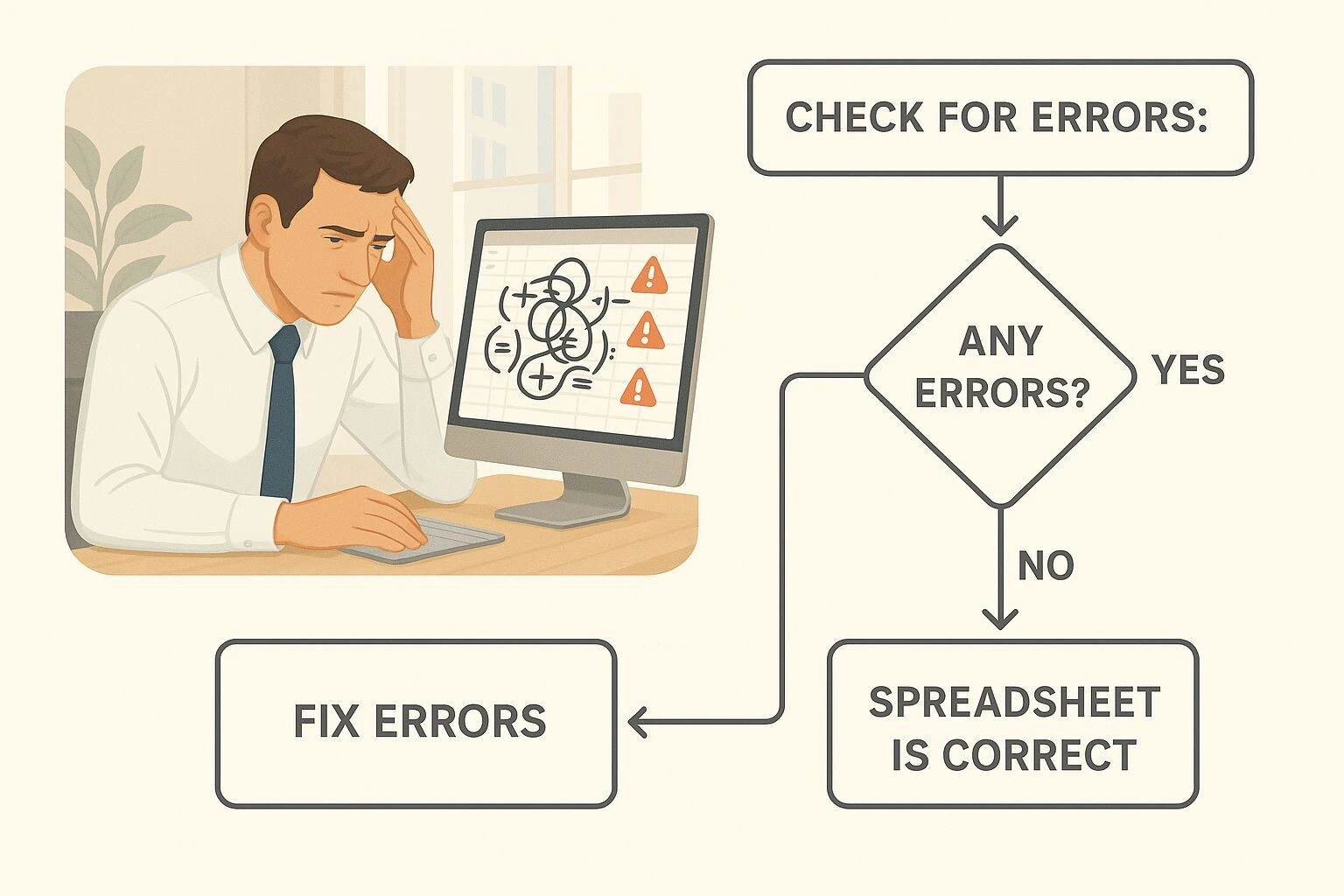
This image just nails it, doesn’t it? That exact moment when your helpful tool becomes a source of pure stress. It’s not just about the frustration, though. It’s about the real risks hiding just under the surface of those neat little cells.
The Hidden Costs of a Makeshift System
We tend to think of costs in dollars and cents, but the real price of a messy, home-grown spreadsheet is so much higher. You pay for it in wasted hours. In missed opportunities. In big, important decisions built on a foundation of shaky data.
Seriously, think about it. One tiny error in a formula, buried deep in cell G54, can silently ripple through the entire sheet. Suddenly, your projected profits are way off, or your true costs are dangerously low, and you have absolutely no idea.
And what about the time it eats up? How many hours have you lost just trying to remember how your own formulas work? Or manually typing in data that could so easily be automated? That’s time you could have spent talking to customers or actually growing the business. If you’re keen, you can learn more about how to automate data entry and get those precious hours back.
The biggest danger of a broken spreadsheet isn’t that it will crash. It’s that it won’t crash, and you’ll keep making critical business decisions based on numbers that are just plain wrong.
Look, my point here isn’t to bag out your spreadsheet skills. Not at all. It’s about knowing when a tool has served its purpose and it’s time to move on. It’s about realising there’s a clearer, safer way forward. And that way is using a proper cost analysis template built for clarity, not chaos.
How to Find the Right Cost Analysis Template
Okay, so you’re ready to ditch that chaotic spreadsheet. Smart move. But typing ‘cost analysis template’ into Google is like opening a fire hose. You’re just flooded with options.
You’ll see templates for construction projects, for marketing campaigns, for software development… I’ve even seen them for planning a wedding. It’s a lot. And let’s be honest, most of them won’t be right for you. It feels like wandering into a massive tool warehouse when all you need is one specific screwdriver. How do you find the one that actually fits?
This is where we cut through all that noise. It isn’t about finding the fanciest template with the most bells and whistles. It’s about finding one that mirrors what you’re actually trying to do. A template for a cafe owner watching every cent spent on coffee beans is worlds away from one for a consultant pricing out a six month project.
Start With Your Goal, Not the Template
Before you download a single thing, just stop. Pause for a second. What question are you really trying to answer? This simple little shift changes everything. Are you trying to work out if hiring that new person is actually affordable? Or maybe you need to pin down the real, all-in cost of launching a new product.
Get super clear on that end goal. It’s your compass.
- Project Profitability: Are you trying to figure out if a specific project will make money? You’ll need a template that’s all about direct costs, labour hours, and realistic sales numbers.
- Operational Costing: Is this more about understanding your day-to-day running costs? In that case, your template needs to track things like rent, utilities, software subscriptions, and all those other overheads.
- Cost-Benefit Analysis: Are you weighing up a big decision, like buying a new bit of gear? The template absolutely has to compare the upfront cost against the long-term savings or benefits.
Knowing your ‘why’ from the start stops you from getting sidetracked by complicated templates full of features you’ll never, ever use.
Matching the Template to Your Business Need
Let’s make this even clearer. Think about some real business situations. A good cost analysis template is designed with a specific job in mind. You wouldn’t use a cake recipe to roast a chicken, would you? Same logic here.
This table should help you quickly match a template type to your specific business goal.
| Template Type | Ideal For | Essential Features to Look For |
|---|---|---|
| Project Cost Template | Consultants, builders, agencies, event planners. | Sections for direct materials, labour rates, subcontractor fees, and a contingency buffer. |
| Operational Expense Tracker | Retail stores, cafes, service-based businesses. | Clear categories for fixed costs (rent, insurance) and variable costs (inventory, utilities, wages). |
| Cost-Benefit Analysis | Any business making a significant investment decision. | Columns for initial costs, ongoing expenses, and quantifiable benefits (e.g., time saved, increased revenue). |
| Product Costing Template | Manufacturers, e-commerce stores, artisans. | A detailed breakdown of raw material costs, manufacturing labour, and packaging on a per-unit basis. |
The right template gives you clarity, not more confusion. If you open it and immediately feel overwhelmed, it’s probably not the one for you. Simplicity is your friend here.
At the end of the day, the best template is the one you’ll actually use. Consistently. Find one that lines up with your goal, feels easy to use, and helps you answer your biggest money questions without giving you a headache.
Gathering Your Numbers Without the Headache
So, you’ve found a clean, well-organised template. That’s a huge step. Well done.
Now for the part that often trips people up… filling it with accurate numbers. Those blank cells can look a bit scary, and it’s easy to wonder where on earth to even start. Don’t worry, we’re going to break this down into a simple process.
Think of it less like doing your taxes and more like gathering ingredients for a recipe. You just need a clear list of what to find and where to look for it. The whole analysis depends on the quality of the data you put in, so getting this right is non-negotiable. If you want to get into the nitty-gritty, our guide on data quality management is a great read.
Your Essential Cost Checklist
Let’s get into the main types of costs you’ll need to hunt down. Most good templates will have sections for these already, and knowing what they mean helps you put your numbers in the right spot. It’s all about creating an honest financial picture of what you’re trying to figure out.
Here’s what you’re looking for:
- Direct Costs: These are the obvious ones. The costs tied directly to making your product or delivering your service. Think raw materials, specific software for just one project, or the wages for the team doing the actual work.
- Indirect Costs (Overheads): This is the cost of keeping the lights on. It’s all the stuff that isn’t tied to one specific project but is essential for running the business. We’re talking about office rent, power bills, marketing, and admin salaries. They’re just as real and need to be counted.
- Fixed Costs: These are your predictable bills. They stay the same month after month, no matter how busy you are. Your insurance premiums and that monthly software subscription are perfect examples.
- Variable Costs: As the name suggests, these go up and down with your business activity. If you sell more products, your shipping costs go up. If a client project needs more hours, your labour costs increase.
A classic rookie mistake is getting hyper-focused on the big, obvious direct costs. It’s the small, sneaky indirect expenses that quietly add up and can turn what looks like a profitable project into a loss.
Accounting for the Real World
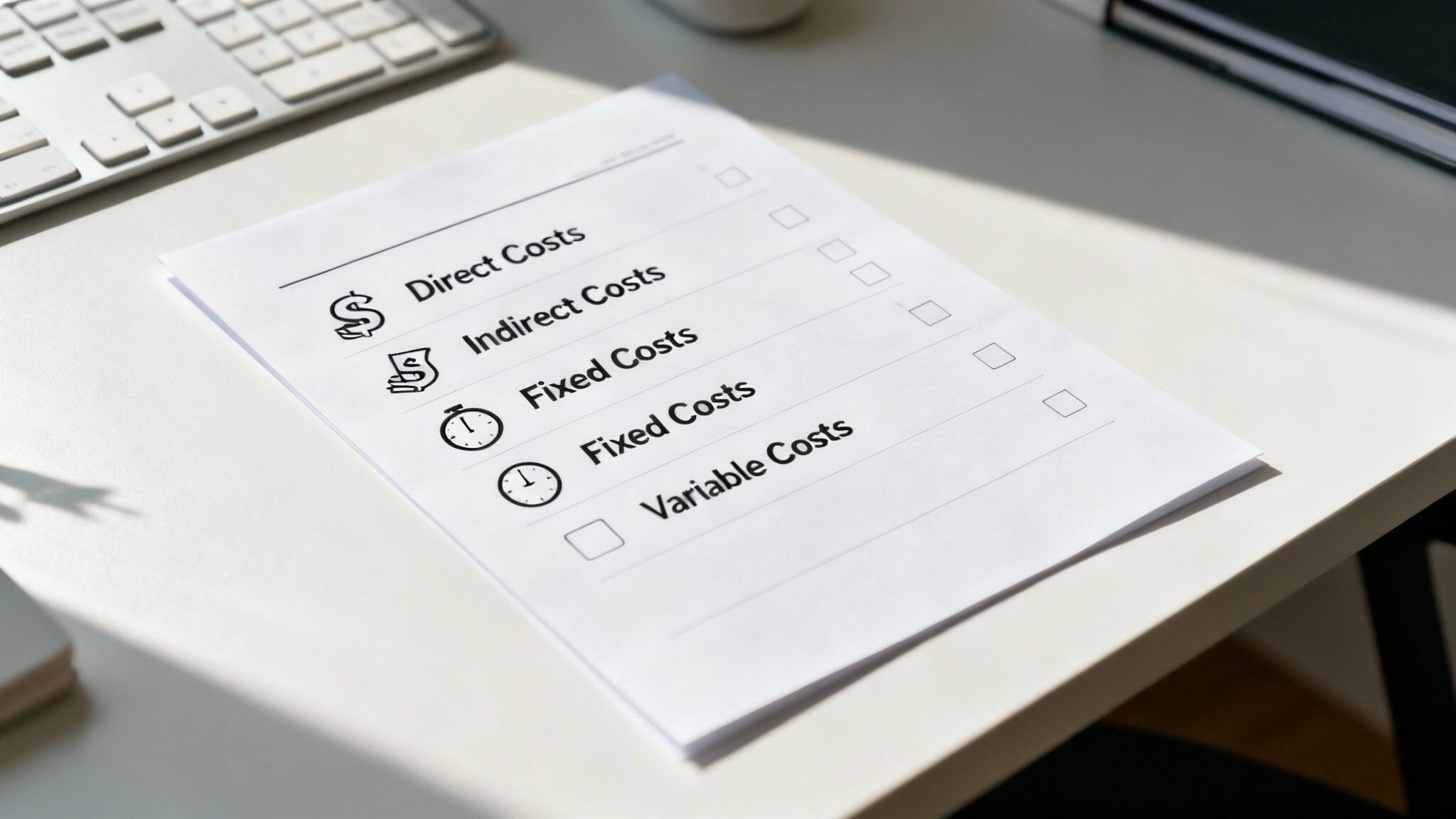
Okay, time for a dose of reality. Prices change.
In Australia, some industries feel this way more than others. A good cost analysis template isn’t a static thing you fill out once and forget about. It has to reflect what’s happening in the market right now.
Take the construction industry, for example. Material prices are always a moving target. While some global prices might be coming down, local stuff like concrete, plasterboard, and bricks are still climbing because of labour shortages and transport issues. Plugging in numbers from a quote you got six months ago is a recipe for disaster.
You absolutely have to use the most current numbers you can find. Call your suppliers for an up-to-date price list. Check your latest power bill. Don’t rely on your memory or dig up old invoices.
This extra effort is what separates a vague guess from a reliable financial forecast. It’s the difference between hoping for the best and actually planning for reality.
Turning Your Cost Analysis Into Decisions
So, the template is full. All your numbers are sitting there neatly in their little boxes. Now what? It’s a common moment to feel a bit… stuck. A spreadsheet full of data, no matter how organised it is, is still just a bunch of numbers. It doesn’t actually tell you what to do next.
The real magic happens when you start using that data as a tool for strategy. Not just for accounting. This is where your template turns from a simple list of costs into a roadmap for action. It’s time to start asking the tough questions.

Stress-Testing Your Plan with “What Ifs”
This is my favourite part of the whole thing. It’s like playing a game with your business plan to see how it holds up under pressure. Instead of just accepting the numbers as they are, you start tweaking them on purpose to see what happens. This is all about preparing for the real world… because the real world is rarely as neat as our first draft.
Start simple. Go to the line item for your most important material and increase its cost by 15%. What does that do to your total project cost? To your profit margin? Is the project still a goer, or does it suddenly look shaky?
From there, you can play with other common scenarios:
- Timeline Extension: What if the project runs six weeks late? You’ll need to factor in the extra labour costs, maybe extra rent, and even penalties.
- Sales Projections: Be honest here. What if your sales are only 75% of what you hoped for? Where does that leave your break-even point?
- Labour Costs: What happens if a key team member leaves and you have to hire a more expensive contractor to fill the gap?
Playing with these numbers helps you find the weak spots in your plan before they become real-world problems. It’s about building a bit of a shock absorber into your decision right from the start.
Calculating the Metrics That Matter
Your cost analysis template can quickly spit out a few key numbers that turn all that raw data into real business intelligence. Most templates will have sections for these, or you can easily add them yourself.
The big three you should really look at are:
- Break-Even Point: This is the magic number. It’s the point where your total sales equal your total costs. Knowing this tells you exactly how many units you need to sell or hours you need to bill just to cover your expenses. No profit, no loss. Just survival.
- Return on Investment (ROI): The classic. It measures how profitable your investment is by comparing the net profit to the total cost. An ROI of 20% means for every dollar you put in, you got a dollar and twenty cents back. Simple.
- Payback Period: This one is all about speed. It calculates how long it will take for the profits to ‘pay back’ the initial investment. A shorter payback period generally means it’s a less risky idea.
These aren’t just fancy business terms. They’re the core signs that tell you whether an idea is a solid opportunity or a potential money pit. They give you the clarity to say “yes” or “no” with confidence.
Considering the Bigger Picture
It’s also really important to remember that your project doesn’t exist in a bubble. The wider economy can, and will, have an impact. For example, in Australia, inflation has really shaken up costs across lots of industries. As of June 2025, the annual headline inflation was steady at 2.4%, a figure that reflects a whole mix of pressures on prices. You can explore the full breakdown of these Australian inflation and cost dynamics on kpmg.com to see how it might affect your own business.
This is where having a few good cost reduction strategies up your sleeve can make a massive difference. By turning your analysis into real decisions, you move from just recording costs to actively controlling them.
Common Costing Mistakes and How to Avoid Them
https://www.youtube.com/embed/tOR1FynrDVE
Alright, let’s be honest. I’ve made plenty of mistakes with cost analysis over the years. Some real shockers. And I want to help you skip that painful, expensive learning curve if I can.
This isn’t theory. This is a straight-up look at the most common traps people fall into, the ones that can quietly sink a project before it even gets going. Think of this as getting all the hard-won wisdom without having to earn the scars yourself.
We’re all guilty of it sometimes. That little voice of optimism that whispers, “Oh, that part of the project will only take a few hours.” Spoiler alert… it rarely does.
The Optimism Tax
One of the biggest blunders is always, always underestimating labour hours. We map out the main tasks but completely forget about the time spent on emails, meetings, revisions, and unexpected problems. It’s not just about the hours you work; it’s about all the hours required.
Another classic is being way too hopeful with sales projections. It’s easy to get excited about a new idea and imagine the best-case scenario, but your cost analysis template needs to be grounded in reality, not a daydream. A bit of caution here can be your financial saviour.
The goal isn’t to be pessimistic; it’s to be realistic. A solid cost analysis protects you from your own best-case-scenario fantasies and prepares you for what’s most likely to happen.
Forgetting the Slow Drips and Market Shifts
It’s amazing how quickly small, recurring costs can add up. Think about those ongoing software subscriptions, web hosting fees, or insurance premiums. They’re like a slow drip. They seem tiny on their own, but they’re capable of overflowing your budget over time.
You also can’t afford to use out-of-date numbers. Using a supplier’s price list from six months ago is a recipe for disaster. This is especially true in industries like construction where material costs are always changing. For instance, the latest Producer Price Indexes from the Australian Bureau of Statistics show that inputs to house construction rose by 0.9% in the last quarter alone, driven by things like timber and copper. Checking up-to-date data like this isn’t optional; it’s essential.
Here are a few simple ways to check your numbers make sense:
- Get a Second Opinion: Ask a colleague or a mentor to look over your figures. A fresh pair of eyes can spot assumptions you didn’t even realise you were making.
- The 20% Buffer Rule: Once you’ve added everything up, add a contingency buffer of 15-20%. If you don’t end up needing it, great. But if an unexpected cost pops up, you’ll be incredibly glad it’s there.
- Cross-Check with Past Projects: Look at similar projects you’ve done before. What were the actual costs versus what you first estimated? Let your own history be your guide.
Your Cost Analysis Questions Answered
When people start getting serious about using a proper cost analysis template, the same questions always seem to pop up. That’s totally normal. You’re shifting from a back-of-the-napkin way of doing things to a more disciplined one, so it’s smart to be asking questions.
I’ve pulled together the most common ones I hear. Let’s get these sorted so you can start putting your template to work with confidence.
How Often Should I Update My Cost Analysis Template?
This is a great question, and the honest answer is… it depends on what you’re analysing. A cost analysis is definitely not a “set it and forget it” kind of thing.
For a specific, ongoing project, you should be looking at it at least every three months. Why? Material prices change, supplier rates go up, and unexpected labour costs can sneak in. You need to see these shifts before they become big problems. For your general business operations, a thorough review once a year is a good starting point.
But if you’re in a fast-moving industry like retail, e-commerce, or construction, I’d strongly recommend a six-monthly check-in. The main thing is to treat your cost analysis template as a living document. Think of it as your financial co-pilot; it needs current data to guide you properly.
What Is the Difference Between a Cost Analysis and a Budget?
It’s so easy to get these two confused. They’re like financial cousins, but they do very different jobs.
Here’s the simplest way I think about it: a budget is your financial roadmap. It’s what you plan to spend to reach a certain goal. A cost analysis, on the other hand, is the investigation into the actual or expected costs of a specific decision or project.
You run the cost analysis first to see if a project is even financially possible. That analysis then gives you the real numbers you need to build a realistic and achievable budget.
So, the analysis comes before the budget. One can’t really work well without the other if you want to make smart decisions.
Should I Use a Free or a Paid Template?
For most small businesses and straightforward projects, a quality free template from a program like Excel or Google Sheets is more than good enough. They cover all the basics without making things too complicated.
You should only really think about paying for a template or special software when you find your free version is genuinely holding you back. This usually happens when you need to:
- Automatically sync with your accounting software.
- Run complex ‘what if’ scenarios with lots of changing parts.
- Manage a large team all working on the same analysis.
My advice is always to start free. Master the process first. Only open your wallet when you have a very specific problem that a paid tool can solve.
Feeling like your processes are holding you back? At Osher Digital, we help businesses build the automated systems they need to scale efficiently. Let’s make your operations as smart as your decisions. Find out more at [[https://osher.com.au](https://osher.com.au]
Jump to a section
Ready to streamline your operations?
Get in touch for a free consultation to see how we can streamline your operations and increase your productivity.