Legacy System Migration Strategy That Actually Works
Real-world legacy system migration strategy from Australian enterprises. Discover proven frameworks, avoid costly mistakes, and ensure success.

Mapping Your Legacy System Reality
Here’s a truth most consultants won’t tell you: your legacy systems are far more complex and tangled than you, your team, or even your original developers remember. It’s a bit like deciding to renovate an old house; you expect to find some dodgy wiring, but you end up discovering a whole network of pipes you never knew existed, all connected in baffling ways. Kicking off a legacy system migration strategy without a detailed map of this hidden complexity is a recipe for budget blowouts and project delays. Successful Australian organisations know that a thorough discovery phase isn’t just a box-ticking exercise; it’s the foundation for everything that follows.
This initial assessment is your chance to play detective. The goal is to move beyond institutional knowledge and assumptions to create a factual, documented view of your current state. You need to uncover hidden dependencies, identify which systems are genuinely critical to operations, and spot potential roadblocks before they have a chance to derail your project. For example, a major Australian bank once discovered that a seemingly minor reporting tool was actually a critical data source for their entire risk assessment platform, a connection that wasn’t documented anywhere. Finding that out during migration would have been catastrophic.
Uncovering the Technical and Business Realities
To build an accurate picture, your assessment needs to cover both technical and business dimensions. You can’t just look at code; you must understand how people actually use these systems to get their jobs done. Start by creating an inventory of all applications, databases, and infrastructure components. For each one, document its purpose, who owns it, and its current health.
Part of understanding your current state involves assessing and managing technical debt, which is often a key driver for legacy system migrations. This isn’t just about messy code; it’s the accumulated result of choosing easy, short-term fixes over better long-term solutions. Quantifying this debt helps you make a stronger business case for modernisation.
The financial realities of this undertaking are significant. The system integration market in Australia is booming, but it faces unique challenges. One major hurdle is the sheer cost; Westpac, for instance, has been investing heavily to reduce its platform count from 180 to 60, highlighting the substantial financial commitment required. This spending is often driven by rising costs for infrastructure essentials, which have seen inflationary pressures of up to 12%. You can explore more about these market dynamics in this comprehensive Australian system integration market report.
The chart below shows the significant growth projected for this sector, underscoring the urgency for organisations to modernise.
This projection illustrates a clear trend: the demand for system integration and migration is not slowing down, making a well-planned strategy more critical than ever.
Choosing Your Assessment Framework
There isn’t a one-size-fits-all approach to system assessment. The right framework depends on your organisation’s complexity, risk tolerance, and available resources. A quick, high-level review might suffice for a smaller company, but a large enterprise will need a much deeper dive.
To help you decide on the right level of scrutiny for your project, we’ve put together a simple comparison of common assessment approaches. This framework can guide your thinking on how deep you need to go.
| Assessment Type | Time Required | Depth of Analysis | Best Use Case |
|---|---|---|---|
| Quick Health Check | 1-2 weeks | High-level | Small-scale migrations or initial project scoping. |
| Dependency Mapping | 3-6 weeks | Medium | Identifying connections between core systems. |
| Full Architectural Review | 2-4 months | Comprehensive | Large, complex migrations with high business risk. |
| Business Process Audit | 4-8 weeks | Business-focused | When improving user workflows is the primary goal. |
Ultimately, this systematic evaluation moves you from a state of unknown unknowns to one of known risks. It provides the clarity needed to make informed decisions, build a realistic roadmap, and select the right migration approaches based on your actual business needs, not just a vendor’s sales pitch. This clarity is the first, most crucial step in any successful migration journey.
Choosing Your Migration Path Wisely
Once you have a clear map of your existing systems, the next conversation is always about the “how.” This is where planning a legacy system migration strategy can get messy, often clouded by vendor jargon and a dizzying number of options. But the truth is, the best path isn’t the most advanced one; it’s the one that aligns with your organisation’s reality—your budget, your team’s skills, and your tolerance for disruption.
Many organisations fall into the trap of chasing the latest trend, thinking a complete rebuild is the only way forward. But sometimes, the ‘boring’ choice is the smartest. I once worked with a mid-sized logistics company in Melbourne whose core dispatch system was creaking at the seams. While consultants pushed for a full, multi-million-dollar refactoring project, the IT director made a pragmatic call. They opted for a simple rehost, or “lift and shift,” moving the application to the cloud with minimal changes. It wasn’t glamorous, but it solved their immediate infrastructure problems in weeks, not years, and bought them valuable time to plan a more thorough modernisation later. This highlights a critical point: your strategy should serve your business goals, not a technology purist’s ideals.
The Six Core Migration Approaches
Generally, migration strategies fall into a spectrum of “R”s, from simple to complex. Understanding these is key to making an informed decision without getting lost in the technical noise.
- Rehost (Lift and Shift): This is the fastest and often cheapest option. You’re essentially moving your application from its current on-premises home to a new one in the cloud. It’s ideal when you need to exit a data centre quickly or when the application is a black box you can’t or don’t want to change.
- Replatform: A step up from rehosting, this involves making some minor changes to the application to take advantage of cloud capabilities, like using a managed database service. It offers a good balance of speed and benefit.
- Repurchase: This means ditching your old system entirely and moving to a Software-as-a-Service (SaaS) solution. Think of moving from an old, custom-built CRM to a platform like Salesforce. It’s great for common business functions but offers less customisation.
- Refactor: This is where you significantly re-architect and rewrite parts of your application to make it more cloud-native, often breaking it into smaller microservices. It’s complex and resource-intensive but can deliver huge long-term benefits in scalability and resilience.
- Rebuild: Starting from scratch. You discard the old code and build a brand-new application. This is the most disruptive and expensive path but sometimes necessary when the original system is completely obsolete.
- Retire: Sometimes the best move is no move at all. If an application is no longer providing business value, simply turn it off. A surprising 10-20% of an enterprise portfolio can often be retired, freeing up resources for what truly matters.
To help you visualise these trade-offs, here’s a matrix comparing each approach across key business and technical factors.
Migration Strategy Comparison Matrix
Detailed comparison of different migration approaches with costs, risks, and benefits
| Strategy | Complexity | Cost | Timeline | Risk Level | Business Value |
|---|---|---|---|---|---|
| Rehost | Low | Low | Short | Low | Immediate infrastructure savings, but minimal application improvement. |
| Replatform | Low-Medium | Low-Medium | Short-Medium | Low | Quick wins by using cloud services (e.g., managed databases) with minor code changes. |
| Repurchase | Varies | Medium (Subscription) | Medium | Medium | Moves to a modern SaaS model, but involves data migration and potential loss of custom features. |
| Refactor | High | High | Long | High | Significant long-term gains in performance, scalability, and agility. |
| Rebuild | Very High | Very High | Very Long | Very High | Creates a completely modern, future-proof solution tailored to new business needs. |
| Retire | Very Low | Very Low | Very Short | Very Low | Immediate cost savings from decommissioning hardware and software licences. |
This table shows there’s no single “best” strategy. A low-risk Rehost gets you to the cloud quickly, while a high-effort Refactor unlocks the most value over time. The right choice depends entirely on the application’s importance and your business priorities.
The infographic below shows how a thorough system audit—a crucial first step—helps determine which of these migration paths is most suitable.
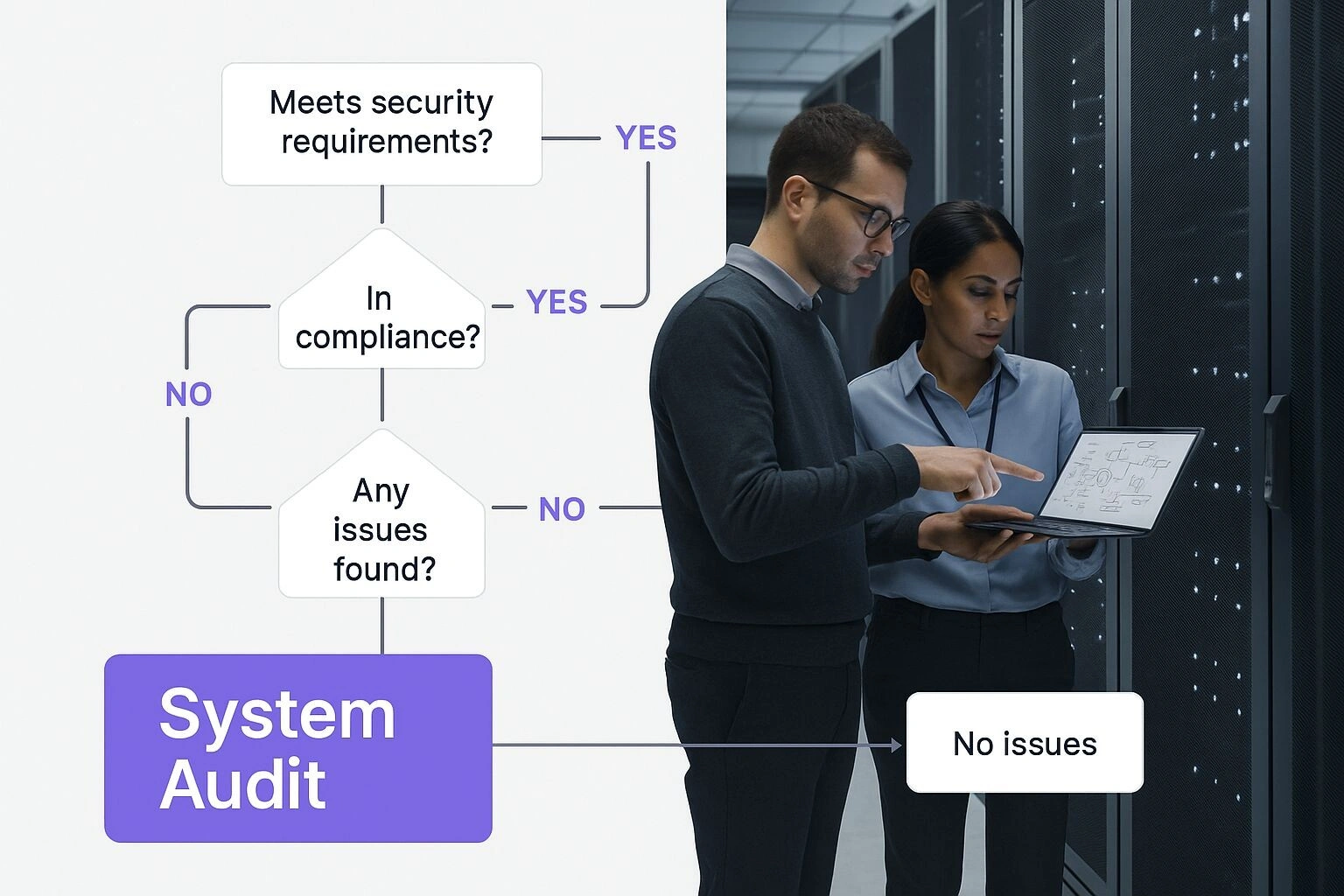
The image underscores that a deep analysis of your current systems is not just a preliminary step but the very foundation of a wise migration choice.
Making the Right Choice for Your Business
Choosing your path requires a clear-eyed assessment of trade-offs between cost, risk, and long-term value. For businesses considering a cloud-centric path, understanding the top cloud services for businesses is crucial when weighing options like rehosting or replatforming. A small change, like moving to a managed cloud database, can sometimes deliver 80% of the value for 20% of the effort of a full rebuild.
Major cloud providers offer frameworks to help guide these decisions. The screenshot below shows how providers often categorise these migration strategies to help organisations visualise their options.
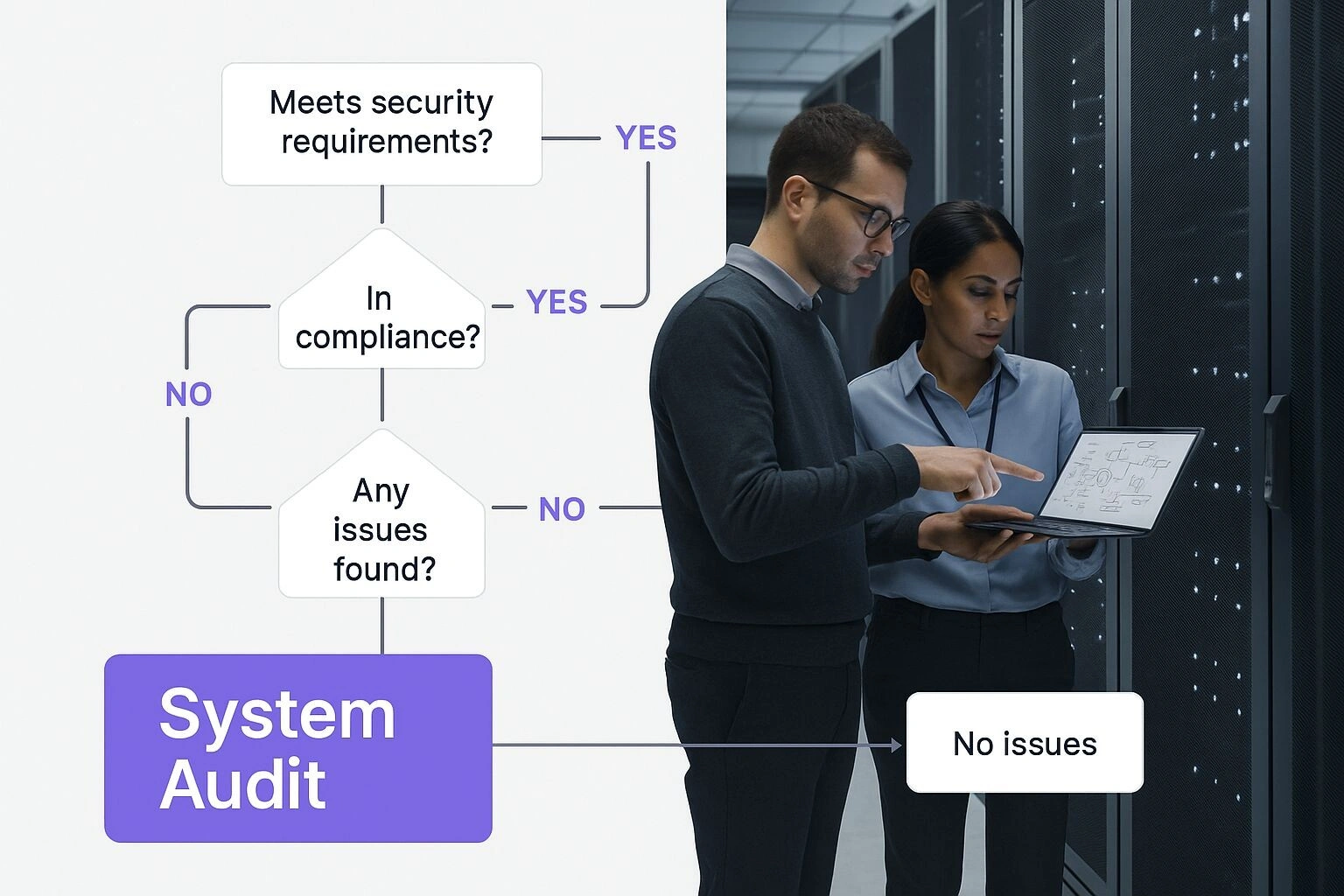
This visual approach from providers helps demystify the process, connecting technical actions with clear business outcomes. Smart organisations often don’t pick just one strategy; they use a mix. They might rehost stable, low-priority applications, refactor their core customer-facing platform, and retire redundant tools, all as part of a single, cohesive legacy system migration strategy. This hybrid approach allows you to manage risk, deliver quick wins, and tackle the most complex challenges methodically.
Building Roadmaps That Survive Reality
Perfect plans look great on paper, but they rarely survive first contact with a complex legacy system. A successful legacy system migration strategy hinges on a roadmap that is resilient, adaptable, and grounded in the real world. Think of it less like a rigid train schedule and more like a GPS that recalculates the route when you hit unexpected traffic. The most effective project managers I’ve worked with here in Australia build roadmaps that bend without breaking, ensuring the project moves forward even when challenges pop up.
One of the biggest mistakes is creating a timeline that assumes a perfect, straight-line progression. Legacy environments are full of ‘unknown unknowns’. You might uncover a critical, undocumented dependency halfway through a sprint, or a key team member might get pulled into an urgent operational issue. A roadmap built on pure optimism will quickly fall apart, eroding stakeholder confidence. It’s also important to recognise the broader digital transformation challenges that come with these projects; migration is rarely just a technical exercise.
Sequencing for Success and Sanity
A smart roadmap isn’t just a to-do list; it’s a strategic sequence designed to maintain business continuity and build momentum. Instead of tackling the biggest, scariest part first, look for some quick wins. For example, an Australian retail company I advised started their migration by moving a low-risk, internal reporting tool. It was a simple ‘lift and shift’ that took only three weeks, but its success had a huge psychological impact. It proved to the nervous finance department that the migration team was competent, securing their buy-in for the more complex stages ahead.
This approach involves:
- Prioritising by Impact vs. Effort: Pinpoint modules or functions that deliver visible user benefits with relatively low technical difficulty.
- Decoupling Dependencies: Plan the work to untangle systems gradually. This reduces the risk of a “big bang” failure where everything has to work perfectly at once.
- Maintaining Business Operations: Phase the migration to ensure critical business functions are never offline during working hours. For a deeper look at this, exploring established system integration best practices can provide some excellent frameworks.
Realistic Timelines and Resource Allocation
Estimating timelines for legacy projects is notoriously tricky. A common trap is to simply ask developers for an estimate and slap it on the chart. A better method is to use range-based estimation (e.g., this task will take 4-7 days) and then build in explicit buffer time. This isn’t ‘padding’; it’s a realistic acknowledgement of complexity. A good rule of thumb is to add a 15-25% contingency buffer to any timeline involving significant legacy code.
Project management tools like Gantt charts are useful for visualising project schedules and dependencies.
This chart helps map out tasks and timelines, but its real power is in making dependencies crystal clear. The entire team can see how one delay creates a ripple effect across the entire project.
Finally, resource allocation has to be just as realistic. Don’t assume your best people will be 100% dedicated to the migration. They will inevitably be pulled into other fires. A safer bet is to plan for about 70-80% of their time being available for the project. This honesty during the planning stage prevents burnout and stops the roadmap from becoming a work of fiction. By combining quick wins, buffered timelines, and realistic resource planning, you create a roadmap that not only survives reality but successfully guides you through it.
Navigating Migration Risks Without Paranoia
After you’ve put together a solid migration roadmap, the next conversation is always about what could go wrong. This is where a lot of projects get stuck, trapped between a healthy respect for risk and total paranoia. Every legacy system migration strategy comes with its own set of risks, but the real secret is to focus your energy on the ones that can actually sink the project, not the theoretical what-ifs that keep consultants busy but rarely happen in the real world.
From countless chats with IT leaders who’ve been in the trenches, a clear pattern has emerged. The projects that make it are the ones that learn to separate real threats from background noise. They don’t try to solve every single potential problem. Instead, they identify, assess, and plan for the high-impact threats that genuinely matter.
Identifying What Actually Breaks Migrations
The risks that truly derail projects usually fall into three main categories: technical, people-related, and business continuity. Technical problems are the most obvious, but it’s often the human element that ends up being the biggest hurdle.
Here’s a look at the usual suspects:
- Data Integrity Nightmares: This is the big one. The danger isn’t just about losing data; it’s the subtle corruption that can creep in. For instance, differences in character encoding between the old and new systems can turn customer names or product details into nonsense. It’s a nasty surprise you might not find for weeks. Robust data validation scripts are non-negotiable.
- The “Unknown Unknowns” in Code: You can’t plan for a risk you don’t even know is there. I once worked with a financial services firm that discovered a hardcoded, undocumented feature that calculated quarterly interest in a very specific, non-standard way. It only surfaced during user acceptance testing, causing a major delay while the team scrambled to replicate the logic.
- Stakeholder Resistance: This goes beyond users just disliking a new interface. We’re talking about departments actively (or passively) undermining the project because it threatens their established workflows, their control over data, or their perceived importance in the organisation.
- Escalating Costs and Timeline Creep: The project that is perpetually 90% complete. This is usually a symptom of other risks, like a poor initial assessment or constant scope changes requested by stakeholders.
This simple risk management process helps you visualise where to direct your attention.

The key takeaway is that not all risks are created equal. You have to prioritise based on both how likely they are to happen and the potential damage they could cause to your business operations.
Practical Mitigation and Contingency Planning
Spotting risks is the easy part; doing something about them is much harder. A practical mitigation plan is all about concrete actions, not vague promises. For data integrity, this means running parallel transaction processing. For a set period, process the same transactions on both the old and new systems and compare the results daily. To counter stakeholder resistance, bring influential team members into the project early on. Make them champions and give them a sense of ownership.
Contingency planning is just as crucial. Your rollback strategy can’t simply be “restore from backup.” It needs to be a documented, tested procedure. What are the specific triggers for a rollback? Who has the authority to make the call? How will you handle data that was entered into the new system before you decide to roll back? Trying to answer these questions under pressure is a recipe for disaster.
A significant, yet frequently missed, risk for Australian organisations is a people-related one connected to the wider economy. The nation’s migration system can affect the availability of skilled IT professionals needed for complex projects. With over 1.8 million temporary migrants holding work rights, many of whom are in IT, the system’s challenges in attracting and keeping top talent create real workforce shortages. This can directly impact your legacy system migration by making it tougher and more expensive to find specialists, which in turn stretches your timelines. You can find out more about the challenges in Australia’s migration system and how it affects skilled labour. This is a risk you can’t fix with code; you manage it with smart resource planning and by cross-skilling your internal team.
Making Migration Happen in the Real World
The theory behind a legacy system migration strategy is one thing, but making it work when you’re facing tight deadlines, fixed budgets, and impatient stakeholders is a completely different challenge. This is where your carefully laid plans meet the messy reality of moving systems and data. The most successful project teams I’ve seen aren’t the ones with a flawless plan, but those who are masters at managing the controlled chaos of the execution phase. They set up governance that actually helps instead of hindering, coordinate multiple workstreams without losing their grip, and keep a laser focus on quality when everyone else is demanding speed.
It really comes down to a disciplined yet flexible rhythm for the project that everyone understands, from the engineers writing migration scripts to the business leaders waiting for updates. This means having clear communication channels, regular progress checks, and a governance structure that can make decisions without delay. Without this, teams end up in silos, problems are found way too late, and morale takes a nosedive as the project loses direction. A recent report found that 88% of organisations feel held back by their old tech, which just goes to show how common this struggle is. The pressure to just get it done can be huge, but skipping these fundamental execution steps is a classic false economy.
From Imperfect Data to Flawless Execution
One of the biggest real-world hurdles is dealing with imperfect data from the source systems. Your legacy database is probably a treasure trove of inconsistencies, duplicate records, and cryptic field names that only made sense to someone a decade ago. A purely technical data migration will just shift this mess from an old house into a new one. This is why a solid data cleansing and transformation phase is so important. It’s not just about mapping fields; it’s about understanding the business context of the data and guaranteeing its integrity in the new system. For any organisation facing this, getting to grips with the core principles of data handling is a must. You can explore this further in our detailed guide on master data integration best practices for success.
Thorough testing is your main line of defence against these issues making it into your live environment. This needs to be more than just simple unit tests. You need a testing strategy with multiple layers:
- Data Validation Testing: Comparing samples of data between the old and new systems to make sure nothing was lost or mangled on the way.
- User Acceptance Testing (UAT): Letting actual users run through their daily tasks in the new system to find workflow problems and functional gaps.
- Performance Testing: Simulating peak user loads to confirm the new environment can handle real-world pressure without cracking.
- Security Testing: Actively searching for vulnerabilities in the new setup before someone else does.
The software deployment lifecycle, shown in the diagram below, outlines the clear stages from development through to production.
This visual highlights that testing isn’t a one-off task but a continuous process woven into the entire deployment pipeline, which is vital for catching problems early.
Ensuring Adoption, Not Rebellion
Finally, even the most technically perfect migration will be a failure if your users don’t embrace the new system. User training can’t be an afterthought; it needs to be planned and developed right alongside the migration itself. The best training programs are role-based, zeroing in on how specific teams will use the new system to do their jobs more effectively. They should use real-world scenarios, offer hands-on practice, and create a supportive space where people aren’t afraid to ask questions.
Here’s a great tip: identify “super users” in each department. These are the tech-savvy team members who get early access and extra training. They become your champions on the ground, helping their colleagues get the hang of the new system and feeding invaluable, real-time feedback to the project team. This kind of grassroots support can be the difference between a smooth changeover and an internal rebellion.
Proving Your Migration Actually Worked

This diagram shows that performance optimisation isn’t a one-off fix but a cycle of measurement and improvement. The real success of your legacy system migration is proven long after the go-live party, through this exact kind of diligent, ongoing assessment.
Flipping the switch on your new system might feel like crossing the finish line, but it’s actually the start of a new race: proving the whole exercise was worthwhile. A migration isn’t a success until you can show real business value to the people who approved the budget. This means looking beyond basic technical stats like server uptime and focusing on the outcomes that truly matter to the business. Did the project hit the goals you set out at the very beginning?
The first 90 days post-migration are your golden window for validation. This is when you stabilise the new environment, collect real-world performance data, and get unfiltered feedback from the people using the system day in and day out.
Measuring What Matters: From Technical Metrics to Business KPIs
Your first checks should confirm that everything is running correctly from a technical angle. But the true evidence of success is in tracking the business-focused Key Performance Indicators (KPIs) that justified the project in the first place. These are the numbers that get your leadership team’s attention.
Here’s how to translate technical talk into business results:
- Instead of server response time, measure user task completion time. If your aim was to make the sales team more efficient, track how long it now takes them to generate a quote compared to the old system. A 15% reduction in time for a core task is a powerful success story.
- Instead of database queries, track business process throughput. For an e-commerce platform migration, the crucial metric might be the number of orders processed per hour. Has it increased? By how much?
- Instead of error logs, measure the drop in user-reported issues. A fall in support tickets for system crashes or data entry errors is a clear indicator of better stability and usability.
Create a straightforward dashboard to keep an eye on these KPIs. This not only makes reporting progress easier but also helps your team see trends and pinpoint areas for more fine-tuning.
| Metric Category | Old Legacy System Benchmark | New System Target (Post-Migration) | Actual Result (90 Days) |
|---|---|---|---|
| User Efficiency | Avg. 12 mins to process an invoice | Reduce to < 8 mins | 7.5 mins |
| System Stability | 5 critical incidents per month | < 1 critical incident per month | 0 incidents |
| Operational Cost | $25,000/month in maintenance | Reduce to < $10,000/month | $8,500/month |
A table like this turns technical wins into the language of efficiency and cost savings that stakeholders can easily appreciate.
Capturing User Feedback and Driving Continuous Improvement
Numbers tell one part of the story, but the other part comes from qualitative feedback from your users. They are the ones living with the new system, and their insights are gold for finding friction points and improvement opportunities you might have overlooked.
Set up structured feedback sessions, send out simple surveys, and—most importantly—just go and talk to people. Ask them what’s working well, what’s causing frustration, and what could make their jobs even easier. This isn’t about finding fault; it’s about refining the system to get the most value out of it.
Use this feedback to create a backlog of small, incremental improvements. This shows the business that the migration wasn’t just a one-time project but the start of a commitment to continuous improvement, making sure your significant investment continues to deliver value long into the future.
Your Migration Success Playbook
Pulling off a legacy system migration strategy that actually delivers results isn’t about finding some magic formula. It’s about creating a practical playbook filled with proven frameworks you can adapt to your unique situation. This guide is built on real-world insights from Australian organisations that have successfully tackled these complex projects. Inside, you’ll find actionable advice, key success metrics, and important warning signs to keep your project on track.
Whether this is your first migration or you’re just looking to refine your approach, these battle-tested strategies will give you the confidence to transform your legacy systems.
Frameworks for Key Migration Phases
A successful migration isn’t a single big event; it’s a series of well-planned phases. Each stage has its own set of challenges and needs a specific approach. Rather than getting lost in theory, let’s look at some practical frameworks to guide your decisions and keep things moving.
- Discovery & Assessment: Don’t just make a list of your applications. Map their business value against their technical health. A simple four-quadrant grid works wonders here: High Value/Good Health (Protect), High Value/Poor Health (Prioritise for Migration), Low Value/Good Health (Monitor), and Low Value/Poor Health (Retire). This exercise immediately shows you where to focus your time and money.
- Roadmap & Sequencing: I’m a big fan of the “quick wins first” model. Start by identifying a low-risk, high-visibility part of your legacy system to migrate. A successful pilot project does more than just test the tech; it builds crucial trust with stakeholders and boosts team morale. This creates positive momentum for the tougher phases that will come later.
- Execution & Go-Live: Avoid a risky “big bang” launch where everything goes live at once. Instead, opt for a phased rollout. For example, you could launch the new system for a single department or region first. This approach contains the blast radius of any potential problems and lets you gather real user feedback in a controlled environment before a full-scale deployment.
Essential Checklists and Decision Points
Throughout the migration, you’ll hit critical decision points. Having checklists and clear frameworks ready beforehand prevents “analysis paralysis” and ensures you make consistent, logical choices under pressure.
Here’s a simple decision framework for a classic problem: discovering unexpected dependencies halfway through the project.
| Decision Point: Undocumented Dependency Found | Questions to Ask | Action Framework |
|---|---|---|
| High Criticality | Does this dependency support a core business process? | Pause the current workstream. Escalate immediately to the project steering committee and re-evaluate the migration sequence. |
| Medium Criticality | Does it affect important but non-essential functions? | Document the dependency thoroughly. Assign a small team to analyse the impact and propose a solution without derailing the main project timeline. |
| Low Criticality | Is it a minor feature or just an old legacy workaround? | Log the dependency in the project backlog. Plan to address it post-migration as part of the system optimisation phase. |
This playbook is your starting point. The real key to a successful legacy system migration strategy is to stay agile, learn from both your wins and your setbacks, and always keep the ultimate business value at the forefront of every single decision.
Ready to move from planning to action? Osher Digital specialises in transforming legacy constraints into modern operational strengths. We build tailored automation and integration solutions that unlock efficiency and drive growth. Discover how we can help you build a future-proof business at Osher Digital.
Jump to a section
Ready to streamline your operations?
Get in touch for a free consultation to see how we can streamline your operations and increase your productivity.