Microsoft Power Automate: A Guide for Aussie Businesses
Discover how Microsoft Power Automate can streamline your business. A practical guide to automating workflows, ensuring governance, and boosting productivity.

So you’ve heard the name Microsoft Power Automate floating around. It’s one of those services designed to create automated workflows that connect all the apps and services you use every day. It can sync up files, ping you with notifications, grab data for you, and a whole lot more.
Honestly, think of it like a new digital teammate. The kind of teammate who actually enjoys doing all the repetitive, manual stuff you hate, freeing you and your crew up to focus on the work that actually matters.
Are You Drowning in Repetitive Work?
It always starts with just one little task, doesn’t it? That one thing you do every single day.
Maybe it’s copying figures from an email into a spreadsheet. Or maybe you’re chasing the same person for an approval for the tenth time this week. At first, it’s just a bit of a pain. A minor annoyance. But soon enough, those little jobs start to pile on top of each other.
And before you know it, your team is losing hours every week to work that feels like a computer should be doing it. For so many Australian businesses, this is a massive handbrake on productivity. And on morale too.
The Real Cost of Doing Things by Hand
You’re trying to do more with less, but the daily grind of manual tasks feels like you’re running in quicksand. It pulls your best people away from the work that truly needs their smarts, their creativity, and their problem-solving skills. This is the exact problem Microsoft Power Automate was built to solve.
Instead of seeing it as just another complicated bit of software, think of it as your new digital teammate. The one that thrives on the boring jobs so your people can finally focus on what they’re best at. We’ve seen it with our own eyes… the amount of time you can get back when you learn how to automate manual processes the right way is just staggering.
This isn’t just a ‘nice-to-have’ anymore. It’s becoming essential.
A recent report shows that by 2025, 40% of Australian business leaders are already using intelligent agents… including Microsoft Power Automate… to fully automate workflows for entire teams.
This isn’t a surprise, really. Especially when you hear that 84% of the Australian workforce feels like they just don’t have the time or energy to get everything done. Automation is stepping in to fill that gap.
You can check out more insights from the Microsoft report, which shows how our part of the world, the Asia-Pacific region, is leading this charge, outpacing the global average in adopting these powerful tools. It’s a pretty clear sign of where things are headed.
So, What Is Power Automate, Really?
Okay, let’s cut through the tech talk for a second. You’ve probably seen the name pop up, but what does Microsoft Power Automate actually do?
Imagine you’re setting up a chain reaction. A line of digital dominoes. The first domino is an event – maybe a new email lands in your inbox with an invoice attached. When that domino gets a nudge, it kicks off a whole sequence. The next domino automatically saves that attachment to a specific folder. The one after that pulls out the invoice number, and another one neatly adds that number to an accounting spreadsheet.
That’s basically it.
Power Automate is a service that helps you build these automated workflows between all the different apps and services your team depends on every day. It’s all built on a super simple idea: ‘When this happens, then do that’. It’s digital cause-and-effect, designed by you to run on its own without anyone needing to lift a finger.
The Trigger and Action Idea
Every automation in Power Automate… they call it a ‘flow’… is made up of two key parts:
-
The Trigger: This is the starting gun. The event that kicks the whole thing off. It could be almost anything: an email arriving from a specific person, a new file being dropped into SharePoint, or even something as simple as a set time, like 9:00 AM every Monday.
-
The Action(s): This is everything that happens after the trigger. An action might be a single step, like sending a quick notification, or it can be a whole complex series of steps that work together to complete a much bigger business process.
Let’s look at a real-world example. Imagine your finance team is constantly drowning in supplier invoices that land in their Outlook inbox.
The old way is a classic time-waster. Someone has to manually open every single email, download the PDF, save it to the right SharePoint folder with a specific file name, and then painstakingly type the invoice details into an Excel sheet for tracking. It’s slow, it’s easy to make mistakes, and honestly, it’s a total waste of a talented person’s time.
With Power Automate, you can build a flow that completely changes the game. When a new email with an invoice arrives (that’s the trigger), the flow can then automatically save the attachment to SharePoint, use a bit of AI to read key details straight from the invoice, and add a perfectly formatted new row to an Excel file (those are the actions).
Suddenly, a manual task that took several minutes per invoice is just… gone. It just happens. Instantly and accurately, running in the background. If you want to get into the nuts and bolts, our guide on what workflow automation is goes a bit deeper.
And it’s not just about connecting Microsoft products together, which is a big misunderstanding I see all the time. The real magic of Power Automate is how it connects with hundreds of other services you’re probably already using. We’re talking about things like Salesforce, Google Drive, X (what used to be Twitter), and Dropbox. It’s like the central nervous system, the digital glue that gets all your different business tools talking and working together as one.
Understanding the Building Blocks of Automation
So, what’s actually under the hood with Microsoft Power Automate? It’s not some single, scary piece of software. It’s better to think of it as a well-stocked workshop, filled with a few core tools designed for specific jobs.
Once you get your head around these key bits, you start to see how they can be combined to automate just about any business process you can think of.
Power Automate Core Features Explained
Let’s break down the main tools in your digital toolkit. Each one does something different, but their real power comes from how you mix and match them.
| Feature | What It Is | A Real-World Example |
|---|---|---|
| Cloud Flows | This is the main event. These are automated workflows that live completely online, connecting up your cloud-based apps and services. | “When a new lead is created in our Dynamics 365 CRM, automatically create a task for the sales team in Microsoft Planner and send a notification to a Teams channel.” |
| Desktop Flows | This is Power Automate’s Robotic Process Automation (RPA) skill. It lets you record and play back human actions—like mouse clicks and keyboard typing—on your desktop. | “Every morning, log into our old accounting software, run a specific report, export it to Excel, and email the file to the finance manager.” This is a lifesaver for old systems that don’t have a modern way to connect. |
| Connectors | These are the pre-built bridges that let Power Automate ‘talk’ to other applications. Think of them as universal adapters for your software. | Instead of writing complicated code, you just use the Salesforce connector to pull customer data, the X connector to see what people are saying on social media, or the Dropbox connector to save files. |
| AI Builder | This part adds a brain to your automations. It lets them do more than just move data around… they can actually understand it. | “When an invoice arrives as a PDF in an email, use AI Builder to pull out the invoice number, amount, and due date, then pop that data straight into our financial system automatically.” |
These four building blocks are the foundation of everything you can do with Power Automate.
The Basic Idea: Trigger and Action
At its heart, every automation, no matter how clever it gets, follows a simple logic: a trigger kicks off one or more actions.
Something happens (the trigger), which then makes something else happen (the action). It’s a fundamental concept that’s behind every single workflow you’ll ever build.

For example, getting a specific email is the trigger. Saving its attachment and letting your team know is the action. Simple, right?
Why This Matters for Aussie Businesses
How easy these tools are to use is driving a massive shift. The demand for low-code solutions in Australia is exploding. It’s not just some passing trend; it’s a direct answer to the ongoing shortage of tech skills.
The Australian market for low-code and no-code development, which is massively influenced by platforms like Microsoft Power Automate, is expected to skyrocket. We’re talking about 27.4% growth every year to reach a market size of AUD $6.3 billion by 2030.
Businesses are realising they don’t have to wait for specialist developers. They can empower their existing teams… the people who actually understand the business inside and out… to build the solutions they need.
For companies already using the Microsoft ecosystem, like Microsoft 365 or Dynamics 365, the benefits are even bigger. We’ve seen organisations cut the time it takes to do certain processes by more than 50% just by adding Power Automate into the mix. You can learn more about the Power Platform’s rapid adoption across Australia and see the real-world impact for yourself.
By combining Cloud Flows, Desktop Flows, the huge library of Connectors, and the smarts of AI Builder, you have a seriously flexible toolkit ready to go.
Putting Power Automate to Work in the Real World
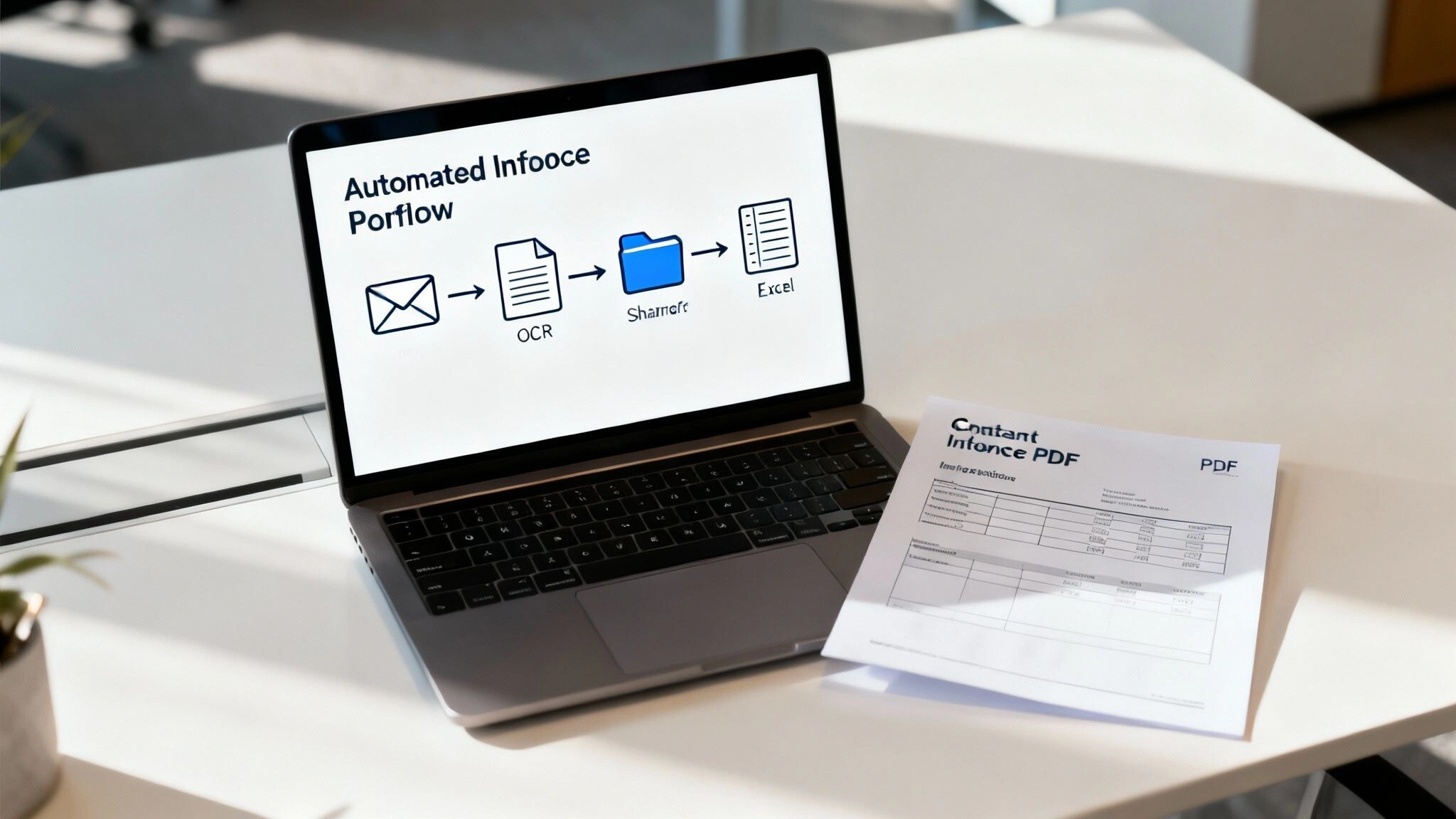
Alright, all this talk about triggers, actions, and connectors is great in theory. But what does Microsoft Power Automate actually look like when it’s running inside a real Australian business?
Let’s get practical.
Think about your finance department. I bet someone there is still stuck with the soul-crushing job of manually processing supplier invoices. They open an email, download a PDF, squint at the details, and then painstakingly type the invoice number, amount, and due date into your accounting system.
It’s slow. It’s tedious. And it’s a perfect recipe for mistakes.
Now, picture a Power Automate flow taking over. It watches a specific inbox for new invoices. The second one lands, it springs into action. Using a little bit of AI, it reads the PDF, pulls out all the key info, and plugs it directly into your ERP or accounting software. As a final step, it neatly files the original PDF away in a SharePoint folder.
What used to take 15 minutes of mind-numbing manual work per invoice… now happens in seconds. Every. Single. Time.
Reimagining Everyday Business Processes
That’s just one example. Once you start looking for them, you’ll see opportunities for automation absolutely everywhere.
Take something as common as onboarding a new employee. It’s a critical first impression for any new starter, but it often turns into a messy checklist of disconnected tasks spread across HR, IT, and their new manager.
With a well-designed flow, the whole process becomes smooth.
- Trigger: A new employee is officially added to your HR system.
- Action 1: Power Automate instantly sets up their Microsoft 365 account.
- Action 2: It sends a personalised welcome email that looks like it came directly from their new manager.
- Action 3: It creates a series of tasks in Microsoft Planner for the IT team to set up their laptop and accounts.
- Action 4: It automatically adds the new starter to all the right channels in Microsoft Teams.
Suddenly, you’ve created a consistent, professional, and genuinely welcoming experience for every single person who joins your team. All while freeing up your HR staff to focus on the human side of onboarding, not the paperwork grind. These aren’t just ideas; they’re the exact kinds of high-impact https://osher.com.au/blog/business-process-automation-solutions/ that are saving companies thousands of hours.
These automations aren’t just about saving time. They’re about creating consistency, cutting down on errors, and making the employee experience better from day one. It’s a quiet revolution happening in the back office of businesses everywhere.
The New Generation of Automation Builders
What’s really interesting is who’s driving this change. It’s often not the IT department leading some big top-down project. Instead, we’re seeing a fascinating trend where younger employees are building these solutions themselves.
An incredible 61% of Gen Z workers in Australian organisations have customised or built their own AI-powered workflows. They’re not waiting around for permission. They see a repetitive task, open up a tool like Power Automate, and just… fix it.
It’s a bottom-up innovation movement. And while there are understandable worries about AI and jobs… with 71% of younger Australians concerned about future opportunities… it hasn’t stopped them from jumping in. In fact, a huge 78% have brought in AI tools that their wider teams later adopt, embedding automation deeper into the company culture.
These aren’t just abstract ideas. They represent real, practical changes happening right now that are making businesses more efficient, one small automation at a time.
Why Governance and Security Are Not Optional

This part is so, so important.
Giving everyone in your business the power to build their own automations with Microsoft Power Automate is an amazing feeling. It’s empowering. But let’s be honest… the very idea of ‘citizen developers’ connecting critical business systems can send a cold shiver down the spine of any IT department.
And for good reason. Without some clear rules of the road, you risk creating a digital ‘Wild West’. A place where data leaks, broken processes, and security holes are just waiting to happen.
This is exactly where a strong governance plan comes in. It isn’t about killing that creative spark or wrapping everything in red tape. It’s the complete opposite. Good governance is about enabling innovation safely. It’s about building a secure playground where your team can build amazing things without accidentally breaking something important.
Putting Up the Guardrails with DLP
Power Automate has powerful tools built just for this. The first and most important one to understand is Data Loss Prevention (DLP) policies.
Think of a DLP policy like a bouncer at a club. Its job is to control which systems are allowed to talk to each other. You, as the administrator, get to set the rules.
- You can create a ‘Business’ group of connectors for your core systems—think SharePoint, Dynamics 365, and SQL Server.
- Then, you can create a ‘Non-Business’ group for public-facing services like X (formerly Twitter) or a personal Dropbox account.
- The DLP policy then acts as a hard wall, stopping any flow from ever passing data between these two groups.
This one step can prevent a massive number of potential data leaks. For example, it makes it impossible for an employee to accidentally build a flow that sends sensitive customer data from SharePoint directly to a public social media account. Simple. But incredibly effective.
Setting up clear DLP policies isn’t just a tech task; it’s a foundational step in building a safe and sustainable automation culture. It gives you peace of mind, knowing that your most important data has a digital fence around it.
Building a Centre of Excellence
Beyond the tech controls, another vital piece of the puzzle is setting up a Centre of Excellence (CoE). Now, that might sound a bit corporate and stuffy, but it really doesn’t have to be.
A CoE is just a central resource for your automation builders. It’s the go-to place where they can find:
- Best practices and templates to get started quickly and correctly.
- Support and guidance when they get stuck (which they will!).
- A community to share ideas and learn from each other’s successes.
It’s about nurturing your citizen developers, not policing them. By giving them the right tools, knowledge, and support, you make sure the automations they build are solid, secure, and genuinely helpful for the business. Getting your governance strategy right from day one is the absolute key to scaling automation successfully.
So, where do you actually start? Looking at everything Microsoft Power Automate can do can feel a bit overwhelming. It’s easy to get lost in all the possibilities and end up stuck, doing nothing at all.
I’ve seen it happen more than once. A team gets really excited and tries to automate some huge, sprawling, end-to-end business process on their very first go. And it just falls apart. It’s like trying to run a marathon when you’ve never even jogged around the block.
The best way is always to start small.
Look for the Annoying Little Things
For a moment, forget about reinventing the entire company. Instead, hunt for the low-hanging fruit. I’m talking about those simple, repetitive, high-volume tasks that make your team audibly sigh every time they have to do them. The really soul-crushing stuff.
A brilliant way to find these is to just ask a team, “What’s the most annoying, boring, copy-and-paste part of your job?” Trust me, you’ll get a goldmine of ideas in about five minutes. People know their pain points better than anyone.
Pick one of those. Just one.
Then, build a quick and simple proof-of-concept. Something that shows, in a very real way, how this little bit of automation can give someone back 30 minutes of their day. When you show that immediate, practical value, something amazing happens. It creates momentum. People get genuinely excited, and they start looking for the next thing to automate.
That first small win is everything. It shifts the conversation from a theoretical “what if” to a tangible “what’s next?” It’s the spark that lights the fire for a wider automation culture.
As you build more of these small flows, you’ll naturally start to see reusable patterns, and your team’s skills will grow with each success. Keep in mind, bringing in automation with Power Automate isn’t just about the technology; it often needs a thoughtful approach to organizational change management to make sure everyone’s on board and you get the most out of it.
Don’t Go It Alone
This is also where leaning on an expert partner can make a huge difference, especially in the early days. It’s not about handing over control. It’s about getting a guide who has walked this path before and knows where all the hidden potholes are.
A good partner can help you:
- Spot the best opportunities that will deliver the most value, the fastest.
- Design a solid governance plan from day one, so you can innovate safely without creating a mess for your IT team.
- Speed up your journey by helping you sidestep all the common and frustrating mistakes that can slow you down.
Starting small, showing value quickly, and getting the right guidance is the proven recipe for turning that initial spark of interest into a real automation program that truly changes how your business works.
Common Questions About Power Automate
It’s completely normal to have a few questions swirling around when you first look at a tool like Microsoft Power Automate. You can see the potential, but it might seem a bit complex, and you need to understand what you’re really getting into.
Let’s tackle some of the most common questions we hear from Australian businesses, just to clear the air.
How Much Does Power Automate Actually Cost?
This is always a big one, and the honest answer is… it depends. The licensing can look a bit complicated at first glance, but it’s designed to be flexible.
Many of the Microsoft 365 plans you’re probably already using include what are called ‘seeded’ rights for Power Automate. This basically means you can automate a whole lot of tasks right within that Microsoft world without paying anything extra. It’s the perfect way to get started.
However, if you want to connect to ‘premium’ services like Salesforce, or use the more advanced features like desktop automation (RPA) and AI Builder, you’ll need a standalone licence. These are usually sold in two main ways:
- Per user: This gives a specific person the ability to build and run unlimited flows. It’s ideal for your power users who are automating their own work.
- Per flow: This is often a better choice for processes that serve an entire department, like a company-wide approval system. You pay for the flow itself, not for every single person who uses it.
The key is to properly figure out what you want to achieve. That way, you can choose the most cost-effective model for your organisation without overspending.
Do I Need to Be a Developer to Use It?
Absolutely not. And that right there is one of its biggest strengths.
Power Automate is what’s known as a low-code platform. It was specifically designed so the people who actually know the business processes… your team on the ground… could build their own solutions. It’s all done through a visual, drag-and-drop interface.
If you can think logically through the steps of a process… “first this happens, then I do that, then this is the result”… you have all the skills you need to build a basic flow. Seriously. That’s why the term ‘citizen developer’ has become so common; it’s about empowering everyone.
That said, for really complex, enterprise-level automations that need to be super robust and scalable, having a developer who understands things like APIs and advanced expressions can certainly help take things to the next level. But for the vast majority of day-to-day tasks? Your own team can handle it.
Is Power Automate Secure Enough for Our Data?
Yes, it is. It’s built on Microsoft’s enterprise-grade cloud infrastructure, which means it inherits all the top-tier security and compliance certifications you’d expect. The platform itself is rock solid.
But the real secret to keeping things secure isn’t about the tool itself. It’s about how you manage it. Good governance is everything.
This is where those Data Loss Prevention (DLP) policies we talked about earlier become so vital. They let your IT administrators create clear rules about which apps can and can’t talk to each other. This is how you stop sensitive company data from accidentally being sent to a public service.
Combine that with a clear strategy for your different environments and proper monitoring, and you can build an incredibly powerful and secure automation platform that everyone can use with confidence.
Ready to stop wasting time on repetitive tasks and see what automation can do for your business? The team at Osher Digital can help you identify the best opportunities, build a secure governance plan, and get your first automations up and running fast. Let’s chat about how we can help you work smarter, not harder.
Jump to a section
Ready to streamline your operations?
Get in touch for a free consultation to see how we can streamline your operations and increase your productivity.