How to Build a Powerful n8n Chatbot
A complete guide to building an n8n chatbot that works. Learn how to design, connect, and scale a powerful bot using LLMs, Slack, and WhatsApp integration.

Building a chatbot with n8n gives you the power to create seriously capable, automated conversational assistants, and you don’t need a massive team of developers to do it. The real magic is in how it lets you visually connect different services and APIs… a bit like clicking Lego blocks together… to handle anything from simple customer questions to complex, multi-step business processes.
This guide is your end-to-end walkthrough. We’ll start with the foundational planning and go all the way to deploying a robust, enterprise-grade chatbot.
Why Plan Your n8n Chatbot First
So, you’ve seen what n8n can do. And the idea of building your own chatbot is genuinely exciting.
But then you open up a blank workflow canvas. That initial excitement can quickly turn into a sense of being completely overwhelmed. With all the talk of nodes, LLMs, and APIs, it’s easy to feel stuck.
You’re probably asking yourself, ‘Can I really build something that’s solid enough for a real business? Something that won’t just fall over the second a customer asks a tricky question?’ I get it. I’ve been in that exact spot. Before we even think about touching a single node, we need to cut through the technical noise. We need to focus on what it actually takes to get from a cool idea to a fully-fledged enterprise n8n chatbot.
Setting the Stage for Success
Think of this part as our pre-flight check. It’s all about getting the strategy right before we dive into the technical details. We’ll look at the common roadblocks that trip people up and, more importantly, figure out how to sidestep them from the very beginning. The aim here isn’t just to build a chatbot that can answer a few questions. It’s to build one that becomes a genuine asset to your organisation.
This kind of proactive, strategic approach to automation is really taking off across Australia. While specific n8n adoption stats are hard to pin down, the broader trend is undeniable. A recent government report highlighted that 41% of Australian SMEs are now actively adopting artificial intelligence, a figure that’s climbing steadily. This points to a huge appetite for powerful automation tools like n8n, especially in the service and retail sectors. You can dive deeper into these trends in the Australian AI Adoption Tracker report.
Planning is everything. A chatbot built on a shaky foundation will always be just that… shaky. Spending an hour mapping out your goals now will save you ten hours of debugging a messy workflow later.
Before you start building, it’s crucial to lay a solid foundation. The table below outlines the core pillars you should think through. Answering these questions early on will give you the clarity needed to design a chatbot that truly delivers value.
Key Considerations for Your n8n Chatbot Project
| Pillar | Why It Matters | Initial Question to Ask |
|---|---|---|
| Purpose & Scope | A chatbot trying to do everything will fail. A clear focus ensures it excels at its primary task. | What is the single most important problem this chatbot will solve? |
| Target User | The language, tone, and complexity must match the audience for the bot to be effective. | Am I building this for customers needing support, or for an internal team needing data? |
| Ideal Conversation | This becomes the blueprint for your workflow, guiding the logic and flow of interactions. | If I were the user, what would the perfect, most helpful conversation look like? |
Thinking through these three areas doesn’t just make the build process smoother. It dramatically increases the chances that your final chatbot will be adopted and valued by its users. It’s the difference between a neat tech demo and a genuine business tool.
Mapping Your First Chatbot Workflow in n8n
Alright, let’s get our hands dirty. The core of any good n8n chatbot is its workflow. You can think of a workflow as the brain of the whole operation. Or maybe more like a conversation map. This is where we’ll roll up our sleeves and start connecting the dots.
I want to walk you through setting up your very first canvas. We’ll go from the initial trigger that kicks everything off to connecting your first Large Language Model (LLM) node. The goal here isn’t to build the world’s most complex bot on day one. It’s about building your confidence. And showing you that this isn’t some kind of technical black magic… it’s just a series of logical steps.
Before you even drag a single node onto the canvas, it pays to have a simple, three-step strategy in mind. This basic approach keeps your build focused and stops you from getting bogged down in the details too early.
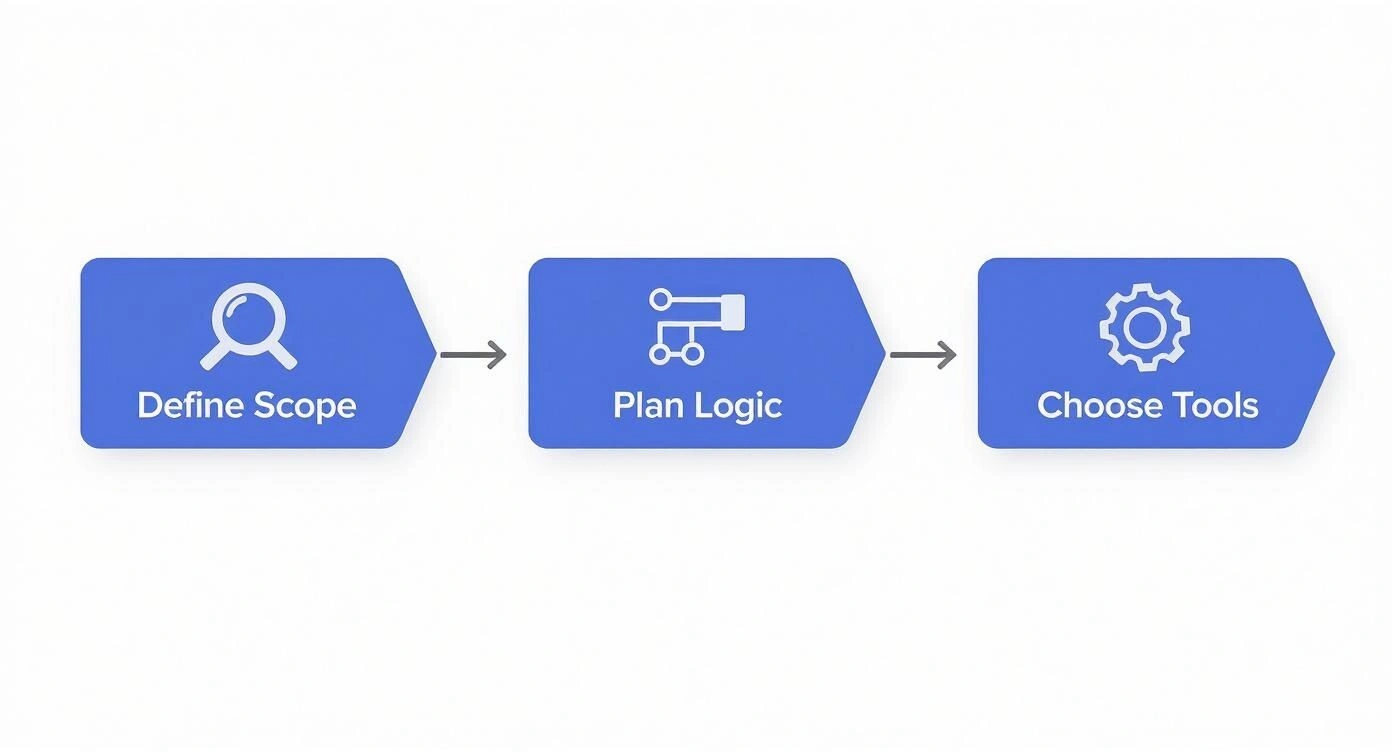
This visual really boils it down to the essentials. Define your scope, plan the logic, and then choose your tools. Nail these three, and you’re already halfway to a successful chatbot.
Starting with the Trigger Node
Every n8n workflow begins with a spark. That’s the trigger node. It’s the event that tells your chatbot, “Hey, wake up! Someone needs you.”
This trigger could be almost anything.
- A new message posted in a specific Slack channel.
- Someone filling out a form on your website.
- An incoming message from a customer on WhatsApp.
For our first build, we’ll keep it simple. We’ll use the Chat Trigger node that comes with n8n. This is perfect for testing because it lets you talk to your bot directly within the n8n interface. It saves you the hassle of setting up a full Slack or Teams integration just yet. It’s a clean, straightforward way to see if things are working as you expect.
This initial step is all about setting up that first point of contact. Think of it as installing the doorbell for your chatbot.
Capturing and Handling User Input
Once the trigger fires, the very next job is to capture what the user actually said. The data from the trigger node contains the user’s message, and our task is to grab that text and get it ready for the next step.
I remember when I first started, I made the mistake of creating these massive, tangled workflows that tried to do everything at once. It was a mess. Trust me, the key to a clean and manageable n8n chatbot is to keep things organised and logical. One node, one job. You can learn more about this structured approach by exploring various business process mapping techniques; the principles apply just as well to chatbot logic as they do to any other business system.
The n8n interface makes this really visual and intuitive. Which is one of the reasons I’m such a fan.
Connecting Your First LLM Node
Now for the exciting part. Giving our chatbot a brain. This is where a Large Language Model, or LLM, comes into play. We’ll take the user’s message and pass it to an LLM to figure out what to say back.
N8n has pre-built nodes for popular services like OpenAI, Anthropic, and others. For this example, we’ll use the OpenAI Chat Model node. You’ll need an API key from OpenAI, but once you have it, you just add it to your n8n credentials, and you’re good to go.
In the OpenAI node, you’ll connect the user’s message from our trigger to the ‘prompt’ field. This tells the AI, “Here’s what the person said, now generate a helpful response.”
You don’t need a complex prompt to start. Something as simple as “You are a helpful assistant. Respond to the user’s message clearly and concisely” is more than enough to get a working prototype up and running.
Once you connect this node, you’ve officially built an AI-powered n8n chatbot. The workflow will now do three things:
- Listen for a user’s message.
- Send that message to an AI for processing.
- Receive a generated response from the AI.
This simple, three-node workflow is the foundation for almost every complex chatbot out there. You’ve now built a tangible, working chatbot. Not just a ‘hello world’ bot, but one with a brain, ready to be expanded upon.
Connecting Your Bot to LLMs and Business APIs
Right, so we’ve sketched out the basic framework of our n8n chatbot. That’s a solid start. But a chatbot that can’t access other systems is a bit like a librarian with no books. It’s pretty limited. This is where n8n’s real muscle comes into play, transforming our simple bot into a genuinely useful business tool.
We’re about to move beyond basic conversation and plug our workflow into the real world. This is the point where your chatbot evolves from a neat project into something that delivers tangible value for your business and your customers. It’s less about just chatting and more about actually getting things done.

Giving Your Chatbot a Brain with an LLM
First up, let’s give the bot a proper intelligence upgrade. While our initial workflow might have had a placeholder AI node, we’re now going to make that connection official and understand what’s really happening. Tapping into a Large Language Model (LLM) from providers like OpenAI or Anthropic is what gives your chatbot its personality. It lets it understand and generate remarkably human-like text.
In n8n, this is surprisingly direct. You’ll typically use a dedicated node, like the OpenAI Chat Model node. The main thing to sort out is authentication, which honestly sounds more complex than it is. It’s just a matter of grabbing an API key from your chosen provider and telling n8n how to use it.
My biggest tip here is to use n8n’s built-in Credentials manager. Don’t just paste your secret API key directly into the node. Storing it as a credential keeps it secure, and if you ever need to update the key, you only have to do it in one place, not across twenty different workflows.
Once you’re authenticated, the node just needs two main inputs:
- The Model: You’ll need to choose which specific AI model to use (e.g., GPT-4o, Claude 3 Sonnet). Different models have unique strengths, speeds, and costs, so it’s well worth experimenting to find the right fit.
- The Prompt: This is the core instruction you give the AI. It will typically include the user’s message plus any context you want to add, like “You are a helpful customer support agent for Osher Digital.”
Getting the prompt just right is a bit of an art. Tiny tweaks can have a massive impact on the tone and quality of the bot’s response. For a deeper look at the nitty-gritty of connecting to OpenAI, you can explore our guide on the OpenAI Connector Registry. It has some great, practical insights.
Connecting to Where Your Customers Are
An intelligent chatbot isn’t much use if no one can talk to it. The next logical step is to hook your n8n workflow into the channels your customers and team are already using every day.
This could mean:
- Slack or Microsoft Teams: Perfect for internal bots that help your team with tasks like booking leave or finding documents.
- WhatsApp or Telegram: Ideal for customer-facing bots that handle support queries or order updates.
- A website chat widget: For providing instant help to visitors on your site.
For most of these, n8n has dedicated trigger nodes. Instead of the basic Chat Trigger, you would simply swap it out for a Slack Trigger or a WhatsApp Trigger. This new node listens for messages in that specific application and kicks off your workflow in the exact same way.
The main challenge you might run into here is handling the slightly different data formats from each platform. A message from Slack is structured differently from one coming from WhatsApp. You might need to add a Set node or a Code node to standardise the incoming information before it’s passed to your LLM. It’s a small extra step, but it makes your whole workflow much more reliable.
Making It Real: Connecting to Business APIs
This is the final, and I’d argue most impactful, piece of the puzzle. We’re going to connect our n8n chatbot to your core business systems. This is how a bot can actually look up a customer’s order status, create a support ticket in Zendesk, or add a new lead to your CRM.
For this, the HTTP Request node is your best friend. Think of it as a universal connector that can talk to almost any modern software’s API. Let’s walk through a practical example… a customer asks your chatbot, “What’s the status of my order?”
Here’s how the flow would work in the background:
- The message comes in via a trigger (e.g., WhatsApp).
- An LLM node analyses the message, figures out the user’s intent (“order status check”), and extracts key info like the order number.
- An HTTP Request node then sends that order number to your e-commerce platform’s API (like Shopify or Magento).
- The e-commerce platform sends back the order status data.
- Another LLM node takes that raw status (e.g., “shipped”) and formats it into a friendly, human-readable sentence.
- The final, helpful response is sent back to the customer on WhatsApp.
Suddenly, your chatbot isn’t just chatting anymore. It’s executing a valuable business process automatically. This is exactly the kind of powerful efficiency that is driving massive growth in the Australian chatbot market. Research shows the market was valued at USD 263 million in 2023 and is projected to rocket to USD 685 million by 2029, fuelled by this exact kind of deep, practical integration. You can find out more about these impressive growth figures from TechSci Research’s market analysis.
By tying these three elements together… an LLM for intelligence, channel connectors for accessibility, and API integrations for action… you transform your workflow from a simple script into a powerful, automated agent for your business.
Preparing Your n8n Chatbot for Enterprise Scale
Getting a prototype chatbot working on your local machine is one thing. That first successful run is a fantastic feeling. But building something that can handle hundreds of simultaneous conversations, stay reliable 24/7, and meet serious business standards… well, that’s a completely different ball game.
Now we need to talk about scaling.
We’re officially moving past the ‘does it work?’ stage and into the much tougher ‘will it keep working under pressure?’ phase. This means looking seriously at performance, setting up proper logging, and creating smart error handling. It’s about building for the long haul.
From Prototype to Production-Ready
The jump from a working model to a production system can feel massive. It involves a shift in your thinking. You’re no longer just a builder. You’re an architect considering foundations, stress points, and future expansions. When thinking about this, it helps to understand the broader implications of how to scale a business without breaking it, ensuring your chatbot can support sustainable growth.
I’ve seen workflows that looked brilliant with a single user suddenly crumble under the weight of just a dozen concurrent requests. The secret is to structure your workflows with performance in mind right from the get-go.
This means asking yourself:
- Workflow Efficiency: Are you making unnecessary API calls? Can you batch operations together? Every single node adds a little bit of processing time.
- Error Paths: What happens when an API is down or a user enters something unexpected? A production chatbot needs clear ‘off-ramps’ to handle failures gracefully instead of just stopping dead.
- Sub-Workflows: Breaking a massive, complex workflow into smaller, reusable sub-workflows (using the Execute Workflow node) is an absolute game-changer. It keeps things organised and makes debugging a million times easier.
Monitoring and Logging: The Lifelines of Your Bot
Once your chatbot is live, you can’t just cross your fingers and hope for the best. You need visibility. Without good logging and monitoring, you’re flying blind. When something inevitably breaks (and it will), you need to know about it immediately, not when an angry customer calls.
n8n has built-in execution logs, which are fantastic for development. But for enterprise scale, you’ll want to push logs to a dedicated service like Datadog, New Relic, or even a simple Elasticsearch stack.
A simple logging strategy is to add an HTTP Request node at the end of key workflow paths (and especially in error branches) that sends a structured log event to your monitoring tool. It takes five extra minutes to set up and will save you hours of pain.
This approach gives you a centralised dashboard where you can see your chatbot’s health at a glance, track performance metrics, and set up alerts for critical failures.
The Big Enterprise Considerations
Scaling isn’t just about performance. It’s also about compliance and governance. This is where things get really serious, especially for Australian businesses.
Before deploying your chatbot into a live environment, it’s worth stepping back and running through a checklist to ensure it’s truly ready for the demands of the enterprise. Here are the key areas to focus on when moving your n8n chatbot from a prototype to a production-ready system.
Enterprise Readiness Checklist for Your Chatbot
| Consideration | Why It’s Critical | Practical Action |
|---|---|---|
| Data Sovereignty | Many Australian organisations have strict rules about where customer data can be stored and processed to meet regulations. | Use n8n’s self-hosting capability to run it on your own infrastructure within Australia, giving you full control over data. |
| Authentication | Unprotected webhook URLs are a massive security risk. You need to ensure only legitimate users and systems can trigger your bot. | Implement API key or token-based authentication in your trigger nodes to validate incoming requests. |
| Observability | When the bot fails (and it will), you need to know why, where, and when, without digging through complex server logs. | Push structured logs from n8n to a centralised logging platform (Datadog, etc.) for real-time monitoring and alerts. |
| Maintainability | A workflow that only you can decipher is a liability. Your team needs to be able to support and extend it. | Break down large workflows into smaller, reusable sub-workflows. Use Sticky Note nodes liberally to document complex logic. |
| Error Handling | A crashing workflow can leave a user hanging. The bot must handle unexpected issues gracefully. | Design dedicated error paths in your workflows to catch failures, log the error, and provide a helpful response to the user. |
| Performance | Slow response times lead to a terrible user experience. Enterprise-level usage demands efficient processing. | Optimise workflows by minimising API calls, batching operations, and choosing efficient data processing methods. |
Running through this checklist helps ensure your chatbot is not just a clever proof-of-concept, but a robust, secure, and manageable asset for your organisation.
Finally, remember that a workflow that only you can decipher is a technical debt waiting to happen. Your goal should be to build something so clear and well-documented that another team member could pick it up and make changes six months from now without having to call you. Use the Sticky Note node generously to explain complex logic! This is how you build for the long term.
Advanced Tips for a Smarter, More Reliable Bot
So, you’ve got a working, scalable n8n chatbot. That’s a huge achievement. Now for the fun part… making it genuinely smart.
This is where we get into the little things that make a massive difference. The kind of stuff you only figure out after staring at a broken workflow at two in the morning, wondering why on earth it’s not working. This isn’t about massive architectural changes. It’s about clever, thoughtful additions that take your chatbot from just ‘functional’ to ‘fantastic’.
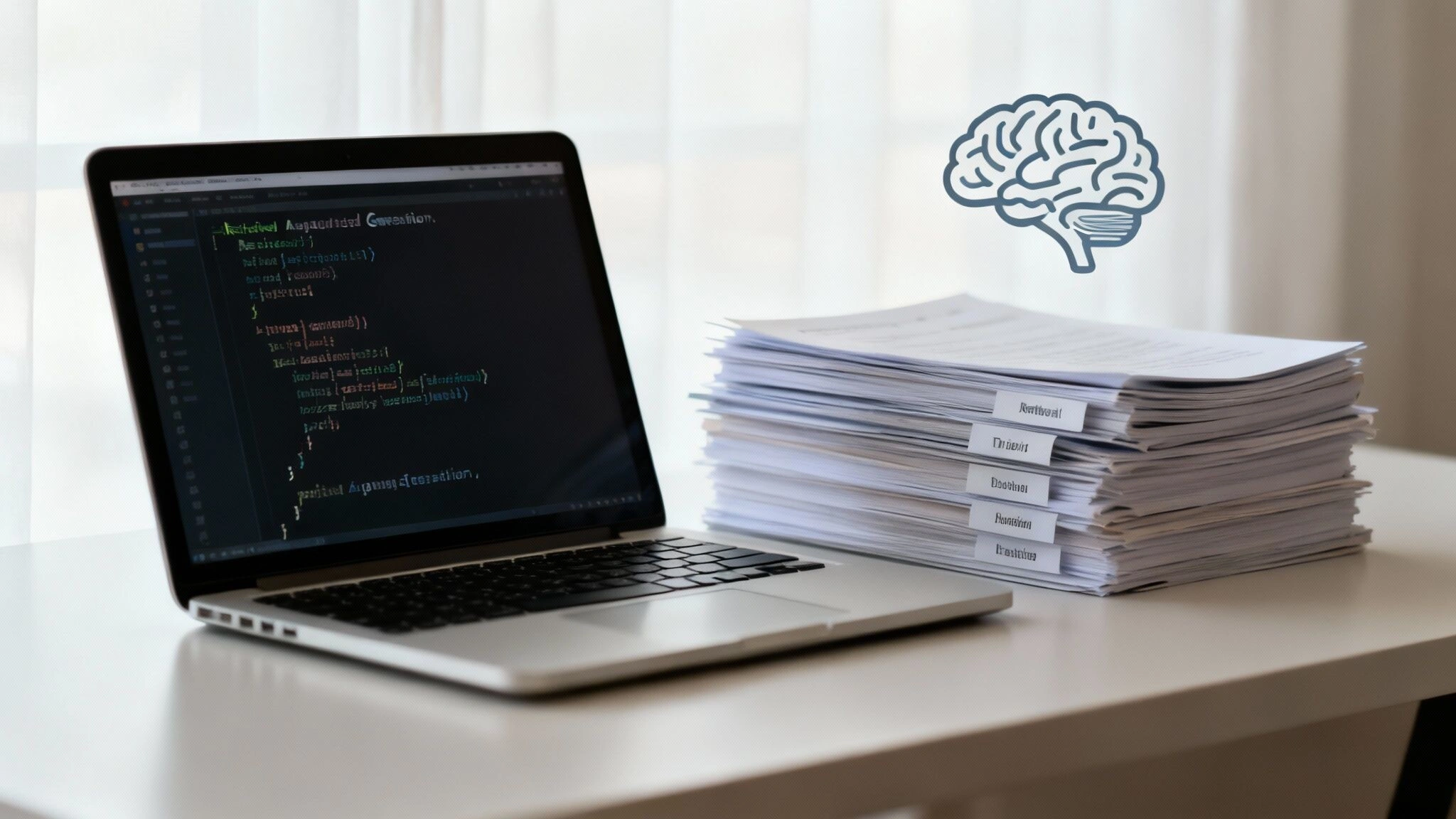
Giving Your Bot a Custom Knowledge Base with RAG
One of the biggest limitations of a standard LLM is that it only knows what it was trained on. It has no idea about your company’s internal policies, product specs, or recent support articles. That’s a problem.
The solution is a technique called Retrieval-Augmented Generation, or RAG. It sounds complex, but the idea is actually quite simple. It’s like giving your chatbot its own personal library to consult before it answers a question.
Instead of just sending a user’s query straight to the LLM, a RAG pipeline first searches your own documents… like PDFs, Notion pages, or website content… for relevant information. It then ‘augments’ the user’s question with this context before passing it all to the LLM. If you want to dive deeper, you can get a full breakdown on what RAG is and how it works.
In n8n, you can build this by:
- Indexing your data: Use nodes to read your documents, break them into chunks, and store them as embeddings in a vector database like Pinecone or Supabase.
- Searching for context: When a user asks a question, you use a vector store node to find the most relevant document chunks.
- Augmenting the prompt: You then combine the user’s question with the retrieved text and send it to your LLM node.
The result? Your chatbot can now answer questions like, “What is our company’s policy on remote work?” by referencing your actual HR documents. Not just making something up. It’s a game-changer for accuracy.
Mastering Custom Error Handling
Nothing kills user trust faster than a chatbot that just… stops. Silent failures are the worst. A user asks a question, gets no reply, and assumes your bot is broken.
You need to build smarter, more resilient error-handling patterns. N8n’s default error trigger is a decent start, but we can go much further.
My favourite pattern is to wrap critical API calls… like the LLM node or an external data request… in a
Try/Catchblock. If the ‘try’ branch fails, the ‘catch’ branch is triggered. This gives you full control over what happens next instead of the whole workflow just crashing.
In the catch branch, you can do a few key things:
- Log the specific error: Send the detailed error message to your monitoring tool so you know exactly what went wrong.
- Notify the user: Send a friendly message back, like, “Sorry, I’m having a little trouble connecting to my brain right now. Please try again in a moment.”
- Offer a fallback: You could even offer to create a support ticket or connect them with a human agent.
This approach transforms a frustrating failure into a managed, helpful interaction.
When to Use the Code Node
As much as I love the low-code nature of n8n, there are moments when you just can’t beat a few lines of code. The Code node is your secret weapon for those tricky little problems that don’t have a dedicated node.
You don’t need to be a JavaScript expert to use it, either. Often, it’s for simple tasks that would be clumsy to build with multiple other nodes. For instance, you could use it to perform complex data transformations, custom-format a date, or even generate a unique ID.
Think of it as a Swiss Army knife. You won’t need it all the time, but when you do, it’s incredibly powerful. It’s the perfect tool for bridging those small gaps a purely visual builder might leave, giving you complete control over your chatbot’s logic. These pro-tips will save you countless hours and make your bot far more impressive.
Common n8n Chatbot Questions
Right, let’s get into some of those persistent questions that always seem to come up when you’re deep in a build. I’ve pulled together some straight answers to the things I hear most often from people building their first proper n8n chatbot. Hopefully, this clears a few things up for you.
Can n8n Handle Complex Conversational Logic?
Absolutely. It’s easy to look at the visual, low-code interface and assume it’s only good for simple, linear tasks. But that’s a common misconception.
You can actually build incredibly sophisticated and branching logic using core nodes like IF and Switch. These are your tools for directing the conversation down different avenues based on user input or data you pull back from an API. For the really knotty problems, you can always drop into the Code node for a bit of JavaScript. It’s more than capable of handling multi-turn conversations and remembering context.
What Is the Best LLM to Use?
This is the classic question, and the honest answer is… there is no single ‘best’ one. It’s a bit like asking what the best car is. The answer changes depending on whether you’re doing the school run or a track day. It all comes down to your specific use case.
- OpenAI’s models (like GPT-4o) are fantastic for heavy-duty reasoning and complex problem-solving.
- Anthropic’s models (like Claude 3) often excel at more creative, conversational, and nuanced tasks.
My advice? Don’t get hung up on picking the perfect one from the get-go. One of the great things about n8n is how easily you can swap out the LLM node. Start with one, see how it performs for your project, and don’t be afraid to experiment.
How Do I Manage API Keys Securely?
This one is critical. Please, whatever you do, don’t paste your secret keys directly into your workflow nodes. That’s a security headache just waiting to happen.
N8n has a built-in Credentials manager that was designed specifically to solve this problem. You store all your API keys and other secrets securely in one central vault. Then, when you configure something like the OpenAI node, you simply select your saved credential from a dropdown list.
This approach keeps your secrets safe and completely separate from your workflow logic. Better yet, if a key ever needs updating, you only have to change it in one place, not hunt it down across twenty different workflows. It’s a non-negotiable best practice.
Can My n8n Chatbot Remember the Conversation?
Yes, it can, but this isn’t an automatic feature. You need to build the memory mechanism yourself, though it’s more straightforward than it sounds.
A very common pattern is to store the conversation history as it progresses. With each turn of the chat, you grab the last few messages and pass them back to the LLM along with the user’s newest query. This provides the AI with the necessary context to maintain a natural, flowing conversation and handle follow-up questions effectively. n8n even includes specific nodes, like the Window Buffer Memory node, to make managing this process much simpler.
At Osher Digital, we are an AI agency and specialise in creating these kinds of powerful, automated AI automations that solve real business problems. If you’re ready to build a chatbot that does more than just chat, let’s talk. Find out how we can help you at https://osher.com.au.
Jump to a section
Ready to streamline your operations?
Get in touch for a free consultation to see how we can streamline your operations and increase your productivity.