What Is Robotic Process Automation? A Simple Guide.
The term ‘Robotic Process Automation’ brings up images of actual robots wandering around the office, making coffee and delivering mail. The reality, thankfully, is a lot less dramatic and way more useful. So What Is Robotic Process Automation? Imagine you had a team of super-efficient digital assistants. Software ‘bots’ that live inside your computer systems. […]

The term ‘Robotic Process Automation’ brings up images of actual robots wandering around the office, making coffee and delivering mail.
The reality, thankfully, is a lot less dramatic and way more useful.
So What Is Robotic Process Automation?
Imagine you had a team of super-efficient digital assistants. Software ‘bots’ that live inside your computer systems. You teach them how to handle all the mind-numbing, repetitive stuff that eats up so much of your team’s day. We’re talking about the kind of work that makes people’s eyes glaze over.
For example, you could teach these bots to handle things like:
- Copying a customer’s details from a new email and popping them into your CRM.
- Chewing through hundreds of invoices, week in and week out.
- Updating inventory records from one system to another.
These software bots click and type and navigate through your existing apps just like a person would. They’re basically just following a precise set of instructions you’ve given them. The big difference? They work 24/7, they never make a typo, and they don’t need a single coffee break. It’s all about speed and getting it right, every single time.
It’s About Helping People, Not Replacing Them
I really want to land this point. This isn’t about getting rid of people. It’s about freeing them up from the boring, low-value work that drives everyone nuts.
Imagine your best finance analyst. Right now, they might be bogged down for hours with manual data entry. But with a bot handling that, they’re suddenly free to spend their time actually analysing that data, spotting trends, and giving you the kind of insights that actually move the business forward. That’s the real win here. You’re giving your best people their time and brainpower back.
The whole idea is to let bots do the robotic work, so humans can focus on the stuff that needs creativity, empathy, and smart problem-solving… you know, the things we’re actually good at.
How Bots and People Stack Up
To make this even clearer, here’s a simple look at how a software bot and a human employee compare when it comes to those typical repetitive jobs.
| Characteristic | Human Employee | RPA Bot |
|---|---|---|
| Speed & Endurance | Works standard business hours; speed can vary. | Works 24/7 without breaks; maintains consistent high speed. |
| Accuracy | Prone to human error, especially with fatigue. | 100% accurate, following rules precisely every time. |
| Scalability | Scaling requires hiring and training new staff. | Can be scaled up or down instantly to meet demand. |
| Task Focus | Best suited for creative, strategic, and decision-making tasks. | Excels at rule-based, repetitive, high-volume tasks. |
| System Interaction | Uses keyboard, mouse, and visual interpretation. | Mimics user actions at the user interface level. |
As you can see, it’s not about one being better than the other. It’s about matching the right kind of work to the right worker, whether they’re human or digital.
And this isn’t just some passing trend. Here in Australia, the market for this stuff is growing fast as businesses look for smarter ways to work. It’s on track to be a multi-hundred-million-dollar industry locally by 2025, with projections showing growth of around 12-15% each year.
How Is RPA Different From Other Automation?
It’s a fair question. We’ve had automation tools for ages. So what’s new? To really get RPA, it helps to know about the bigger picture of workflow automation, which this is a powerful part of.
The main difference is that RPA works on the surface level of your apps, the ‘user interface’, just like a person does. It doesn’t need complicated code or deep, back-end integrations with APIs. It just copies what a human does on the screen.
This makes it incredibly flexible and often much quicker to set up than traditional IT automation projects. It’s a really practical way to streamline things like automated data processing without having to rebuild your entire software setup from scratch.
Ultimately, it all starts with spotting those predictable, high-volume jobs that slow your business down. Once you start looking for them… you’ll be surprised how many you find. And that’s where the journey to working smarter really begins.
How RPA Works Behind the Scenes
Okay, so we’ve figured out that RPA bots are digital assistants for repetitive, rule-based work. But how do they actually do it? It’s not magic, even if the results sometimes feel like it.
Let’s pull back the curtain for a second.
Think of it like building with LEGOs. Each little block is a specific command: ‘open this app’, ‘click that button’, ‘copy this text from column F’. In the RPA world, you’re doing the exact same thing, just on a computer screen.
You use a visual tool, often called a ‘Studio’ or ‘Developer’, to drag and drop these command blocks into a logical order. This creates a super detailed, step-by-step instruction manual for your software bot. You’re literally drawing a map for it to follow. The best part? You don’t need to be a coding genius to do it. Big advantage.
The Key Parts of an RPA System
It might help to think of an RPA setup as a little company with three different roles. Each part has a specific job, and they all work together to get things done.
- The RPA Developer (The Architect): This is that visual, drag-and-drop tool I just mentioned. It’s where you design the automation workflows, mapping out every single click, keystroke, and decision the bot needs to make.
- The Bot Runner (The Worker): This is the actual software bot that follows the instructions you’ve built. Think of it as the diligent worker that takes your map and follows it perfectly, running the process on a schedule or whenever something triggers it.
- The Control Centre (The Manager): This is your central command hub where you manage your whole digital workforce. From here, you can schedule bots, check on how they’re doing, handle updates, and look at detailed logs of every single thing they’ve done. It’s mission control for your operation.
This simple diagram shows the journey from a manual human task to a fully automated one managed by a bot.
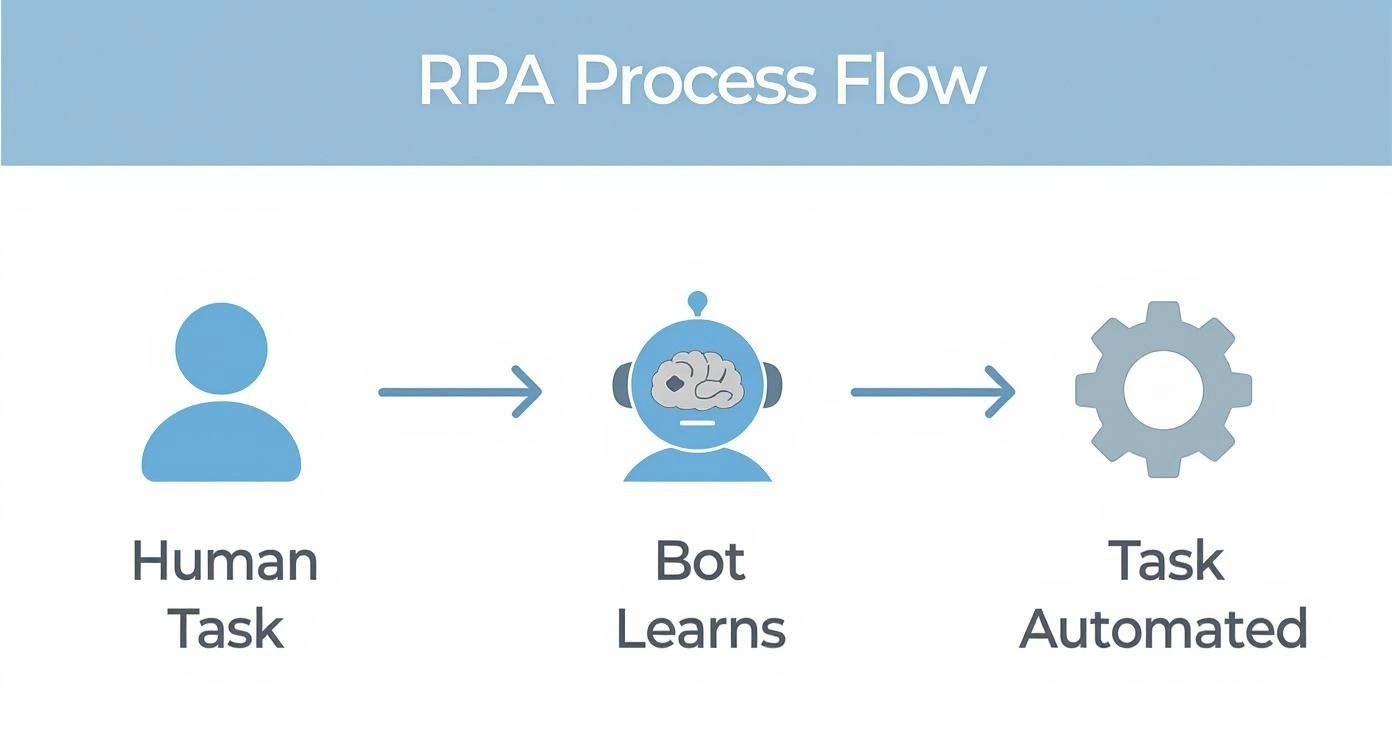
As you can see, it all starts with a person doing the task. The bot then learns the steps, and finally, the task becomes fully automated, freeing up the human for more valuable work.
A Simple, Real-World Example
Let’s make this less abstract. Imagine a common task in loads of businesses: processing new customer enquiries from a web form.
Every morning, someone from your team has to log into the website’s backend, export the new leads as a spreadsheet, and then manually copy and paste each person’s name, email, and phone number into your CRM. It’s tedious. It takes about 45 minutes, and it’s easy to make the odd typo.
Here’s how an RPA bot would handle it:
- Log In: At 8 AM sharp, the bot opens a web browser, goes to your website’s login page, and enters its details.
- Navigate & Download: It then clicks through to the ‘Enquiries’ section, finds the button to export the daily report, and downloads the file.
- Process the Data: The bot opens the spreadsheet, reads each new row, and then opens your CRM application.
- Enter New Records: For each enquiry, it copies the name from the spreadsheet, finds the ‘Name’ field in the CRM, and pastes it in. It does the same for the email and phone number, creating a perfect new customer record every time.
The bot does this without getting distracted or making a single mistake, and the whole thing now takes maybe two minutes instead of forty-five. It’s a simple workflow, but when you add up that time saved over a whole year… the impact is huge.
And the critical bit is that the bot uses your existing software just like a person would, meaning you don’t need complex system integrations for it to work. It just mimics the user’s actions on the screen.
Practical Uses For Rpa in Your Business
Okay, theory is one thing. But seeing how this technology actually solves real problems… that’s where it gets exciting. We’ve talked about what RPA is and how it works, but let’s move on from the abstract and look at some real examples of where the rubber meets the road.
Specifically, how are Australian businesses using Robotic Process Automation right now?
The truth is, once you start looking for repetitive, rule-based tasks in a business, you see them everywhere. It’s a bit like when you buy a new car; suddenly you start noticing that same model all over the place. Let’s look at a few key departments where people are having those ‘aha!’ moments.

Finance And Accounting
The finance department is often ground zero for RPA, and for good reason. It’s an area filled with high-volume, critical tasks that need to be spot-on. Even a small typo can cause massive headaches.
In fact, the Australian finance sector has invested big in Robotic Process Automation. By early 2025, over 60% of our financial institutions had already started using RPA solutions, driven by the need for better efficiency and to meet strict regulations.
Here are a few classic examples:
- Accounts Payable: Imagine a bot opening supplier invoices from an email inbox, pulling out key data (invoice number, amount, date), matching it against a purchase order in your system, and queuing it for payment. No more manual data entry.
- Regulatory Reporting: This is a huge one. Bots can be programmed to pull data from multiple systems to put together complex reports for agencies like ASIC, APRA, and the ATO, ensuring consistency and hitting deadlines without fail.
- Expense Claim Processing: An employee submits a photo of a receipt, and a bot can read it, check it against company policy, and process the reimbursement automatically.
Human Resources
HR teams are supposed to focus on people, but they often get buried in paperwork. RPA helps them offload the admin burden so they can get back to the human side of their jobs.
Think about onboarding a new employee. It’s a flurry of activity—setting up payroll, creating IT accounts, sending welcome packs. A bot can manage this whole workflow, making sure every step is done in the right order and nothing falls through the cracks. It means a better, more consistent first day for new hires.
Other HR tasks perfect for automation include:
- Managing leave requests by updating calendars and payroll systems.
- Screening CVs for specific keywords or qualifications.
- Generating employment contracts from standard templates.
By automating these procedural tasks, you’re not just saving time. You’re giving your teams the breathing room to focus on culture, employee development, and strategic workforce planning. You know… the stuff that really matters.
Supply Chain And Logistics
In supply chain management, timing and accuracy are everything. A small delay or error can have a huge ripple effect down the line.
Bots are perfect for keeping all the moving parts of a supply chain in sync. They can track shipments in real-time by logging into carrier portals, update inventory levels across different systems the moment a delivery arrives, and even automate the creation of shipping labels and customs documents. This extra visibility and speed helps businesses react much faster to any disruptions.
One of the biggest areas where RPA shines is its ability to automate data entry, freeing up human staff for more strategic tasks. The same principle applies across every department, from finance to operations. You might also find our guide on improving your sales automation helpful, as it tackles similar efficiency challenges in a different part of the business.
As you can see, what Robotic Process Automation really does is take the ‘robot’ out of the human. It connects the dots between your different systems and handles the predictable, boring work, letting your team focus on the unpredictable—and far more interesting—challenges of growing the business.
Let’s get down to what really matters. Why are you even thinking about this? It’s not about chasing the latest tech trend. It’s about the real, measurable impact this can have on your business and, just as importantly, on your people.
Of course, the big headlines are always about cost savings and massive efficiency boosts. And they’re absolutely real. They’re often the reason a project gets the green light in the first place. But the true value of RPA runs much deeper than that.

Beyond Speed and Savings
Let’s dig into the less obvious advantages, which are often the most powerful.
- Near-Perfect Accuracy: A person can have an off day. They get tired, distracted, or just mistype a number when copying data. A software bot doesn’t. It follows its programmed task with 100% accuracy, every single time. This completely gets rid of the costly and frustrating cycle of finding and fixing human errors.
- Bulletproof Compliance: For many industries, compliance isn’t optional. Every single action a bot takes is meticulously logged and tracked, creating a perfect, unchangeable audit trail. This makes it incredibly simple to show you’re compliant and keep the regulators happy. It’s accountability baked right in.
- Effortless Scalability: What happens during your busy season? Usually, you have to ask your team to work overtime or bring in expensive temps. With RPA, you can just deploy more bots to handle the extra workload instantly. When things quieten down, you just scale them back. No fuss.
The Human Element: Boosting Employee Morale
Honestly, the biggest win might be something you can’t easily track on a spreadsheet: employee morale.
Think about the most monotonous, soul-crushing parts of any office job. The endless copy-pasting. The mind-numbing data entry. The repetitive report generation. Nobody enjoys that kind of work. It’s a drain on energy and creativity.
When you lift that admin burden off your team’s shoulders, something incredible happens. You give them back their time and their headspace. You empower them to focus on what humans do best: solving tricky problems, building real customer relationships, and coming up with new ideas. You end up with a more engaged, proactive, and happier team.
Robotic Process Automation isn’t just about making processes faster. It’s about making work more human by letting the machines handle the robotic tasks.
The economic impact of this shift is becoming clearer every day. Australia’s National Robotics Strategy projects that automation technologies will add between AUD 170 billion and AUD 600 billion to our GDP each year by 2030. You can explore the full economic projections to get your head around the sheer scale of this opportunity.
This isn’t just a “nice-to-have” anymore; it’s a fundamental change in how we work. The question is shifting from if you should consider it, to where you can start making a real difference in your own business.
Common RPA Implementation Challenges to Avoid
So, you can see the potential. You’ve probably already got a few mind-numbing tasks in your head that are perfect for this, and you’re keen to get started. That’s a great place to be. But it’s worth taking a moment to think about the road ahead.
Like any big business change, the path to getting RPA right has a few common traps. Knowing what they are isn’t about killing your enthusiasm; it’s about making sure your first project is a huge success that builds momentum for everything else.
Choosing the Wrong Process First
This is, without a doubt, the most common mistake we see. There’s always a temptation to go big on your first try, to tackle that one monstrous, complex process that everyone in the company hates. The logic seems okay: “If we can automate that, we can automate anything!” While the ambition is great, it’s usually a recipe for disaster.
Trying to automate a process that is already a mess, full of exceptions, or always changing is a classic trap. You don’t end up fixing the problem; you just find a much faster way of doing the wrong thing.
A key rule for your first automation project should be this: Automate a good process, not a bad one. The goal isn’t to fix a broken workflow with a bot. It’s to free your team from a task that is stable, rules-based, and well-understood.
The Human Side of Change
The next major hurdle has almost nothing to do with the technology itself. It’s all about your people.
As soon as you start talking about “automation” and “bots,” you can pretty much guarantee some team members will feel a bit uneasy. They might worry about their jobs or feel like their expertise is being replaced. Brushing off these concerns is a massive misstep, because getting your team on board is absolutely essential for success.
- Communicate, communicate, communicate: Be totally open about the why. Frame RPA as a “digital assistant” for the team, a tool designed to take over the boring work so they can focus on things that need their unique human skills.
- Involve the experts: The people doing the task day in and day out are your subject matter experts. They know all the little workarounds and tricky exceptions. Get them involved from the start; their insights are gold.
Forgetting About Bot Maintenance
Finally, there’s a practical, technical thing that often catches businesses by surprise. Your bots are not a “set and forget” solution.
These software robots are built to work with your current applications. But what happens when your CRM provider pushes an update that moves a button from the left side of the screen to the right? Or a website you use changes its login process? Your bot, following its programmed steps, will suddenly get stuck.
This doesn’t make RPA fragile, but it does mean your bots need ongoing care and maintenance. Think of them like any other critical business asset. You need a clear plan for keeping an eye on your bots and a process for making small tweaks as the software they work with inevitably changes.
Navigating these challenges is much easier with a bit of planning. Start small with a stable process, bring your team on the journey with you, and plan for the long-term life of your digital workforce. If you need a partner to help you map this out, getting expert advice can make all the difference. Our approach to AI consulting is all about helping businesses like yours make smart, sustainable technology decisions from day one.
How to Get Started with RPA
Feeling interested but maybe a little overwhelmed? That’s completely normal.
When you start looking into what robotic process automation can do, the possibilities can feel endless. And that can be a bit paralysing. The key thing to remember is this: you don’t have to boil the ocean. This whole journey starts with a single, small step.
The best way forward is to look for a ‘quick win’.
Finding Your First Automation Candidate
Think about your business. Where are the small, repetitive tasks that cause the most consistent groans from your team? We’re not looking for the most complex, company-wide problem to solve on day one. We’re hunting for the low-hanging fruit.
These are the processes that, if automated, would deliver a visible and immediate result. It could be that daily report that takes someone an hour to compile, or a simple data entry task that happens 50 times a day. Success with these small projects builds momentum. It gets everyone excited about what’s next and proves the value right from the start.
So, what makes a process a good first candidate? It’s usually something that ticks a few of these boxes:
- Rule-Based: The process follows a clear set of ‘if-then’ instructions with very few exceptions. It doesn’t need a human to make complex judgements.
- Highly Repetitive: The task is performed frequently, either daily or weekly. The more often it’s done, the bigger the time saving.
- Involves Digital Data: The process deals with structured digital inputs, like spreadsheets, emails, or data from a web form.
- Stable: The underlying process and the apps it uses don’t change very often. You don’t want to build an automation for a system that’s being replaced next month.
The goal of your first project isn’t just about the time saved; it’s about proving the concept. It’s about being able to show the team, “Hey, look what this can do for us,” and building a foundation of confidence for bigger, more ambitious projects down the line.
Ultimately, this journey begins by simply asking the right questions to get a clear picture of where your biggest operational pains are. If you’re looking for a partner to help identify those quick wins and navigate the path forward, our team specialises in just that. You can learn more about our approach to AI consulting and how we help businesses make smart technology decisions.
A Few Final Questions on RPA
We’ve covered a lot of ground, and it’s natural to still have some questions bubbling up. In fact, that’s a great sign. It means you’re really thinking through what bringing robotic process automation into your business would actually look like.
Let’s walk through some of the most common questions we get asked when leaders start exploring this.
Is RPA the Same as Artificial Intelligence?
This is easily the biggest point of confusion, and for good reason. The terms are often thrown around together, but they are fundamentally different things.
Here’s the simplest way to think about it: RPA bots are the ‘hands’, while AI is the ‘brain’.
RPA is designed to follow a very specific, rules-based script. It’s like a macro on steroids. You tell it, ‘Open this spreadsheet, copy the value from cell C5, then paste it into the “invoice number” field in our accounting software.’ The bot will do that perfectly, thousands of times over, without changing a thing.
AI, on the other hand, is built to mimic human-like intelligence. It can read unstructured data, recognise patterns, and make judgements. When you combine the two—often called ‘Intelligent Automation’ or ‘Hyperautomation’—that’s where the real magic happens. An AI ‘brain’ might read an incoming customer email to understand its sentiment and intent, then tell an RPA ‘hand’ to kick off the right workflow in response.
How Hard Is It to Implement and Maintain RPA?
The answer really depends on the scale and complexity of what you’re trying to automate.
Many of today’s big RPA platforms are ‘low-code’ or ‘no-code’, meaning you can build simple bots using a drag-and-drop visual interface. For straightforward tasks like data entry between two modern apps, a business analyst can often get a bot up and running pretty quickly without needing deep programming skills.
But let’s be realistic. For complex, enterprise-level automations that need to navigate multiple legacy systems, handle lots of exceptions, and run at scale, you’ll absolutely need some technical expertise. Maintenance is the other critical piece of the puzzle. This isn’t a ‘set and forget’ technology. If a website your bot uses changes its layout, or a software app gets updated, the bot will need a tune-up. It’s best to think of your bots as a digital workforce that needs ongoing management to perform at its best.
Will RPA Take Away Jobs at Our Company?
This is the elephant in the room, isn’t it? It’s often the first thing people worry about, and it’s so important to address it openly and honestly with your team.
The real purpose of RPA is not to replace people, but to augment their capabilities. It’s about automating the repetitive, high-volume tasks that drain your team’s energy and creativity.
Think about it: copying data, generating standard reports, reconciling numbers… these are the parts of the job that nobody enjoys. By handing that work over to a digital assistant, you free up your people to focus on problem-solving, strategic thinking, and building customer relationships. The most successful RPA rollouts position bots as tools that empower employees, letting them do more meaningful work.
At Osher Digital, we see technology as a way to make work more human, not less. If you’re ready to see how automation can unlock your team’s true potential, let’s have a chat about our approach to AI consulting.
Jump to a section
Ready to streamline your operations?
Get in touch for a free consultation to see how we can streamline your operations and increase your productivity.