Top 7 Process Mapping Template Picks for 2025
Discover the best process mapping template tools for 2025 to visualise, analyse, and streamline business workflows. Compare Visio, Lucidchart, Miro, SmartDraw, and more.

Unlock Efficiency: Choosing Your Process Mapping Template
Keen to get a clear picture of your business workflows? A top-notch process mapping template is your secret weapon for streamlining operations, spotting pesky bottlenecks, and boosting your team’s productivity. We’ve sifted through the options; this listicle highlights the leading process mapping template tools for 2025. Discover which solution best suits your needs to visualise, analyse, and optimise your processes, driving efficiency and supporting scalable growth within your organisation.
1. Microsoft Visio Process Mapping Templates
Microsoft Visio has long been a stalwart in the world of professional diagramming, and its capabilities as a process mapping template provider are particularly robust. For medium to large enterprises in Australia looking to document, analyse, and improve their operational workflows, Visio offers a comprehensive suite of tools designed to bring clarity and precision to complex processes. It’s a solution often favoured by organisations already embedded within the Microsoft ecosystem, offering a familiar interface and powerful integrations.

Visio’s strength lies in its extensive library of pre-built templates. Users gain access to standard flowchart templates, ideal for visualising basic sequential steps, and more specialised options like swimlane diagrams. Swimlanes are invaluable for delineating responsibilities across different departments or roles within a single process, clearly showing who does what. Cross-functional flowcharts take this further, mapping interactions between various organisational units, which is crucial for understanding handoffs and potential points of friction in larger businesses. For organisations committed to lean methodologies, Visio’s value stream mapping (VSM) templates help identify and eliminate waste, improve flow, and ultimately deliver more value to the customer. Each process mapping template can be extensively customised, allowing businesses to tailor diagrams to specific industry standards, internal branding guidelines with company colours and logos, or unique project requirements. This level of customisation ensures that the visual outputs are not only informative but also professionally aligned with the company’s identity.
The seamless integration with the Microsoft Office suite is a significant drawcard. Imagine finalising a complex process map in Visio and then easily embedding it into a Word document for a formal report, an Excel spreadsheet to link process metrics, or a PowerPoint presentation for an executive briefing. Furthermore, integration with SharePoint allows for centralised storage and version control of process documents, while integration with Microsoft Teams can facilitate discussion and feedback around specific diagrams. This interconnectedness streamlines workflows beyond just the diagramming phase.
Beyond static diagrams, Visio offers advanced data linking capabilities. This means shapes within your process maps can be linked to external data sources, such as Excel spreadsheets or SQL databases. For example, a step in a manufacturing process map could display real-time production data, or a task in a project workflow could show its current completion status. This transforms your process maps from simple visual aids into dynamic dashboards, enabling more sophisticated process analysis, monitoring, and even some aspects of process automation. While Visio does provide collaborative editing and sharing, particularly with its web version, it’s worth noting that cloud-native competitors often offer a more fluid real-time co-authoring experience. However, for structured review and feedback cycles within an enterprise setting, Visio’s capabilities are generally sufficient. Adherence to industry-standard notations like Business Process Model and Notation (BPMN) and Event-driven Process Chains (EPC) ensures that diagrams are universally understood and can be used for compliance and formal process modelling.
Practical Applications and Use Cases
For IT Directors and CTOs in Australian enterprises, Visio is instrumental when modernising legacy workflows. Before embarking on costly system integrations or digital transformation projects, a clear “as-is” process mapping template created in Visio can highlight interdependencies and pain points. This detailed understanding is vital for designing effective “to-be” processes and ensuring smooth transitions. When integrating new software or platforms, IT teams can use Visio to map data flows, API interactions, and system architecture, ensuring all components work harmoniously.
Sales and marketing teams can leverage Visio to visualise and optimise their strategies. For instance, mapping out complex customer journeys helps identify key touchpoints and opportunities for engagement. Lead nurturing workflows can be designed and refined, ensuring timely and relevant communication. For account-based marketing (ABM) initiatives, which often involve coordinated efforts across multiple teams, Visio can illustrate the entire process flow, from account selection to personalised outreach and reporting.
Operations managers are constantly focused on boosting efficiency and productivity. Visio provides the tools to achieve this by enabling detailed documentation of current processes. Using techniques like value stream mapping, they can pinpoint bottlenecks, redundant steps, and areas of waste. These insights form the basis for targeted process improvement initiatives. Learn more about Microsoft Visio Process Mapping Templates and how they contribute to streamlining operations and fostering a culture of continuous improvement.
C-level executives and company founders prioritising scalable growth and cost optimisation will find Visio’s structured approach to process documentation invaluable. Well-defined processes, clearly mapped and accessible, are fundamental for scaling operations without a corresponding explosion in complexity or errors. These maps also facilitate the identification of inefficiencies that, once addressed, can lead to significant cost savings.
Why Visio Deserves its Place
Despite a steeper learning curve and higher cost compared to some newer, more lightweight tools, Microsoft Visio earns its place due to its sheer depth of functionality, robust feature set, and strong integration within the Microsoft enterprise environment. For organisations that require professional-grade diagramming with extensive customisation and data connectivity, Visio remains a leading choice for any comprehensive process mapping template solution.
Pricing and Technical Requirements
Microsoft Visio is available through subscription plans. Visio Plan 1 (web app access) starts at approximately AUD $7.50 per user/month (based on the US$5/month entry point, though local Australian pricing can vary and should be confirmed), while Visio Plan 2 (which includes the desktop app with its full suite of features) is typically around AUD $22.40 per user/month. One-time purchase options for Visio Standard and Visio Professional are also available, though these may lack some of the cloud-connected features and ongoing updates of the subscription models. These price points clearly position Visio as a premium, enterprise-grade offering.
Technically, to unlock the full feature set, particularly with Visio Plan 2 or perpetual licences, a Windows operating system is required for the desktop application. While Visio for the web offers cross-platform accessibility via a browser and covers core diagramming functionalities, it doesn’t match the comprehensive capabilities of its desktop counterpart, especially for power users needing advanced data linking, custom development, or the full range of stencils and templates.
Comparison with Similar Tools
When compared to purely cloud-native diagramming tools like Lucidchart or Miro, Visio’s desktop-centric approach for full functionality might seem less agile for rapid, highly iterative collaboration. Its real-time co-authoring features, while consistently improving, sometimes don’t offer the same level of seamlessness found in web-first competitors. However, Visio’s distinct advantages lie in the depth and sophistication of its diagramming capabilities, the granular control it offers over shapes, connectors, and layouts, its advanced data integration features, and its inherent compatibility within the broader Microsoft 365 ecosystem—a significant benefit for many large Australian organisations already invested in Microsoft technologies.
Implementation and Setup Tips
To maximise your organisation’s investment in a Visio process mapping template strategy:
- Leverage Pre-built Templates: Visio’s extensive template library is an excellent starting point. Explore categories like flowcharts, BPMN diagrams, or swimlane diagrams to find a base that closely aligns with your specific mapping needs.
- Clearly Define Process Scope: Before drawing a single line, establish the clear start and end points of the process you intend to map. Also, determine the necessary level of detail—too little can be unhelpful, while too much can become overwhelming.
- Involve Stakeholders in Mapping Sessions: The most accurate and useful process maps are created with input from those who actually perform the work. Engage subject matter experts and team members from relevant departments.
- Utilise Layers for Complex Diagrams: For intricate processes, Visio’s layers feature can be invaluable. You can separate different types of information (e.g., basic steps, IT systems involved, decision points, responsibilities) onto different layers, which can be toggled for clarity.
- Invest Time in Learning Resources: Given its comprehensive nature, Visio can have a learning curve. Encourage users to explore Microsoft’s official tutorials, online forums, and potentially third-party training to fully grasp its capabilities.
Pros:
- Professional-grade templates with extensive customisation options, allowing for highly tailored and branded diagrams.
- Seamless integration with the Microsoft ecosystem (Office, SharePoint, Teams, Power BI), which significantly enhances productivity and data utilisation for many enterprises.
- Advanced data connectivity and reporting features, enabling dynamic diagrams that can reflect real-time data.
- Comprehensive support for industry-standard process mapping symbols and notations (e.g., BPMN 2.0).
Cons:
- Licensing can be expensive, especially for large-scale deployments across an organisation (starts at $5 USD/month, translating to roughly AUD $7.50, but higher-tier plans are costlier).
- The software has a relatively steep learning curve, particularly for users new to sophisticated diagramming tools or complex process modelling.
- While collaboration features are available, they may not be as fluid or intuitive as those offered by some dedicated cloud-native diagramming platforms.
- Full functionality and the most advanced features typically require the desktop installation, which is primarily Windows-based.
For further details and to explore the various plans, visit the official Microsoft Visio website:
https://www.microsoft.com/en-us/microsoft-365/visio/flowchart-software
2. Lucidchart Process Mapping Templates
For Australian organisations aiming to streamline operations, enhance collaboration, and achieve clarity in their complex workflows, Lucidchart stands out as a powerful, cloud-based diagramming platform. It offers an extensive and versatile library of process mapping template options, catering to a wide array of business needs. Whether you’re a medium-sized enterprise looking to modernise legacy systems or a large corporation focused on intricate systems integration, Lucidchart provides the tools to visualise, analyse, and improve your processes effectively.
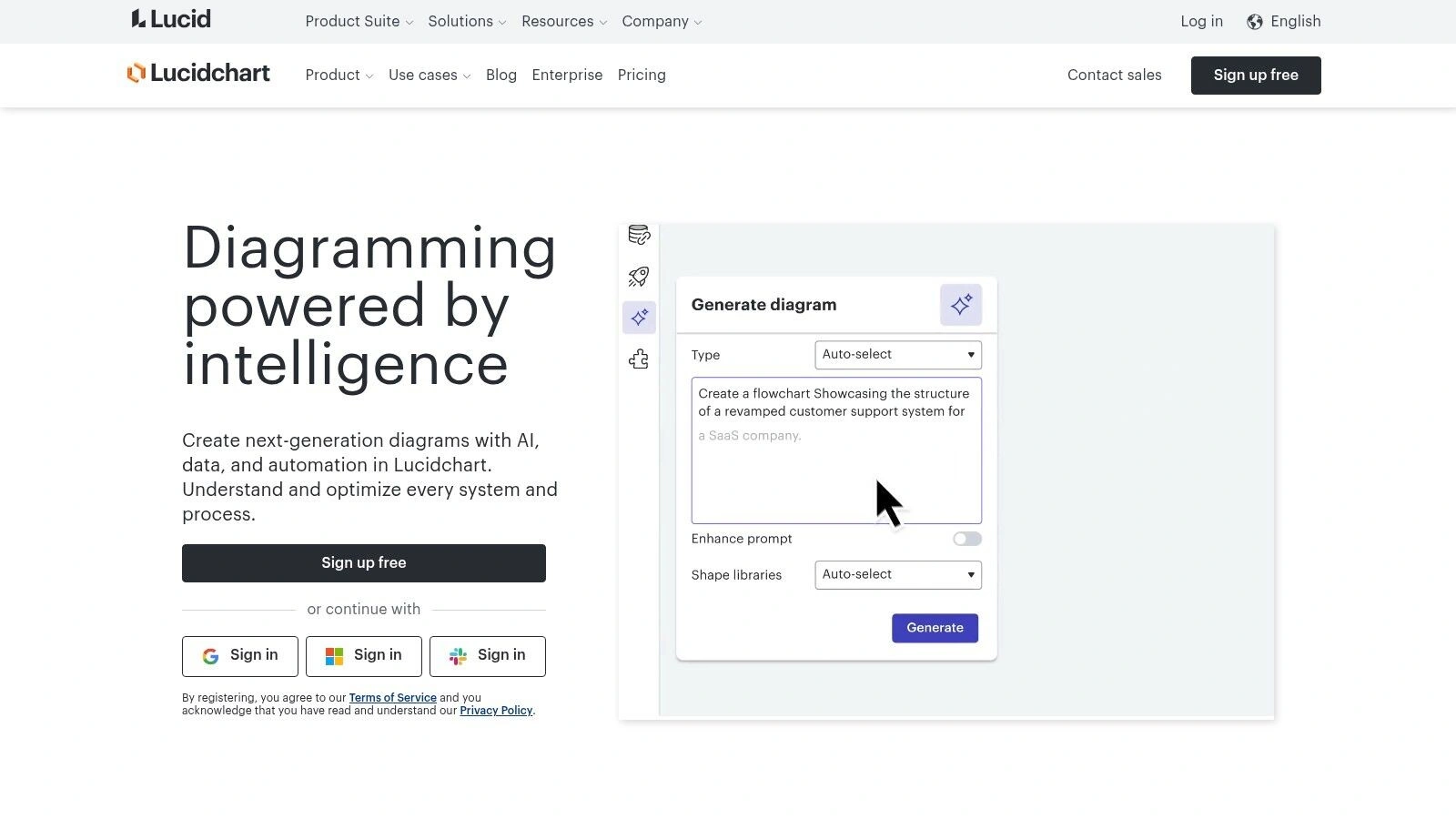
Lucidchart earns its place in this list due to its exceptional balance of user-friendliness, robust collaborative capabilities, and comprehensive template selection, making it a go-to process mapping template solution for many. It empowers teams, even those geographically dispersed across Australia, to work together seamlessly on visualising everything from high-level business strategies to granular operational workflows.
Practical Applications and Use Cases Across Your Organisation
Lucidchart’s strength lies in its adaptability to various departmental needs and strategic objectives:
- Modernising Legacy Workflows and Systems Integration (IT Directors & CTOs): Lucidchart provides over 100 specialised templates, including those for Business Process Model and Notation (BPMN). BPMN is critical for IT leaders responsible for documenting existing systems or planning new integrations. For instance, when migrating to a new CRM, a detailed BPMN diagram created in Lucidchart can map out every data flow, user interaction, and system touchpoint, ensuring all stakeholders understand the changes and dependencies. The platform’s shape libraries include industry-standard symbols, ensuring diagrams are universally understood.
- Boosting Efficiency and Productivity (Operations Managers): Operations managers can leverage flowchart templates and swimlane diagrams to clearly delineate responsibilities and identify bottlenecks. Imagine an operations manager in a logistics company using a swimlane process mapping template to visualise the entire order fulfilment process – from a customer placing an order online, through to warehouse picking, packing, dispatch, and final delivery. This visual breakdown can quickly highlight areas for improvement, such as delays in dispatch or inefficient routing, directly impacting productivity and cost optimisation. Value stream maps, another template category offered, are invaluable for lean initiatives, helping to pinpoint and eliminate waste in processes.
- Automating Account-Based Strategies (Sales and Marketing Teams): Sales and marketing teams can map out complex customer journeys or account-based marketing (ABM) campaign workflows. For example, a marketing manager could use a flowchart template to design a multi-channel ABM campaign, detailing each step from initial prospect identification, personalised content delivery, sales team engagement, through to conversion and post-sale follow-up. This ensures alignment between sales and marketing and helps in tracking campaign effectiveness.
- Driving Scalable Growth and Cost Optimisation (C-Level Executives & Company Owners): For C-level executives and founders prioritising scalable growth, Lucidchart offers a way to standardise processes across the organisation. Documenting core business processes using a consistent process mapping template framework ensures that as the company grows, new team members can be onboarded efficiently, and quality standards can be maintained. This standardisation is key to scaling operations without a corresponding explosion in complexity or cost. For instance, a CEO looking to expand into new markets can use Lucidchart to replicate successful operational blueprints.
- Real-time Collaboration and Data-Driven Decisions: A significant advantage is Lucidchart’s real-time collaboration. Multiple users can co-edit diagrams, leave comments, and share feedback instantly. This is particularly beneficial for cross-functional projects. Furthermore, data import capabilities from Excel and Google Sheets allow teams to generate diagrams from existing datasets, turning raw data into actionable visual insights. An operations team could import production metrics to dynamically update a process flow, visually flagging stages that are underperforming based on live data.
Key Features and How They Benefit You:
- Extensive Template Library: With 100+ templates including BPMN, flowcharts, swimlanes, and value stream maps, teams can quickly find a starting point for any process mapping template need, saving considerable time.
- User-Friendly Interface: The drag-and-drop functionality makes it accessible even for users who aren’t design or IT experts.
- Cloud-Based Accessibility: Being cloud-based, Lucidchart allows access from anywhere with an internet connection, facilitating remote work and collaboration across different office locations in Australia or globally.
- Strong Integration Ecosystem: Integrations with Google Workspace, Microsoft Office (including Visio import/export), Slack, Jira, Confluence, and more, mean Lucidchart fits seamlessly into existing tech stacks, enhancing productivity by keeping workflows connected. IT directors will appreciate this for maintaining a cohesive digital environment.
Implementation and Setup Tips:
- Start with a Goal: Clearly define what process you want to map and what you aim to achieve (e.g., identify bottlenecks, standardise a procedure).
- Choose the Right Template: Select a process mapping template that best suits your specific objective (e.g., BPMN for formal process modelling, a simple flowchart for a quick overview).
- Involve Stakeholders Early: Utilise the collaboration features to invite relevant team members to contribute from the outset. This ensures buy-in and accuracy.
- Leverage Integrations: Connect Lucidchart to your existing tools (like Google Drive for storage or Slack for notifications) to streamline your workflow.
- Iterate and Refine: Process maps are not static. Use Lucidchart to regularly review and update your diagrams as processes evolve.
Pricing and Technical Requirements:
Lucidchart offers several tiers:
- Free Plan: Limited features, suitable for individual users or very small teams with basic needs. Includes 3 editable documents and basic templates.
- Individual Plan: Starts at approximately $7.95 USD per month.
- Team Plan: Around $9.00 USD per user per month (minimum 3 users). Offers unlimited documents and advanced features.
- Enterprise Plan: Custom pricing, typically for larger organisations needing advanced security, admin controls, and dedicated support. Contact Lucidchart for a quote.
(Note: Prices are in USD and subject to change; Australian users should check current AUD pricing if available or consider exchange rates.)
As a cloud-based application, the primary technical requirement is a stable internet connection for full functionality and real-time collaboration. It is accessible via most modern web browsers.
Pros:
- Highly intuitive drag-and-drop interface.
- Superb real-time collaboration and commenting features.
- Accessible from anywhere, on any device via a web browser.
- Rich integration with popular business applications.
- Vast library of templates, including industry-standard process mapping template formats.
Cons:
- The free plan is quite restrictive.
- Costs can escalate for larger teams due to the per-user pricing model.
- Some advanced features and notations (like complex BPMN) may have a steeper learning curve for new users.
- Reliant on an internet connection for its collaborative features and cloud access.
Compared to desktop-based software like older versions of Microsoft Visio, Lucidchart offers superior real-time collaboration and accessibility. While free tools exist, they often lack the extensive template library, advanced features, and robust integration capabilities that make Lucidchart a preferred choice for medium to large enterprises seeking a comprehensive process mapping template solution.
Website: https://www.lucidchart.com
3. SmartDraw Process Flow Templates
For organisations aiming to move beyond basic sketches for their process documentation, SmartDraw presents a compelling suite of intelligent diagramming tools. This platform excels at producing sophisticated process mapping template outputs with a professional finish, positioning it as a strong contender for medium to large enterprises in Australia focused on workflow optimisation. SmartDraw’s key differentiator lies in its automated features, which streamline the diagramming process, enabling teams to concentrate on process content and analysis rather than manual formatting.
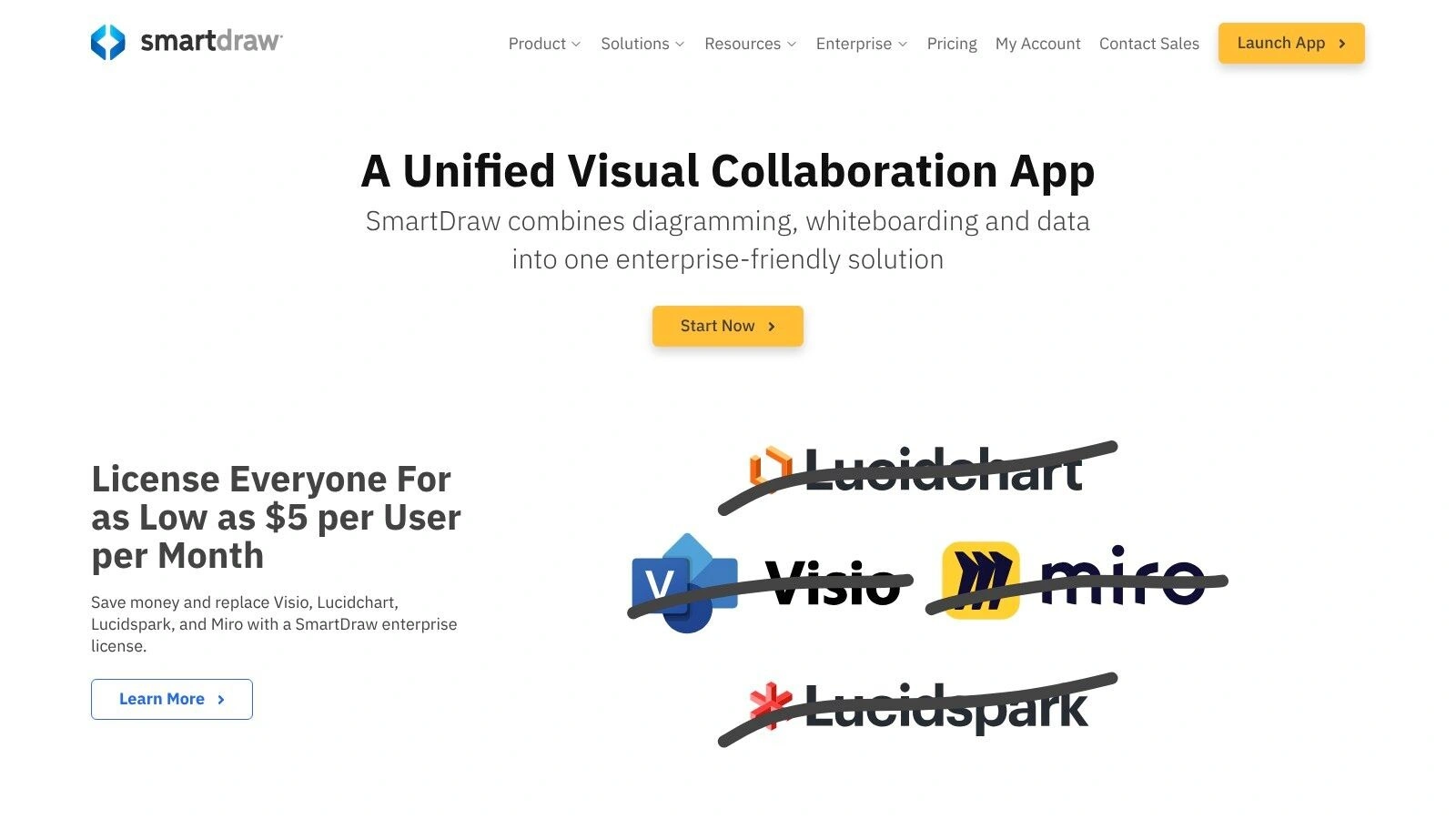
At its core, SmartDraw operates on the principle of “intelligent diagramming,” automating many tedious tasks involved in creating flowcharts and process maps. Its smart formatting feature, for example, automatically arranges and connects process elements as you add, move, or delete them. This ensures diagrams remain neat, aligned, and easily understood, saving considerable time, particularly with complex processes. Consequently, even users without prior drawing experience can produce clear, professional-quality diagrams to effectively communicate intricate workflows.
SmartDraw’s extensive template library, featuring over 70 different diagram types, is a significant asset, extending far beyond simple flowcharts. Users can find a pre-designed process mapping template for diverse needs, including BPMN (Business Process Model and Notation) diagrams, value stream maps, swimlane diagrams, data flow diagrams, and organisational charts. This versatility makes it applicable across departments like IT, operations, marketing, and HR. These templates offer professional styling, ensuring consistency and a polished look for all process documentation. For businesses standardising their mapping efforts, this library, combined with CAD-like drawing precision, delivers outputs suitable for executive presentations, formal reports, or detailed system architecture.
Practical Applications for Australian Businesses
SmartDraw’s capabilities are particularly beneficial for Australian medium and large enterprises, as well as growing companies, grappling with various operational and strategic challenges:
- Modernising Legacy Workflows: Many established Australian businesses grapple with outdated, often undocumented, processes. IT Directors and CTOs can leverage SmartDraw to visualise these legacy workflows, identify inefficiencies, and design modernised, more agile processes. A well-structured process mapping template provides crucial clarity for communicating these changes organisation-wide.
- Enhancing Systems Integration: As companies adopt diverse software, mapping data flows and system interactions is critical. SmartDraw helps IT teams create detailed integration diagrams, aiding in troubleshooting, upgrade planning, and ensuring seamless data exchange between platforms.
- Optimising Sales and Marketing Funnels: Sales and marketing teams can map complex customer journeys, visualise sales pipelines, and design automated account-based marketing strategies. This helps identify drop-off points and improve conversion rates.
- Boosting Operational Efficiency: Operations managers in sectors like manufacturing, logistics, or services can use SmartDraw to detail process flows, identify bottlenecks, streamline resource allocation, and implement lean principles. For instance, swimlane diagrams clarify responsibilities within complex production processes.
- Facilitating Scalable Growth and Cost Optimisation: For C-level executives and company founders targeting growth, standardising processes is key. SmartDraw enables consistent, clear process documentation, easily understood and replicated for business scaling. Visualising processes also helps identify cost reduction opportunities by highlighting redundancies or inefficiencies. The resulting insights can substantially improve business efficiency. You can Learn more about SmartDraw Process Flow Templates and how such tools contribute to intelligent process automation.
Implementation and Usability
Getting started with SmartDraw is straightforward, particularly when using its vast template library. Users can customise a relevant process mapping template or build a diagram from scratch. Intelligent formatting excels here, with elements snapping into place and connectors adjusting automatically.
For optimal use:
- Explore templates: Familiarise yourself with the range to find the best fit for your mapping needs, avoiding reinventing the wheel.
- Leverage integrations: Integrations with Microsoft Office (Word, Excel, PowerPoint, Outlook, SharePoint), Google Workspace (Docs, Sheets, Slides), Atlassian (Confluence, Jira), and more allow easy embedding of diagrams into documents, presentations, or project management platforms, enhancing communication and accessibility.
- Choose your platform: Cloud and desktop (Windows, Mac) versions offer flexibility. The desktop version provides robust offline capabilities, whilst the cloud version ensures accessibility from anywhere. Technical requirements are standard for modern software; the cloud version works on major browsers, and the desktop version on current Windows and macOS operating systems.
Pricing and Considerations
SmartDraw is a premium offering. A single-user licence is priced around $9.95 USD per month (billed annually at $119.40 USD). Team editions and enterprise solutions are also available with tailored pricing. Whilst pricier than some simpler diagramming tools, its value lies in automation, extensive templates, and professional output quality. For businesses frequently creating complex, polished diagrams, the time saved by auto-formatting can quickly justify this investment.
Pros:
- Significant time-saving: Intelligent auto-formatting drastically reduces manual adjustment.
- Professional-grade output: Diagrams are polished and suitable for formal presentations and documentation.
- Accessible to non-designers: No specialised drawing skills are required to create high-quality visuals.
- Comprehensive template collection: Offers a vast array of diagram types for diverse business needs, making it a versatile process mapping template solution.
Cons:
- Higher price point: May be a barrier for smaller businesses or users with basic needs.
- Limited real-time collaboration: While it supports sharing and integrations, its real-time co-editing features are not as advanced as some cloud-native competitors.
- Potential overkill for simple diagrams: Its extensive features might be overwhelming for creating very basic flowcharts.
- Less flexibility for highly custom designs: The emphasis on structured, smart formatting means less free-form artistic control compared to graphic design software.
Compared to Microsoft Visio, SmartDraw often excels in ease of use and automated formatting, particularly for non-Visio experts. Against cloud-native tools like Lucidchart, SmartDraw boasts more specialised templates and a robust desktop app, though Lucidchart generally leads in real-time collaboration.
In conclusion, SmartDraw offers a powerful and efficient solution for organisations needing detailed, professional-looking process maps. Its intelligent features and extensive template library make it an invaluable process mapping template tool for modernising workflows, enhancing system integration, and ultimately driving business efficiency and scalable growth for Australian companies.
Website: https://www.smartdraw.com
4. Draw.io (now Diagrams.net) Process Templates
For organisations seeking a powerful, versatile, and remarkably cost-effective solution for visualising and refining their operations, Draw.io (which now operates under the name Diagrams.net) presents an exceptionally compelling option. This free, open-source diagramming tool is a genuine workhorse, offering a comprehensive suite of process mapping template options that cater to a wide array of business needs, from simple flowcharts to complex BPMN 2.0 diagrams. Its accessibility and robust feature set make it a standout choice for businesses across Australia, particularly for medium to large enterprises looking to modernise legacy workflows or scale efficiently.
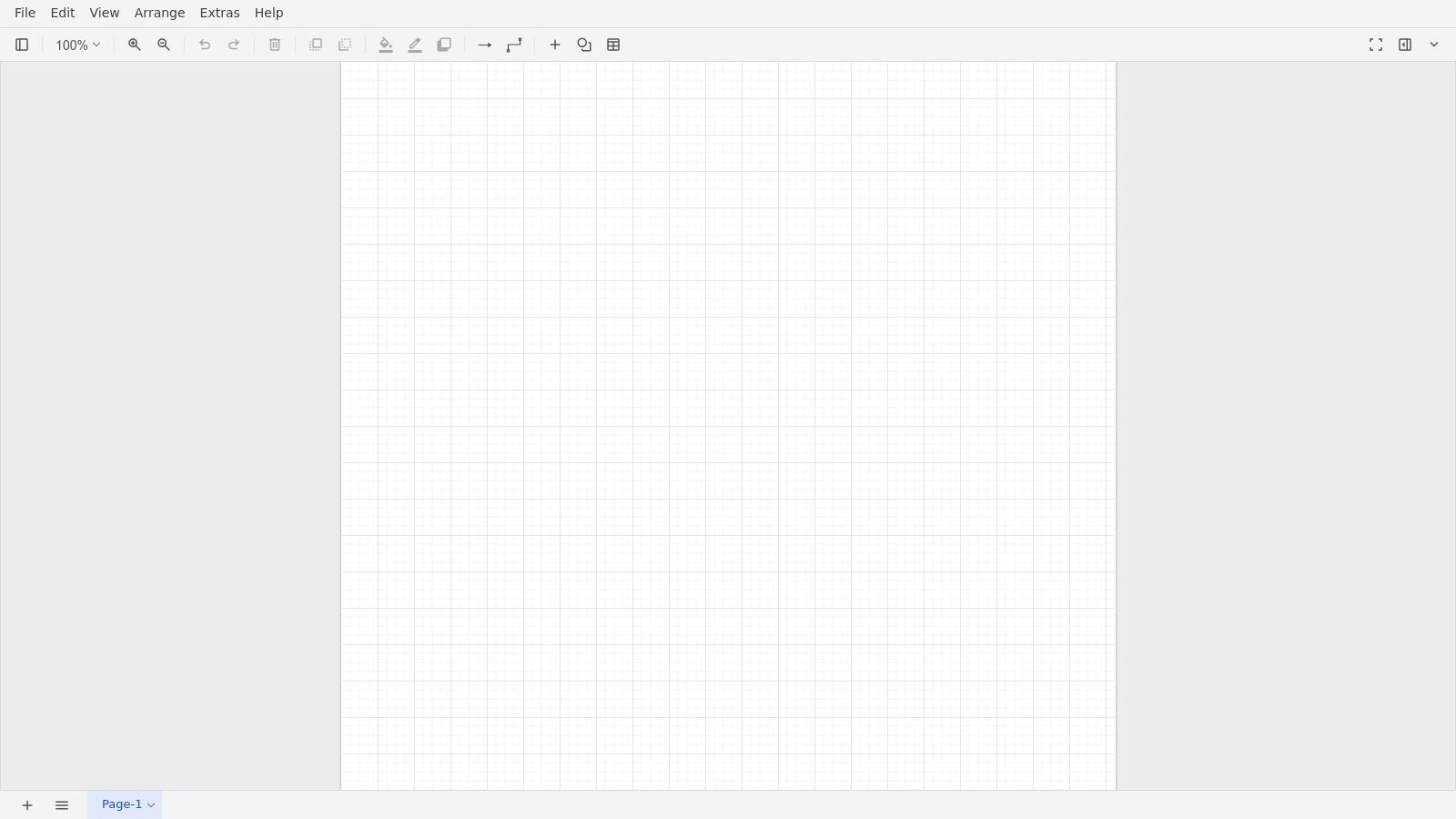
What truly makes Draw.io (Diagrams.net) deserving of its place on this list is its commitment to providing full-featured diagramming capabilities without any financial barrier. For C-level executives and company founders prioritising scalable growth and cost optimisation, this is a significant drawcard. The platform offers an impressive range of pre-built templates, including flowchart templates, Business Process Model and Notation (BPMN) 2.0 diagrams, swimlane diagrams for clarifying roles and responsibilities, and various workflow templates. This variety ensures that whether you’re an IT Director mapping out complex system integrations or an Operations Manager aiming to boost productivity by standardising procedures, you’ll find a suitable process mapping template to start with.
Practical Applications and Use Cases for Australian Businesses
The versatility of Draw.io lends itself to numerous practical applications within medium and large enterprises:
- Modernising Legacy Workflows: Operations Managers can leverage Draw.io’s flowchart and BPMN templates to meticulously document existing, often convoluted, legacy processes. This visual representation is the first step in identifying inefficiencies, bottlenecks, and areas ripe for optimisation or automation. For instance, a national logistics company could map its entire supply chain process, from order receipt to final delivery, using a detailed process mapping template to pinpoint delays and streamline operations.
- Systems Integration and IT Infrastructure Management: IT Directors and CTOs will find Draw.io invaluable for creating network diagrams, data flow diagrams, and mapping out system architectures. When planning a significant systems integration project, such as merging CRM and ERP systems, a clear visual map of data pathways and dependencies is crucial. The BPMN 2.0 compliant templates ensure that these diagrams adhere to industry standards, facilitating communication with internal teams and external vendors.
- Automating Sales and Marketing Strategies: Sales and marketing teams aiming to implement or refine account-based strategies can use Draw.io to map out customer journeys, lead nurturing funnels, and campaign workflows. Visualising these processes helps identify opportunities for automation, ensuring a consistent and efficient approach to engaging prospects and customers. For example, a marketing manager could design a comprehensive process mapping template for a new digital campaign, detailing every touchpoint and trigger.
- Enhancing Operational Efficiency: Operations Managers can standardise operating procedures (SOPs) across departments by creating clear, easy-to-follow visual guides. This is particularly beneficial for onboarding new staff and ensuring quality control. A manufacturing firm, for instance, could use swimlane diagrams to clearly delineate responsibilities within its production line.
- Supporting Scalable Growth: For company owners and founders looking to scale their operations, documenting processes is non-negotiable. Draw.io provides a free yet powerful tool to create these essential documents, ensuring consistency and replicability as the business expands into new markets or increases its workforce.
Key Features and Benefits
- Completely Free with No User Limits: This is arguably Draw.io’s most significant advantage. Unlike many competitors that charge per user, Draw.io is genuinely free, allowing organisations to deploy it across all teams without worrying about escalating licence costs.
- Integration with Cloud Storage: Seamless integration with Google Drive, OneDrive, and GitHub (among others like Dropbox and GitLab) allows teams to store, share, and collaborate on diagrams within their existing cloud ecosystems. IT Directors will appreciate this ease of integration and the ability to manage version control, especially with GitHub for technical diagrams.
- BPMN 2.0 Compliant Templates: For formal business process modelling, BPMN 2.0 compliance is essential. Draw.io’s templates adhere to this standard, ensuring diagrams are universally understood and can be used in conjunction with other BPMN tools. This is particularly relevant for Australian businesses engaging with international standards or partners.
- Offline Desktop Version: The availability of a desktop application for Windows, macOS, and Linux provides flexibility and enhanced security. Users can work on sensitive diagrams offline, ensuring data remains within their control.
- Wide Format Support: Diagrams can be exported to various formats, including PDF, PNG, SVG, XML, and HTML, facilitating easy sharing, embedding in documents and presentations, and high-quality printing.
Implementation and Setup
Getting started with Draw.io is straightforward:
- Online: Navigate to app.diagrams.net. No account registration is required for immediate use. You can choose to save your work directly to your preferred cloud storage or download it to your device.
- Desktop: Download the application from the website for offline use.
- Leverage Templates: Begin by selecting a relevant process mapping template from the extensive library. This provides a solid foundation and significantly speeds up the diagramming process.
- Customisation: While the interface is more functional than flashy, it offers robust customisation options. Users can create custom shape libraries for frequently used elements, ensuring consistency across all company process maps.
Comparison with Similar Tools
Compared to paid tools like Microsoft Visio or Lucidchart, Draw.io holds its own remarkably well, especially for core diagramming functionalities. While paid alternatives might offer a more polished user interface, advanced real-time co-editing features, and dedicated customer support, Draw.io’s zero-cost model, coupled with its comprehensive feature set, makes it an unbeatable value proposition. For many Australian organisations, the slightly less refined UI or the need for more technical know-how for advanced customisations are minor trade-offs for a tool that is entirely free and highly capable.
Pricing and Technical Requirements
- Pricing: Completely free. There are no premium tiers, hidden fees, or limitations on features or users.
- Technical Requirements:
- Online: A modern web browser (e.g., Chrome, Firefox, Safari, Edge).
- Desktop: Available for Windows, macOS, and Linux operating systems.
- The tool is relatively lightweight and does not demand high-end computing resources.
Pros:
- Completely free with full enterprise-grade features.
- No account registration required for quick online use.
- Strong emphasis on privacy and security, with user control over data storage.
- Excellent integration with popular cloud storage services and wide format export options.
- BPMN 2.0 compliant templates for standardised process modelling.
- Versatile offline desktop application.
Cons:
- The user interface, while functional, can feel less polished than some paid competitors.
- Advanced real-time collaboration features are more limited compared to dedicated SaaS platforms.
- Lacks built-in project management capabilities (it’s a dedicated diagramming tool).
- Some advanced customisations might require a degree of technical understanding.
In conclusion, Draw.io (Diagrams.net) is an outstanding choice for any Australian business, from startups to large enterprises, in need of a robust and reliable process mapping template solution. Its combination of comprehensive features, flexibility, strong integration capabilities, and, most importantly, its entirely free cost model, makes it an indispensable tool for improving efficiency, modernising workflows, and supporting scalable growth.
Website: https://app.diagrams.net
5. Creately Process Mapping Templates
For Australian businesses seeking to enhance team synergy and streamline complex workflows, Creately emerges as a strong contender, offering a visual collaboration platform rich with specialised process mapping template options. It’s particularly well-suited for organisations looking to move beyond static diagrams and foster a more interactive and dynamic approach to process design, analysis, and improvement. With a robust suite of tools tailored for various methodologies, Creately empowers teams to collaboratively visualise, refine, and ultimately optimise their operational pathways.

Creately carves out its niche by placing a significant emphasis on real-time teamwork and practical process simulation. This makes it a valuable asset for medium to large enterprises, especially those grappling with modernising legacy workflows or requiring input from multiple stakeholders across different departments or even geographical locations within Australia and beyond. Its offering of over 50 distinct process mapping template choices covers a wide spectrum, including Business Process Model and Notation (BPMN) diagrams, detailed workflow documentation, value stream maps for lean initiatives, and frameworks for continuous process improvement cycles. This variety ensures that whether you’re an IT Director standardising system integration procedures or an Operations Manager aiming to boost shop-floor efficiency, there’s likely a pre-built process mapping template to kickstart your efforts.
The platform’s strength lies in its collaborative core. Features like real-time co-editing, in-app video conferencing, and contextual comments allow distributed teams – common in many larger Australian organisations – to work together seamlessly on a single process mapping template. Imagine your Sydney-based marketing team, Melbourne operations unit, and Perth IT department all contributing to a unified customer journey map simultaneously. This collaborative power significantly reduces iteration time and improves the buy-in for new processes. For C-level executives and company founders focused on scalable growth, this means faster alignment and execution of strategic process changes.
A standout feature for Creately is its process simulation and validation capability. This allows operations managers and IT directors to not just draw a process, but to test its viability, identify potential bottlenecks, and analyse ‘what-if’ scenarios before full-scale implementation. For instance, a logistics company could simulate changes to its delivery workflow using a process mapping template to predict impacts on time and cost, enabling data-driven decisions. This moves process mapping from a purely descriptive exercise to a predictive and prescriptive tool, crucial for optimising resource allocation and minimising operational risks.
Practical Applications & Use Cases:
- Modernising Legacy Workflows: IT Directors and CTOs can utilise Creately’s templates to document existing, often convoluted, legacy processes and then collaboratively design modern, streamlined replacements. The simulation feature can help justify the ROI of such modernisation projects.
- Automating Account-Based Strategies: Sales and marketing teams can map out intricate account-based marketing (ABM) and sales engagement workflows. Visualising touchpoints, responsibilities, and data flows in a process mapping template helps identify automation opportunities and ensures alignment between the teams.
- Boosting Operational Efficiency: Operations Managers can leverage value stream mapping templates to identify waste and inefficiencies in production, service delivery, or supply chain processes. The collaborative tools facilitate Kaizen events and continuous improvement initiatives.
- Systems Integration Planning: When rolling out new enterprise software (like an ERP or CRM), IT teams can map current and future state processes, detailing data flows and integration points, ensuring a smoother transition.
- Scalable Growth for SMEs & Startups: Company owners and founders looking to scale can document core business processes, from customer onboarding to product development, ensuring consistency and making it easier to train new hires.
Integration and Technicalities:
Creately offers integrations with popular project management tools like Jira and Confluence, as well as communication platforms like Slack and Microsoft Teams. This allows process maps to live within the ecosystem where work actually happens. While its integration list might be less extensive than some larger competitors, the available options cover common needs for many Australian businesses.
From a technical standpoint, Creately is a web-based application, accessible from any modern browser, meaning no hefty client-side installations are typically required. This ease of access is beneficial for large, distributed teams.
Pricing:
Creately’s pricing (USD $5 – $16 per user per month, billed annually for team plans) positions it as accessible, though costs can add up for very large teams. Some advanced templates and features may require a premium subscription, so it’s crucial to evaluate specific needs against the plan offerings.
Pros:
- Strong Team Collaboration: Real-time editing and video conferencing are standout features for distributed teams.
- Process Simulation: Powerful for validating designs and identifying improvements before implementation.
- Intuitive User Interface: Generally easy to learn and use, lowering the barrier to adoption.
- Good Customer Support: Responsive assistance can be crucial, especially during initial adoption.
- Extensive Template Library: A good starting point for various process mapping template needs.
Cons:
- Limited Advanced Diagramming: Users needing highly specialised or complex diagramming features found in dedicated tools (e.g., some advanced UML or ArchiMate capabilities) might find it lacking.
- Pricing for Small Teams: While competitive, the per-user cost can be a consideration for smaller businesses or departments with limited budgets.
- Fewer Integrations: Compared to giants like Lucidchart or Miro, the range of third-party integrations is narrower.
- Premium Templates: Not all templates are available on basic plans, potentially increasing costs.
Implementation & Setup Tips:
- Start Small: Begin with a pilot project or a single department to familiarise your team with Creately’s features.
- Utilise Existing Templates: Leverage Creately’s extensive process mapping template library to accelerate the initial design phase.
- Define Roles & Permissions: Clearly establish who can edit, comment, or view specific process maps to maintain control and clarity.
- Integrate Early: If you use supported project management or communication tools, set up those integrations from the outset to embed process mapping into existing workflows.
- Train Key Users: Ensure core team members are proficient in using the collaborative and simulation features to maximise their impact.
In conclusion, Creately offers a compelling package for Australian organisations that prioritise collaborative process design and wish to leverage simulation for optimisation. While it may not boast the sheer breadth of diagramming options or integrations of some larger players, its focused feature set, particularly around teamwork and validation, makes it a worthy inclusion for any team serious about improving how they work with a process mapping template.
Learn more at https://creately.com
6. Miro Process Mapping Templates
Miro has rapidly become a go-to digital whiteboard platform for teams across Australia and globally, extending its capabilities far beyond simple brainstorming. Within its comprehensive visual collaboration toolkit, Miro offers a robust suite of process mapping template options designed to cater to a wide array of business needs. For organisations looking to visualise, analyse, and optimise their operations, Miro provides an interactive and dynamic environment, particularly well-suited for the collaborative nature of modern, often distributed, workforces.
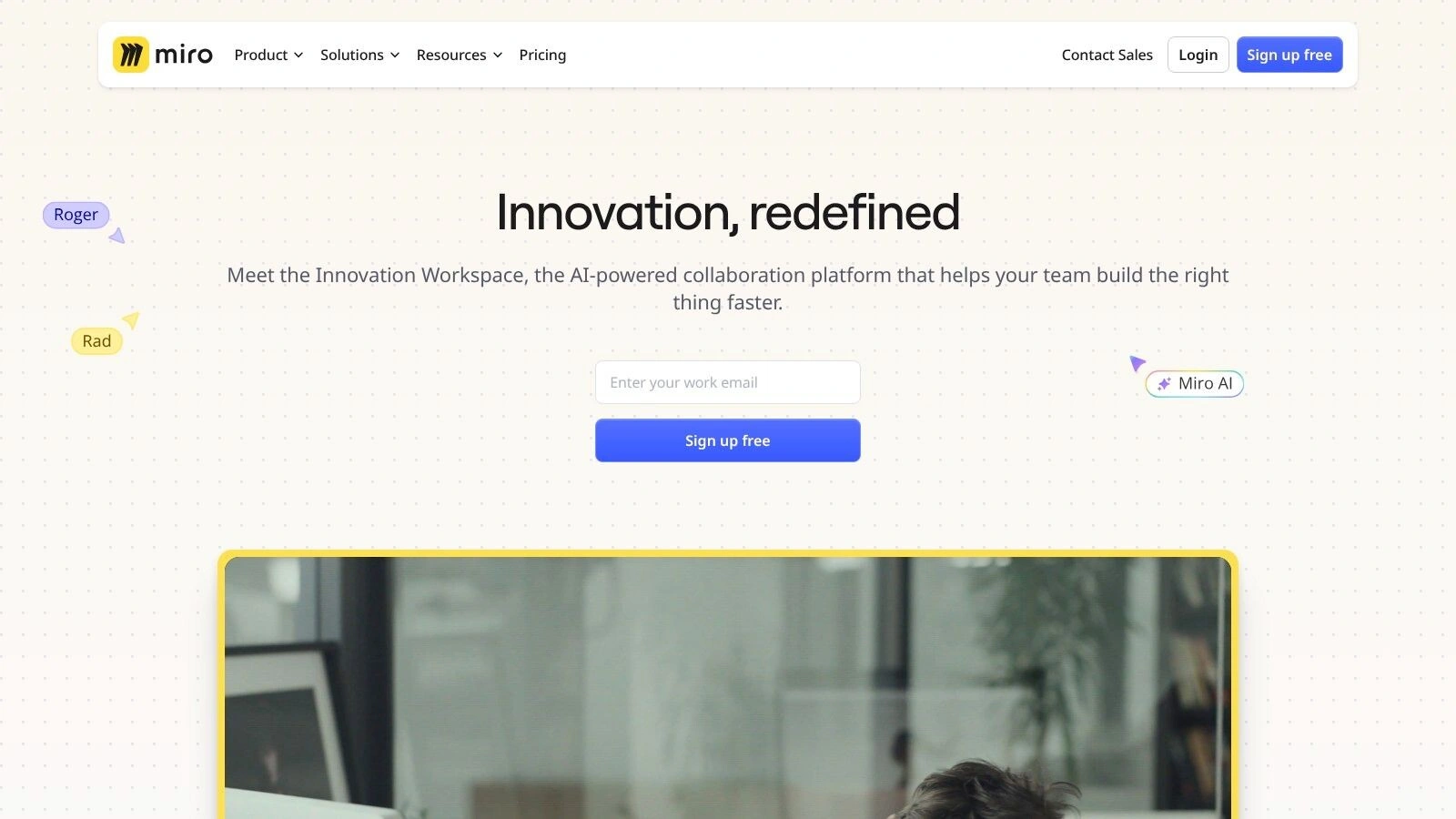
Miro’s strength lies in its flexibility and user-centric design, making it a deserving entry in any list of top process mapping tools. It’s not just about static diagrams; it’s about creating a shared understanding through interactive engagement. This is where Miro truly shines, especially for medium to large enterprises embarking on digital transformation or seeking to modernise legacy workflows.
Key Features and Benefits for Process Optimisation
Miro’s platform is packed with features that directly support effective process mapping:
- Diverse Process Mapping Templates: Miro doesn’t offer a one-size-fits-all solution. Instead, users can access a library of pre-built templates, including standard process flowcharts, swimlane diagrams, Business Process Model and Notation (BPMN) shapes, customer journey maps, value stream maps, and intricate workflow designs. This variety ensures that whether you’re an IT Director visualising system integrations or a marketing team mapping out an account-based strategy, there’s a relevant
process mapping templateto start with. - Infinite Canvas: One of Miro’s standout features is its virtually limitless canvas. This is invaluable for large enterprises tackling complex, multi-layered processes that would quickly become unwieldy on a constrained digital page. Operations managers, for instance, can map out an entire supply chain or production workflow in detail without worrying about running out of space.
- Real-time Collaboration and Workshop Facilitation: Miro is engineered for teamwork. Features like real-time cursor tracking, shared editing, comments, @mentions, voting tools, timers, and breakout frames make it an exceptional tool for facilitating workshop-style process mapping sessions. This is crucial for companies with teams spread across Australian cities like Sydney, Melbourne, and Perth, or even internationally. C-level executives can gain insights from diverse team members simultaneously, fostering a more inclusive and comprehensive mapping exercise.
- Extensive Integration Ecosystem: With over 100 integrations, including popular tools like Jira, Confluence, Asana, Slack, Microsoft Teams, and Google Workspace, Miro allows teams to embed their process maps within existing workflows and documentation. This is a significant boon for IT Directors and CTOs concerned with systems integration and data flow, ensuring that process visualisations aren’t siloed.
- Presentation Mode: Once a process is mapped, Miro’s presentation mode allows for clear and engaging walkthroughs. This is ideal for presenting findings and proposed changes to stakeholders, from operational teams to C-level executives, ensuring everyone is aligned.
Practical Applications and Use Cases for Australian Enterprises
Miro’s process mapping template capabilities can be leveraged across various functions:
- Modernising Legacy Workflows: For medium and large enterprises, Miro provides a visual platform to deconstruct outdated processes, identify pain points collaboratively, and design new, streamlined workflows.
- IT System Integration and Architecture: IT Directors and CTOs can use Miro to map out current and future state system architectures, data flows, and integration points, facilitating clearer communication and planning for complex IT projects.
- Optimising Sales and Marketing Funnels: Sales and marketing teams can map customer journeys, lead nurturing processes, and account-based marketing strategies to identify bottlenecks and opportunities for automation and improved customer experience.
- Enhancing Operational Efficiency: Operations managers can employ value stream mapping templates to pinpoint waste and inefficiencies in production, logistics, or service delivery, leading to significant productivity boosts and cost optimisation.
- Supporting Scalable Growth: Company owners, founders, and C-level executives can use process mapping to visualise how current operations will scale, identify potential roadblocks, and plan for future growth by designing more robust and adaptable processes.
Implementation and Setup Tips
To get the most out of Miro for process mapping:
- Define Objectives: Clearly outline what you aim to achieve with your process mapping session.
- Choose the Right Template: Select a
process mapping templatethat best suits your specific goal (e.g., swimlane for role clarity, VSM for waste reduction). - Onboard Your Team: Ensure all participants are familiar with Miro’s basic functionalities. A quick introductory session can be beneficial.
- Facilitate Actively: Especially for remote workshops, strong facilitation is key. Use Miro’s built-in tools (timers, voting) to keep the session engaging and on track.
- Iterate and Refine: Process maps are living documents. Encourage continuous feedback and update the maps as processes evolve.
- Integrate Wisely: Connect Miro to other tools in your tech stack (like Jira for action items or Confluence for documentation) to embed the process maps into daily workflows.
Pricing and Technical Requirements
Miro offers a freemium model with limited boards and features. Paid plans generally range from approximately $8 to $16 AUD per user per month (billed annually), with costs increasing based on team size and feature requirements. For specific Australian pricing, it’s best to consult their official website.
Technically, Miro is primarily a web-based application accessible via most modern browsers. Desktop applications for Windows and macOS, as well as mobile apps for iOS and Android, are also available, offering flexibility in how and where you work. A stable internet connection is essential for real-time collaboration.
Pros:
- Superb for dynamic, workshop-style process mapping sessions.
- The infinite canvas is ideal for large, intricate processes.
- Boasts a strong integration ecosystem, connecting with many popular business tools.
- Excellent for fostering collaboration among remote and hybrid teams.
Cons:
- Can feel overwhelming if all you need is a very simple process map.
- Pricing can become a significant factor for larger teams.
- Offers less inherent structure compared to dedicated, specialised BPMN software.
- Effectiveness heavily relies on good facilitation skills, especially in workshop settings.
In conclusion, Miro provides a powerful and versatile platform for organisations looking to leverage a collaborative process mapping template solution. Its strength in visual collaboration, extensive feature set, and adaptability make it a valuable asset for medium to large enterprises in Australia aiming to enhance efficiency, foster innovation, and drive scalable growth through better-understood and optimised processes.
Learn more about Miro Process Mapping Templates
7. ProcessMaker Process Design Templates
For Australian businesses, particularly medium to large enterprises, looking to move beyond static diagrams and truly operationalise their workflows, ProcessMaker offers a compelling suite of process design templates. This isn’t just another tool for creating a basic process mapping template; ProcessMaker is a robust Business Process Management (BPM) platform where templates serve as the foundation for sophisticated workflow automation and execution. It’s designed for organisations aiming to modernise legacy systems, boost operational efficiency, and achieve scalable growth through intelligent automation.
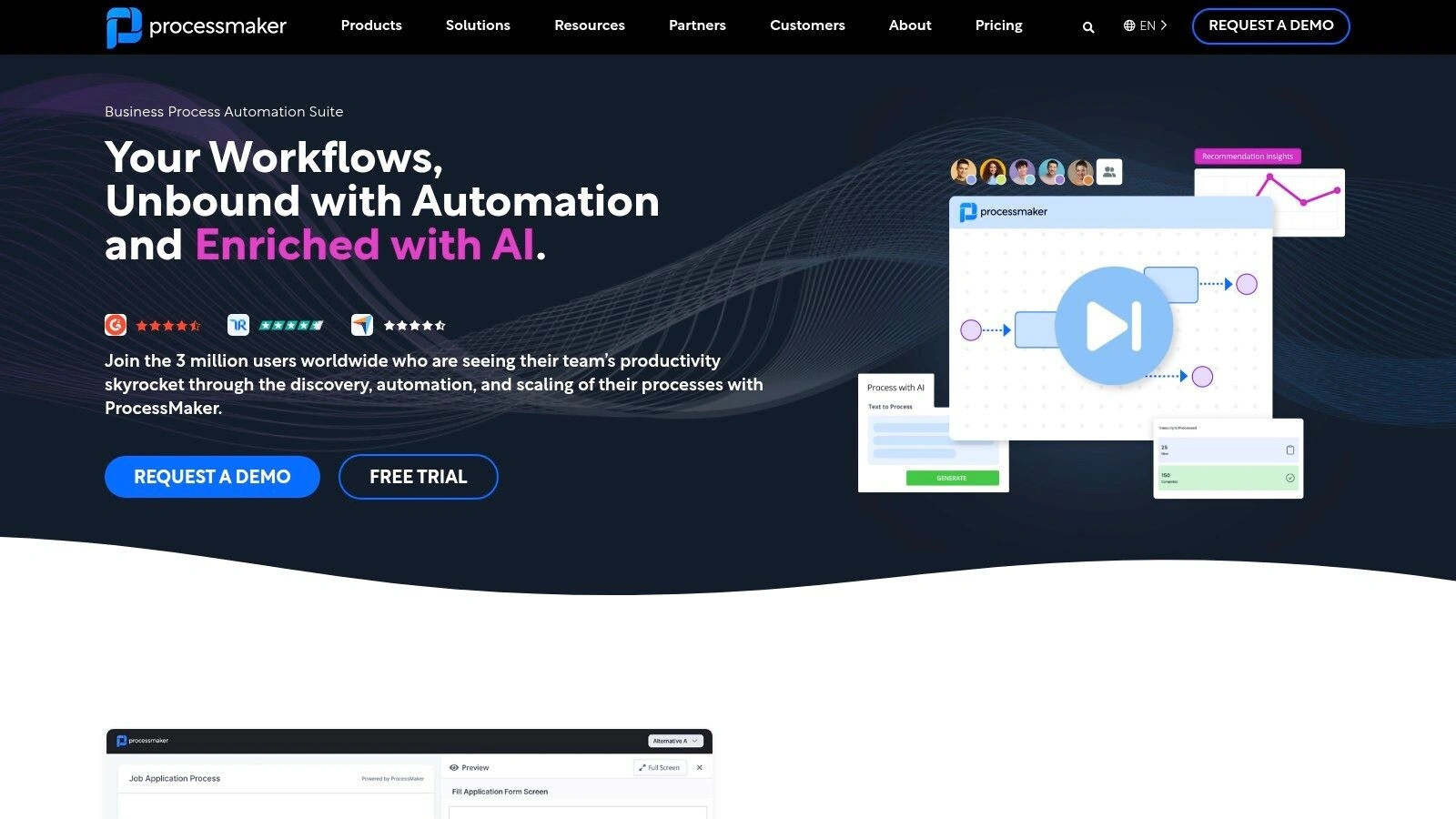
ProcessMaker positions itself as an end-to-end BPM solution, meaning it goes far beyond simple flowcharting. While it provides a library of pre-built process mapping template examples for common business scenarios, its core strength lies in bringing these processes to life through automation. This makes it particularly attractive for IT directors, CTOs, and operations managers tasked with integrating disparate systems and streamlining complex operational procedures. Company owners and founders aiming to scale their operations efficiently will also find its capabilities align with growth-centric strategies.
Key Features and Practical Applications:
The platform’s feature set is geared towards comprehensive process management:
- BPM-Focused Process Templates with Automation Capability: ProcessMaker provides templates for common business processes such as employee onboarding, purchase order approvals, customer support ticketing, and IT service requests. These aren’t just visual guides; they are designed to be quickly configured and automated. For instance, an HR department can take an onboarding
process mapping templateand automate notifications, document collection, and system access provisioning. - Drag-and-Drop Process Designer: This user-friendly interface allows business analysts and process owners to design, model, and modify workflows without extensive coding knowledge. While technical input is needed for complex integrations, the designer empowers non-technical users to contribute significantly to process customisation.
- Integration with Enterprise Systems: A critical feature for medium and large enterprises, ProcessMaker can integrate with various systems like CRMs (e.g., Salesforce, HubSpot), ERPs (e.g., SAP, Oracle), accounting software, and other third-party applications via APIs. This enables seamless data flow and breaks down information silos, crucial for modernising legacy workflows. Sales and marketing teams, for example, can automate lead routing from a CRM directly into a follow-up sequence managed by ProcessMaker.
- Process Analytics and Reporting: The platform offers dashboards and reporting tools to monitor process performance, identify bottlenecks, and measure KPIs. This data-driven approach allows operations managers to continuously optimise workflows, reduce cycle times, and improve overall efficiency.
- Mobile-Responsive Process Execution: Users can initiate, participate in, and manage processes from their mobile devices, ensuring productivity isn’t tethered to a desk. This is vital for field teams, remote workers, and executives needing to approve tasks on the go.
Why ProcessMaker Deserves its Place:
ProcessMaker earns its spot in this list by offering more than just a process mapping template repository; it provides a pathway to tangible operational improvements through automation. For organisations where a simple diagram isn’t enough, and the goal is to execute, manage, and optimise workflows at scale, ProcessMaker delivers. Its enterprise-grade security and scalability make it a suitable choice for C-level executives prioritising robust and future-proof solutions.
Benefits for Your Organisation:
- Enhanced Efficiency: Automating repetitive tasks reduces manual effort and speeds up process completion.
- Improved Standardisation: Templates ensure processes are executed consistently across the organisation.
- Greater Visibility: Real-time tracking and analytics provide insights into process health.
- Scalability: The platform can adapt to growing business volumes and increasing process complexity.
- Better Compliance: Documented and automated processes help in adhering to internal policies and external regulations.
Pros:
- Comprehensive end-to-end BPM solution.
- Powerful process automation capabilities.
- Enterprise-grade security features and designed for scalability.
- Strong analytics and reporting tools for process optimisation.
Cons:
- Can have higher complexity and cost compared to simple mapping tools.
- Primarily focused on automation; may not be the best fit if your sole need is static process documentation using a
process mapping template. - Often requires technical expertise for initial implementation and complex integrations.
- Could be overkill for small businesses or very simple process mapping requirements.
Pricing and Technical Requirements:
ProcessMaker’s pricing is generally tailored to enterprise needs, involving custom quotes based on the scale of deployment, number of users, and specific features required. While they offer an open-source version with basic functionalities, the full power of their platform comes with their commercial editions. Interested Australian organisations should contact ProcessMaker directly via their website (https://www.processmaker.com) for a detailed pricing discussion.
Being a predominantly cloud-based (SaaS) platform, end-users primarily need a modern web browser and a stable internet connection. However, the initial setup, configuration, and integration with existing enterprise systems often demand technical expertise or professional services.
Implementation Tips:
- Start Focused: Identify one or two high-impact processes to automate first to gain early wins and learn the platform.
- Involve Stakeholders: Collaborate with department heads and end-users who will be affected by the automated processes.
- Customise Templates: Use ProcessMaker’s provided templates as a robust starting point, then tailor them to your specific business rules and needs.
- Plan Integrations Early: Map out required integrations with other systems to ensure seamless data exchange.
- Invest in Training: Ensure your team is comfortable using the platform and understands the new automated workflows.
The power of ProcessMaker lies in its ability to transform a process mapping template into a live, automated workflow, significantly enhancing operational efficiency. This focus on automation aligns with broader industry trends. For further insights into how workflow automation, a core strength of ProcessMaker, compares with other automation approaches like Robotic Process Automation (RPA) and to explore different tools in this space, you can Learn more about ProcessMaker Process Design Templates and see how various technologies contribute to modernising business operations.
In summary, if your organisation is ready to move beyond basic process mapping and invest in a platform that can design, automate, and manage complex workflows across the enterprise, ProcessMaker offers a compelling, albeit more involved, solution.
Process Mapping Templates Comparison
| Product | Core Features & Automation ✨ | User Experience & Collaboration ★ | Value & Pricing ???? | Target Audience ???? | Unique Selling Points ???? |
|---|---|---|---|---|---|
| Microsoft Visio Process Mapping | Professional templates, MS Office integration, data linking | Advanced customization, desktop-based, moderate collaboration | Starts at $5/month ???? | Professionals, enterprises ???? | Industry-standard symbols, advanced reporting ✨ |
| Lucidchart Process Mapping | 100+ templates, cloud-based, real-time collaboration | User-friendly, excellent collaboration, cloud accessibility | $7.95-$20/user/month ???? | Teams, remote collaborators ???? | Strong integration ecosystem, real-time editing ???? |
| SmartDraw Process Flow | Auto-formatting, 70+ diagrams, cloud + desktop | Professional output, less real-time collaboration | $9.95/month ???? | Professionals, small-medium businesses ???? | Intelligent formatting, CAD-like precision ✨ |
| Draw.io (Diagrams.net) | Free, BPMN compliant, offline + cloud sync | Basic interface, limited collaboration | Free ???? | Startups, individuals, privacy-conscious ???? | Completely free, no user limits ???? |
| Creately Process Mapping | 50+ templates, real-time collaboration, process simulation | Intuitive UI, strong team focus | $5-$16/user/month ???? | Teams, process analysts ???? | Process simulation, video conferencing integration ✨ |
| Miro Process Mapping | Infinite canvas, workshop tools, 100+ integrations | Great for remote teams, presentation mode | $8-$16/user/month ???? | Remote teams, facilitators ???? | Infinite canvas, workshop facilitation ???? |
| ProcessMaker Process Design | BPM automation, drag-drop designer, analytics | Enterprise-grade, complex, mobile-responsive | Higher cost ???? | Enterprises, BPM specialists ???? | End-to-end BPM with automation & analytics ???? |
Beyond the Map: Turning Insights into Action
You’re now equipped with a robust understanding of various tools, from Microsoft Visio to ProcessMaker, each offering a powerful process mapping template to help you visualise your organisation’s workflows. As we’ve explored, having a clear visual representation is a fantastic first step. However, the true value of any process mapping template isn’t just in its creation, but in its application – transforming those carefully crafted diagrams into tangible improvements and efficiencies.
The most crucial takeaway is that a process map is a living document, a starting point for ongoing optimisation. Selecting the right tool, as we’ve discussed, depends heavily on your specific needs: consider the complexity of your processes, the level of collaboration required, integration capabilities with your existing tech stack (a key concern for IT Directors and CTOs), and, of course, your budget. Whether you opt for the extensive features of Lucidchart or the open-source flexibility of Diagrams.net, the chosen process mapping template should serve your core objective: clarity.
Once your processes are mapped, the real work begins. Here are some actionable next steps:
- Analyse and Identify: Scrutinise your maps for bottlenecks, redundancies, delays, and areas of potential risk or non-compliance. Engage your teams in this analysis; sales and marketing might spot different issues than operations managers.
- Prioritise Opportunities: You can’t fix everything at once. Determine which improvements will yield the greatest impact on efficiency, cost reduction, or scalable growth – priorities for C-level executives and company owners.
- Implement Changes: Develop an action plan for rolling out the refined processes. This includes clear communication, training, and setting new expectations.
- Measure and Iterate: Track the impact of your changes against predefined metrics. Process improvement is a continuous cycle, so be prepared to revisit and refine your maps as your business evolves.
Successfully implementing these tools also involves fostering a culture of process awareness. Ensure your teams are comfortable using the chosen process mapping template and understand its value. Once you’ve visualised your workflows with a process mapping template, the journey doesn’t end there. These maps are powerful tools that can feed into larger initiatives for operational excellence. To learn more about how to leverage these visual blueprints for sustained improvement and optimise your team’s performance, especially in creative environments, consider exploring creative operations management strategies.
Ultimately, a well-utilised process mapping template is more than just lines and boxes; it’s a blueprint for a more efficient, agile, and scalable future for your enterprise. Embrace the insights, empower your teams, and turn those visualisations into decisive action.
If you’re looking to take your streamlined processes to the next level with automation, Osher Digital empowers Australian organisations with tailored business process automation and AI-driven solutions. We help businesses like yours unlock hidden efficiencies and achieve significant growth, turning the insights from your process mapping efforts into automated realities. Let’s chat about making your processes work smarter for you.
Jump to a section
Ready to streamline your operations?
Get in touch for a free consultation to see how we can streamline your operations and increase your productivity.