Best Business Process Analysis Template for 2025
Discover top business process analysis templates to optimise workflows in 2025. Easy-to-use, powerful, and effective tools for your success.

Unlocking Efficiency: Choosing the Right Business Process Analysis Template
Streamline your operations with the right business process analysis template. This listicle examines seven top tools for 2025, outlining their features, pros, and cons to help you optimise workflows and identify bottlenecks. Whether modernising legacy systems or scaling for international growth, choosing the appropriate business process analysis template is crucial. From Microsoft Visio to diagrams.net, we’ll help you find the perfect tool to transform your business processes.
1. Microsoft Visio Business Process Templates
For Australian businesses seeking robust tools for business process analysis, Microsoft Visio stands as a prominent contender.Offering a comprehensive suite of templates, including flowcharts, swimlane diagrams, and BPMN 2.0 compliant options, Visio empowers organisations to visually map, analyse, and optimise their processes.As part of the Microsoft 365 ecosystem, it integrates seamlessly with familiar tools, enhancing collaboration and streamlining workflows. This makes it a valuable asset for medium and large enterprises modernising legacy workflows, as well as for IT directors, CTOs, sales and marketing teams, operations managers, C-level executives, and business owners focused on growth and efficiency.Its strength lies in providing professional-grade diagramming capabilities specifically designed for intricate process mapping and analysis, supported by extensive shape libraries and collaborative features.

Visio’s adherence to the industry-standard BPMN 2.0 notation is a significant advantage.This ensures that process models are easily understood and transferable across different systems and organisations.For those looking to document standard operating procedures or map out complex customer journeys, the cross-functional flowchart templates prove invaluable.The inclusion of swimlane diagrams further allows for clear visualisation of responsibilities across different departments or roles within a process. Learn more about Microsoft Visio Business Process Templates (https://osher.com.au/blog/process-documentation-template/). This deep dive into process documentation templates can offer additional insights into effective workflow mapping.
One of Visio’s key strengths is its integration with the Microsoft 365 suite.This allows for seamless data transfer and collaboration across applications like Excel, Word, and PowerPoint. Imagine easily importing data from a spreadsheet to populate a process diagram or exporting a Visio diagram directly into a presentation.Such integration fosters efficiency and minimises manual data entry, particularly beneficial for teams managing large and complex projects.
While Visio offers a powerful toolset, it’s essential to consider the practical implications for Australian businesses.Firstly, it requires a paid Microsoft 365 subscription, the cost of which varies depending on the chosen plan.Businesses should carefully assess their needs and budget before committing. Secondly, despite its comprehensive features, Visio can have a steep learning curve for beginners.Adequate training and resources may be necessary to fully leverage its capabilities.While collaborative editing is possible, cloud-based editing options are somewhat limited compared to other diagramming tools.Finally, Visio can be resource-intensive, particularly when working with complex diagrams.This is something to consider for businesses operating on less powerful hardware.
Implementation within an Australian business context typically involves choosing the appropriate Microsoft 365 plan that includes Visio, installing the software, and providing training to relevant team members.To maximise its potential, organisations should develop clear guidelines for process mapping and documentation.This ensures consistency and facilitates efficient communication across different teams.For instance, defining a standard set of shapes and symbols for different process elements can significantly improve clarity and understanding.
Comparing Visio to other popular business process analysis tools reveals its strengths and weaknesses.While tools like Lucidchart or Draw.io offer more flexible cloud-based collaboration and simpler interfaces, Visio’s robust features and deep integration with Microsoft 365 make it a compelling option for enterprises already invested in the Microsoft ecosystem.For Australian businesses prioritising industry-standard compliance, professional-quality output, and seamless integration with existing workflows, Visio offers a powerful solution for business process analysis.However, its cost, complexity, and resource requirements should be carefully considered against the specific needs and budget of the organisation.Specifically for those seeking to translate complex processes into visual models, Visio provides the depth and precision needed for effective analysis and optimisation.
2. Lucidchart Process Analysis Templates
Lucidchart offers a cloud-based platform brimming with business process analysis templates designed to streamline and optimise workflows.Its real-time collaboration features make it a powerful tool for teams working together to analyse, design, and improve business processes, regardless of their physical location. From process mapping and value stream mapping to workflow analysis, Lucidchart provides a comprehensive suite of tools for businesses seeking to gain a deeper understanding of their operations. The platform’s drag-and-drop functionality simplifies the creation and modification of diagrams, while extensive integration capabilities with popular business tools ensure seamless data flow and enhanced productivity. This makes Lucidchart a valuable asset for Australian businesses looking to modernise their processes and improve efficiency.
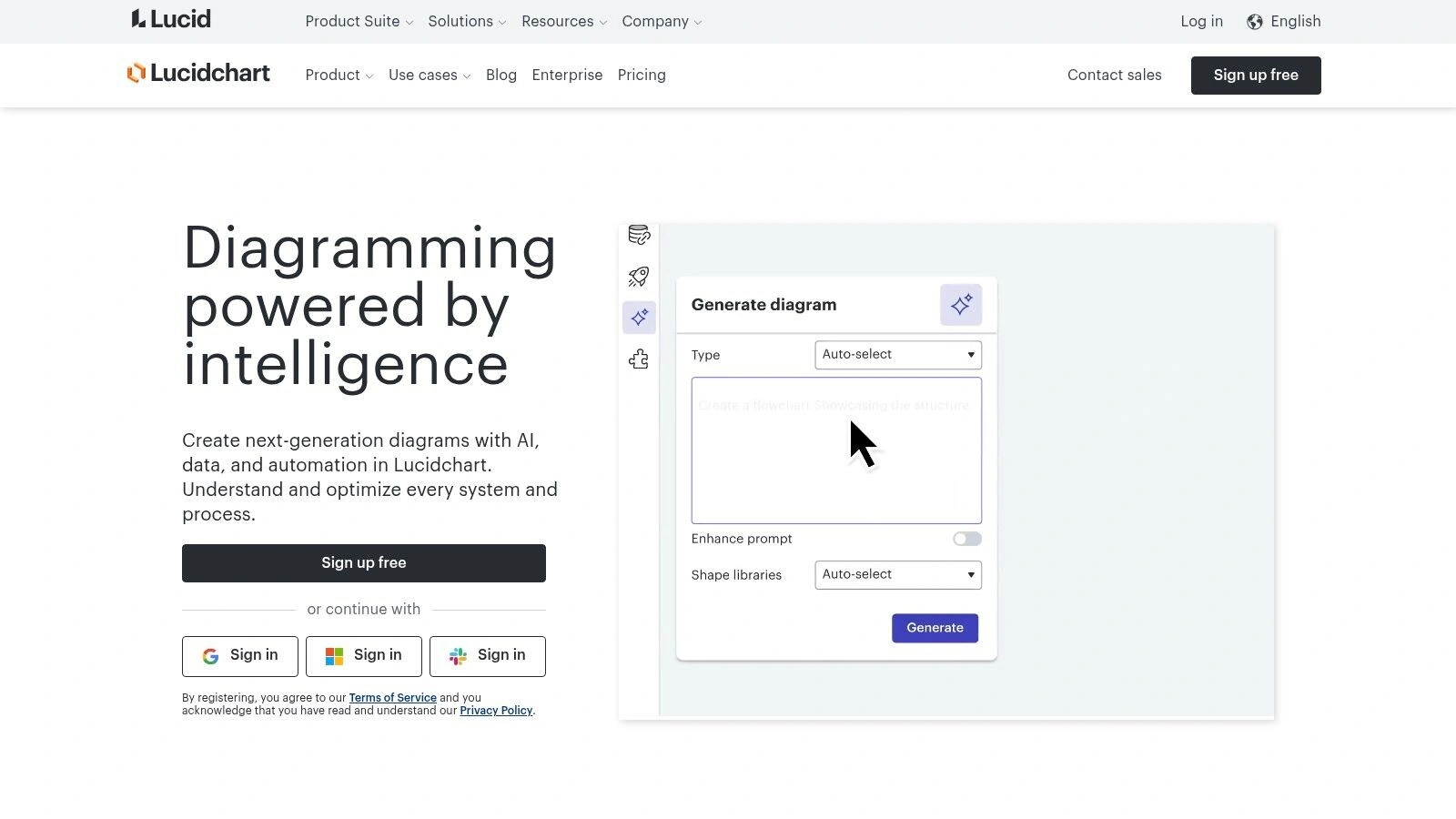
Lucidchart’s strength lies in its user-friendly interface and robust feature set.The platform’s intuitive design makes it easy for even non-technical users to create professional-looking diagrams.Pre-built business process analysis templates offer a starting point for various process modelling scenarios, saving time and effort.For example, a sales and marketing team aiming to automate account-based strategies can utilise pre-built templates for mapping out customer journeys and identifying key touchpoints.Similarly, operations managers focused on boosting efficiency can leverage Lucidchart to visualise workflows and pinpoint bottlenecks.
The real-time collaborative editing feature allows multiple team members to work on the same diagram simultaneously, fostering seamless communication and streamlining the process analysis lifecycle.This is particularly beneficial for medium and large enterprises in Australia where teams are often dispersed geographically.For instance, IT directors and CTOs responsible for systems integration can use Lucidchart to collaborate on complex system diagrams in real time, ensuring everyone is on the same page.This collaborative approach also benefits C-level executives prioritising scalable growth and cost optimisation, providing them with a clear overview of the organisation’s processes.
Integration with over 100 applications, including popular platforms like Slack, Microsoft Teams, and Google Workspace, allows users to seamlessly incorporate Lucidchart into their existing workflows. This interoperability ensures that data can flow freely between different systems, reducing manual data entry and minimising the risk of errors.This level of integration is especially valuable for company owners and founders looking to scale their operations efficiently.
While Lucidchart offers a powerful platform, it also has some limitations.Offline functionality is limited, which can be a drawback for users who frequently work in areas with poor internet connectivity.Furthermore, some advanced features, such as advanced shape libraries and data linking, are only available in higher-tier plans.The pricing structure, while offering different tiers to cater to varying needs, can become expensive for large teams, particularly those requiring access to the full suite of features. The customisation options for templates, although present, are somewhat limited.Users might find they cannot fully tailor the pre-built templates to match their specific needs or branding.
Despite these drawbacks, Lucidchart remains a compelling option for Australian businesses seeking a robust business process analysis template solution.Its cloud-based accessibility allows users to access their diagrams from anywhere, promoting flexibility and enabling remote collaboration.The user-friendly interface, combined with the vast array of pre-built templates, makes it an accessible tool for users of all technical levels.Furthermore, the platform’s extensive integration capabilities ensure that it can seamlessly integrate into existing business workflows.
For Australian businesses operating in a dynamic environment, Lucidchart provides a valuable platform for visualising, analysing, and optimising business processes.Whether it’s streamlining legacy workflows, automating marketing strategies, or boosting operational efficiency, Lucidchart offers a comprehensive solution that empowers businesses to improve their performance and drive growth.You can explore Lucidchart’s features and pricing plans further by visiting their website: https://www.lucidchart.com/.While specific pricing for the AU region isn’t explicitly listed on the main page and may require contacting sales, the general pricing structure gives potential users an idea of the investment involved.Technical requirements are minimal, primarily requiring a stable internet connection and a compatible web browser.
3. SmartDraw Business Process Templates
SmartDraw offers a robust suite of intelligent business process analysis templates designed to streamline workflow mapping and documentation.For Australian businesses seeking to modernise legacy workflows, SmartDraw provides a compelling solution with its automatic formatting, comprehensive template library, and professional styling options.Its focus on ease of use makes it accessible to both technical and non-technical users, catering to a wide range of roles within an organisation, from IT directors to sales teams. This positions SmartDraw as a valuable tool for enhancing efficiency, productivity, and ultimately, driving scalable growth and cost optimisation.The platform’s strength lies in its ability to quickly create visually appealing and informative diagrams, crucial for communicating complex processes and driving informed decision-making.
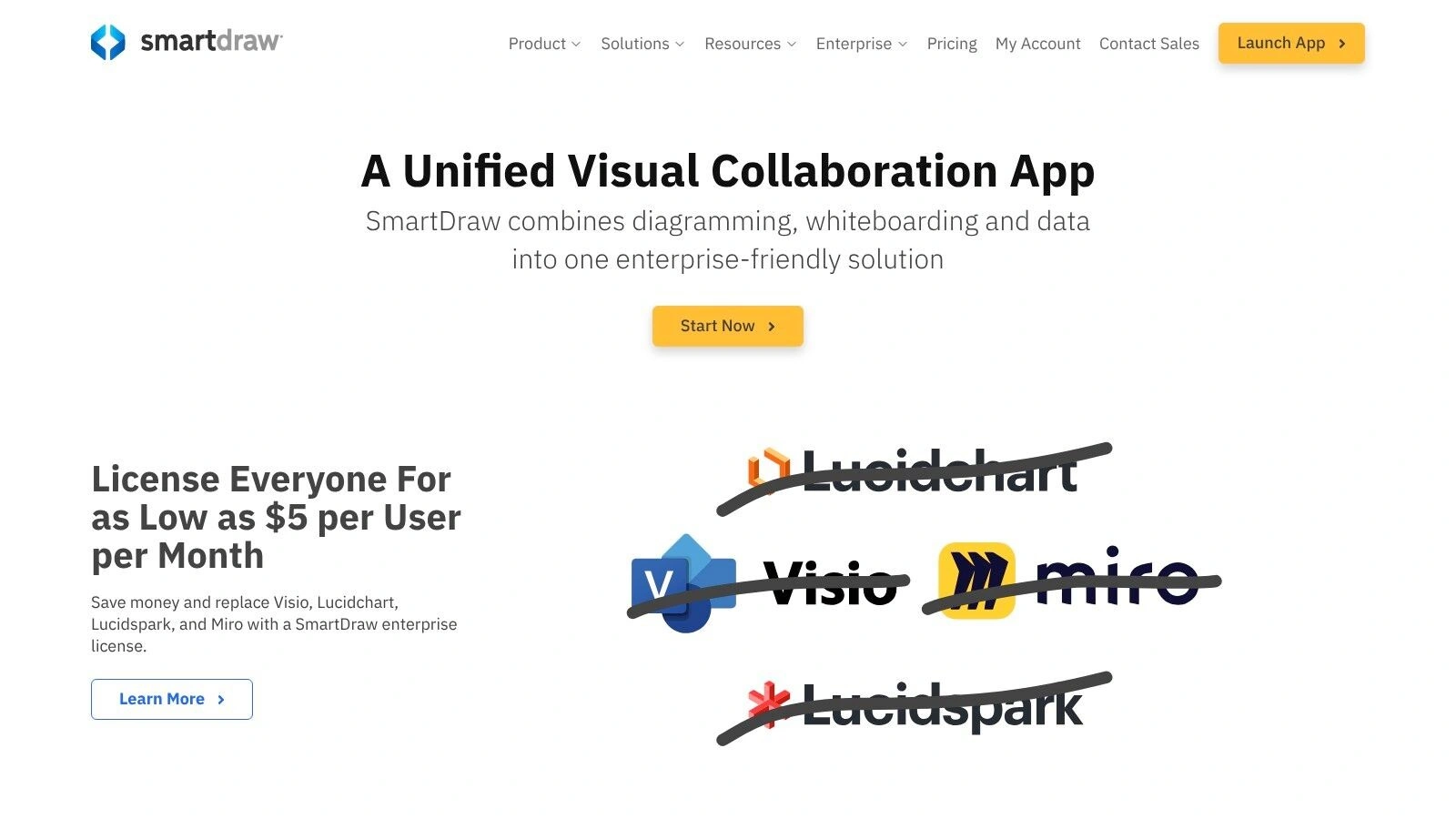
SmartDraw’s key advantage is its intelligent auto-formatting.This feature significantly reduces the time and effort involved in creating business process diagrams.Users can simply drag and drop shapes, and SmartDraw automatically aligns and connects them, maintaining a clean and professional layout.This is particularly beneficial for large enterprises and IT directors dealing with complex system integrations, as it allows them to visualise workflows effectively and efficiently. The software offers a variety of templates specifically tailored for process flows, organisational charts, and BPMN diagrams, offering a strong starting point for various business process analysis projects. The smart connectors ensure that diagrams remain visually organised even with complex interconnections, aiding clarity and understanding.
Beyond its auto-formatting capabilities, SmartDraw provides professional styling options to enhance the visual appeal of diagrams. Users can customise colours, fonts, and line styles to create presentations that align with their company branding. This feature is particularly beneficial for sales and marketing teams automating account-based strategies, allowing them to create visually compelling presentations to engage clients effectively. The high-quality output, often described as CAD-quality, makes it suitable for formal documentation and presentations to C-level executives who prioritise professional and polished deliverables.
For Australian businesses, SmartDraw’s user-friendly interface is a major advantage.Even non-technical users, such as operations managers or company owners, can easily create and modify diagrams without extensive training. This ease of use is further enhanced by the comprehensive template library, providing readily available starting points for various business process mapping scenarios.This allows businesses to quickly implement the tool and begin analysing their workflows to identify bottlenecks and opportunities for improvement.
While SmartDraw boasts many advantages, it also has some limitations.Customisation options, while sufficient for many users, are less extensive compared to some other tools.This might restrict users who require very specific design elements or highly granular control over the appearance of their diagrams. Additionally, SmartDraw operates on a subscription-based pricing model, which might be a barrier to entry for smaller businesses or startups.Furthermore, integration options with other business software are somewhat limited compared to competitors. While a mobile app exists, its functionality is considered basic and doesn’t offer the full feature set of the desktop version.
Pricing information for SmartDraw is readily available on their website (https://www.smartdraw.com/), and potential users are encouraged to explore the different subscription tiers to find the one that best suits their needs and budget. The technical requirements are relatively modest, with SmartDraw being accessible via a web browser, eliminating the need for complex installations and reducing the burden on IT departments.
In conclusion, SmartDraw earns its place on this list due to its powerful auto-formatting, wide range of templates, and user-friendly interface. While it may have limitations regarding customisation and integrations, its focus on ease of use and high-quality output makes it a valuable asset for Australian businesses seeking to improve workflow efficiency and achieve scalable growth.Its intelligent features, combined with its professional styling options, empower teams across various departments to effectively visualise, analyse, and optimise their business processes, contributing to overall business success.
4. ProcessMaker BPMN Templates
ProcessMaker offers a suite of business process analysis templates specifically designed for Business Process Model and Notation (BPMN) modelling and workflow automation.It distinguishes itself from other tools by combining process design with execution capabilities, providing a seamless transition from analysis to implementation. This makes it a powerful option for organisations looking to not just map out their processes but also automate and optimise them within a single platform.These templates cater to various stages of the business process lifecycle, including process discovery, analysis, and optimisation, and come equipped with built-in analytics and reporting features, providing valuable data-driven insights. This integrated approach makes it a compelling choice for businesses seeking a comprehensive solution for business process management.For Australian businesses looking to streamline operations and improve efficiency, ProcessMaker’s focus on automation and data analysis can be particularly advantageous.
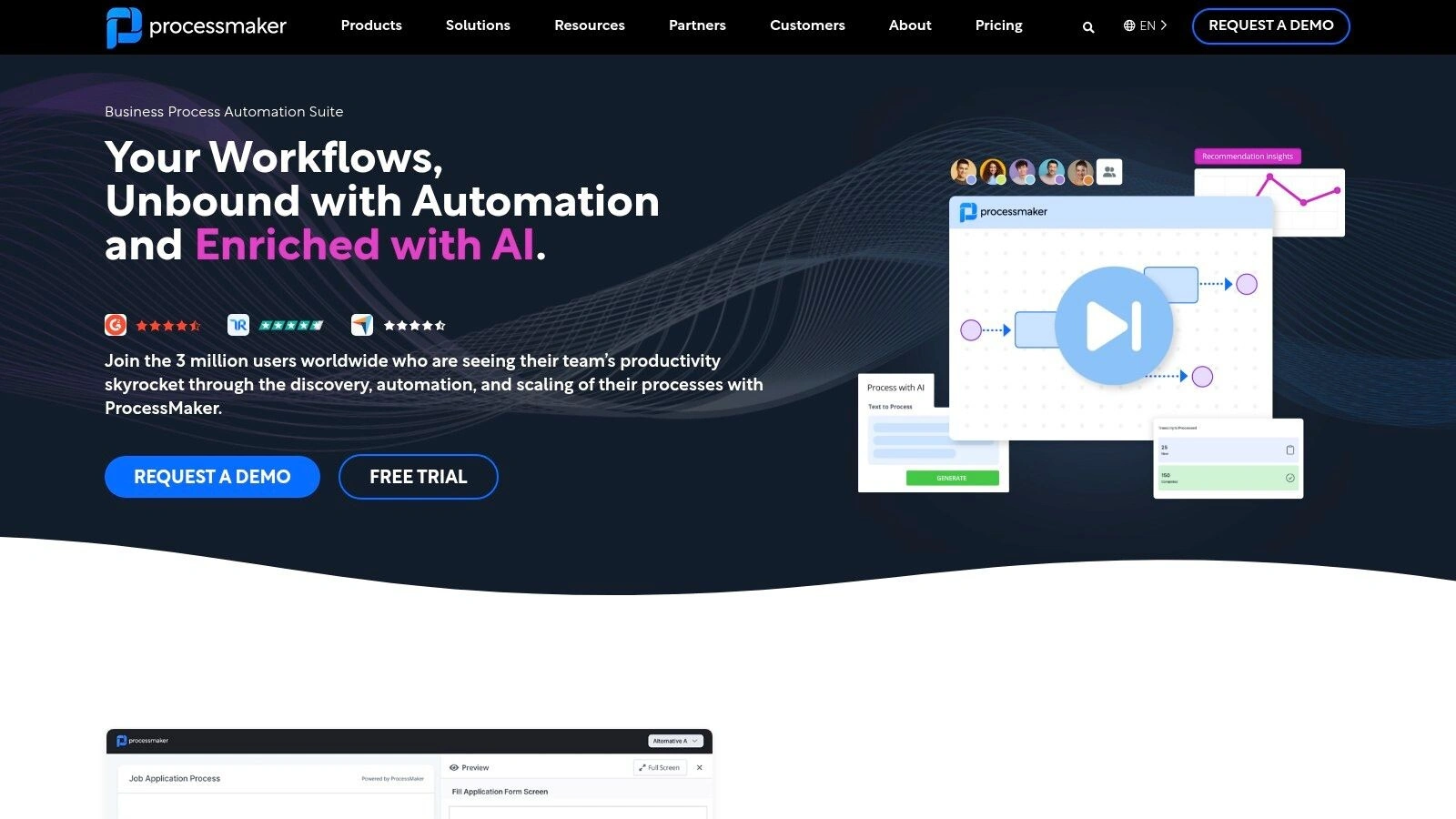
One of the key strengths of ProcessMaker is its native BPMN 2.0 support. This adherence to the industry standard ensures interoperability and facilitates clear communication across different teams and stakeholders.This is especially crucial for larger enterprises in Australia where consistent process documentation is essential for regulatory compliance and internal alignment. The platform’s process execution capabilities further enhance its value proposition, enabling organisations to move beyond static diagrams and bring their processes to life.This integrated functionality eliminates the need for separate execution engines, simplifying the implementation process and reducing the potential for errors.
ProcessMaker’s built-in analytics and reporting features provide valuable insights into process performance.These features allow businesses to track key metrics, identify bottlenecks, and make data-driven decisions to optimise their workflows.For example, an Australian retail company could use ProcessMaker to analyse its order fulfilment process, identify delays, and implement changes to improve delivery times.Furthermore, the platform’s process optimisation tools allow for continuous improvement by enabling businesses to test different scenarios and refine their processes over time.This iterative approach can lead to significant gains in efficiency and productivity. You can learn more about ProcessMaker BPMN Templates by following this link.
While ProcessMaker offers a robust and comprehensive solution, it’s important to consider its potential drawbacks.Its higher complexity may be overkill for simple use cases or smaller businesses with limited technical expertise. The platform requires a degree of technical proficiency to configure and manage effectively, and the premium pricing structure may be a barrier for some organisations.Additionally, the limited availability of free template options could restrict exploration for those looking to test the platform before committing to a paid subscription.
For medium to large enterprises in Australia seeking to modernise legacy workflows, ProcessMaker’s comprehensive features can be a significant asset. IT directors and CTOs responsible for systems integration will appreciate the platform’s scalability and BPMN compliance. Sales and marketing teams aiming to automate account-based strategies can leverage the workflow automation capabilities to streamline processes and improve customer engagement. Operations managers focused on boosting efficiency and productivity will find the analytics and reporting tools invaluable.C-level executives prioritising scalable growth and cost optimisation can benefit from the platform’s ability to streamline operations and improve resource allocation.Even company owners and founders looking to scale their businesses can leverage ProcessMaker to build robust and adaptable workflows.
ProcessMaker’s pricing is subscription-based, with different tiers offering varying levels of functionality and support.The exact cost will depend on the specific needs of the organisation, including the number of users, processes, and required features. It’s recommended to contact ProcessMaker directly for a tailored quote.From a technical standpoint, ProcessMaker can be deployed on-premise or in the cloud, offering flexibility in terms of infrastructure.The platform integrates with a range of other business applications, further enhancing its value proposition for businesses seeking a cohesive and integrated technology ecosystem. Implementing ProcessMaker typically involves a phased approach, starting with process mapping and analysis, followed by automation and optimisation.Working with a certified ProcessMaker partner can help ensure a smooth and successful implementation.
5. Creately Business Process Templates
Creately stands out as a robust platform offering a diverse suite of business process analysis templates tailored for visual collaboration and brainstorming. It caters to a wide range of needs, from simple process mapping to complex gap analysis and comprehensive workflow documentation.Its emphasis on real-time editing and extensive customisation options makes it particularly well-suited for team-based process analysis within medium to large enterprises in Australia.Whether you’re modernising legacy workflows, automating sales strategies, or simply boosting productivity, Creately provides the tools to visualise, analyse, and optimise your business processes.

One of Creately’s key strengths lies in its visual collaboration features.Real-time team editing allows multiple users to work on the same template simultaneously, fostering seamless collaboration and reducing delays.This feature proves invaluable for geographically dispersed teams, a common scenario in Australia’s vast landscape, enabling stakeholders across different locations to contribute effectively to process analysis.The platform’s brainstorming and ideation features further enhance collaboration, providing virtual whiteboards and mind mapping tools to generate ideas and visualise process improvements.This functionality can be especially beneficial for sales and marketing teams developing account-based strategies or operations managers brainstorming efficiency improvements.
For IT directors and CTOs overseeing systems integrations, Creately’s process mapping and gap analysis templates provide a clear visual representation of existing workflows and identify areas for improvement.The ability to customise templates allows businesses to tailor them to their specific industry and operational needs.This level of customisation ensures that the analysis remains relevant and actionable. While Creately’s integration capabilities might be considered basic compared to some enterprise-grade solutions, its accessible interface and easy learning curve make it a practical choice for organisations prioritising rapid implementation and user adoption.
Creately’s affordability further solidifies its place on this list. The platform offers a range of pricing plans catering to different budgets and team sizes, making it a viable option for both growing businesses and established enterprises.While specific Australian pricing is best confirmed directly on the Creately website, the generally competitive pricing structure makes it an attractive proposition for organisations looking to optimise costs without compromising functionality.Company owners, founders, and C-level executives focused on scalable growth will find the platform’s scalability and ease of use appealing, allowing them to adapt and refine their processes as their businesses evolve.
However, it’s important to acknowledge Creately’s limitations. While it excels in visual collaboration and basic diagramming, its advanced diagramming features are less extensive than those offered by some competitors. This might be a consideration for businesses with highly complex processes requiring specialised diagramming tools. Similarly, while Creately does offer a mobile app, providing on-the-go access to templates and projects, its reporting capabilities are relatively basic. For organisations requiring detailed analytics and reporting, supplemental tools might be necessary. The variety of templates, while substantial, could be broader to cater to more niche industry requirements.
Implementing Creately is generally straightforward.The platform’s intuitive interface and readily available tutorials simplify the setup process.Teams can quickly get started with pre-built templates and customise them as needed. For optimal implementation, it’s recommended to start with a pilot project, focusing on a specific process or department.This allows teams to familiarise themselves with the platform and identify best practices before scaling usage across the organisation.
Overall, Creately presents a compelling option for Australian businesses seeking a user-friendly, visually driven platform for business process analysis.Its strengths lie in its visual collaboration features, affordability, and ease of use.While it may not offer the advanced features of some enterprise solutions, its strengths make it a valuable tool for improving efficiency, productivity, and collaboration within a wide range of organisations, from startups to large corporations. You can explore Creately’s features and pricing plans further at https://creately.com/.
6. Draw.io (now diagrams.net) Process Templates
Draw.io, now known as diagrams.net, stands out as a powerful and accessible option for businesses seeking efficient business process analysis template solutions.Its free, web-based nature removes significant financial and technical barriers, making it a practical choice for organisations of all sizes, particularly appealing to Australian medium and large enterprises aiming to modernise legacy workflows without hefty software investments. This accessibility doesn’t come at the cost of functionality, however, as diagrams.net provides a robust set of features suitable for various business process modelling needs.It offers a comprehensive suite of diagramming tools, encompassing standard flowcharts, detailed Business Process Model and Notation (BPMN) diagrams, and versatile process maps. This versatility caters to a broad spectrum of users, from IT directors mapping out system integrations to sales and marketing teams visualising account-based strategies.
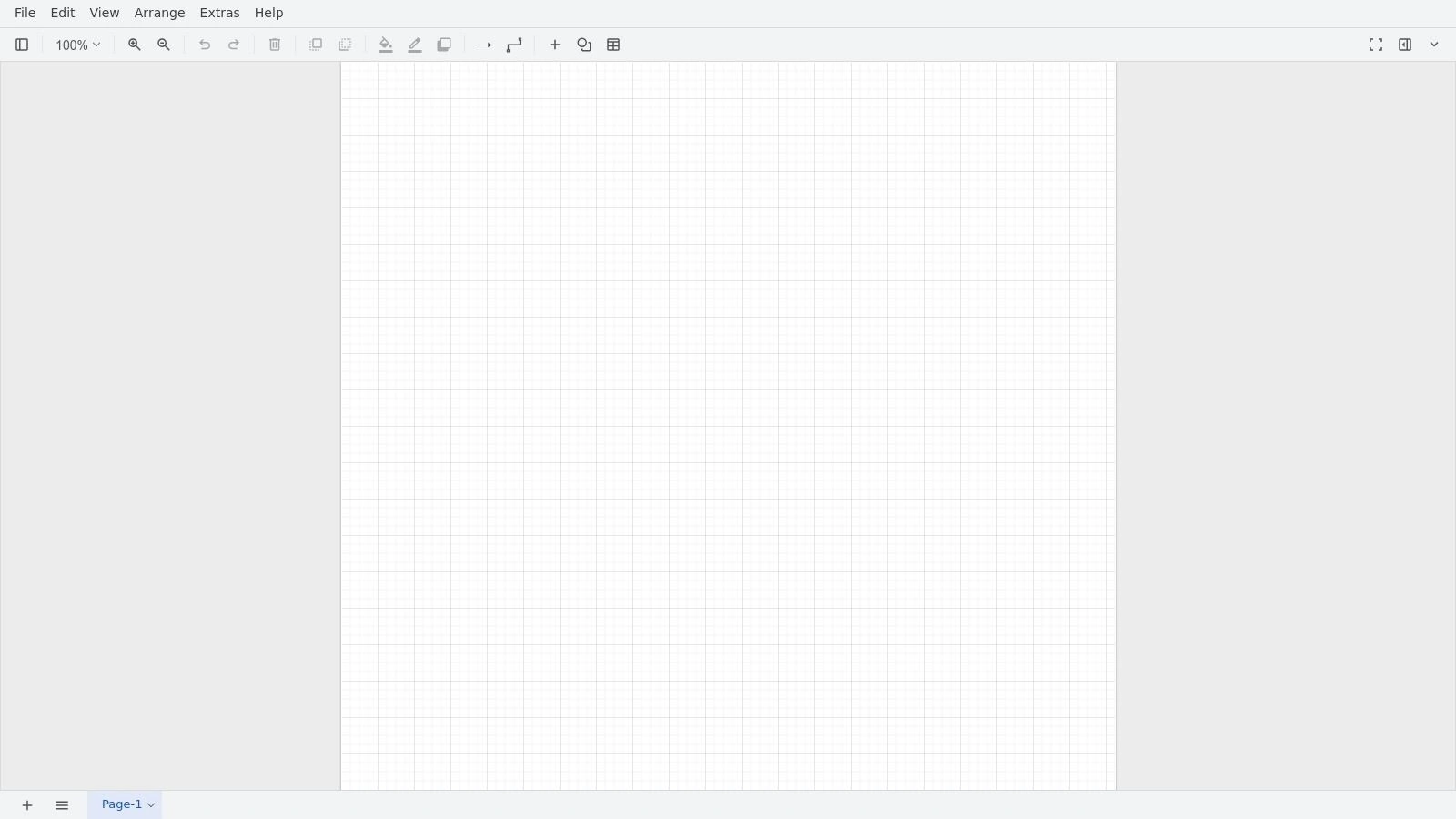
One of the key strengths of diagrams.net is its comprehensive free tier. Unlike many freemium software options that limit features or impose usage restrictions, diagrams.net offers its full functionality without requiring any subscription fees or even account registration. This is particularly attractive for cost-conscious businesses, allowing company owners and founders to scale their operations without incurring additional software licensing expenses.This also resonates with C-level executives prioritising scalable growth and cost optimisation.The platform integrates seamlessly with popular cloud storage solutions such as Google Drive and OneDrive, simplifying file management and collaborative work for teams distributed across different locations. This feature is vital for Australian businesses operating across various states and territories, facilitating efficient information sharing amongst team members.
While diagrams.net excels in accessibility and functionality, it does have some limitations. Compared to dedicated business process management (BPM) suites, its collaboration features are basic.While multiple users can access and edit diagrams, the platform lacks advanced features like real-time co-editing and version control, which might be crucial for larger teams working on complex business process analysis templates. Similarly, diagrams.net doesn’t offer integrated project management tools, meaning that project tracking, task assignment, and progress monitoring must be managed through external platforms. This can increase complexity for projects involving intricate workflows and multiple stakeholders.Furthermore, while diagrams.net offers a decent variety of templates, their organisation and discoverability could be improved.The search function is basic, and browsing through the template library can be cumbersome, especially when looking for specific industry-standard business process analysis templates.Finally, although customisation options are extensive, the styling options are less polished compared to some commercial alternatives.Users seeking highly professional, visually appealing diagrams might find the styling choices slightly limiting.
Despite these limitations, diagrams.net offers a compelling value proposition.Its ease of use, combined with its comprehensive free offering and cloud integration capabilities, makes it a viable starting point for businesses looking to explore business process modelling. Operations managers focused on boosting efficiency and productivity can readily leverage the platform to map out existing workflows, identify bottlenecks, and design streamlined processes. For those needing more advanced features, diagrams.net serves as an excellent sandbox for initial process mapping and experimentation before potentially migrating to a more comprehensive BPM platform.To delve deeper into process automation and its benefits, learn more about Draw.io (now diagrams.net) Process Templates. Implementing diagrams.net is straightforward: simply navigate to the website and start diagramming. No installation or account setup is required. This low barrier to entry encourages rapid adoption and allows teams to quickly visualise and analyse their processes.Its web-based nature means it’s accessible from any device with an internet connection, making it ideal for teams working remotely or across multiple locations, a growing trend within the Australian business landscape.For those starting their journey in business process analysis, diagrams.net provides a user-friendly and cost-effective solution to start mapping out their operations and optimising their workflows.
7. Bizagi Process Modeler Templates
Bizagi Process Modeler offers a robust, free solution for businesses seeking to delve into business process analysis and modelling.This powerful tool earns its place on this list due to its comprehensive features, adherence to BPMN 2.0 standards, and advanced simulation capabilities, making it a valuable asset for organisations looking to optimise their workflows. While primarily aimed at larger enterprises, its free availability makes it accessible to businesses of all sizes in the AU region seeking to modernise legacy workflows and improve operational efficiency.
Bizagi Process Modeler provides a suite of pre-built business process analysis templates compliant with the industry-standard BPMN 2.0 notation.This allows businesses to quickly visualise, analyse, and document their processes, providing a solid foundation for improvement initiatives.For instance, a sales and marketing team aiming to automate account-based strategies can utilise the pre-built templates for lead management or customer onboarding to identify bottlenecks and streamline the sales process. Similarly, operations managers focused on boosting efficiency can model existing workflows to pinpoint areas for automation or process redesign.
A key strength of Bizagi Modeler lies in its sophisticated simulation capabilities.Beyond static process mapping, users can simulate process execution with real-world data, allowing them to predict potential bottlenecks, estimate resource allocation, and analyse the impact of process changes before implementation.This feature is particularly valuable for C-level executives and company owners prioritising scalable growth and cost optimisation, enabling data-driven decision making regarding process improvements.For example, by simulating a new order fulfilment process, an organisation can identify potential delays and adjust resource allocation accordingly, minimising disruptions and ensuring customer satisfaction.
The automatic documentation generation feature further enhances Bizagi Modeler’s practicality.The software automatically generates comprehensive process documentation, reducing manual effort and ensuring consistency across the organisation. This is particularly useful for IT directors and CTOs responsible for systems integration, as it provides clear, standardised documentation to support implementation and maintenance.
Bizagi Modeler offers several professional export options, enabling seamless integration with other business process management tools.Users can export their process models in various formats, facilitating collaboration and sharing of process insights across different departments.
While Bizagi Modeler is free for modelling, it’s important to be aware that it is a Windows-only desktop application, which can limit accessibility for users on other operating systems. Cloud collaboration features are also limited in the free version, posing a potential challenge for teams working remotely or across multiple locations.While the basic modelling features are relatively straightforward, the steeper learning curve associated with advanced simulation and analysis features may require some investment in training.Additionally, some advanced features, such as more sophisticated simulation options and collaboration tools, are reserved for the paid versions of Bizagi’s platform.
Pricing and Technical Requirements:
Bizagi Modeler is free to download and use for process modelling.However, Bizagi offers paid versions of its platform with more advanced features, including cloud-based collaboration, advanced simulation, and enterprise-level support.Specific pricing details for these versions are available on the Bizagi website.
As a desktop application, Bizagi Modeler requires a Windows operating system.Specific hardware requirements can be found on the Bizagi website.
Comparison with Similar Tools:
Compared to other business process analysis tools like Draw.io or Lucidchart, Bizagi Modeler offers more advanced simulation capabilities and closer adherence to BPMN 2.0 standards.However, Draw.io and Lucidchart offer greater cross-platform compatibility and easier cloud collaboration.
Implementation and Setup Tips:
- Begin by familiarising yourself with the BPMN 2.0 notation.Numerous online resources and tutorials are available.
- Start with a simple process to learn the software’s interface and functionalities.
- Leverage the pre-built templates as a starting point for modelling your own processes.
- Experiment with the simulation features to gain insights into process performance.
Bizagi Modeler is a powerful tool for business process analysis, offering a compelling combination of robust features and free accessibility. While its Windows-only platform and limited cloud collaboration in the free version may be drawbacks for some users, its comprehensive modelling and simulation capabilities make it a valuable asset for organisations of all sizes, especially medium and large enterprises in the AU region seeking to improve operational efficiency and drive business growth.You can download Bizagi Modeler from https://www.bizagi.com/en/products/bizagi-modeler.
7 Business Process Analysis Templates Comparison
| Tool | Core Features | User Experience | Unique Selling Points | Target Audience | Price Point |
|---|---|---|---|---|---|
| Microsoft Visio Business Process Templates | BPMN 2.0, flowcharts, swimlanes, MS365 integration | Professional output, collaboration | Industry-standard BPMN, MS365 integration | Enterprises, Professionals | Paid subscription |
| Lucidchart Process Analysis Templates | Real-time collaboration, 100+ integrations, cloud-based | User-friendly, accessible anywhere | Extensive integrations, cloud-native | Teams, Remote workers | Subscription, tiered |
| SmartDraw Business Process Templates | Auto-formatting, BPMN/workflow, smart connectors | Easy for non-technical users, professional styling | Intelligent formatting, CAD-quality output | SMEs, Non-technical users | Subscription only |
| ProcessMaker BPMN Templates | BPMN 2.0, process execution, analytics, automation | Scalable, analytics-driven | Combines design & execution, strong analytics | Enterprises, Technical teams | Premium pricing |
| Creately Business Process Templates | Visual collaboration, gap analysis, real-time editing | Easy learning curve, mobile support | Strong visual collaboration, affordable | Small teams, Startups | Affordable plans |
| Draw.io (diagrams.net) Process Templates | Free, BPMN, flowcharts, cloud storage integration | No registration, customizable | Completely free, cloud integrations | Individuals, Small teams | Free |
| Bizagi Process Modeler Templates | BPMN 2.0, simulation, documentation, validation | Professional features, desktop-based | Free BPMN modeling, simulation tools | Process analysts, Windows users | Free (desktop), paid upgrades |
Transforming Your Business with the Right Template
Choosing the right business process analysis template is paramount for organisations seeking to modernise and optimise their operations.From streamlining workflows to automating account-based marketing strategies, the tools discussed in this article – Microsoft Visio, Lucidchart, SmartDraw, ProcessMaker, Creately, diagrams.net, and Bizagi – offer diverse functionalities to cater to a range of needs and budgets.Key takeaways include the importance of selecting a business process analysis template that aligns with your specific requirements, whether that’s the collaborative features of Lucidchart, the comprehensive BPMN support of ProcessMaker, or the cost-effectiveness of diagrams.net.For medium and large enterprises in Australia, the right template can be instrumental in achieving scalable growth, cost optimisation, and improved productivity across sales, marketing, operations, and IT.When implementing these tools, factors like ease of use, integration capabilities with existing systems, and the level of ongoing support required should be carefully considered.
For IT directors and CTOs dealing with complex system integrations, a robust business process analysis template can be invaluable for mapping out intricate workflows and identifying areas for improvement. Similarly, operations managers focused on boosting efficiency can leverage these tools to streamline processes and eliminate bottlenecks.Company owners, founders, and C-level executives looking to scale their businesses can utilise these templates to gain a clear overview of their operations, enabling data-driven decision-making and strategic planning.
Successfully leveraging a business process analysis template is a significant step towards business transformation. It empowers organisations to visualise their processes, identify inefficiencies, and implement changes that lead to tangible improvements.
Ready to take your process optimisation further? Osher Digital specialises in providing tailored automation and AI solutions built on the foundation of robust process analysis.Visit Osher Digital to explore how we can help you leverage your business process analysis template to unlock even greater efficiencies and achieve sustainable growth.
Jump to a section
Ready to streamline your operations?
Get in touch for a free consultation to see how we can streamline your operations and increase your productivity.