Top Process Automation Solutions of 2025
Discover the best process automation solutions of 2025 to optimize workflows, cut costs, and increase productivity. Find your perfect match today!

Level Up Your Business with Process Automation
Tired of tedious tasks draining your resources? This list of top 10 process automation solutions reveals how you can optimize workflows and boost productivity. We’ll explore tools like Osher Digital, UiPath, Microsoft Power Automate, and more, empowering you to choose the best fit for your business. Learn how these process automation solutions eliminate bottlenecks, reduce operational costs, and free your team to focus on what matters most: growth. Discover the right tool to modernize your legacy systems and achieve scalable growth in 2025.
1. Osher Digital: Tailored Process Automation Solutions for Australian Enterprises
Osher Digital presents a compelling process automation solution for medium and large enterprises across Australia. They offer a bespoke approach to streamlining operations, leveraging cutting-edge AI and robotic process automation (RPA) to eliminate the bottlenecks and inefficiencies inherent in manual, legacy workflows. By focusing on custom AI agent development, sales automation, and seamless systems integration, Osher Digital helps businesses unlock significant productivity gains and cost savings, allowing them to scale confidently and maintain a competitive edge in the global market. Their commitment to a vendor-agnostic philosophy ensures that clients receive the best-fit technology solutions, regardless of existing infrastructure, maximising the return on investment and minimising disruption during implementation.
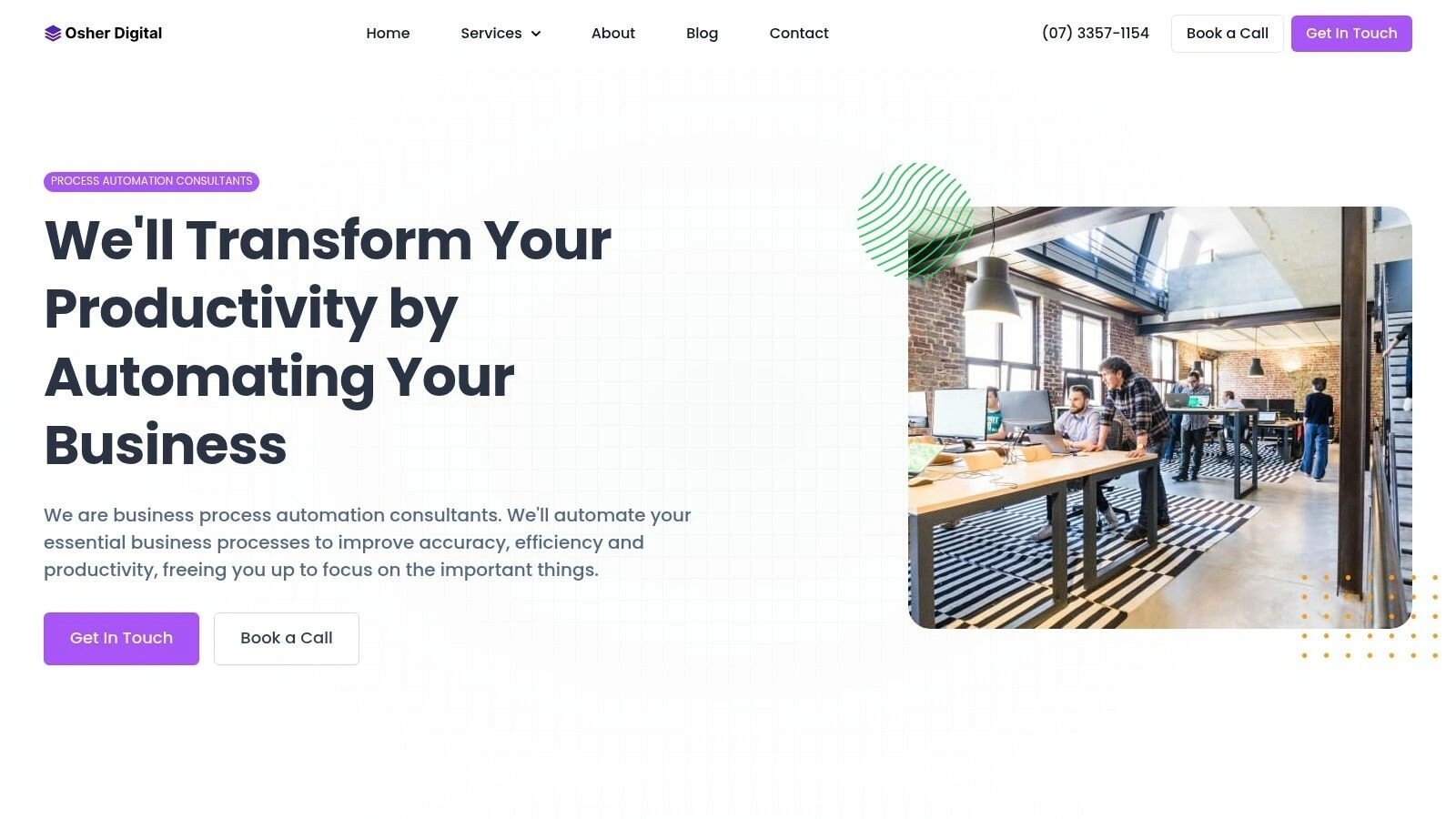
Osher Digital’s strength lies in its tailored approach to process automation solutions. Unlike one-size-fits-all platforms, they work closely with clients to understand their unique business challenges and design custom AI agents and RPA workflows that precisely address those needs. This bespoke service extends to integrating these solutions seamlessly with existing systems, minimising disruption and maximising the impact of automation. Practical applications span a wide range of business functions:
-
Sales and Marketing Automation: Osher Digital can automate lead generation, qualification, and nurturing processes, freeing up sales teams to focus on closing deals. They can also automate marketing campaigns, personalised outreach, and account-based marketing strategies, leading to improved lead acquisition and conversion rates. For example, as highlighted by Monarch Medical Technologies, Osher Digital optimised their lead acquisition and sales processes, demonstrating the tangible benefits of their approach.
-
Operational Efficiency: Repetitive, manual tasks across various departments, such as data entry, invoice processing, and report generation, can be automated, freeing up employees for higher-value activities. This leads to significant productivity improvements and reduces the risk of human error.
-
Customer Service Enhancement: AI-powered chatbots can handle routine customer inquiries, providing 24/7 support and improving response times. This allows human agents to focus on more complex issues, enhancing customer satisfaction.
-
System Integration: Osher Digital’s vendor-agnostic approach allows them to connect disparate systems, ensuring seamless data flow and improved operational visibility. This is crucial for organisations relying on multiple software platforms.
While pricing information isn’t readily available, the bespoke nature of Osher Digital’s services suggests a project-based pricing model. It’s recommended to contact them directly for a tailored quote based on your specific requirements. Similarly, technical requirements will vary depending on the chosen solutions and existing IT infrastructure. Their team conducts thorough assessments to determine the optimal configuration for each client.
Osher Digital stands out in the crowded process automation landscape due to its focus on customisation, comprehensive support, and proven results. Their 30-day satisfaction guarantee provides peace of mind, allowing businesses to evaluate the service risk-free. Compared to generic RPA platforms, Osher Digital’s tailored approach offers a higher degree of flexibility and integration, resulting in more impactful automation outcomes.
Pros:
-
Custom AI agent and robotic process automation tailored to specific business workflows.
-
Vendor-agnostic solutions ensuring optimal technology fit for every client.
-
Comprehensive support including training, maintenance, and quality assurance.
-
30-day satisfaction guarantee offering risk-free service evaluation.
-
Demonstrated impact with up to 30% productivity increase and 20% cost savings.
Cons:
-
Implementation timelines can vary widely based on process complexity, potentially requiring weeks to months.
-
Primarily suited for medium to large enterprises; smaller businesses may find offerings less tailored to their scale.
Implementation Tips:
-
Clearly define your automation objectives and identify key processes ripe for automation.
-
Engage with Osher Digital early in the planning process to leverage their expertise.
-
Allocate dedicated internal resources to collaborate effectively with the Osher Digital team.
-
Prepare your data for integration and ensure data quality for optimal automation results.
Osher Digital (https://osher.com.au) offers a robust and tailored approach to process automation solutions. Their focus on custom development, comprehensive support, and proven results makes them a valuable partner for Australian businesses looking to unlock hidden efficiencies, scale their operations, and thrive in a competitive market. They deserve their place on this list due to their commitment to delivering impactful automation outcomes tailored to the specific needs of medium and large enterprises.
2. UiPath
UiPath stands as a prominent leader in the realm of Robotic Process Automation (RPA), offering a robust platform for organisations seeking comprehensive process automation solutions. It empowers businesses to design, deploy, and manage software robots that mimic human actions, effectively streamlining repetitive tasks and freeing up human employees for more strategic initiatives. UiPath caters to a diverse range of industries, from finance and healthcare to manufacturing and retail, providing tailored solutions for unique business needs. This platform shines in its ability to automate both attended (requiring human intervention) and unattended (fully automated) processes, augmented by AI-powered features for intelligent document processing and process mining. This makes it a powerful tool for businesses in the AU region looking to modernize their operations and gain a competitive edge.
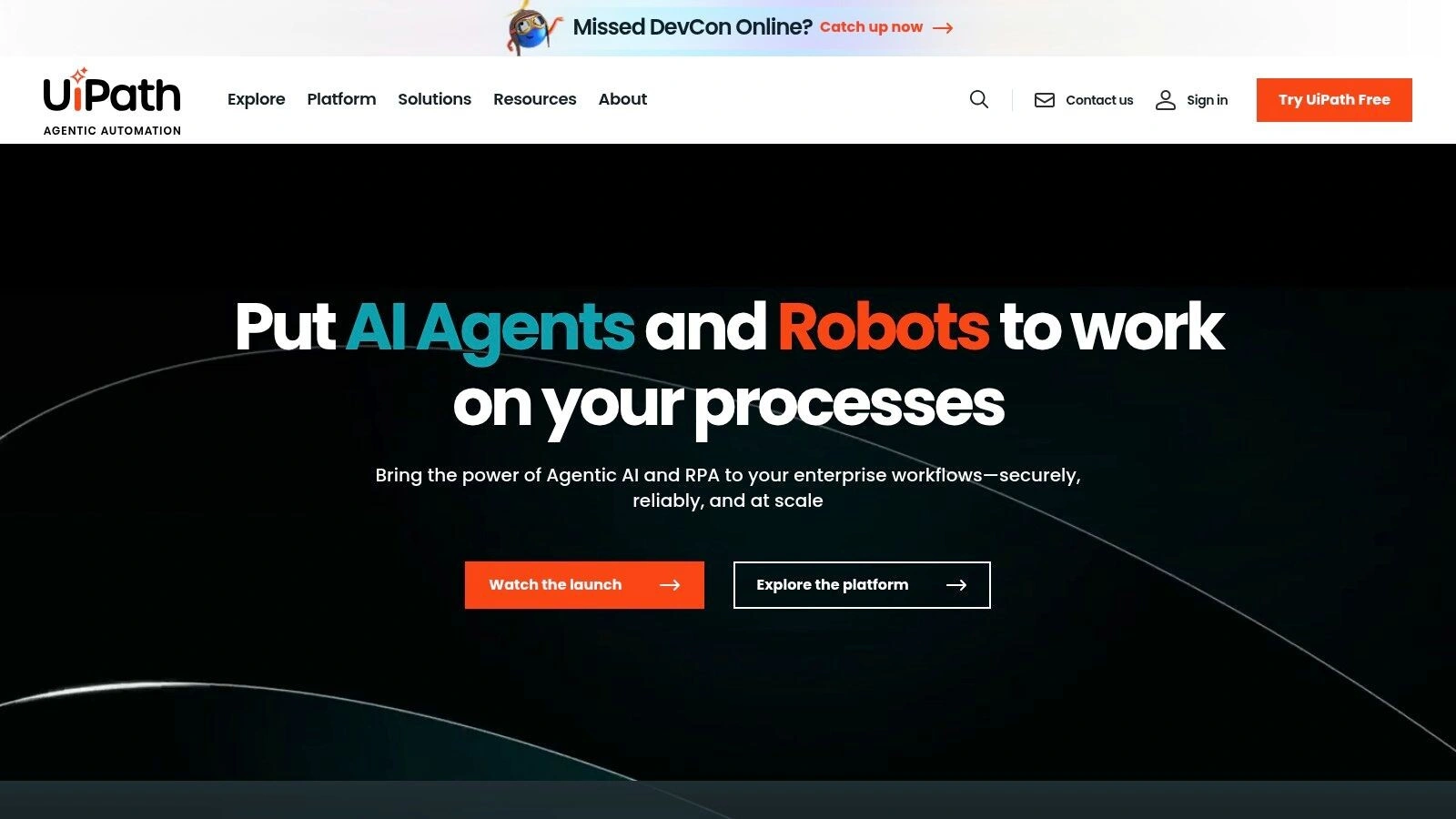
UiPath’s comprehensive suite of tools addresses a wide spectrum of automation needs. Its visual, drag-and-drop workflow designer simplifies the creation of automation sequences, even for users without extensive coding experience. This feature empowers “citizen developers” within various departments to automate their own tasks, accelerating the adoption of RPA across the organization. Furthermore, UiPath’s AI capabilities are particularly noteworthy. Its AI-powered document understanding and processing feature efficiently handles complex documents, extracting relevant data and automating data entry tasks. The platform also incorporates process mining and task mining capabilities, allowing organisations to analyse existing workflows, identify bottlenecks, and optimize processes for maximum efficiency.
UiPath offers flexible deployment options, catering to both cloud and on-premises environments. This flexibility provides organisations with the freedom to choose the deployment model that best aligns with their existing infrastructure and security requirements. The platform boasts seamless integration with over 500 applications and systems, ensuring compatibility with existing IT landscapes and facilitating end-to-end process automation. For Australian businesses, this broad integration capability is particularly valuable given the diverse range of software solutions used across various sectors.
One of UiPath’s key strengths is its user-friendly interface, making it accessible to a wider range of users. The platform also benefits from a strong community support network and an extensive marketplace offering pre-built automation components and connectors, further simplifying development and deployment. This translates into faster time-to-value for businesses investing in process automation solutions.
While UiPath presents a compelling offering for process automation, it’s important to consider its potential drawbacks. Licensing costs can be higher compared to some competitors, particularly for larger deployments. While the user-friendly interface caters to citizen developers, complex automation scenarios may require a steeper learning curve. Additionally, resource-intensive automations, especially at scale, can demand significant computing resources.
For Australian businesses, UiPath’s robust features and broad applicability make it a strong contender for streamlining operations and driving digital transformation. Its user-friendly interface, coupled with advanced AI capabilities, empowers organizations to automate complex processes and unlock new levels of efficiency. However, careful consideration of licensing costs and resource requirements is crucial, especially for large-scale deployments.
Practical Applications in the AU Region:
-
Financial Services: Automating loan processing, KYC compliance checks, and fraud detection.
-
Healthcare: Streamlining patient onboarding, claims processing, and appointment scheduling.
-
Retail: Automating inventory management, order fulfillment, and customer service interactions.
-
Government: Improving citizen services, processing applications, and managing data entry tasks.
Implementation Tips:
-
Start with small, well-defined processes to gain experience and demonstrate ROI.
-
Leverage the UiPath Academy and community resources for training and support.
-
Consider engaging a UiPath partner for complex implementations or large-scale deployments.
UiPath’s website (https://www.uipath.com) provides comprehensive information on the platform, including pricing details, technical specifications, and customer success stories. For businesses seeking a powerful and versatile process automation solution, UiPath deserves serious consideration. Its capacity to streamline workflows, enhance productivity, and drive digital transformation makes it a valuable asset for organizations across the AU region.
3. Microsoft Power Automate
Microsoft Power Automate is a powerful process automation solution ideal for businesses seeking to streamline operations and boost productivity. As a cloud-based service within the Microsoft Power Platform, it allows users to design automated workflows connecting various applications and services, both within and outside the Microsoft ecosystem. Its accessibility through no-code/low-code options empowers business users to build automations, while its robust features cater to the needs of developers, making it a versatile tool for organizations of all sizes. For Australian enterprises, Power Automate offers a compelling path towards modernizing legacy workflows and integrating disparate systems.
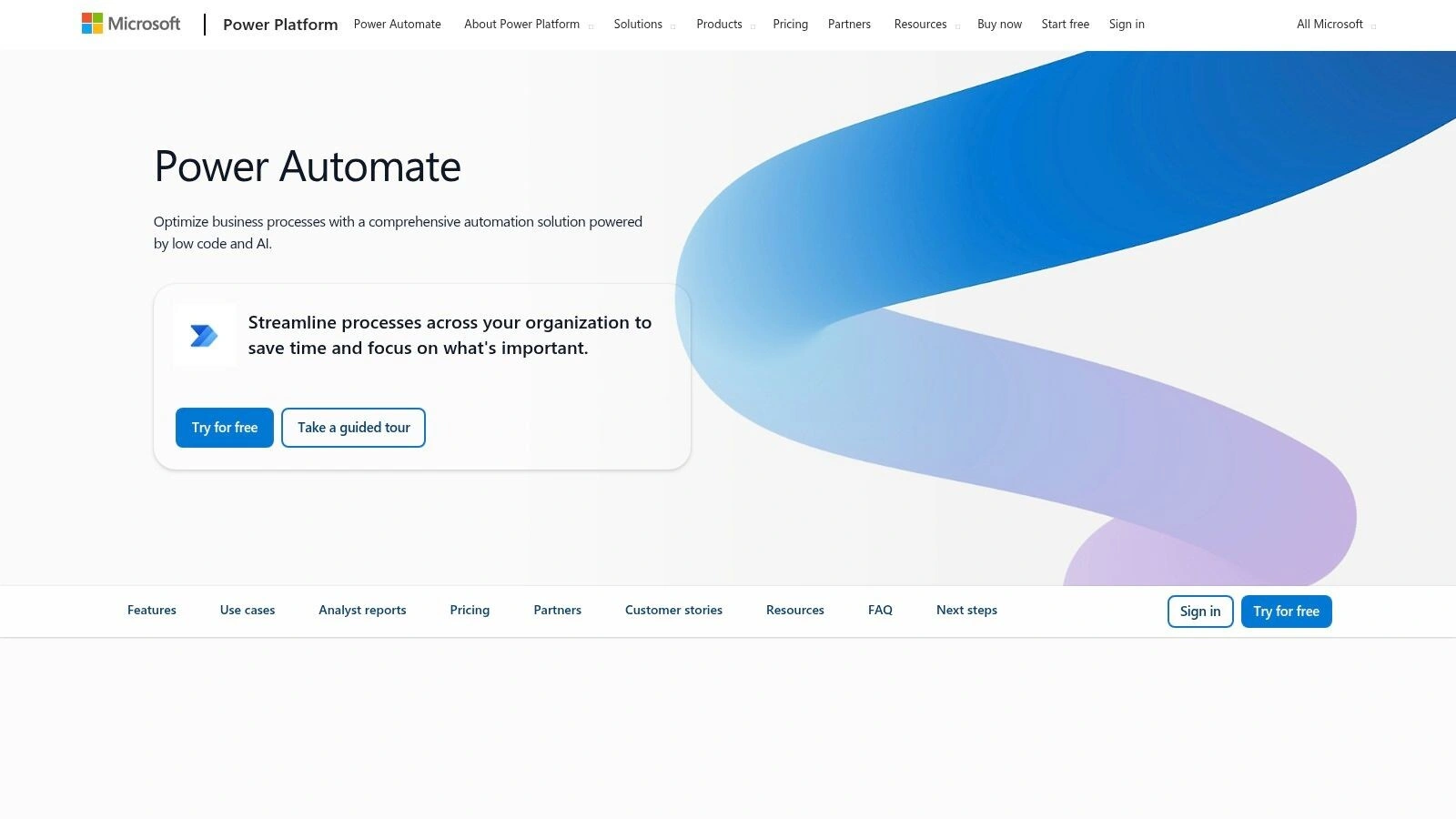
Power Automate distinguishes itself through its deep integration with the Microsoft ecosystem. For organizations already leveraging Office 365, Azure, and other Microsoft services, Power Automate offers seamless connectivity, reducing integration complexities and unlocking significant cost efficiencies. This native integration allows for the automation of tasks such as: automatically saving email attachments to SharePoint, generating reports from Dynamics 365 data, or triggering approvals through Microsoft Teams. This interoperability simplifies workflows and ensures data consistency across the entire organization.
Beyond Microsoft products, Power Automate connects to hundreds of third-party applications via pre-built connectors, expanding its reach and enabling comprehensive process automation. From social media management platforms to CRM systems and project management tools, Power Automate can orchestrate complex workflows that span multiple departments and functions. This broad compatibility positions it as a valuable asset for IT directors and CTOs tasked with integrating disparate systems within their organization.
A key strength of Power Automate lies in its user-friendliness. Pre-built templates for common business scenarios, such as employee onboarding or lead nurturing, allow users to quickly implement automations without needing extensive coding knowledge. This empowers business users, including sales and marketing teams, to automate routine tasks, freeing up time for more strategic activities. Moreover, the availability of a mobile app allows for workflow management on-the-go, ensuring continuous monitoring and control.
For more advanced automation needs, Power Automate offers Robotic Process Automation (RPA) capabilities through Desktop flows. This allows users to automate repetitive desktop tasks, interacting with legacy systems that may not have APIs. This is particularly valuable for organizations looking to modernize existing processes without significant overhauls. The inclusion of AI Builder brings intelligent automation to the forefront, enabling users to incorporate AI capabilities like document processing and sentiment analysis into their workflows, further enhancing efficiency and decision-making.
While Power Automate boasts numerous advantages, some limitations should be considered. While connectivity to third-party applications is provided, the platform’s strongest features are most effectively utilized within the Microsoft ecosystem. Organizations heavily reliant on non-Microsoft products may find functionality somewhat limited in comparison to other solutions. Additionally, complex workflows involving extensive data processing might experience performance slowdowns. Finally, while basic plans are cost-effective, especially for existing Microsoft 365 users, accessing advanced features like AI Builder and attended RPA requires higher-tier licenses, which can add complexity to the pricing structure.
Pricing and Technical Requirements:
Power Automate offers a variety of licensing options ranging from per-user plans to flow-based plans, catering to different organizational needs and budgets. Specific pricing details are available on the Microsoft Power Automate website. Technical requirements are minimal, primarily requiring a Microsoft account and internet access. For on-premises automation or integration with legacy systems, a gateway might be necessary.
Implementation and Setup Tips:
Start with small, well-defined processes to gain experience with the platform. Leverage the pre-built templates to accelerate implementation. Clearly document workflows and ensure proper access controls are in place. For complex automations, consider engaging a Microsoft partner or consultant to assist with design and deployment.
Comparison with Similar Tools:
While other process automation solutions like Zapier and IFTTT offer broader third-party integrations, Power Automate’s tight integration with the Microsoft ecosystem makes it a compelling option for businesses heavily reliant on Microsoft products. For those organizations, the seamless data flow, enhanced security features, and unified platform experience offer significant advantages over competitors.
In conclusion, Microsoft Power Automate presents a robust and scalable process automation solution for Australian enterprises. Its integration with the Microsoft ecosystem, user-friendly interface, and advanced features make it an ideal choice for businesses seeking to modernize their workflows, boost efficiency, and optimize operations. For company owners, C-level executives, and operations managers focusing on growth and cost optimization, Power Automate provides a powerful tool for achieving those goals. For further information and to explore the platform, visit the Microsoft Power Automate website.
4. Blue Prism
Blue Prism is a leading Robotic Process Automation (RPA) vendor that offers a robust, secure, and scalable platform designed for enterprise-grade process automation solutions. It’s particularly well-suited for organisations operating in highly regulated industries like financial services, healthcare, and government, where security and compliance are paramount. Unlike some RPA tools that focus on desktop automation, Blue Prism emphasises a centralised, enterprise-wide approach, making it ideal for large deployments and complex automation workflows. This focus on enterprise-level deployment distinguishes it from more lightweight solutions and solidifies its place on this list as a powerful option for organisations seeking to streamline and automate their mission-critical processes.

Blue Prism’s core strength lies in its robust security and governance features. The platform boasts a centralised control room that allows administrators to manage and monitor all automated processes, ensuring compliance and providing complete visibility into bot activity. Built-in encryption, audit trails, and role-based access controls further enhance security and accountability. This rigorous approach to governance makes Blue Prism a preferred choice for organisations dealing with sensitive data and needing to adhere to strict regulatory requirements. This is particularly relevant in the AU region, where data privacy regulations are increasingly stringent.
The platform leverages an object-based automation development approach, promoting reusability and simplifying the creation of complex automation workflows. This means developers can create reusable objects representing different tasks or processes, significantly reducing development time and effort. This object-oriented approach also enhances maintainability and scalability. While Blue Prism does require technical expertise for development, especially when utilising its full capabilities, its structured approach contributes to more stable and reliable automations.
Blue Prism offers a range of features designed for enterprise-grade deployment. These include load balancing and failover capabilities to ensure business continuity, as well as integrations with various enterprise applications and systems. This focus on scalability and integration makes Blue Prism a suitable choice for large organisations with complex IT landscapes.
Features:
-
Enterprise-grade security and governance
-
Centralized control room for bot management
-
Object-based automation development
-
Built-in encryption and audit trails
-
Load balancing and failover capabilities
Pros:
-
Excellent security and compliance features
-
Strong enterprise scalability
-
Robust error handling and exception management
-
Ideal for highly regulated industries
Cons:
-
Higher implementation complexity compared to some simpler tools
-
Can be more expensive than other RPA alternatives
-
Requires technical expertise for development
-
Limited citizen developer capabilities
Practical Applications and Use Cases in the AU region:
-
Financial Services: Automating tasks like KYC/AML checks, loan processing, and fraud detection.
-
Healthcare: Streamlining patient onboarding, claims processing, and appointment scheduling.
-
Government: Automating citizen services, data entry, and compliance reporting.
-
Telecommunications: Automating customer service interactions, order processing, and network monitoring.
Implementation and Setup Tips:
-
Start with a well-defined automation strategy and prioritise processes with high ROI potential.
-
Engage with Blue Prism’s professional services team or certified partners for implementation support.
-
Invest in training and development to build internal RPA expertise.
-
Leverage the platform’s centralised control room for effective bot management and monitoring.
Pricing and Technical Requirements:
Blue Prism typically employs a licensing model based on the number of digital workers (bots) deployed. Specific pricing details are usually available upon request. Technical requirements vary depending on the specific deployment, but generally involve Windows server environments and specific database configurations.
Comparison with Similar Tools:
Compared to tools like UiPath or Automation Anywhere, Blue Prism tends to be positioned at the higher end of the market, focusing on enterprise-grade deployments and complex automation scenarios. While UiPath and Automation Anywhere also offer enterprise features, Blue Prism arguably prioritises security and governance to a greater extent. UiPath, however, might be a better choice if citizen developer engagement is a key priority.
Website: https://www.blueprism.com
Blue Prism deserves its place in this list due to its focus on providing robust, secure, and scalable process automation solutions. Its strength in governance, security, and enterprise-grade features makes it a compelling option for organizations in the AU region looking to implement sophisticated automation strategies while maintaining the highest standards of compliance and security.
5. Automation Anywhere
Automation Anywhere is a prominent player in the realm of process automation solutions, offering a cloud-native Robotic Process Automation (RPA) platform that caters to the evolving needs of modern businesses. This platform distinguishes itself by combining traditional RPA with advanced cognitive automation capabilities, empowering organisations to automate complex tasks that require human-like intelligence. This positions Automation Anywhere as a valuable tool for Australian businesses looking to streamline operations, improve efficiency, and achieve significant cost savings. It’s a compelling solution for those seeking to move beyond basic task automation and embrace more sophisticated, intelligent process automation.
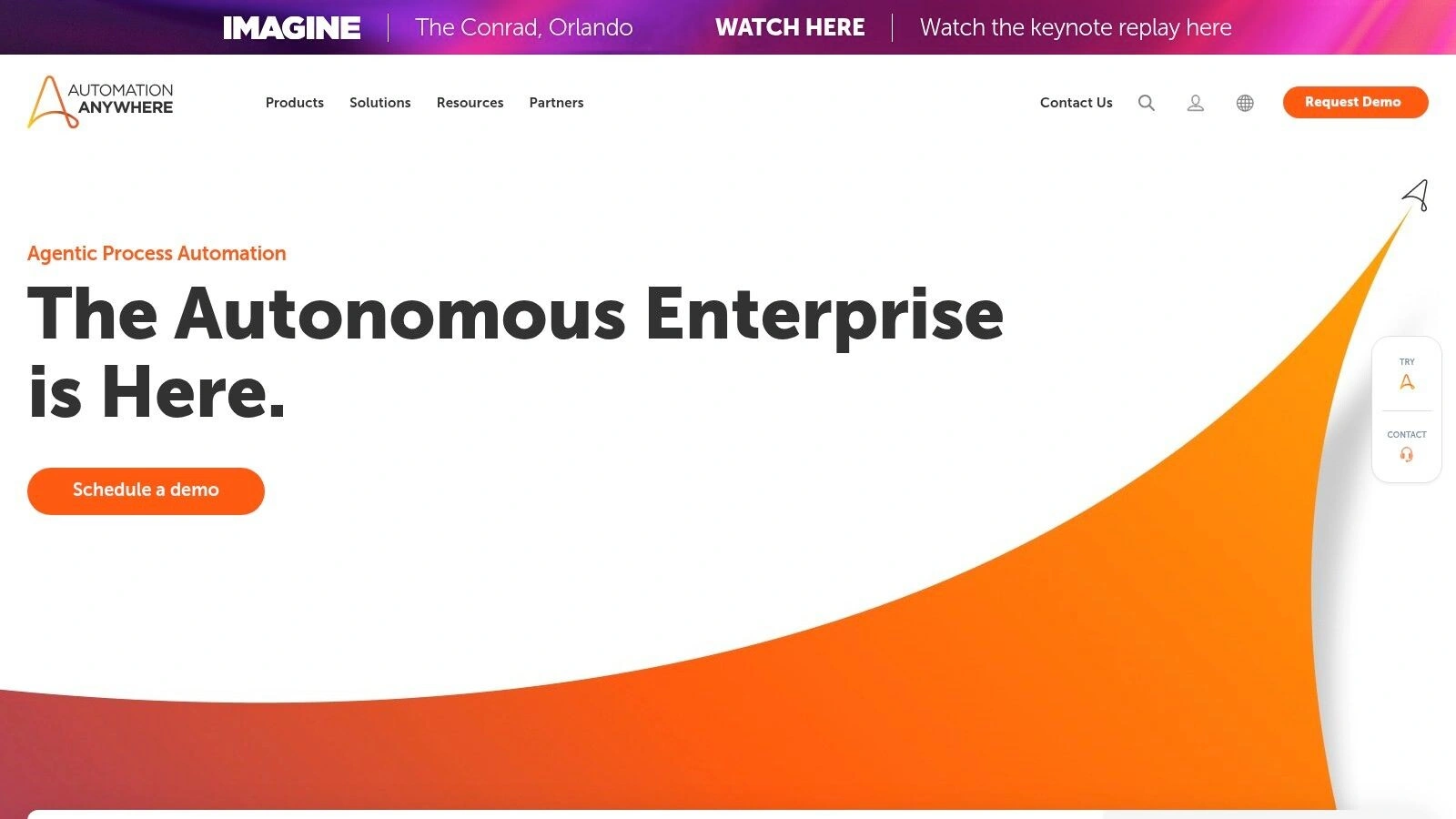
A key strength of Automation Anywhere lies in its cloud-native architecture, featuring a web-based interface that provides accessibility and flexibility. This allows users to manage and monitor automated processes from anywhere with an internet connection, facilitating seamless collaboration and remote work capabilities. Both attended and unattended automation options are available, catering to a wide range of process automation needs. Attended automation allows human workers and bots to collaborate on tasks, while unattended automation enables bots to operate independently 24/7, maximising efficiency and minimising human intervention. For Australian businesses with distributed teams or a need for continuous operation, this flexibility is paramount.
Automation Anywhere’s cognitive automation capabilities are particularly impressive. The platform incorporates AI-powered features such as IQ Bot for intelligent document processing, allowing organisations to automate the extraction and processing of data from various document formats. This eliminates manual data entry, reduces errors, and frees up human employees for more strategic tasks. Furthermore, the platform’s conversational AI capabilities enable the automation of customer service interactions, enhancing customer experience and improving response times.
The platform’s comprehensive analytics and reporting features, powered by Bot Insight, provide valuable insights into automation performance. This data-driven approach allows businesses to identify areas for optimisation, track ROI, and continuously improve their automation strategies. This feature is particularly important for executives who need to demonstrate the value of process automation initiatives. Learn more about Automation Anywhere and its potential impact on your business.
While specific pricing information is not publicly available, Automation Anywhere typically offers tiered pricing plans based on the number of bots, features, and usage. It’s advisable to contact their sales team for a tailored quote based on your specific requirements. Technical requirements primarily revolve around having a stable internet connection and meeting the specifications for the cloud platform.
Compared to other process automation solutions like UiPath and Blue Prism, Automation Anywhere stands out with its strong focus on cloud-native architecture and cognitive automation. While UiPath also offers cloud deployment options, Automation Anywhere’s cloud-first approach provides greater scalability and flexibility. Blue Prism, on the other hand, traditionally focused on on-premise deployments, although it has recently expanded its cloud offerings.
For businesses considering implementing Automation Anywhere, it’s crucial to plan carefully. Start by identifying key processes suitable for automation, prioritising those with high volume and repetitive tasks. Ensure that your team receives adequate training on the platform to maximise its potential. While the platform boasts a user-friendly interface, transitioning from desktop versions might require some adjustment. Be prepared to address potential stability issues with the cloud platform, as some users have reported occasional disruptions.
Despite these challenges, Automation Anywhere remains a powerful process automation solution, particularly well-suited for medium and large enterprises seeking to modernise legacy workflows. Its robust features, cloud-native architecture, and cognitive automation capabilities empower organisations to achieve significant efficiency gains, cost savings, and improved customer experiences. From IT directors integrating systems to sales teams automating strategies, and from operations managers boosting productivity to C-level executives driving scalable growth, Automation Anywhere offers a versatile platform to address a multitude of business needs in the Australian market. For company owners and founders looking to scale their businesses, Automation Anywhere can be a key enabler of growth.
6. Zapier: Streamlining Workflows for Australian Businesses
Zapier is a powerful, web-based process automation solution that empowers businesses of all sizes, particularly small to medium enterprises (SMEs) and individual users, to connect and automate tasks across their various web applications. By eliminating manual data entry and repetitive tasks, Zapier frees up valuable time and resources, allowing Australian businesses to focus on strategic initiatives and growth. This is achieved through easy-to-create workflows called “Zaps,” which essentially link different apps together, triggering actions in one app based on events in another. For businesses looking to dip their toes into the world of automation without extensive technical expertise, Zapier provides an accessible and efficient entry point.
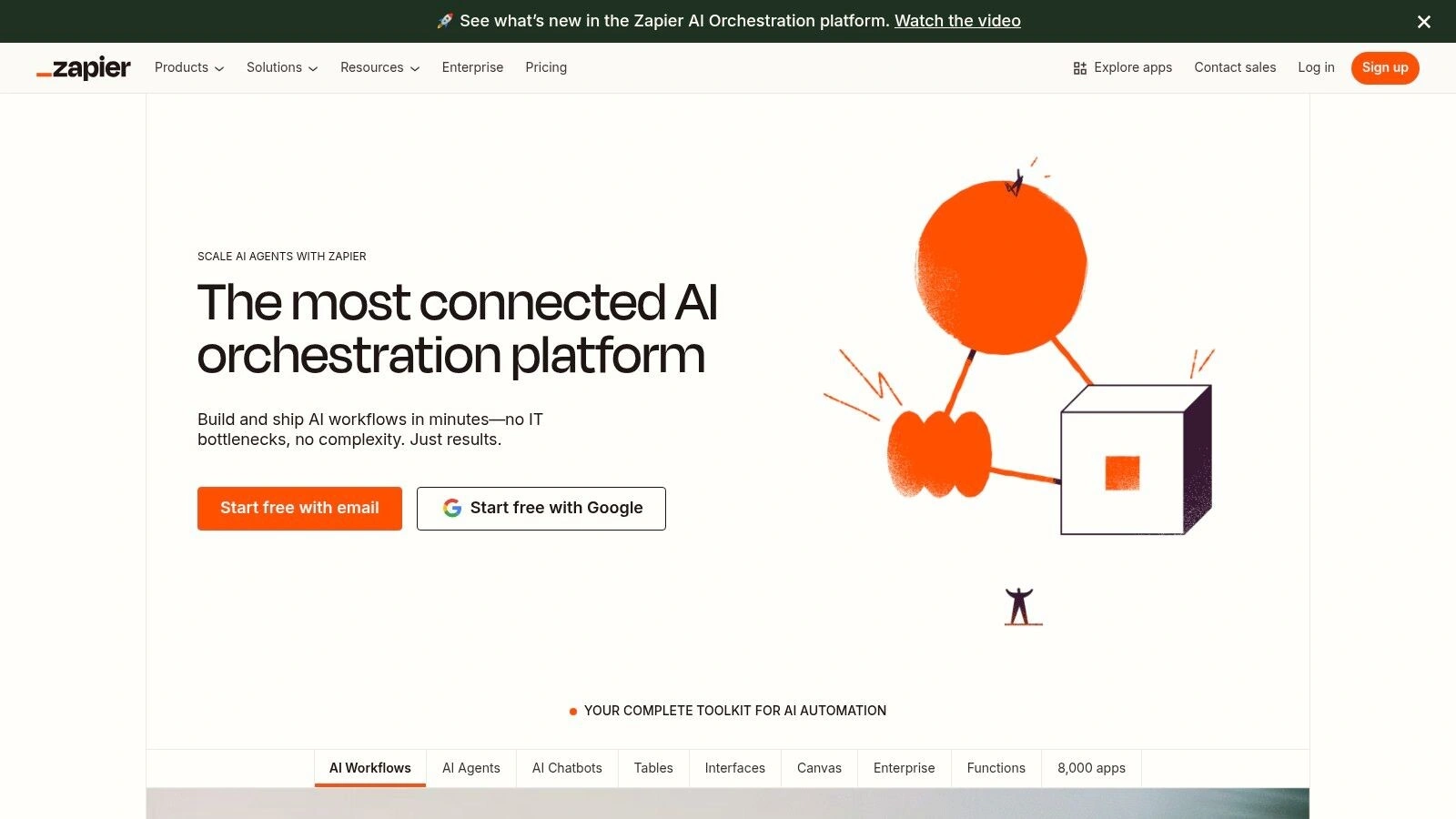
One of Zapier’s most significant strengths lies in its extensive integration library. With support for over 5,000 web applications, including popular platforms like Google Workspace, Salesforce, Slack, and Mailchimp, Zapier allows businesses to seamlessly connect the tools they already use and create automated workflows that span their entire tech stack. This extensive connectivity makes Zapier an ideal process automation solution for businesses with diverse software needs, promoting efficiency and reducing data silos.
Imagine a scenario where a new lead fills out a form on your website. With Zapier, you can automatically add that lead to your CRM, send a welcome email, notify your sales team via Slack, and even create a follow-up task in your project management tool – all without lifting a finger. This automation not only saves time but also ensures consistency and reduces the risk of human error. For sales and marketing teams aiming to automate account-based strategies, this level of interconnectedness allows for highly personalised and efficient campaigns. Operations managers seeking to boost productivity can also leverage Zapier to streamline a wide range of tasks, from order processing to customer support.
While its simplicity is a major advantage, making it perfect for users without coding knowledge, this also presents certain limitations. Zapier primarily focuses on web-based applications and doesn’t offer desktop automation capabilities. For businesses with legacy systems or complex, highly customised workflows, this might pose a challenge. Furthermore, while Zapier’s pricing is generally affordable for small businesses, costs can escalate with increased usage and more complex “Zaps.” For large enterprises looking to modernise extensive legacy workflows, evaluating the potential cost implications of high-volume usage is crucial. It’s also worth noting that compared to other solutions, Zapier offers limited customisation for highly intricate workflows. You may find yourself needing a more robust platform for highly specialised automation tasks.
For Australian businesses considering Zapier, understanding its pricing structure is essential. Zapier offers a range of plans, starting with a free tier for basic usage. Paid plans unlock more Zaps, tasks, and premium features. It’s essential to evaluate your business needs and anticipated usage volume to choose the right plan. Setup is remarkably simple, thanks to Zapier’s user-friendly interface. Most Zaps can be created in minutes by selecting trigger events and corresponding actions, without requiring any coding knowledge. This easy setup and use are particularly appealing to company owners and founders looking to scale rapidly without getting bogged down in complex technical implementations. For IT directors and CTOs responsible for systems integration, Zapier offers a quick and easy solution for connecting various web applications without requiring extensive development resources.
If you’re looking for a deeper comparison of Zapier with similar tools, learn more about Zapier and how it stacks up against alternatives. Ultimately, Zapier earns its place on this list of process automation solutions due to its ease of use, broad application support, and ability to significantly improve workflow efficiency for Australian businesses. It offers a readily accessible and cost-effective entry point into automation, especially for those looking to quickly automate web-based tasks without the need for specialized technical skills. While it may not be the perfect solution for all automation scenarios, particularly those involving complex legacy systems or high-volume transactions, it represents a valuable tool for businesses seeking to optimize their processes and free up resources.
7. WorkFusion
WorkFusion stands out as a powerful process automation solution specifically designed for enterprise-level digital transformation. Unlike simpler RPA tools, WorkFusion goes beyond basic task automation by incorporating artificial intelligence (AI) and machine learning (ML) to handle complex business processes that require cognitive capabilities. This makes it particularly well-suited for organisations looking to automate intricate workflows that traditionally relied heavily on human intervention. Its focus on smart process automation (SPA) allows businesses to orchestrate end-to-end processes, integrating both robotic and human actions seamlessly. This allows for greater scalability and faster implementation of automation across various business units. Its inclusion in this list is warranted due to its robust AI capabilities, pre-built industry solutions, and focus on workforce training, making it a valuable asset for organisations seeking advanced automation.
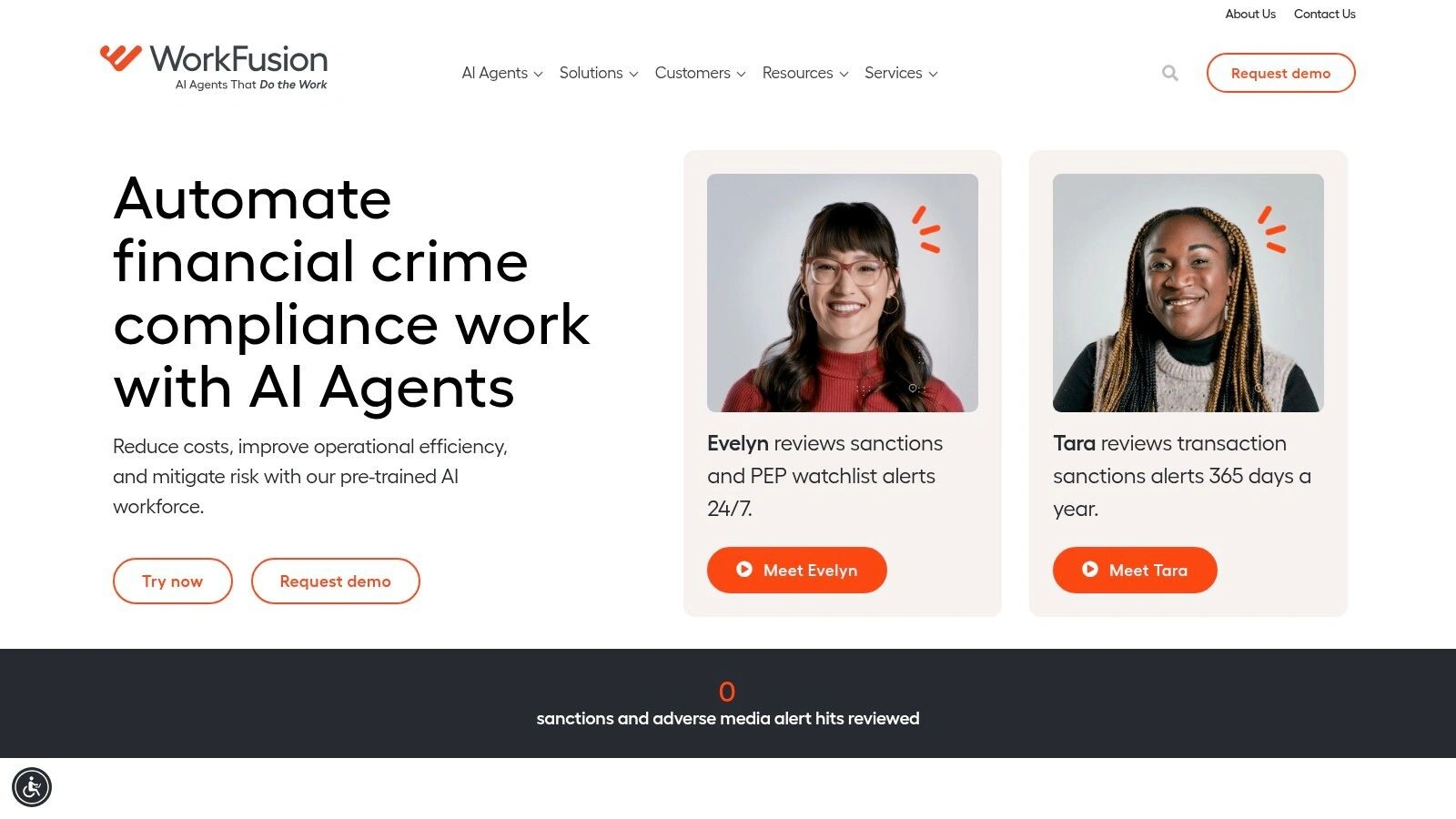
One of WorkFusion’s key strengths lies in its pre-built industry-specific solutions. These solutions cater to various sectors, including banking, insurance, healthcare, and finance, providing a significant advantage for businesses in these industries. For example, in the banking sector, WorkFusion can automate processes such as anti-money laundering (AML) compliance, know-your-customer (KYC) checks, and fraud detection. In insurance, it can streamline claims processing, underwriting, and policy administration. This industry-specific focus reduces implementation time and costs compared to building custom solutions from scratch. Furthermore, WorkFusion emphasises training and workforce development through certification programs, enabling employees to acquire the skills necessary to manage and optimise automated processes. This focus on upskilling existing staff contributes to a smoother transition to an automated environment and empowers employees to take on higher-value tasks.
While its sophisticated capabilities make it a compelling option for large enterprises, WorkFusion’s complexity can also be a barrier. Implementation typically requires significant technical expertise and a longer lead time compared to simpler RPA tools. This can be a challenge for organisations lacking in-house expertise or looking for quick wins in their automation journey. The platform’s licensing and professional services can also be expensive, potentially limiting its accessibility for smaller businesses. You might find resources like the blog post about robotic process automation with other tools helpful in understanding the broader landscape and considering alternatives. Learn more about WorkFusion
WorkFusion is particularly suitable for businesses in regulated industries like finance and insurance, where accuracy and compliance are critical. Its robust AI and ML capabilities enable it to handle complex document processing, data extraction, and decision-making tasks, significantly reducing human error and improving compliance outcomes. For instance, automating KYC checks with WorkFusion can ensure that all necessary documentation is verified, minimising the risk of regulatory penalties and reputational damage.
Specific implementation tips for Australian businesses adopting WorkFusion include:
-
Thorough assessment of automation needs: Clearly define the processes to be automated and evaluate their complexity.
-
Dedicated project team: Assemble a team with both technical expertise and business process knowledge.
-
Leverage WorkFusion’s professional services: Engage with their experts for guidance during implementation and training.
-
Phased rollout: Implement automation in stages, starting with smaller, less critical processes before tackling more complex workflows.
-
Focus on change management: Prepare the workforce for the transition to automation and provide adequate training.
WorkFusion’s pricing model is typically based on the number of bots and features used, with bespoke pricing for larger enterprise deployments. Technical requirements vary depending on the specific implementation but generally include robust server infrastructure and integration with existing systems. For detailed pricing information and technical specifications, it’s recommended to contact WorkFusion directly. While specific figures aren’t readily available, expect a higher investment compared to more basic RPA tools due to the platform’s advanced capabilities.
In summary, WorkFusion is a robust process automation solution tailored to complex enterprise needs. Its sophisticated AI and ML integration, combined with industry-specific solutions, offer considerable advantages for organisations looking to automate intricate, cognitive workflows. However, its complexity, cost, and technical requirements should be carefully considered before implementation, particularly for organisations new to automation or with limited resources. For Australian businesses with complex process automation needs and a commitment to digital transformation, WorkFusion provides a powerful platform to drive significant efficiency gains and improve business outcomes.
8. Nintex
Nintex stands out as a comprehensive process automation solution, empowering businesses to streamline operations and boost efficiency. It combines workflow automation, document generation, process mapping, and robotic process automation (RPA) into a single platform. This makes Nintex particularly appealing to Australian enterprises looking for a unified solution to manage diverse automation needs, rather than juggling multiple disparate tools. Its strength lies in its robust document and content management features, which make it a popular choice for automating document-heavy processes prevalent in many sectors, such as finance, legal, and government. Furthermore, Nintex offers both cloud and on-premises deployment options, providing flexibility to businesses with varying IT infrastructure preferences. This adaptability makes it suitable for Australian businesses with specific data sovereignty or security requirements.
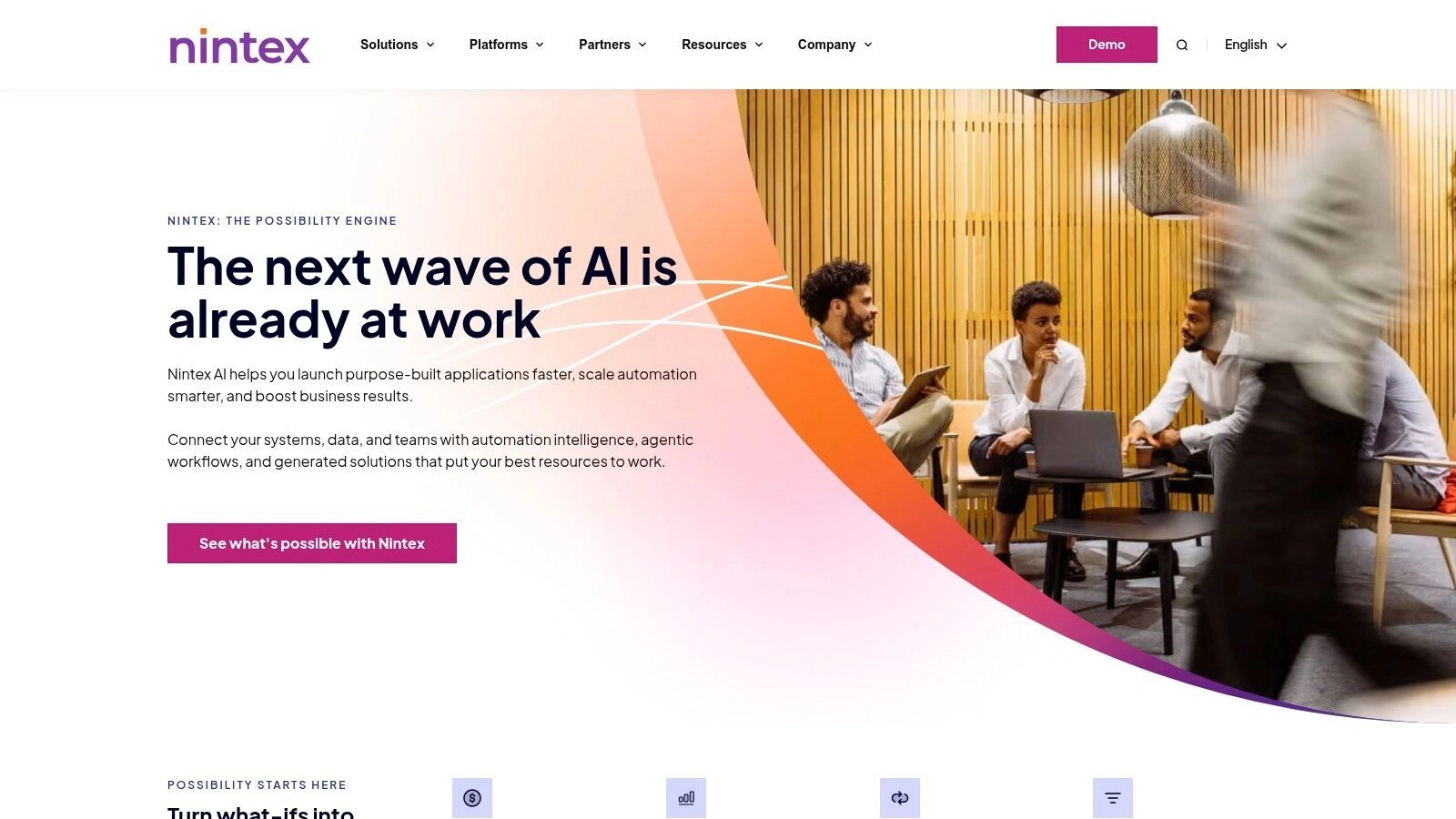
One of Nintex’s key strengths is its user-friendly drag-and-drop workflow designer. Even non-technical users can quickly build and deploy automated workflows, minimising the reliance on IT departments and empowering business users to take ownership of their processes. This ease of use significantly reduces the time and cost associated with process automation implementation, making it a faster and more efficient path to ROI for Australian businesses. The platform excels in automating tasks like approvals, notifications, data collection, and report generation, freeing up human employees for more strategic activities. For instance, sales and marketing teams can automate lead nurturing and account-based marketing strategies, operations managers can streamline inventory management and logistics, and C-level executives can gain real-time visibility into key performance indicators.
Nintex’s robust document generation and e-signature integration further enhance its value proposition. Automating document creation, review, and approval cycles significantly reduces processing time and minimises errors. This is especially relevant in the Australian context, where compliance with stringent regulations and documentation requirements is crucial across various industries. Moreover, Nintex’s RPA capabilities extend automation beyond digital workflows, enabling organisations to automate repetitive desktop tasks, further enhancing productivity and reducing operational costs.
Nintex offers a range of plans to suit different business needs and budgets. Specific pricing information is generally available upon request, and likely varies based on the features required, the number of users, and the chosen deployment model (cloud or on-premises). While Nintex can be expensive for the full feature set, its modular nature allows businesses to start with essential features and scale up as needed. This scalability makes it a suitable process automation solution for both medium-sized enterprises and large corporations in Australia.
In terms of technical requirements, Nintex integrates seamlessly with popular platforms like SharePoint and Office 365, which are commonly used by businesses in Australia. This integration simplifies deployment and minimises disruption to existing IT infrastructure. While the basic features are easy to use, more complex automations involving sophisticated workflows, RPA, or integration with multiple systems may require specialized training or assistance from Nintex partners.
For companies seeking a fully-fledged process automation solution with a focus on document management, Nintex presents a compelling option. Its comprehensive feature set, combined with user-friendly tools and flexible deployment options, makes it suitable for diverse business needs. However, organisations looking for advanced AI and cognitive automation capabilities might need to consider supplementing Nintex with other specialised tools. When compared with similar process automation solutions, such as Kissflow or ProcessMaker, Nintex distinguishes itself with its robust document management features and strong integrations with Microsoft products.
When implementing Nintex, it’s crucial to begin with a well-defined process map. Identify key bottlenecks and areas where automation can deliver the greatest impact. Start with smaller, less complex processes to gain experience and build internal expertise. Leveraging Nintex’s training resources and engaging with their partner network in Australia can ensure a smooth implementation and maximise the value derived from the platform. By carefully planning and strategically deploying Nintex, Australian businesses can effectively streamline operations, optimise resource utilisation, and achieve significant cost savings. Furthermore, Nintex empowers businesses to drive digital transformation, enhance customer experiences, and position themselves for sustainable growth in a competitive market. The platform’s flexibility allows organisations to adapt and evolve their automated processes as their business needs change, ensuring long-term value and a positive impact on the bottom line. Website: https://www.nintex.com
9. Pega Platform
Pega Platform secures its spot on this list of top process automation solutions due to its comprehensive suite of tools designed for enterprise-grade automation. It’s a powerful low-code platform that goes beyond basic task automation, offering a unified environment for Business Process Management (BPM), case management, Robotic Process Automation (RPA), and Artificial Intelligence (AI). This combination allows businesses to orchestrate complex workflows, manage intricate cases, automate repetitive tasks, and leverage AI for intelligent decision-making, all within a single platform. This makes it a compelling option for Australian enterprises looking to streamline operations and achieve significant digital transformation.
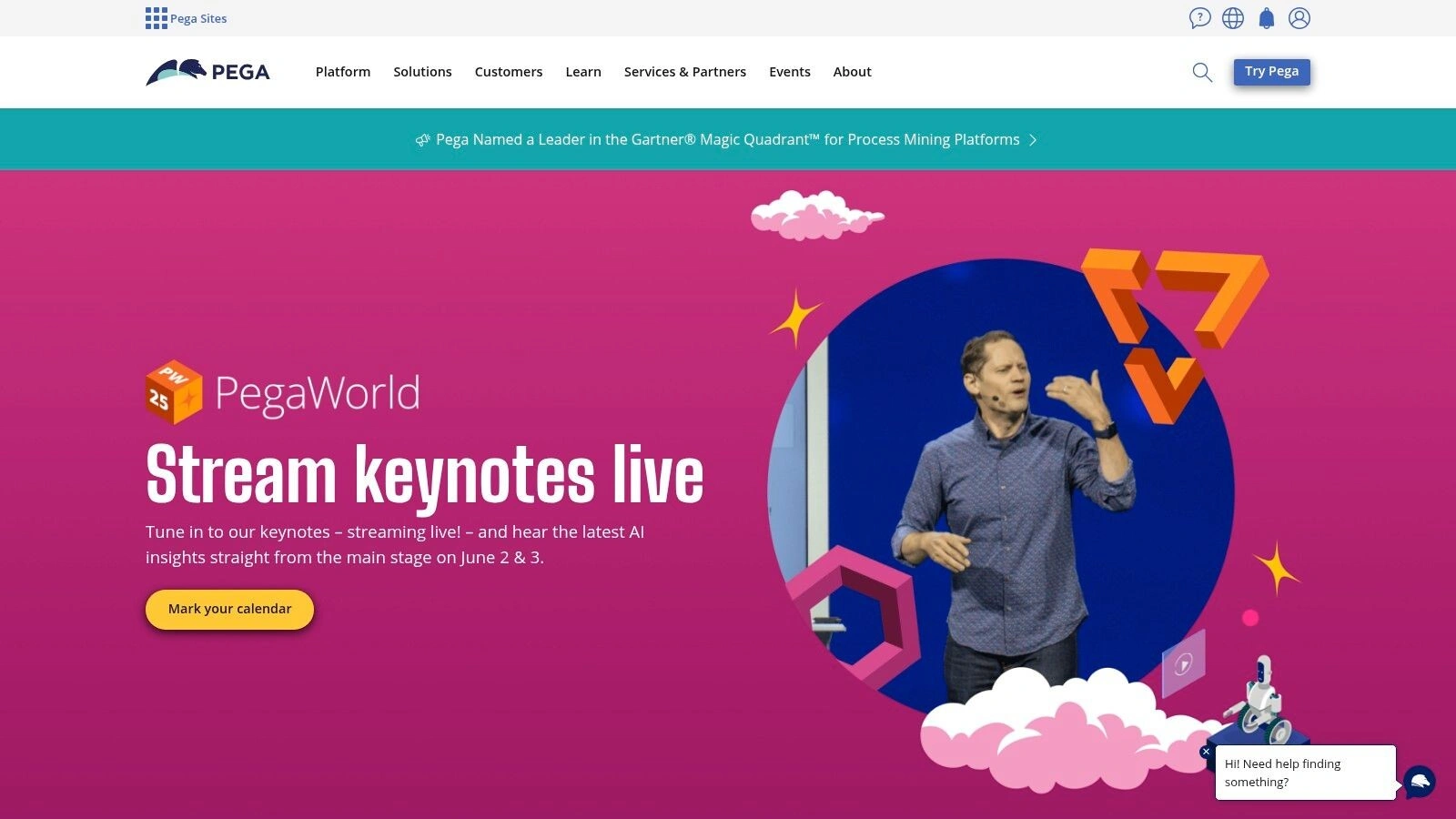
Pega shines particularly brightly in customer service and CRM automation. Its built-in AI and decisioning capabilities allow for real-time personalisation and customer journey optimisation. Imagine a scenario where a customer contacts a company with a complex issue. Pega can intelligently route the inquiry to the most appropriate agent, provide the agent with relevant customer data and suggested solutions, and even automate parts of the resolution process. This not only improves customer satisfaction but also frees up human agents to focus on more complex and value-added tasks.
Beyond customer service, Pega’s versatility extends to numerous other process automation solutions applicable across various departments. In sales and marketing, it can automate lead nurturing, personalise marketing campaigns, and streamline account-based strategies. For operations teams, Pega can optimise workflows, automate back-office processes, and improve overall efficiency. Even complex processes involving legacy systems can be modernised and automated thanks to Pega’s robust integration capabilities.
Features and Benefits Breakdown:
-
Low-Code Development: Pega’s low-code environment empowers businesses to build and deploy applications quickly, reducing development time and costs. This is particularly beneficial in today’s fast-paced business environment, enabling companies to respond rapidly to changing market demands.
-
AI and Decisioning: Pega’s integrated AI capabilities enable intelligent automation, predictive modelling, and real-time decision making, driving improved outcomes and greater efficiency.
-
Case Management and BPM: From simple workflows to complex case management scenarios, Pega provides the tools to model, automate, and monitor processes, ensuring consistent execution and optimal performance.
-
Robotic Automation: Pega’s RPA capabilities automate repetitive, rules-based tasks, freeing up human workers for more strategic activities. This is particularly relevant for Australian businesses facing rising labour costs and skills shortages.
-
Real-time Personalisation: Delivering personalised experiences is crucial in today’s customer-centric world. Pega allows businesses to tailor interactions based on individual customer preferences and behaviours, leading to increased customer engagement and loyalty.
Pros:
-
Comprehensive platform unifying various automation types.
-
Powerful AI and decisioning capabilities.
-
Excels in customer service and CRM automation.
-
Scalable enterprise architecture suitable for large organisations.
Cons:
-
High licensing costs and implementation complexity can be a barrier for smaller businesses.
-
Requires specialised skills and a steep learning curve.
-
Can be an overkill for simple automation needs. Consider less complex solutions if your requirements are straightforward.
-
Implementation timelines can be lengthy, requiring careful planning and execution.
Technical Requirements and Pricing:
Pega’s technical requirements vary depending on the specific deployment model (cloud or on-premise). Detailed information on system requirements is available on the Pega website. Pricing is typically subscription-based and depends on factors like the number of users, applications deployed, and required features. Contacting Pega directly is recommended for accurate pricing information tailored to your specific needs.
Implementation Tips:
-
Start with a clear understanding of your automation goals and objectives.
-
Identify key processes that would benefit most from automation.
-
Engage with Pega experts for implementation support and guidance.
-
Invest in training to develop the necessary in-house expertise.
-
Begin with a pilot project to test and refine your approach before scaling across the organization.
Comparison with Similar Tools:
While other platforms like Appian and Salesforce offer process automation capabilities, Pega stands out with its robust combination of BPM, case management, RPA, and AI within a unified platform. This integrated approach allows for more complex and sophisticated automation scenarios, making it a preferred choice for large enterprises with intricate process automation needs.
For Australian businesses seeking a powerful and comprehensive process automation solution, Pega Platform offers a compelling proposition. While the investment can be significant, the potential returns in terms of efficiency gains, cost savings, and improved customer experiences are substantial. Visit the Pega website for more detailed information.
10. Camunda
Camunda is a powerful open-source platform designed for workflow and decision automation, empowering organisations to orchestrate complex business processes with greater efficiency. It offers a flexible approach to process automation, catering to both technical users with its developer-friendly tools and business users with its intuitive interface. Whether you’re a large enterprise looking to modernise legacy systems or a growing business aiming to streamline operations, Camunda provides the tools to design, automate, and monitor your processes effectively, making it a valuable asset in the realm of process automation solutions. Its dual offering of a free Community Edition and a commercially licensed Enterprise Edition caters to a wide range of needs and budgets, making it accessible to organisations of all sizes in the AU region.
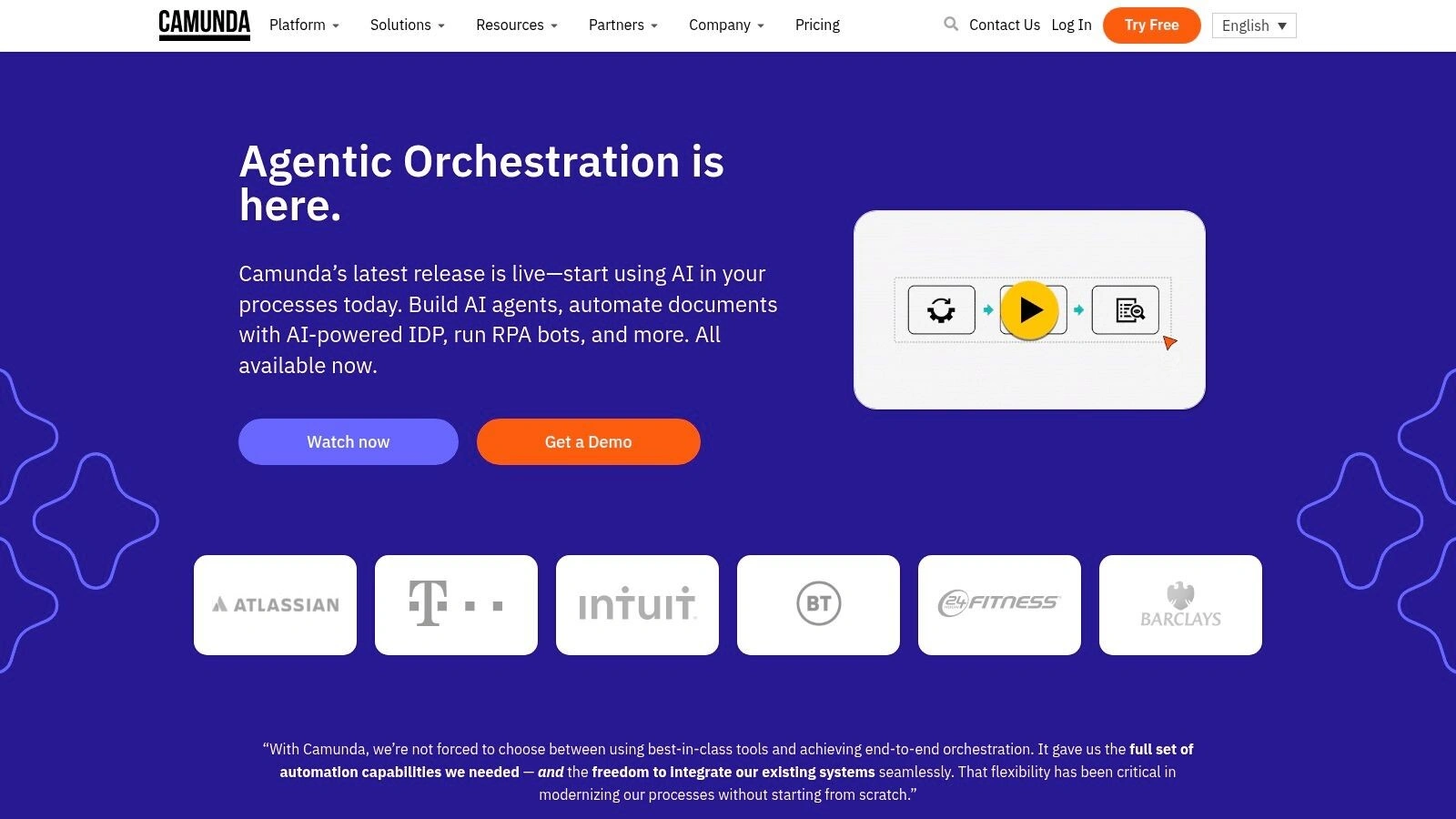
Camunda’s strength lies in its ability to handle complex, long-running processes, making it ideal for scenarios that require intricate orchestration across multiple systems. Think of complex order fulfilment processes, customer onboarding journeys, or loan application workflows. These often involve multiple steps, various stakeholders, and integration with numerous backend systems. Camunda excels in managing these complexities, providing a centralised platform to design, execute, and monitor every step of the process. For businesses operating in Australia, this means improved efficiency, reduced operational costs, and enhanced customer experiences.
This process automation solution leverages industry standards such as BPMN 2.0 for workflow modeling and DMN for decision management. This standards-based approach not only ensures interoperability but also facilitates collaboration between business and IT teams. Business analysts can use the intuitive BPMN diagrams to visualise and model processes, while developers can leverage the robust APIs and SDKs to integrate Camunda seamlessly with existing systems. This collaborative approach is critical for successful process automation initiatives.
One of the key features that sets Camunda apart is its microservices orchestration capabilities. In today’s increasingly distributed architectures, organisations are moving towards microservices to enhance agility and scalability. Camunda provides the tools to orchestrate these microservices effectively, ensuring smooth communication and coordination between different services. This is particularly relevant for organisations in Australia that are embracing cloud-native technologies and modernising their IT infrastructure.
Key Features & Benefits:
-
BPMN 2.0 & DMN Compliance: Model and automate processes using industry-standard notations, promoting clarity and interoperability.
-
Microservices Orchestration: Seamlessly integrate and orchestrate microservices-based architectures.
-
Real-Time Monitoring & Analytics: Gain insights into process performance and identify bottlenecks for continuous improvement.
-
REST APIs & Integrations: Extensive integration options to connect with existing systems and applications.
-
Open-Source & Community Edition: Access a powerful automation platform with a free community edition, ideal for smaller projects and evaluations.
Pros & Cons:
-
Pros: Open-source, developer-friendly, strong API support, excellent for microservices orchestration, standards-based.
-
Cons: Requires technical expertise for complex implementations, limited low-code/no-code capabilities, steeper learning curve for non-technical users, enterprise features require paid licensing.
Implementation and Setup:
Implementing Camunda requires technical expertise, particularly for complex deployments. Organisations should consider engaging certified Camunda partners or consultants for larger projects. Start with a pilot project to evaluate the platform and gain practical experience. Thorough planning and process mapping are essential for successful implementation.
Pricing:
Camunda offers a free Community Edition and a commercially licensed Enterprise Edition with additional features and support. Contact Camunda for specific pricing details in the AU region.
Technical Requirements:
Camunda can be deployed on various platforms, including Java application servers and cloud environments. Specific requirements vary depending on the chosen deployment model. Refer to the official Camunda documentation for detailed technical specifications.
Comparison with Similar Tools:
Compared to other process automation solutions like Pega or Appian, Camunda offers a more developer-centric approach. While Pega and Appian focus on low-code/no-code development, Camunda empowers developers with robust APIs and SDKs, making it more suitable for complex integrations and custom development needs.
Conclusion:
For organisations in Australia seeking a powerful and flexible process automation solution, Camunda provides a robust and scalable platform. Its open-source nature, coupled with its strong microservices orchestration capabilities and standards-based approach, makes it a compelling choice for modernising legacy workflows and optimising business operations. While it requires technical expertise for complex implementations, the benefits of increased efficiency, reduced costs, and improved customer experiences make Camunda a valuable investment for businesses aiming to thrive in today’s competitive landscape. Visit the Camunda website (https://camunda.com) for further information and resources.
Top 10 Process Automation Solutions Comparison
|
Solution |
Core Features/Capabilities |
User Experience/Quality ★ |
Value Proposition ???? |
Target Audience ???? |
Unique Selling Points ✨ |
|---|---|---|---|---|---|
|
???? Osher Digital |
Custom AI agents, RPA, vendor-agnostic integrations |
★★★★☆ Comprehensive support & 30-day guarantee |
???? Cost savings & productivity gains |
Medium to large enterprises |
✨ Tailored AI solutions, 30-day satisfaction |
|
UiPath |
Visual workflow, AI document processing, process mining |
★★★★☆ User-friendly, strong community |
???? Higher licensing costs |
Enterprises, citizen developers |
✨ 500+ app integrations, AI-powered features |
|
Microsoft Power Automate |
No-code/low-code, MS ecosystem integration, AI Builder |
★★★★☆ Easy for non-tech users |
???? Cost-effective for MS users |
Microsoft 365 users, SMEs |
✨ Native MS integration, mobile app |
|
Blue Prism |
Enterprise security, centralized bot control |
★★★★☆ Strong governance & compliance |
???? Expensive, complex implementation |
Highly regulated industries |
✨ Enterprise-grade security & scalability |
|
Automation Anywhere |
Cloud-native, cognitive automation, analytics |
★★★★☆ Modern UI, some stability issues |
???? Premium pricing |
Enterprises needing cognitive RPA |
✨ IQ Bot, Bot Insight analytics |
|
Zapier |
Web app integrations, trigger-action workflows |
★★★☆☆ Very easy, limited complexity |
???? Affordable for small businesses |
Small to medium businesses |
✨ 5,000+ web app integrations |
|
WorkFusion |
AI/ML-powered automation, industry solutions |
★★★☆☆ Complex but powerful |
???? High cost & complexity |
Enterprises, complex processes |
✨ Industry pre-built solutions, training |
|
Nintex |
Workflow automation, doc generation, RPA desktop |
★★★★☆ User-friendly designer |
???? Expensive with full features |
Document-heavy process users |
✨ Strong document management |
|
Pega Platform |
Low-code dev, AI, BPM, CRM automation |
★★★★☆ Scalable but complex |
???? High licensing & implementation cost |
Large enterprises |
✨ Unified BPM & AI platform |
|
Camunda |
Open-source workflow engine, microservices orchestration |
★★★☆☆ Developer-focused |
???? Free community edition, paid enterprise |
Developers, large orgs |
✨ BPMN/DMN standards, API-rich |
Choosing the Right Process Automation Solution
Finding the perfect process automation solution from a range of options like Osher Digital, UiPath, Microsoft Power Automate, Blue Prism, Automation Anywhere, Zapier, WorkFusion, Nintex, Pega Platform, and Camunda can feel overwhelming. The key is to focus on your specific requirements. This article has highlighted ten powerful tools, each with its own strengths and weaknesses. Remember the most important takeaways: identifying your core automation needs, understanding the complexity of your workflows, and considering your budget and in-house technical expertise.
Selecting the right tool hinges on factors like ease of use, scalability, integration capabilities, and the level of vendor support provided. For medium to large enterprises in the AU region, particularly IT directors, CTOs, sales and marketing teams, operations managers, C-level executives, and business owners, finding the right fit can be transformative. Successfully integrating process automation solutions allows you to modernise legacy workflows, boost account-based strategies, optimise efficiency, and drive scalable growth and cost optimisation.
Beyond the automation platforms themselves, consider exploring supplementary creative workflow tools to further enhance your team’s productivity and streamline the entire automation process. These tools, as highlighted by Bookmarkify in their guide “Top Creative Workflow Tools to Boost Your Productivity”, can be instrumental in maximising the impact of your chosen automation solution.
By carefully evaluating your options and prioritising the features most crucial for your organisation, you can harness the power of process automation solutions to revolutionise your operations. Choosing the right solution isn’t just about improving efficiency; it’s about empowering your business for future success.
Looking for expert guidance in navigating the world of process automation? Osher Digital specialises in tailoring solutions to meet diverse business needs in the AU market. Visit Osher Digital to discover how they can help you implement the perfect automation strategy for your organisation.
Jump to a section
Ready to streamline your operations?
Get in touch for a free consultation to see how we can streamline your operations and increase your productivity.