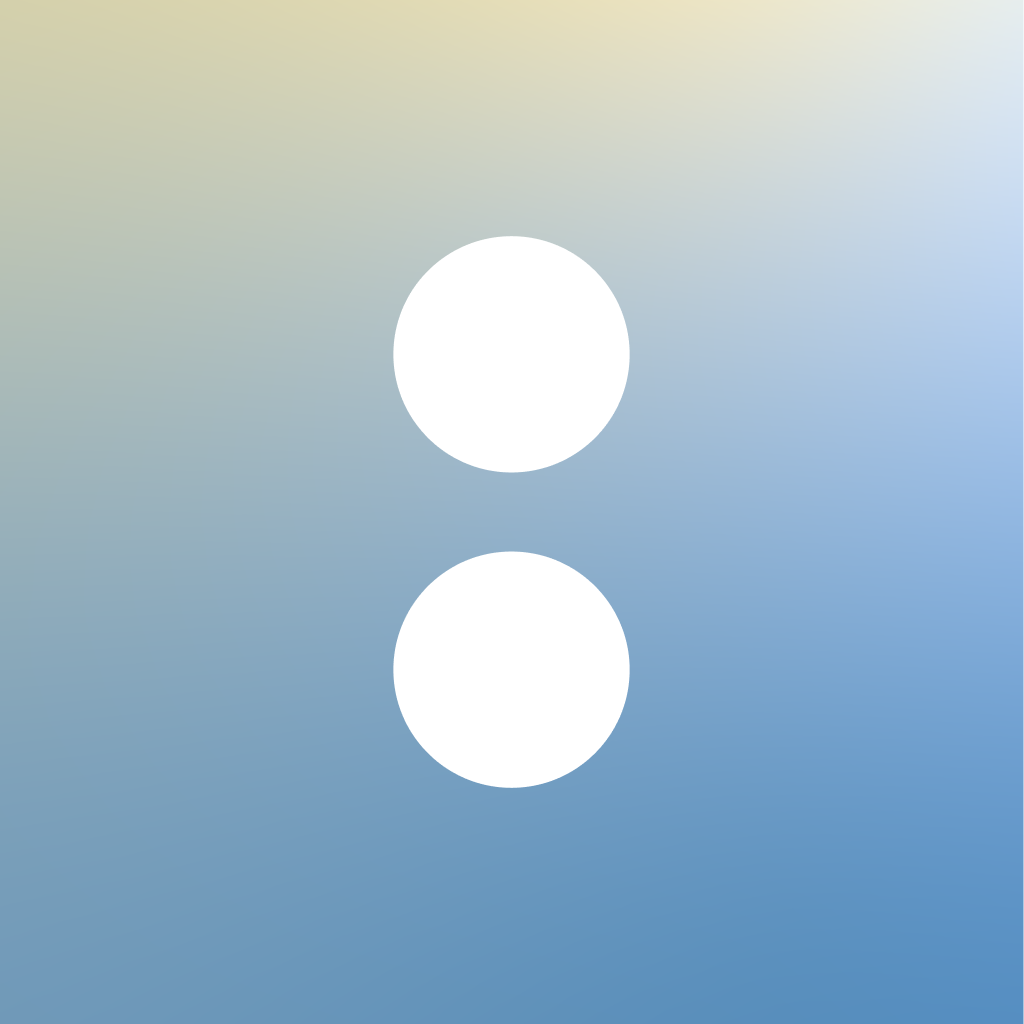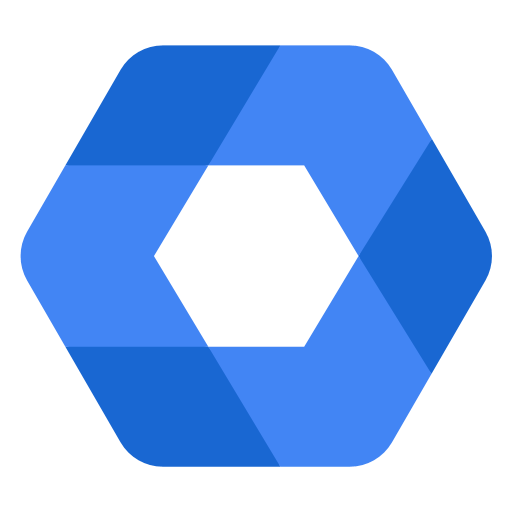Formstack Trigger
Formstack Trigger listens for events in your Formstack forms account and fires when a new submission comes in, a form is updated, or a specific condition is met. It sends that form data directly into your automation workflows so you can process submissions the moment they arrive, rather than checking Formstack manually or waiting for email notifications.
Businesses use Formstack for everything from customer onboarding forms and internal requests to compliance checklists and survey collection. The trigger turns those submissions into automated actions — creating CRM records, assigning tasks, sending confirmations, routing data to the right department, or kicking off approval workflows.
At Osher, we connect Formstack triggers into end-to-end business process automations through business automation and automated data processing. We have built similar form-to-workflow pipelines for clients across professional services and field operations — like our work with a property inspection company that needed field data to flow directly into reporting systems.
If your team is still copying data from form submissions into spreadsheets or CRMs by hand, that is exactly the kind of repetitive work automation was built to eliminate.