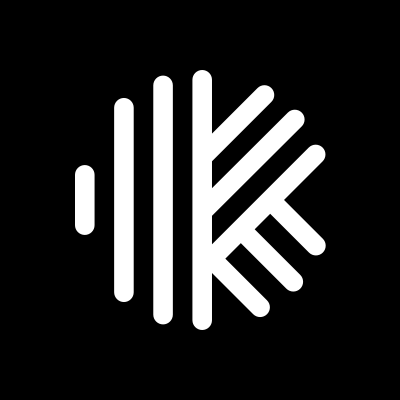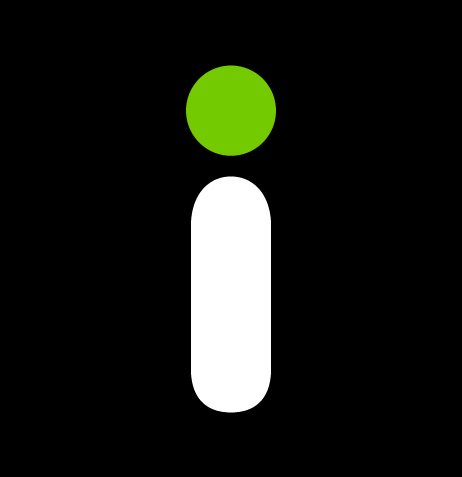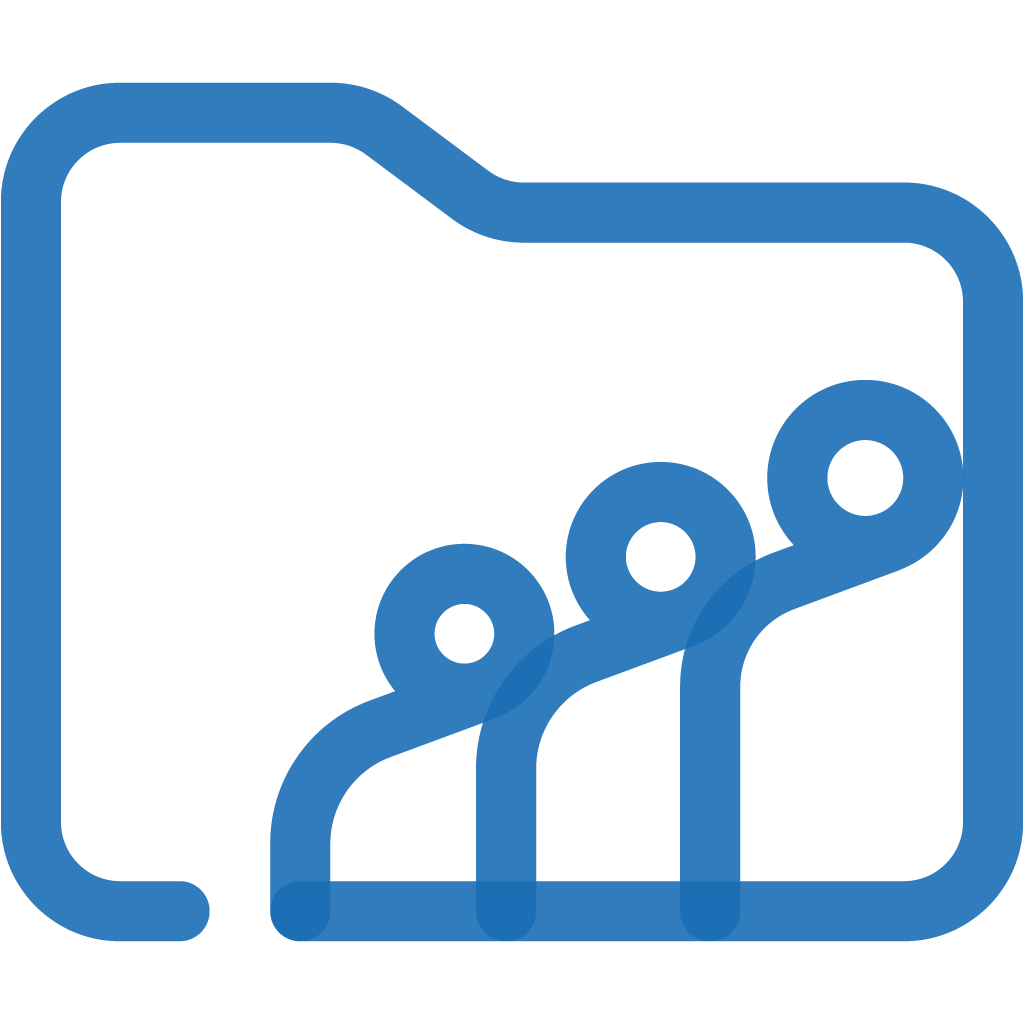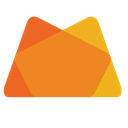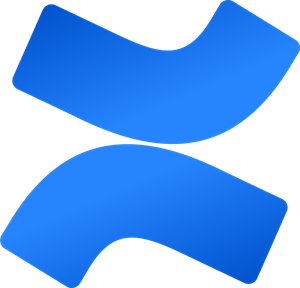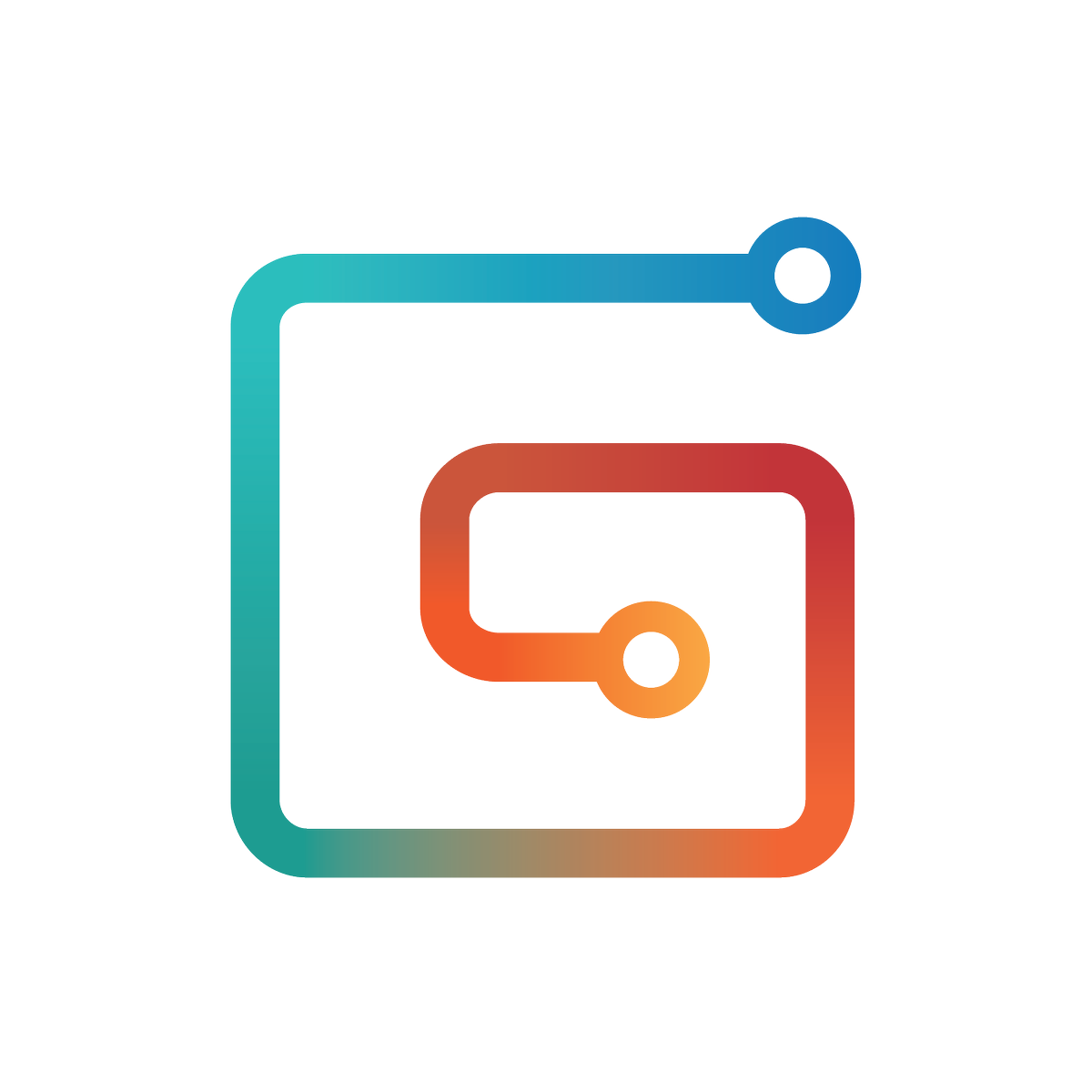Timetonic integrations
Timetonic is a no-code database and workflow platform that combines the flexibility of a spreadsheet with the structure of a relational database. It lets teams build custom business applications — project trackers, CRM systems, inventory managers, approval workflows — without writing code. For organisations that have outgrown spreadsheets but do not need a full custom-built application, Timetonic sits in a practical middle ground.
Where Timetonic becomes particularly useful is in connecting structured data to other business systems. Syncing records with your CRM, triggering notifications when statuses change, feeding data into reporting tools, or connecting to external APIs means your Timetonic applications do not exist in isolation. They become active parts of your operational workflow.
Osher Digital helps businesses move from scattered spreadsheets to structured, connected systems. Our system integrations team can connect Timetonic to your existing tools, and our custom AI development practice can add intelligent automation on top — like AI-powered data classification or automated decision-making based on your Timetonic data.
If your team is drowning in spreadsheets and needs a structured system that connects to everything else, our business automation specialists can help you design and build it using Timetonic and the right integrations.