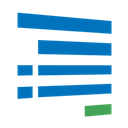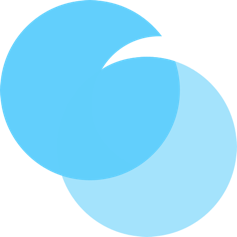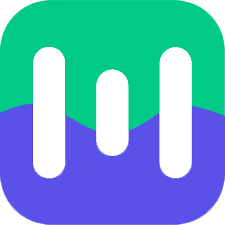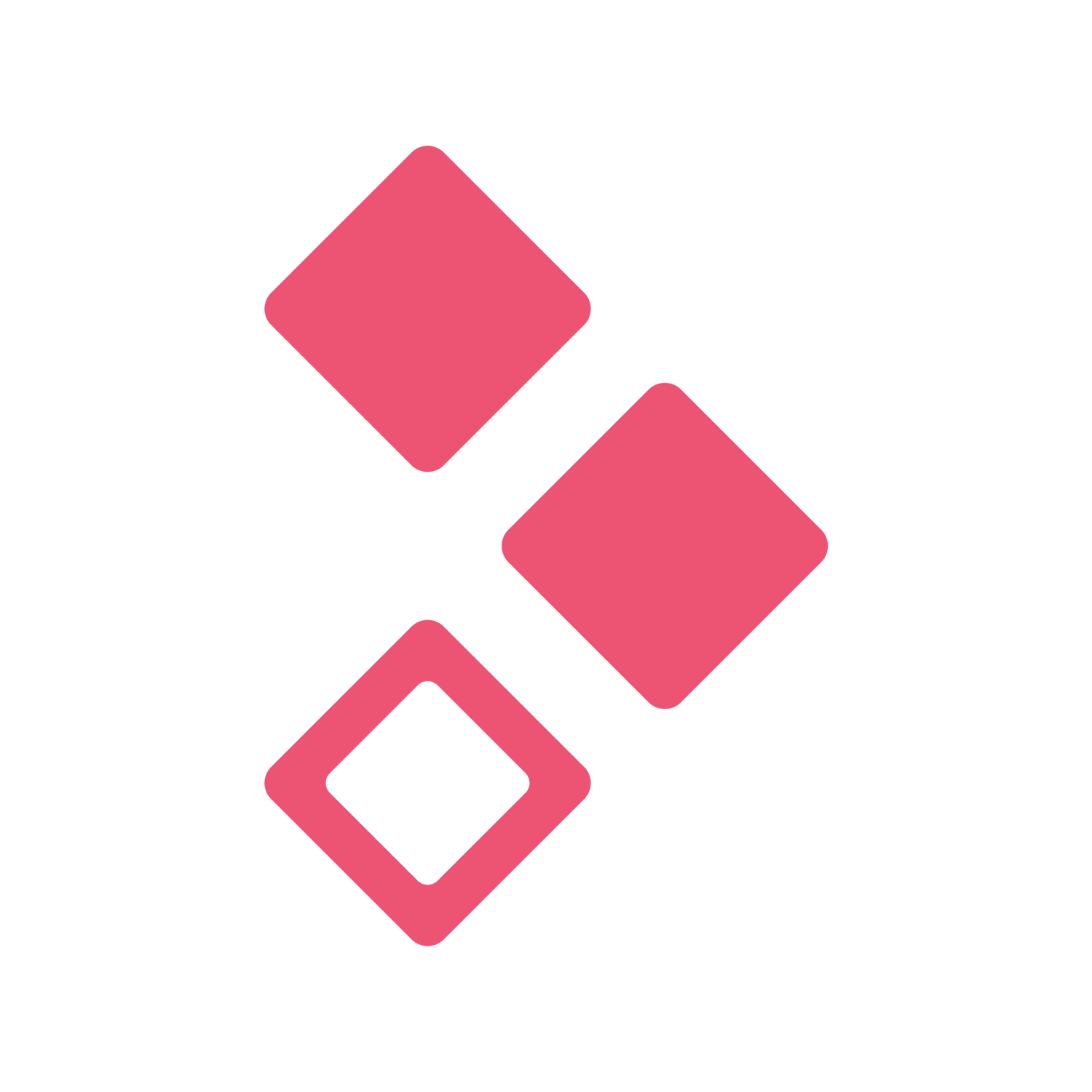Fulcrum
Fulcrum is a mobile data collection platform built for field operations — inspections, surveys, asset management, environmental monitoring, and safety audits. It replaces paper forms with mobile apps that capture structured data, photos, GPS coordinates, and signatures, then syncs everything to a centralised cloud database. For organisations with teams working in the field, Fulcrum eliminates the lag between data collection and data availability.
Where Fulcrum becomes especially powerful is when field data connects to your back-office systems. Pushing inspection results into project management tools, triggering follow-up actions based on survey responses, feeding geospatial data into mapping platforms, or syncing asset records with your maintenance system — these integrations turn Fulcrum from a form tool into the field-facing front end of your entire operational workflow.
Osher Digital has experience building data collection and processing systems for field-based operations. Our automated data processing team can connect Fulcrum to your analytics and reporting stack, while our business automation specialists build the workflows that act on collected data automatically. We have worked on similar challenges in our property inspection automation project.
If your field teams are still working with paper forms or disconnected apps and you need that data flowing into your systems in real time, our integration team can help you build that bridge using Fulcrum.